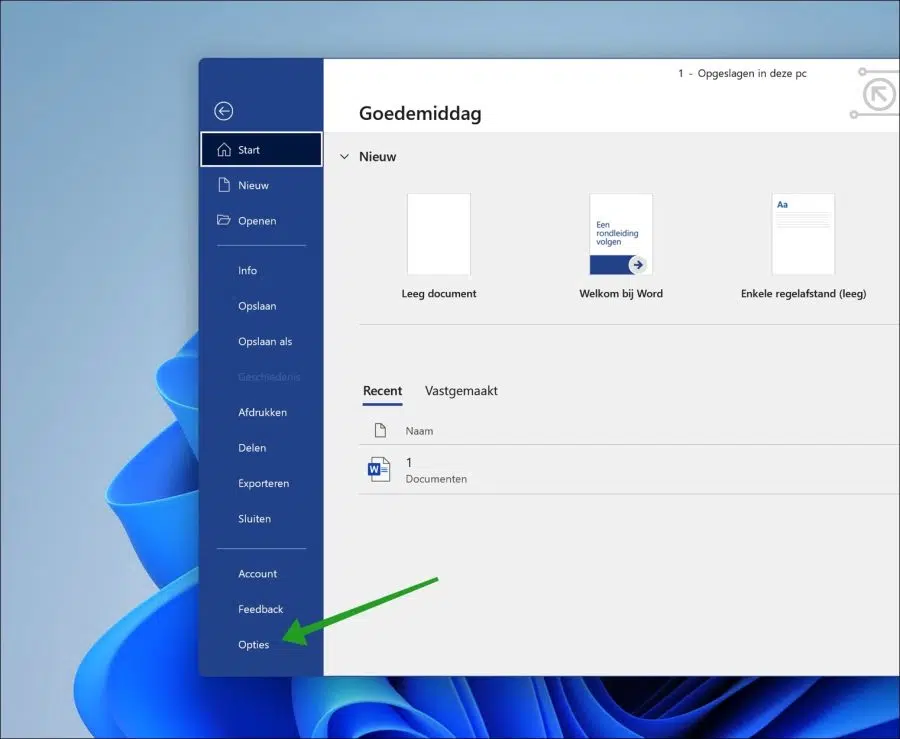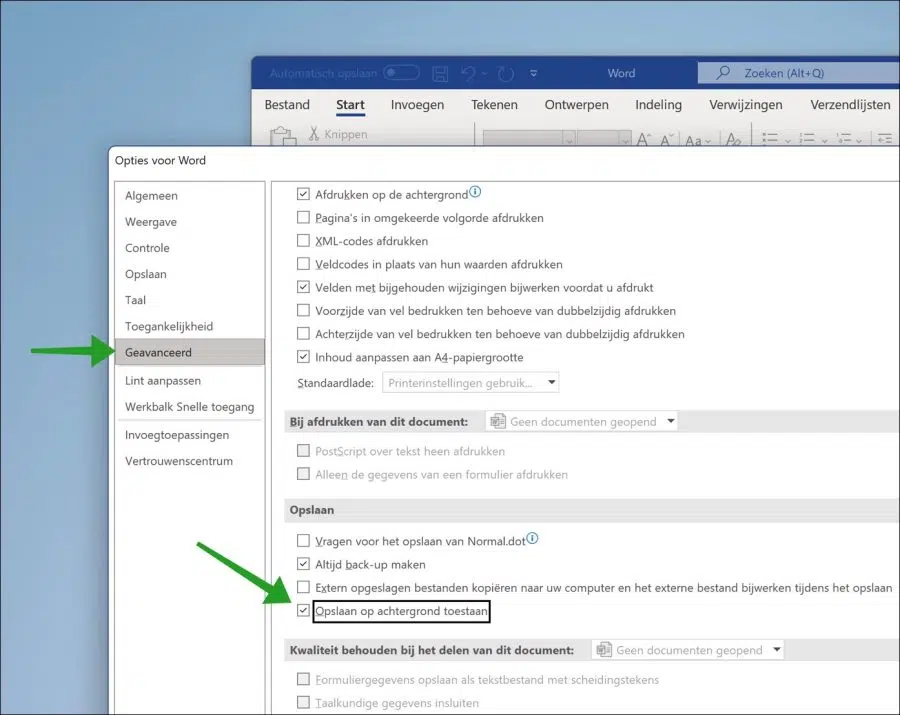Every time you start making changes to a Word document, Microsoft Word performs a save action in the background.
This has nothing to do with making backups or automatically saving your work. It is especially useful when working with larger, more complex documents. If the feature is not active, the user must save the file periodically, but may have to wait while the save is in progress. When the feature is active, saving can be performed between keystrokes so that the user's workflow is not interrupted.
This function is enabled by default. You can also disable this feature, which prevents Word from claiming processes in the background that affect the PC or could possibly make your laptop slower.
However, I don't recommend it. If you have ever disabled this “Save to Background” feature, or you feel that it is not working, you can enable this feature again in Microsoft Word as follows.
Enable background saving in Microsoft Word
Open Microsoft Word. In the menu, click on “File” and then on “Options”.
In the “Word Options” click on “Advanced” on the left. In the “Save” column, enable the “Allow background saving” feature.
I hope this helped you. Thank you for reading!