Microsoft has introduced a new Outlook app in Windows 11 that will replace the current Mail app in the future.
In this new version it takes some time to add a new email account. The settings are slightly different and there is no prominent button to add a new account.
Outlook has a completely new look and the settings are also slightly different. If you want to add a new email account for school, work or private use, this is possible as long as it is limited to an Outlook, Live, Hotmail or Gmail account. Support for a Yahoo, iCloud or IMAP email account will be added later.
Add email account in new Outlook app for Windows 11
Open the Outlook app. Click the gear icon at the top of the menu.
In the settings, click on the link “View all Outlook settings”.
Click on the “E-mail accounts” tab and click on the “Add account” button to add a new e-mail account to this new Outlook version.
Now type the email account you want to add to connect and import and use all emails in Outlook.
I personally found it difficult to find where this option was hidden. Thus this article. I hope to have informed you with this. Thank you for reading!
Also read: Back up all Outlook emails and data.


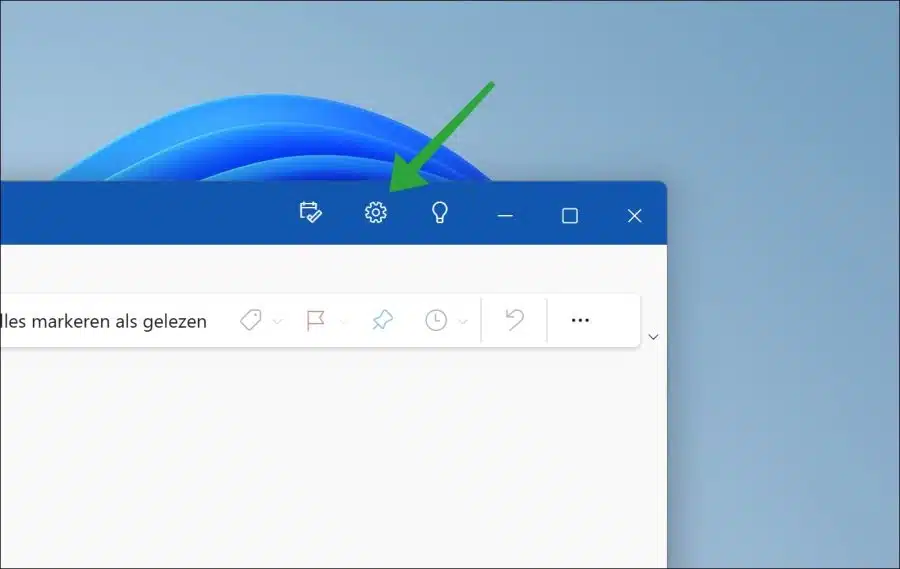
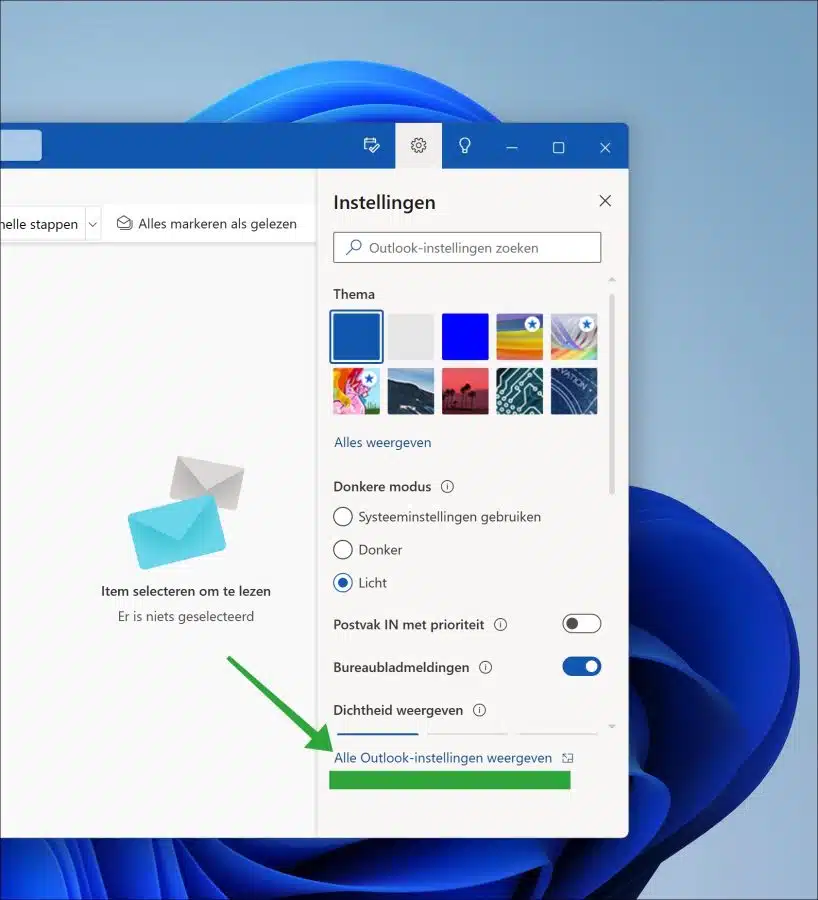
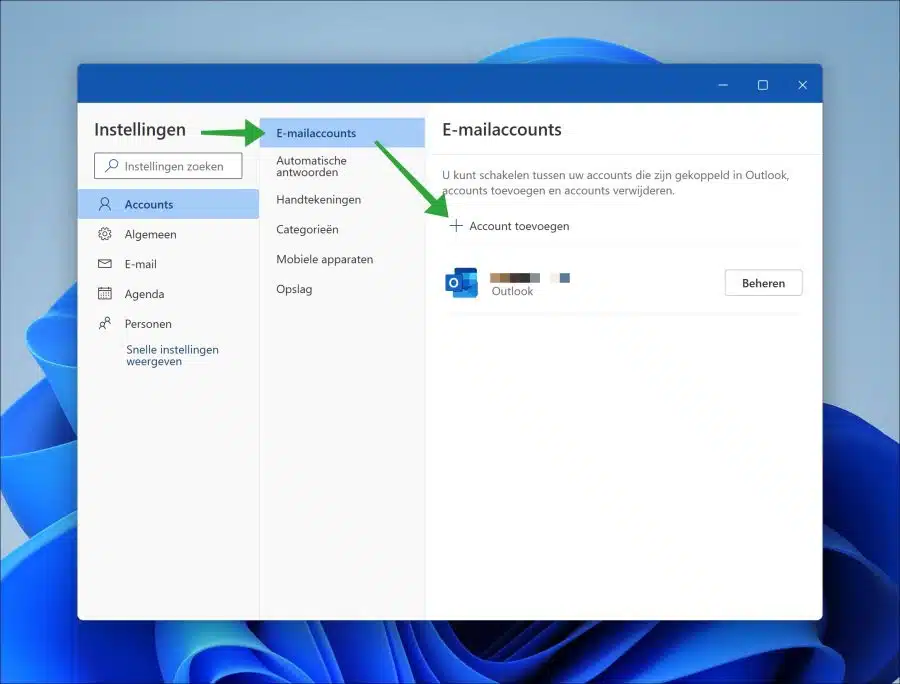
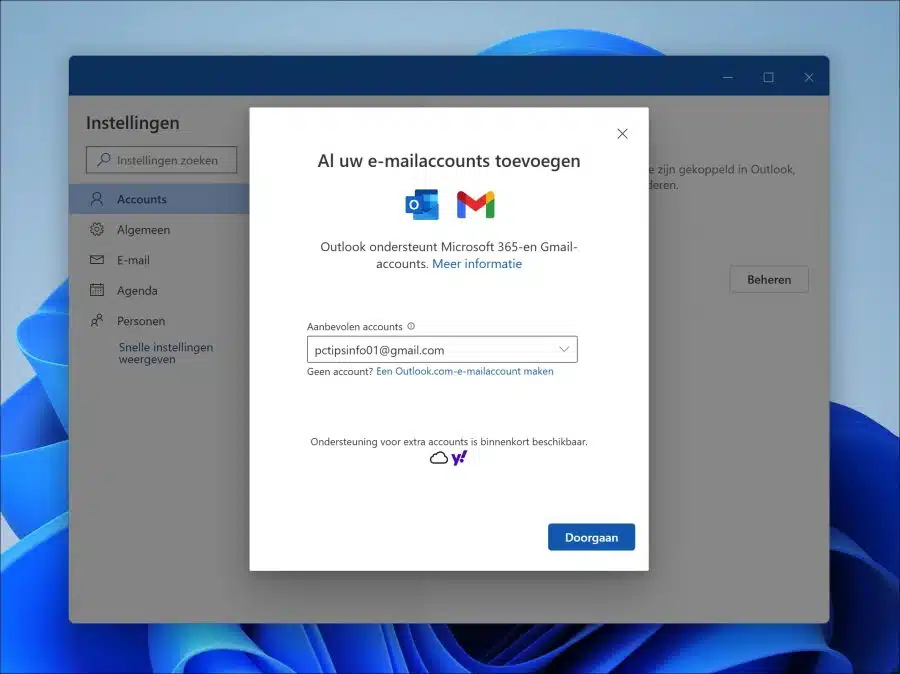
Hallo,
I had an email account with Ziggo.that I canceled
But I had also created a Ziggo account in Outlook.
At Ziggo my account is deleted after 100 days.
Because my Ziggo account is also in Outlook, my Ziggo account remains in Outlook, so it is not deleted in Outlook. Did I read somewhere……………….
.
Many thanks in advance.
Greetings, Jan Kappenburg
Hello, these are the questions you should always ask Ziggo itself. In general, emails that have already been sent, i.e. in your inbox, have already been downloaded and therefore remain in Outlook. You will no longer receive new emails to the Ziggo email account after the 100 days have passed. Good luck!
Thank you very much for information