To connect Android phones to Windows 11, Microsoft includes the Your Phone application as standard. By installing the Your Phone app on an Android phone and signing in to the same Microsoft account, you can sync your phone with Windows 11.
When Your Phone is paired with your Android smartphone, you can sync photos, messages, notifications, and more. On supported Android models, you can even do other advanced things like screen sharing, making phone calls, opening apps on the phone from Windows 11 PC, etc.
Overall, the Your Phone app is quite useful. This is especially true if you have an officially supported Android smartphone.
However, the Your Phone app is quite bare-bones and not that useful for those with unsupported phones. For example, if your phone is not officially supported, you will not be able to use some of the most useful and advanced features like screen sharing, app mirroring, etc.
In that case, it is much better to remove the Your Phone app from Windows 11 and use a third-party app. Not only that, but under certain circumstances, Your Phone app may behave strangely after pairing with an Android smartphone. For example, it can show too many notifications, use excessive system resources, mess with the desktop or other files, and much more.
In those cases, it's not worth keeping the Your Phone app. You can delete Your Phone in Windows 11 and use a third-party alternative such as AirDriod. Third-party apps often offer extended features and better support for different Android phone models.
Remove your phone app from Windows 11
As mentioned, you can remove the Your Phone app from Windows 11. However, this cannot be done in the standard way you are used to. If you open the apps and components in Windows 11, you will notice that there is no “delete” option available in the Your Phone app.
You must therefore delete the Your Phone app with a simple command. Your phone is part of Windows 11 and Microsoft has chosen to block the delete option. However, it is still possible to uninstall the app, this is how it works.
Right-click on the start button. Click Windows Terminal (Admin) in the menu. A new PowerShell window will now open. Copy and paste the command below into the window.
Get-AppxPackage "Microsoft.YourPhone" | Remove-AppxPackage
After that, you will no longer see the “Your Phone” app in the list of installed apps. If you now change your mind and reinstall the app, you can Find your phone app in the Microsoft Store.
Also read: Remove bloatware apps in Windows of remove adware from Android phone.
I hope this helped you. Thank you for reading!


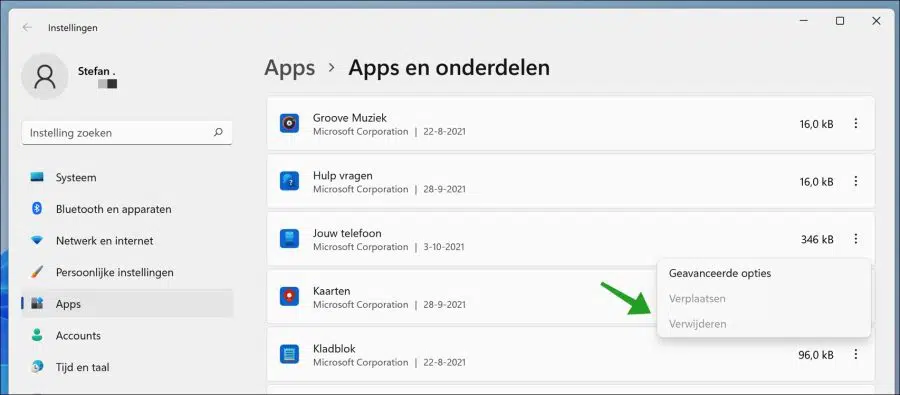
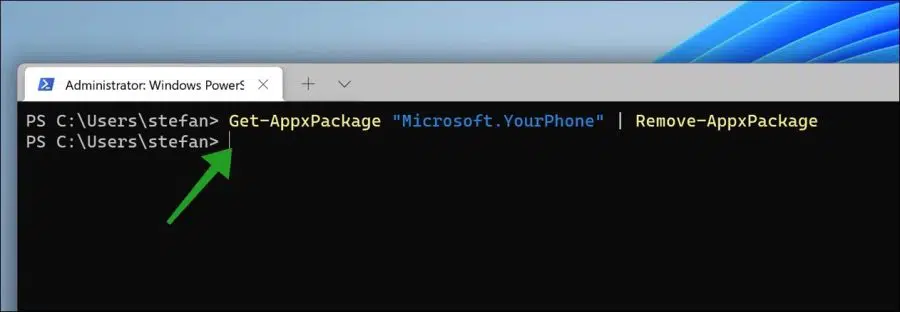
Thanks!
Hallo,
I keep getting an error message when I try to install the yourphone app via the store.
I already deleted it...
desperate..
Maybe you have a tip?
Hello, possibly, what error message is this? You can also try downloading apps from Microsoft Store without Microsoft Store. Some technical knowledge required: https://www.reddit.com/r/Windows10/comments/k00zy1/how_to_download_windows_apps_without_microsoft/
Greetings, Stefan