Since Windows 8, the classic Windows 7 games are no longer installed. This concerns the games solitaire, spider solitaire, minesweeper, freecell, hearts, chess titans, mahjong titans, purble place, internet spades, internet checkers and internet backgammon.
For some people, this is even the reason not to update Windows 7 to the latest Windows version. These people can now upgrade in peace, the classic Windows 7 games are now also available for Windows 10 or Windows 11 in the Dutch language.
Windows 7 games in Windows 11
To install the Windows 7 games, open the Win7games website. Click on the green “Download Games” button to start the download.
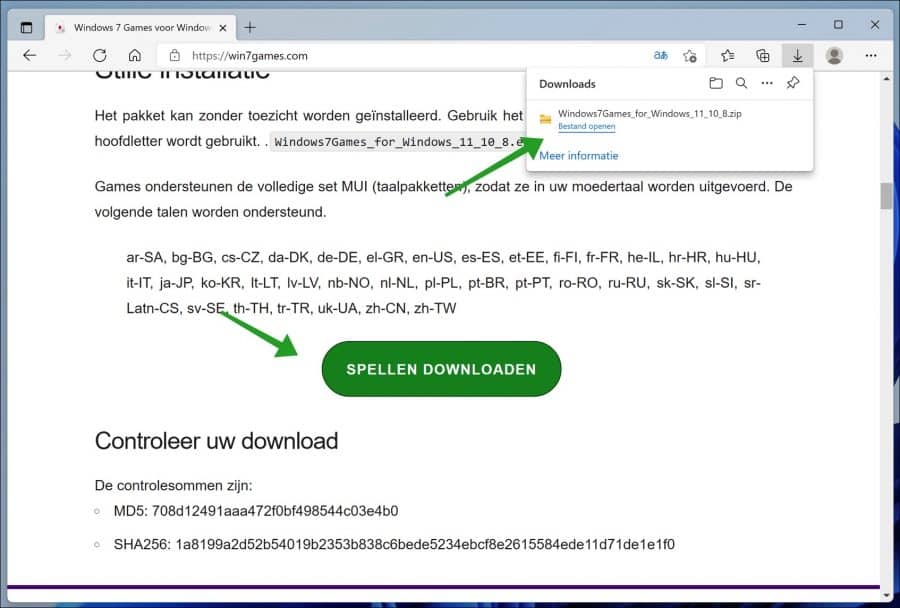
Click on the zip file that has been downloaded. Open the installation file in the zip file. If you get a notification that “Your PC is being protected” from Smart screen filter, click on “More information” and then on “Run anyway”.
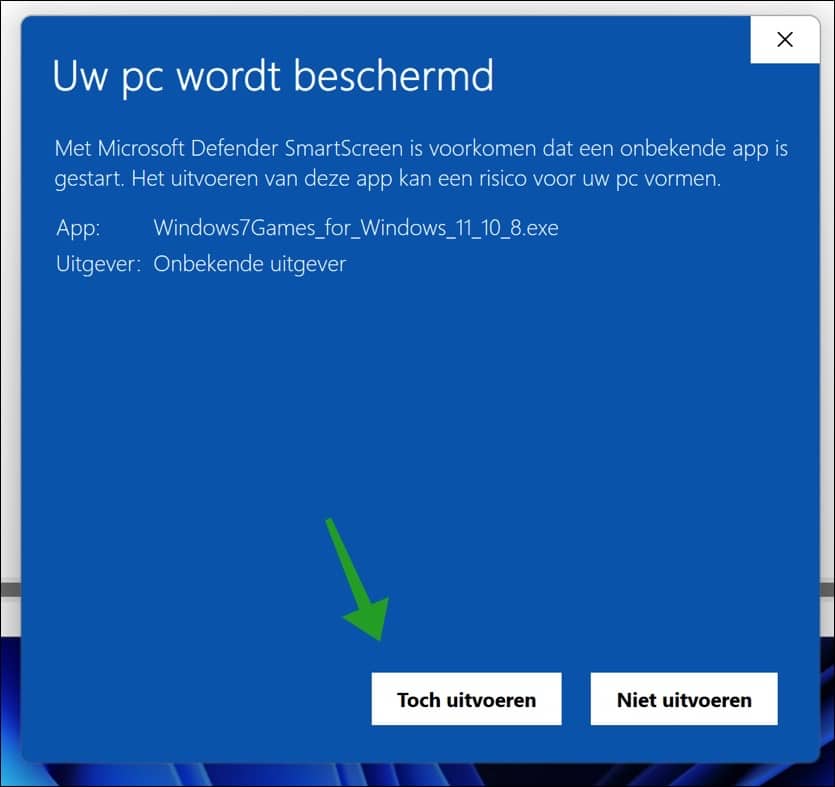
Select the games you want to install. Then click on the Install button.
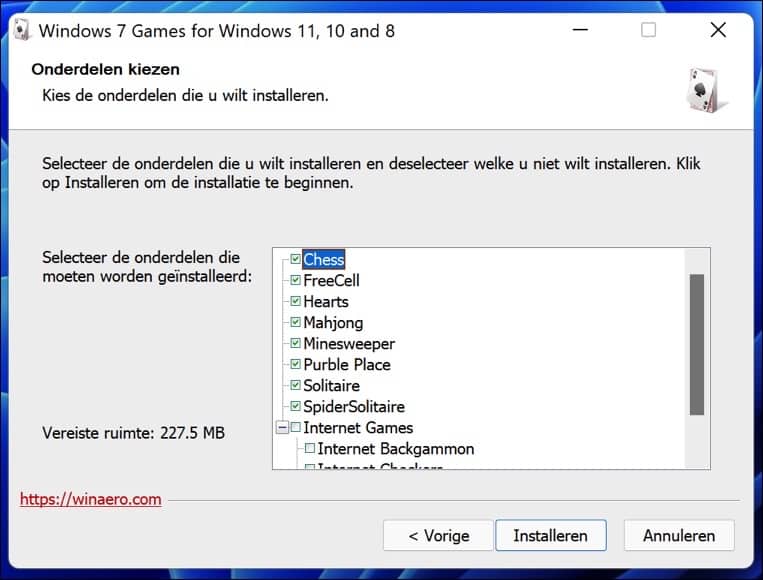
After installation you will find the games in the folder:
C:\Program Files\Microsoft Games
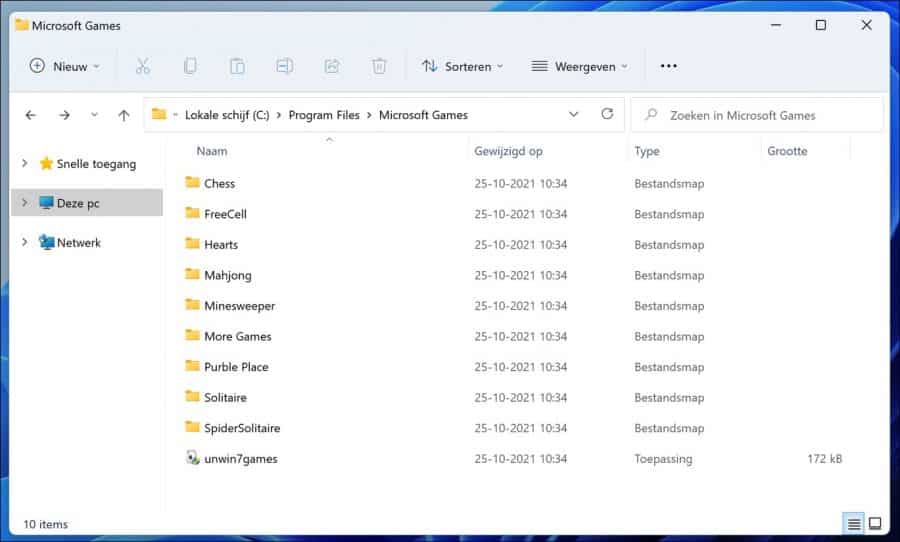
Click on the folder containing the game and, if necessary, create a shortcut in the Start menu via the executable file. Right-click the executable file and click Pin to Start.
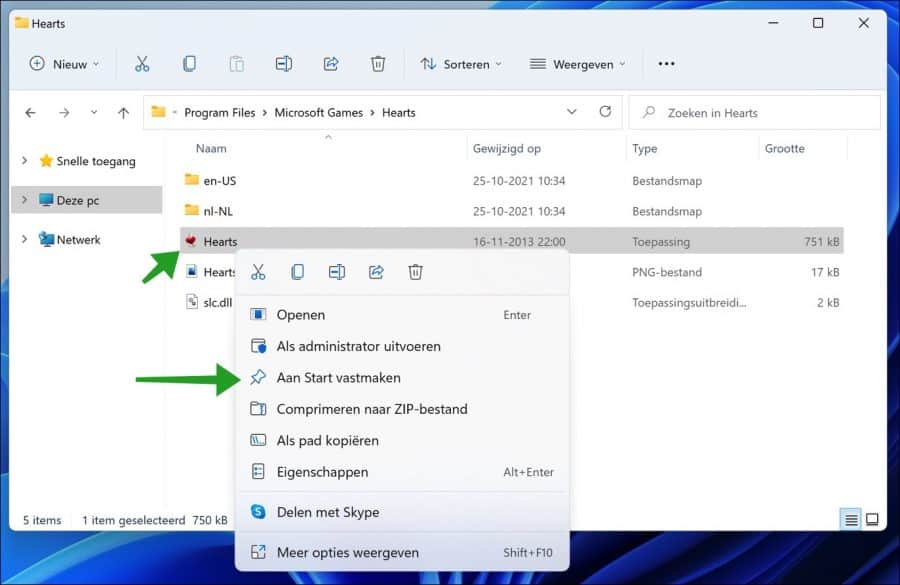
You will now find the shortcut to the Windows 7 game via the start button and in the “pinned” menu.
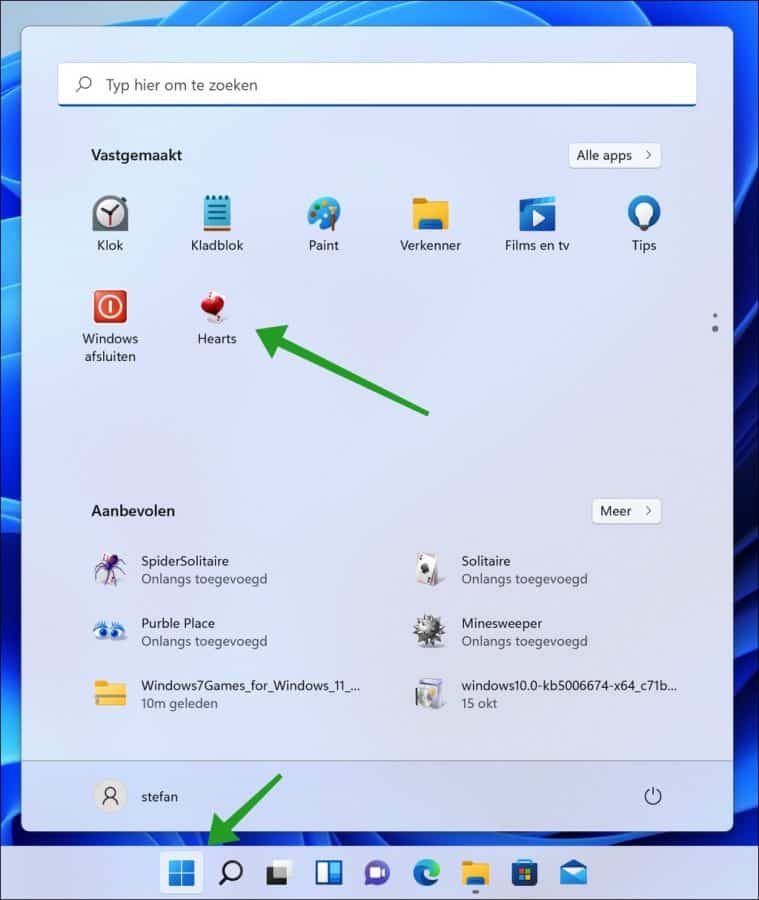
Have fun with the classic Windows 7 games.
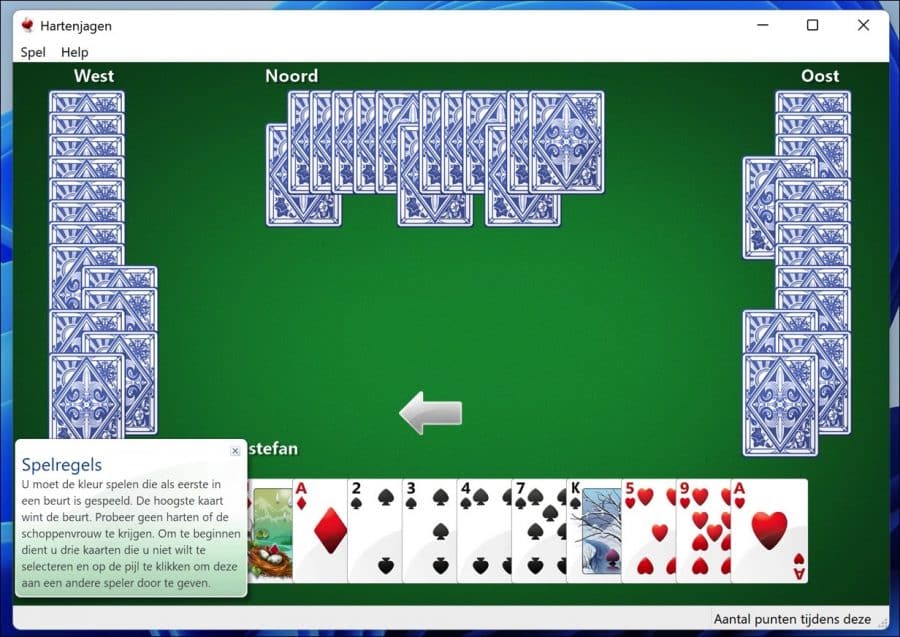
I hope this helped you. Thank you for reading!


I accidentally closed a game incorrectly in the Win 7 game Spider Solitaire. Now every time I start that game I get asked if I want to continue that saved game. I have tried everything, including restarting the game and then closing it, and also uninstalling and reinstalling the game, but the question keeps coming up. This also completely messes up the score statistics.
How do I get that saved game out, where is it saved?
Hello, unfortunately I couldn't find anything to delete a saved game. How to reset the statistics or the entire game. This is not what you are looking for. If anyone knows, please respond.