You know how it is, you are working with the Microsoft Edge web browser and suddenly Microsoft Edge crashes or you have to close Microsoft Edge.
Then how do you recover the last opened and last active tabs in Microsoft Edge?
Microsoft Edge can reopen the last opened or active tabs for you after quitting Microsoft Edge. Microsoft Edge can see your last opened tabs remember it so you don't have to do it again.
Every time you reopen the Edge web browser after closing Microsoft Edge, the closed tabs will be restored and you can continue with what you were doing.
Reopen Microsoft Edge tabs at startup
Open the Microsoft Edge browser. In the top right corner, click on the 3 dots to open the Edge menu. In the menu click on Settings.
In the left menu, click On Startup. Then enable the option: Continue where you left off.
Every time Microsoft Edge is now closed, the last opened tabs in Microsoft Edge are automatically restored.
If you prefer to open a new tab, select 'Open a new tab'.
I hope this helped you. Thank you for reading!

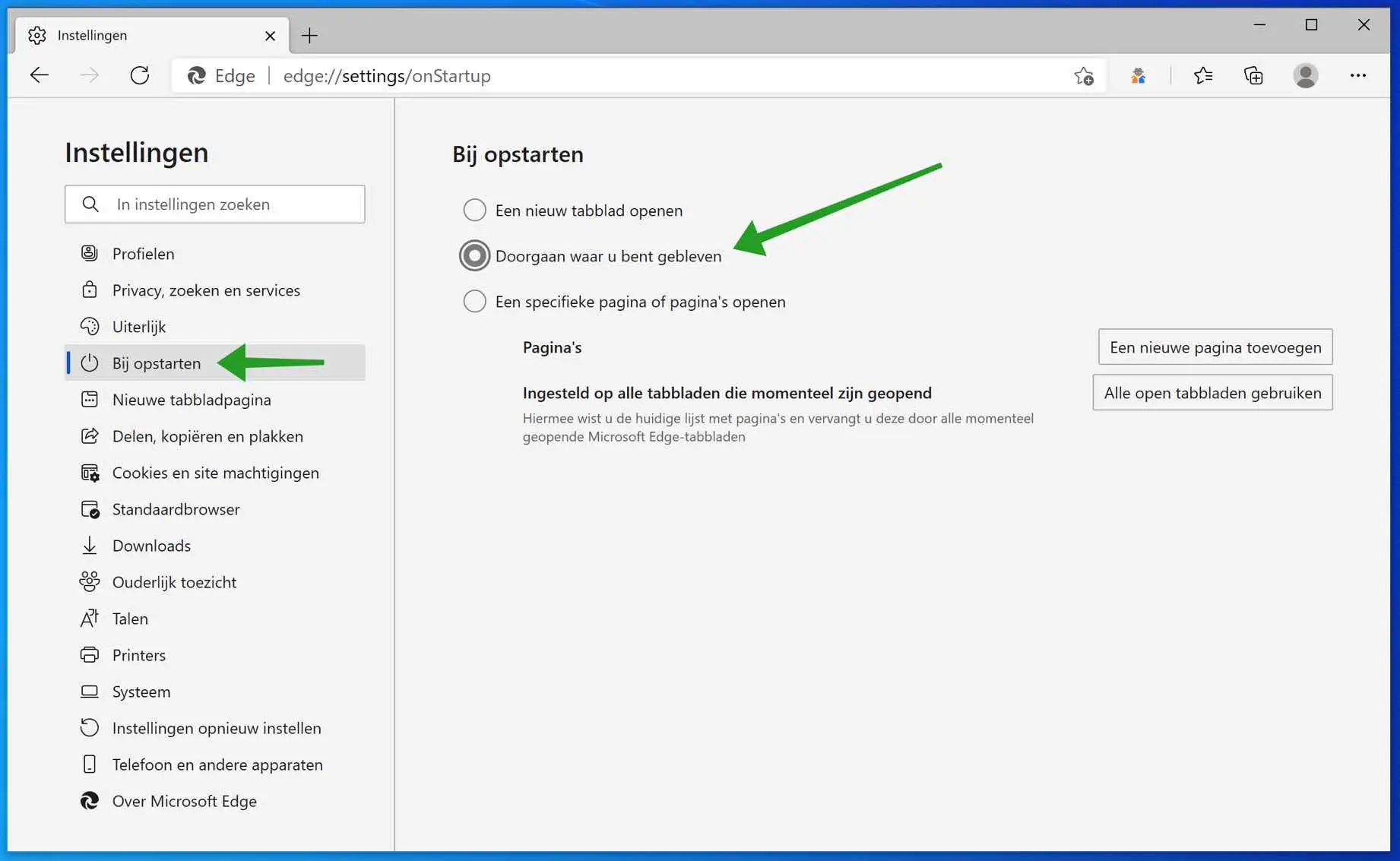
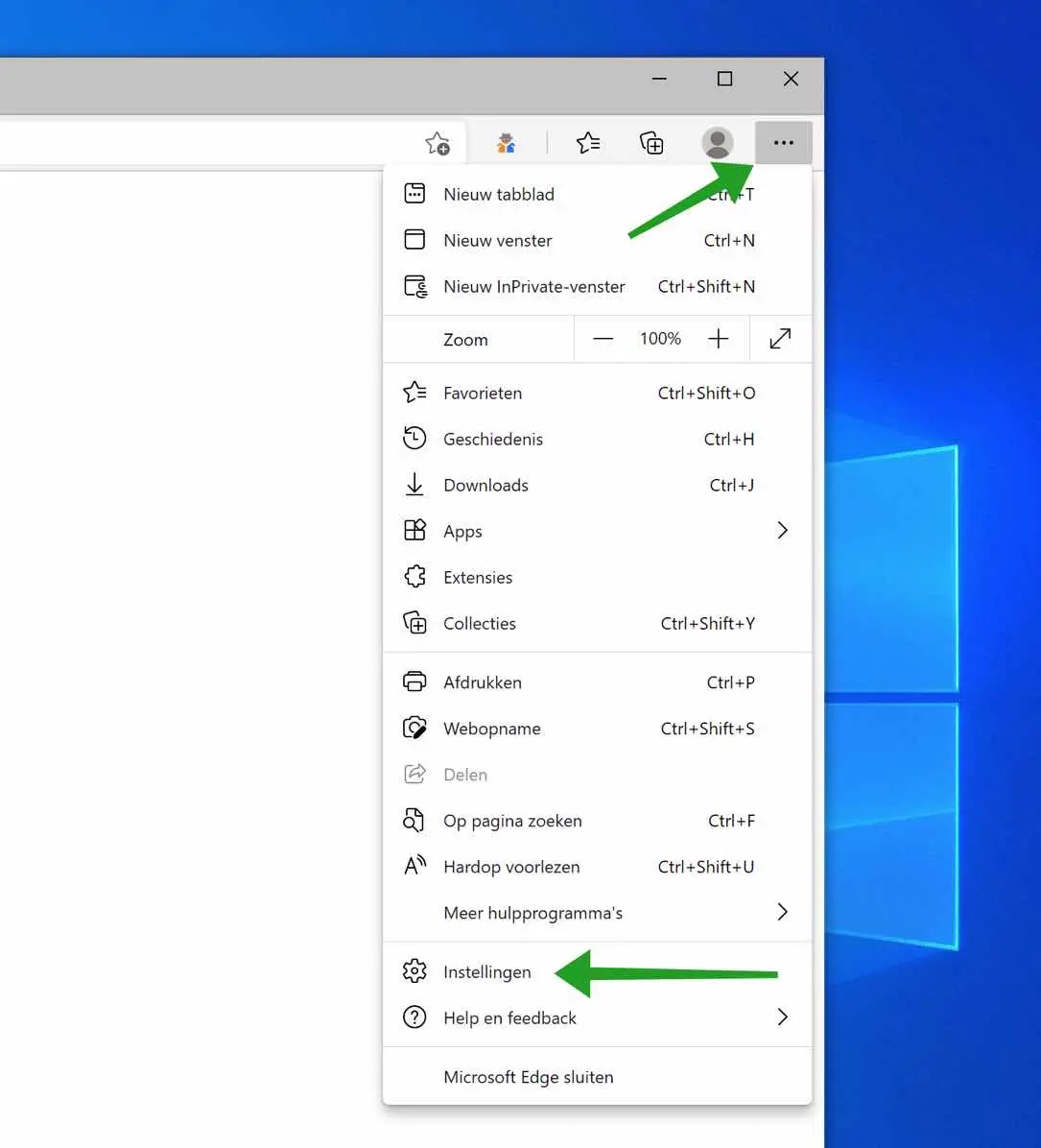
I cannot click on the next page. My browser is Microsoft Edge. Bing is also active and I can't get rid of it.
Hello, in this case I would recommend restoring Microsoft Edge to default values:
https://www.pc-tips.info/tips/windows-tips/microsoft-edge-herstellen/
Success!