Spotify is a very large music library where you can find almost all known music. You can use it for free with advertisements to listen to music.
The disadvantage is that streaming is required. This means that the music is partly downloaded to your computer and played immediately. It is therefore not possible to download music as MP3 to your computer in Spotify.
There are tools available that can download Spotify to MP3, but most of them are paid. In this article you can read how you can search for music in Spotify via a free open-source application and download it to your computer in MP3 format.
Download Spotify to MP3 completely free
It is not necessary to have a Spotify account, nor is it necessary to have Spotify installed on your computer. This app provides a web interface (a website) where you can search for your favorite Spotify song and download it to your computer with one click.
To begin download SpotDL to your computer. Open the latest release and download the “win32” version for Windows 10 or Windows 11.
SpotDL requires no installation.
When you open it, a command prompt window will open and then ask which browser you want to use to open the web interface.
The web interface currently does not support downloading albums, artists or playlists. You can only use it to download individual music files.
In the SpotDL search bar, search for the song you want to download as MP3 to your computer.
Once you have found the Spotify song, click on the “download” icon on the right, recognizable by the green button.
Now click on the active download icon in the top right corner.
The Spotify song will now be downloaded to your computer and converted into an MP3 file.
If the status is “Done”, then the Spotify song has been successfully downloaded to your computer and available as MP3.
The MP3 file is now available in a somewhat strange location, but hey, the software is free, unlike a lot of other software... Here you can find the MP3 file.
Open Windows Explorer, go to:
C:\Users\<gebruikersnaam>\.spotdl\web\sessions\
Replace by the username you are logged in with in Windows. You can also go to C:\Users\ and click on the username there.
Every time you open SpotDL a “session” is started. Open the session and you will see the MP3 file you just downloaded.
I hope this helped you. Thank you for reading!


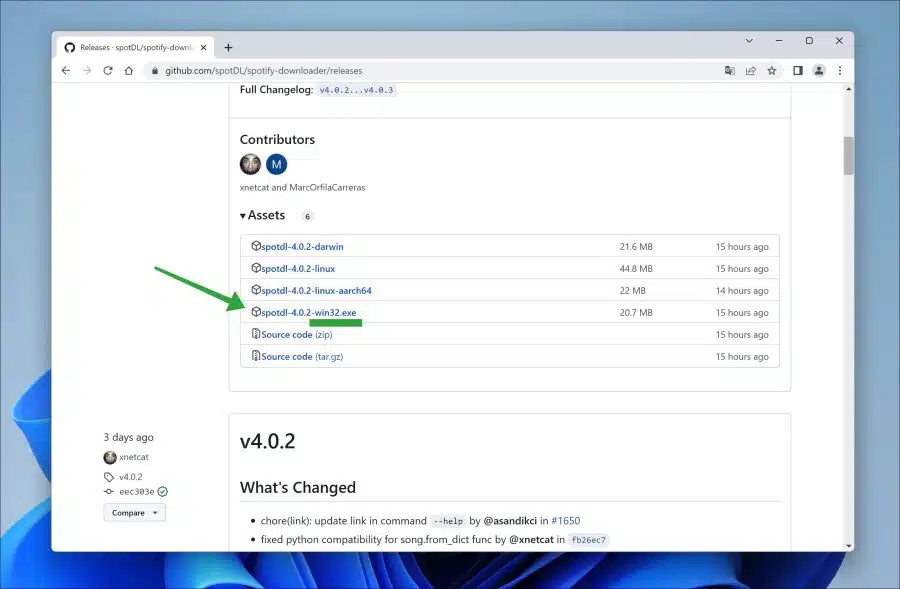
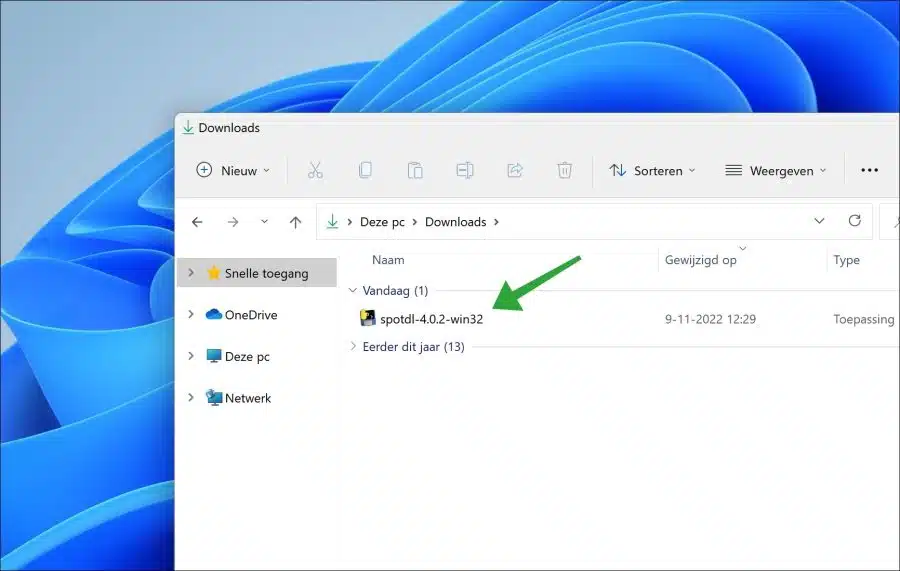
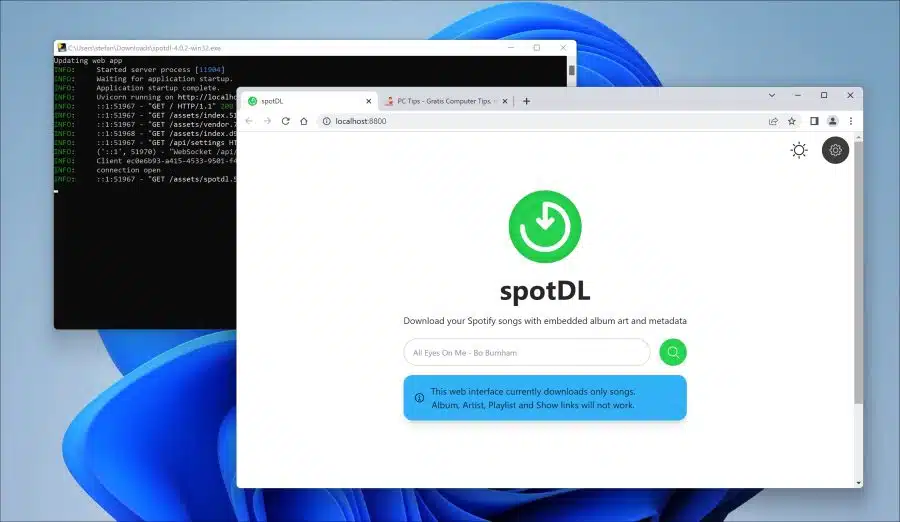
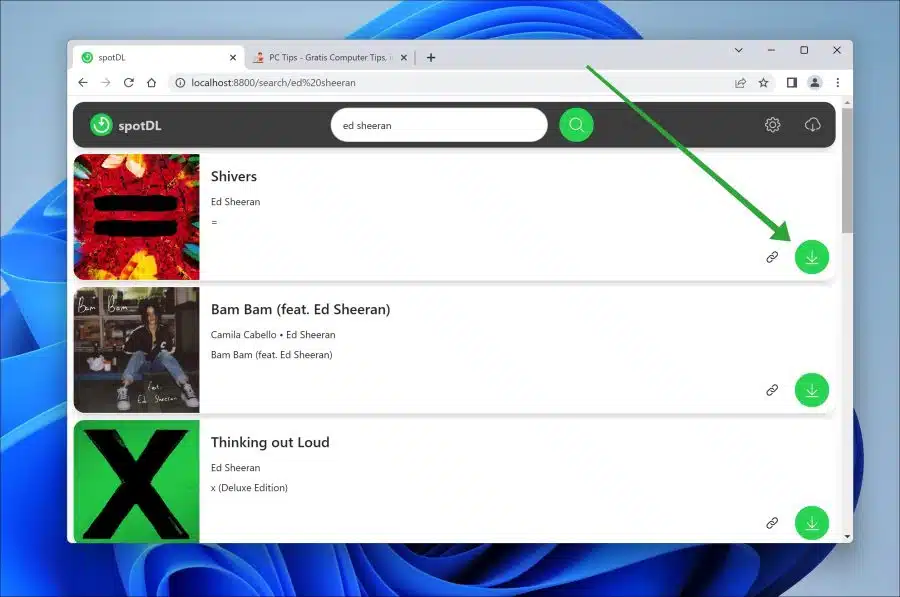
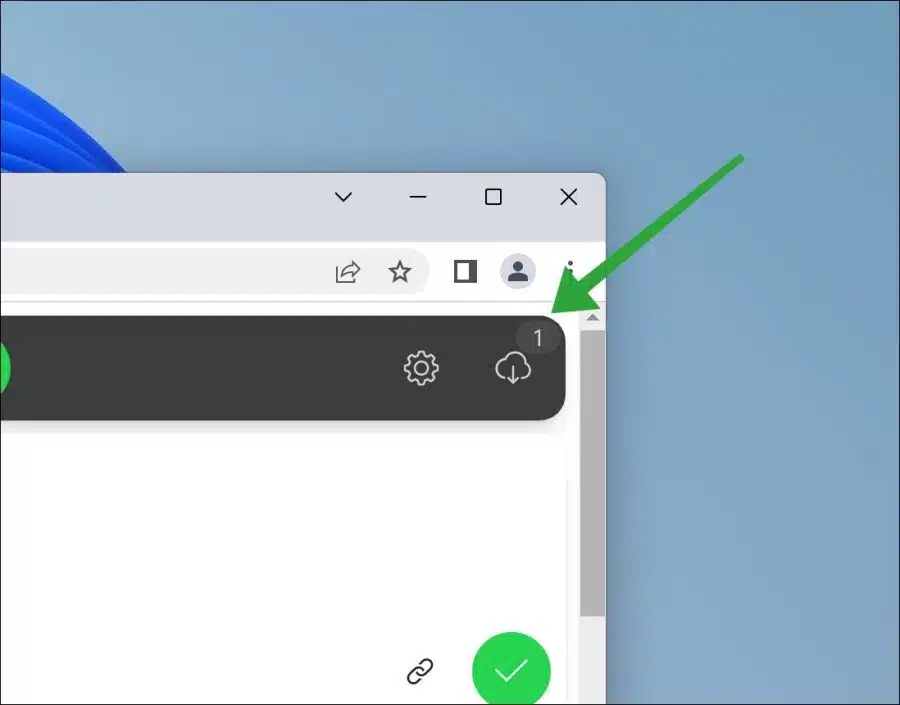
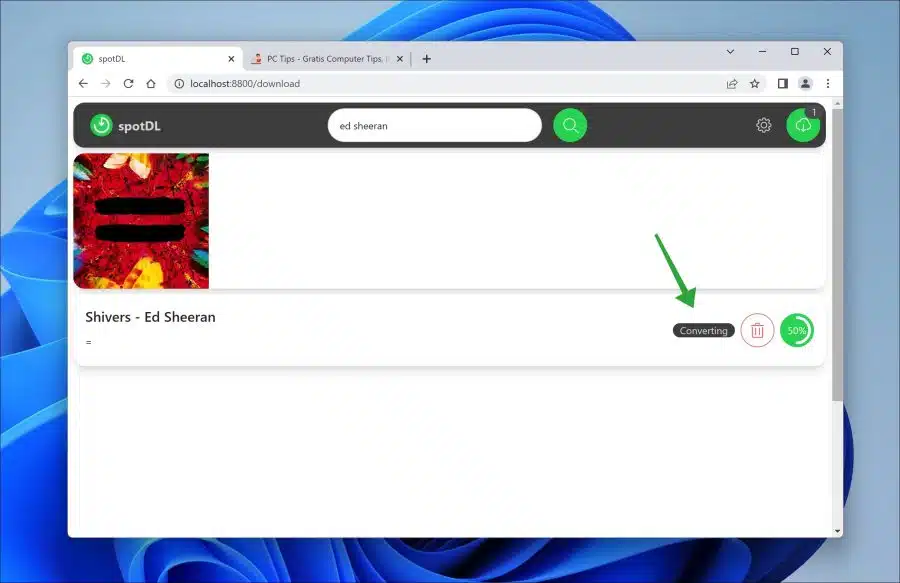
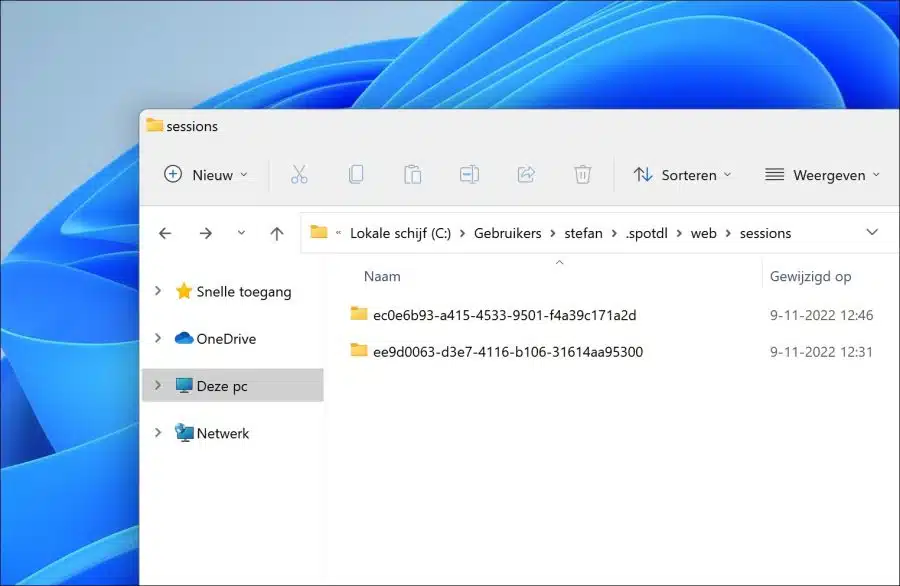
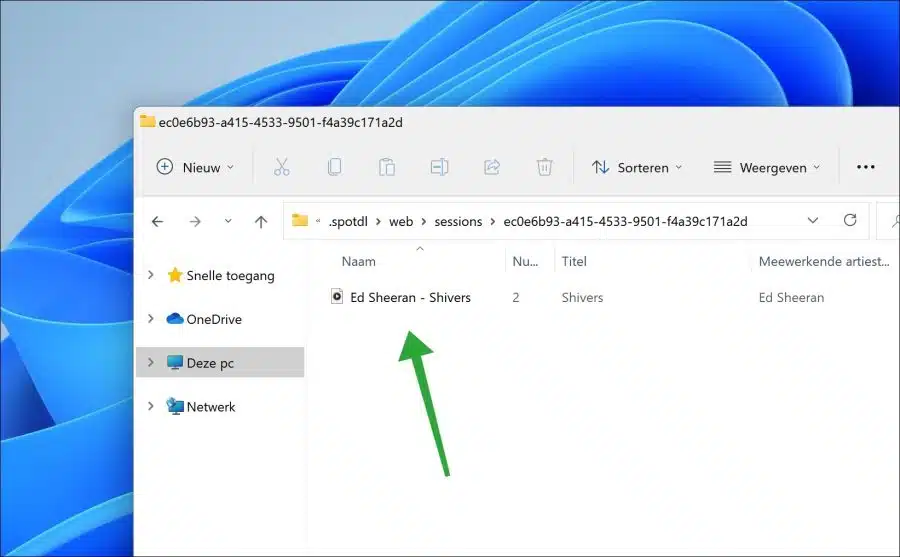
Useful program. Top!