If you want to get the most out of the Microsoft Edge browser, it is recommended to enable the Edge bar.
The Microsoft Edge bar is a bar that is located by default on the right side of the screen. This new bar offers shortcuts and feeds similar to the widgets in Windows 11.
The Edge bar lets you search and browse the web, view news headlines, read the weather forecasts, and more without opening a full browser window.
Quickly find what you need and easily get back to what you were doing. The Edge bar provides convenient access to search, personalized news and content, and productivity tools without taking over your screen.
Get the information you need in a small part of your screen. Personalize your feed based on your interests.
Enable and use Microsoft Edge bar in Windows 11 or 10
Enable Microsoft Edge bar
To enable the Edge bar, open the Microsoft Edge browser. In the top right corner, click on the three horizontal dots to open the menu. In the menu, click on “Settings”.
On the left side of the menu, click on “Edge bar”. To then open the Edge bar, click on the “Open Edge bar” link.
If you wish, you can also enable the “Automatically open Edge bar when the computer starts” option.
You will immediately see the Edge bar appear on the right side of the screen. It's a large bar with a shortcut to Bing search, current weather, news articles, and traffic information.
If you close the Edge browser, the Edge bar remains active. You can customize the Edge bar to your liking.
Use edge bar
At the very top right you will see shortcuts that you can use to open websites. By clicking on the “+” icon you can add a shortcut to this list.
Any website you open via a shortcut will open in the Edge bar itself. This usually happens in the mobile view of the website because the window is too small.
Now on to the Edge bar options. At the bottom right of the Edge bar you will see a number of display options that you can adjust.
This way you can select a profile and open the settings. Auto-hide the Edge bar, unpin it from the right side (so you can move it), minimize it, and exit.
By clicking on “Settings” on the right, you get even more display options.
This is how you can set the “search formats only” view. Refresh the feeds, enable a floating button, open the Edge settings and see more information.
If you then click on “edit”, the Edge browser will open to: edge://settings/edgeBar
Here you have the option to personalize the feeds displayed in the Edge bar. You can subscribe to other feeds, or delete feeds.
If you want to choose a different language for the feeds, click on the “change language” button. If you select a new language here, you will see feeds with information from this region.
I hope I have been able to help you get to grips with the Edge bar. Thank you for reading!

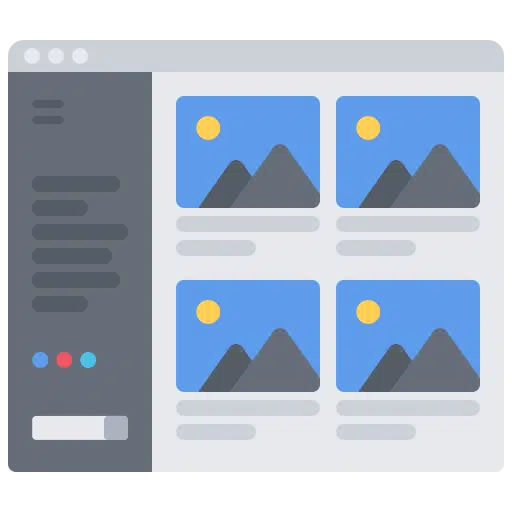
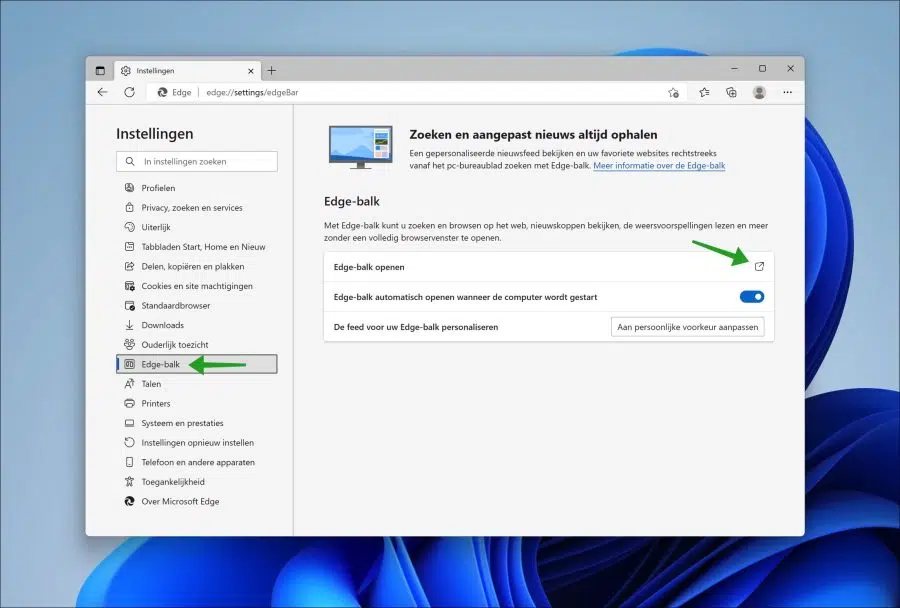
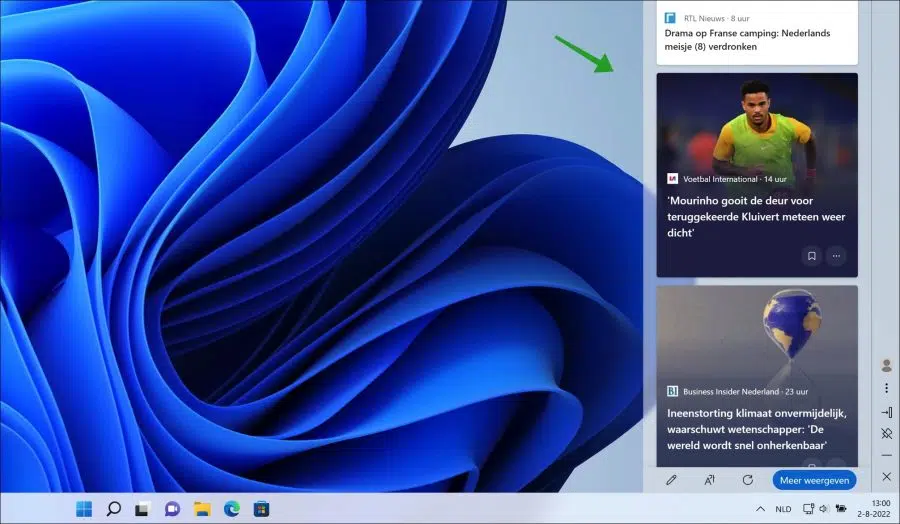
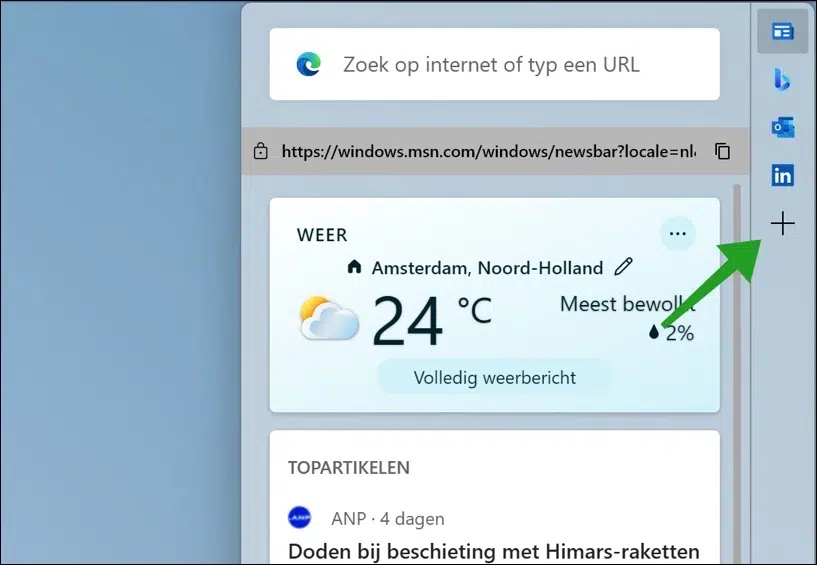
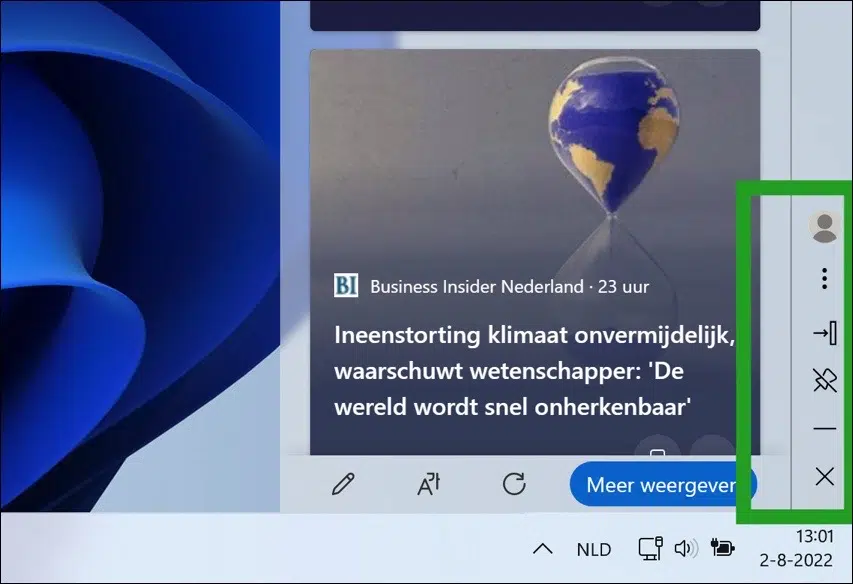
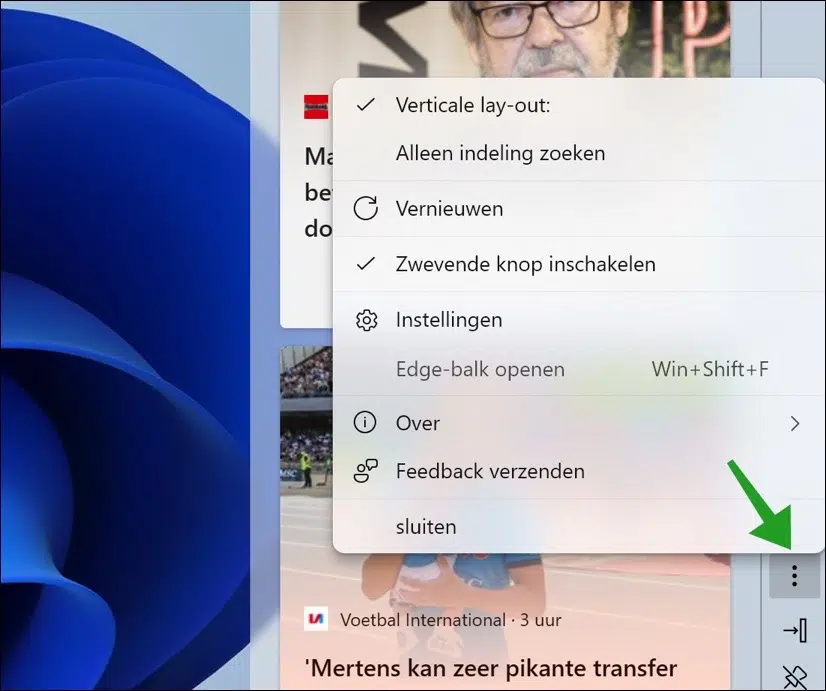
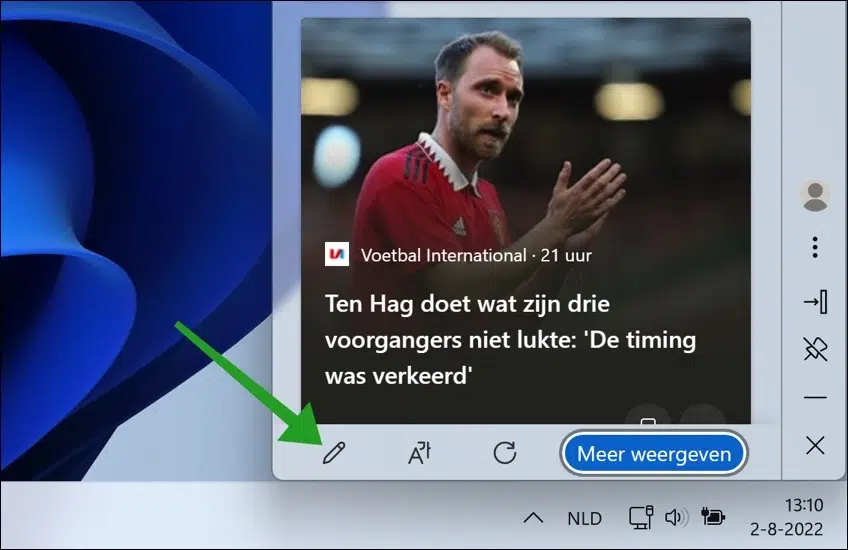
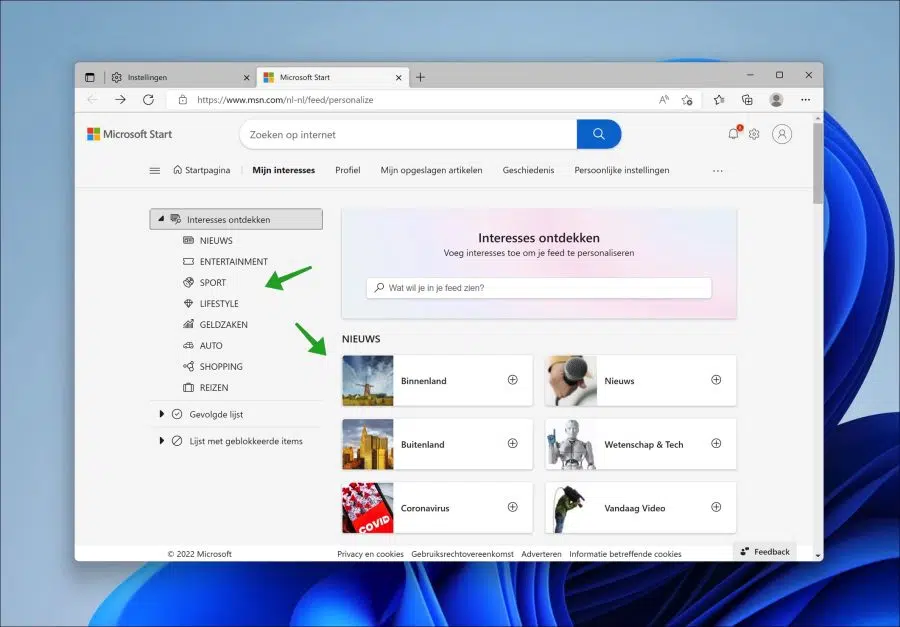
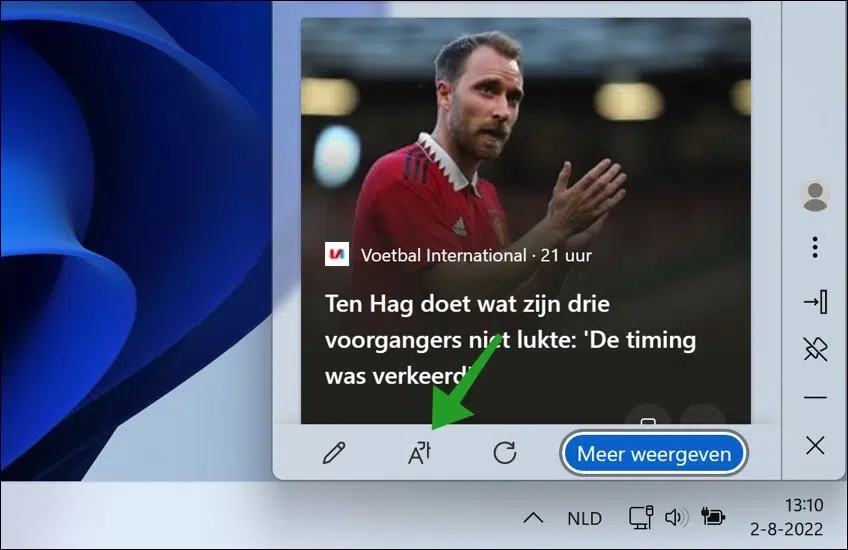
The edge bar is not in the right side setting.
Hello, that's right, Microsoft has changed it again. Unfortunately.
Hi Stefan.
Thanks for taking the time to try to resolve the Edge bar issue.
But the problem is probably in the latest Windows 11 update.
Do you also know the best way to delete duplicate photos in OneDrive?
For example, many thanks
Pim
Hello, there are several apps available for this, just search the internet. There is no standard way via OneDrive itself, a third-party tool is needed. Good luck!
Thanks for your comment.
Hello, I no longer see the Edge bar between parental controls and languages in settings.
The Edge bar has sometimes been removed by Microsoft.
Hello, I just tested it, the sidebar is still there, also in the settings. Your browser may be managed externally and you may not have the latest version.
https://support.microsoft.com/nl-nl/topic/microsoft-edge-update-instellingen-af8aaca2-1b69-4870-94fe-18822dbb7ef1Success!
Hello Stefan, thank you for your response, but I have the latest update of Windows 11
If I click on the 3 dots at the top right and then go to settings, click on that and in settings on the left I no longer see the Edge bar between parental controls and language as was previously the case.
I have contacted Microsoft, they have spent hours but cannot solve the problem.
I still have a laptop with Windows 10 and the Edge bar is between parental controls and language, hence my question: where has the Edge bar gone in Windows 11 after the update?
Kind regards, Pim Hamilton
In Windows 11, if you open the Edge browser, and for parental controls you type: edge://settings/familySafety in the address bar, and edge://settings/languages for languages. What do you see then?
Everything just remains the same Stefan, the link to enable the Edge bar does not appear.
Hello, then I recommend restoring Edge: https://www.pc-tips.info/tips/windows-tips/microsoft-edge-herstellen/
Edit: I searched the internet again. It is a known problem for many people. I couldn't find a solution. Just search Google for “microsoft edge bar missing”.
Success!