Als u problemen heeft met Windows, dan kunt u een herstelstation gebruiken om uw computer opnieuw op te starten en te herstellen. U moet dit herstelstation wel eerst aanmaken.
Een herstelstation is een hulpmiddel waarmee u uw computer kunt opstarten met toegang tot de geavanceerde opstartopties van Windows.
Via deze opstartopties krijgt u toegang tot verschillende hersteltools.
Meld u dan aan voor onze nieuwsbrief.
Zo kunt u een eerder herstelpunt terugzetten, Windows opnieuw installeren, opstartherstel uitvoeren of de Opdrachtprompt openen voor geavanceerde handelingen.
Herstelstation maken in Windows 11
Klik op Zoeken in de taakbalk.
In het zoekvenster type: herstelstation.
Klik op het resultaat.

Plaats nu een USB-stick in de computer met minimaal 8 GB aan vrije schijfruimte.
De USB-stick wordt als herstelstation ingesteld.
Klik op volgende.
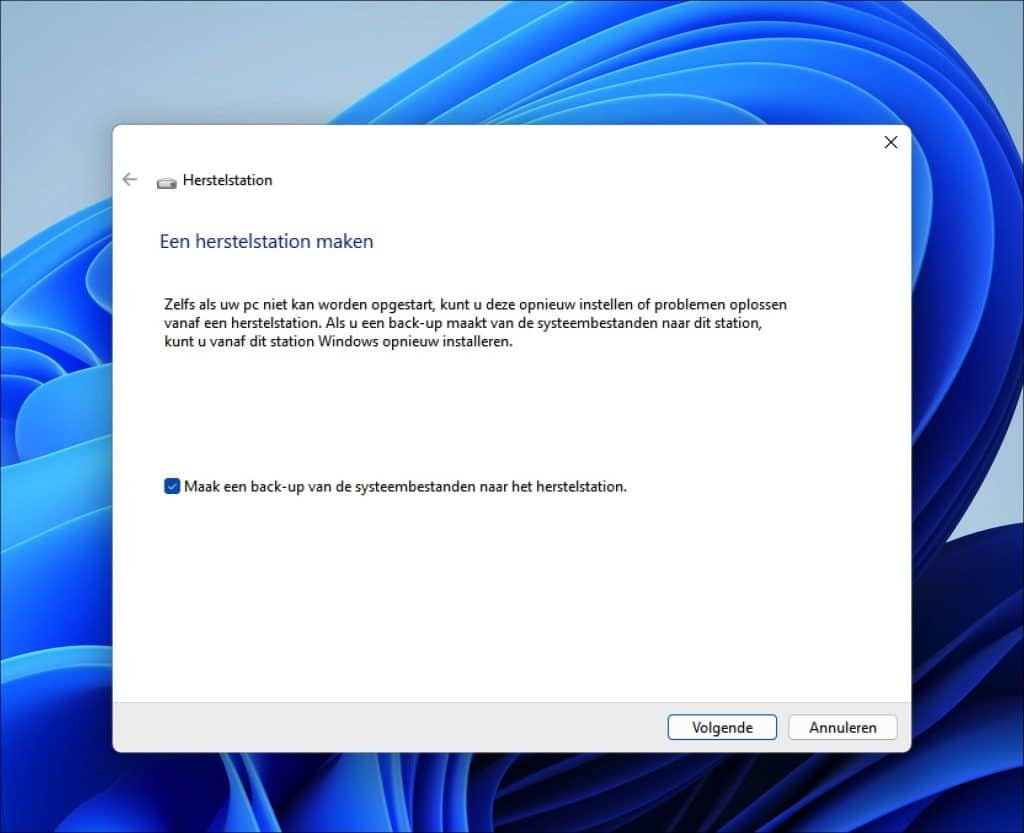
Een ogenblik geduld het herstelstation wordt voorbereid.
Selecteer het beschikbare USB-station.
Als het station wordt weergegeven is de USB-stick geschikt om als herstelstation te gebruiken.
Klik op volgende.
Wordt de USB-stick niet gevonden?
- Probeer de USB-stick te formatteren als NTFS
- En wijs een stationsletter toe.
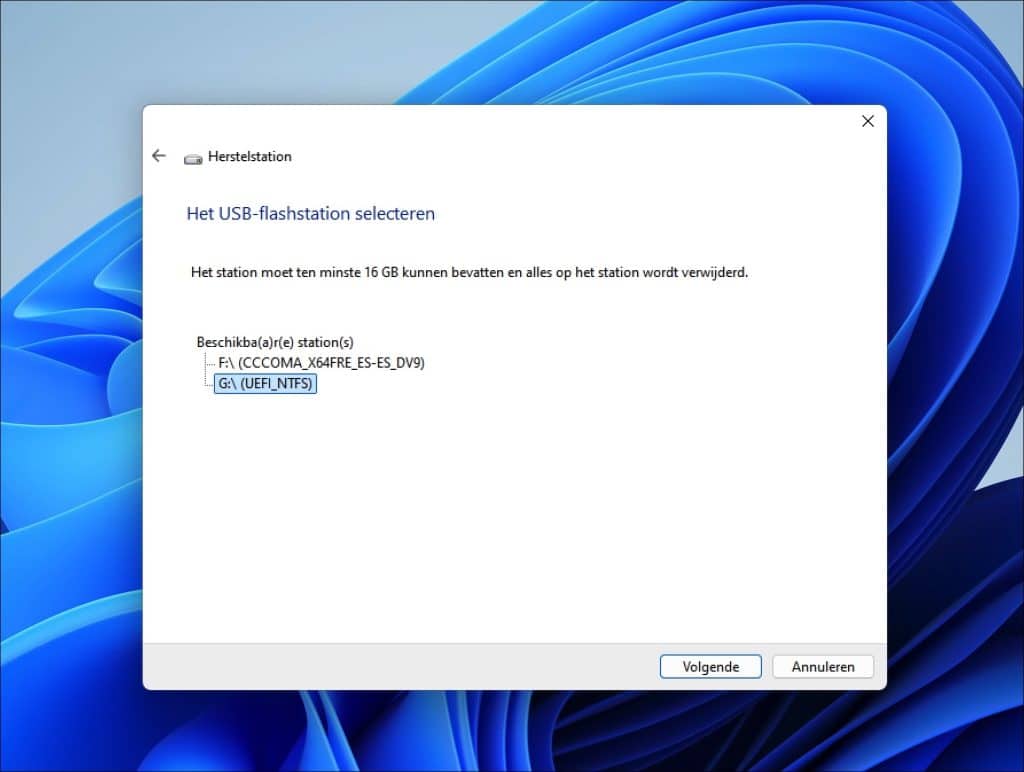
Alle data op de USB-stick gaat verloren. Maak eventueel een back-up van de bestanden op de USB-stick.
Klik op Maken om door te gaan met het aanmaken van de herstelschijf voor Windows 11.
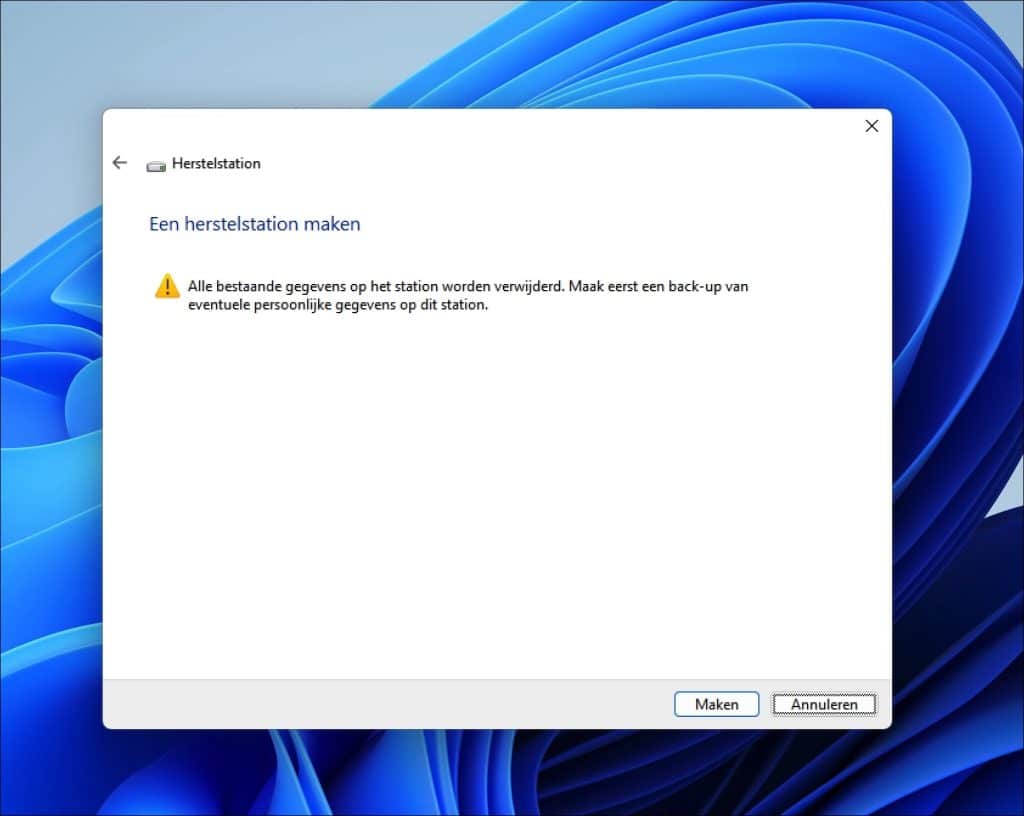
Hulpprogramma’s en systeembestanden worden aangemaakt op de herstelschijf.
Het aanmaken van de herstelschijf duurt even.
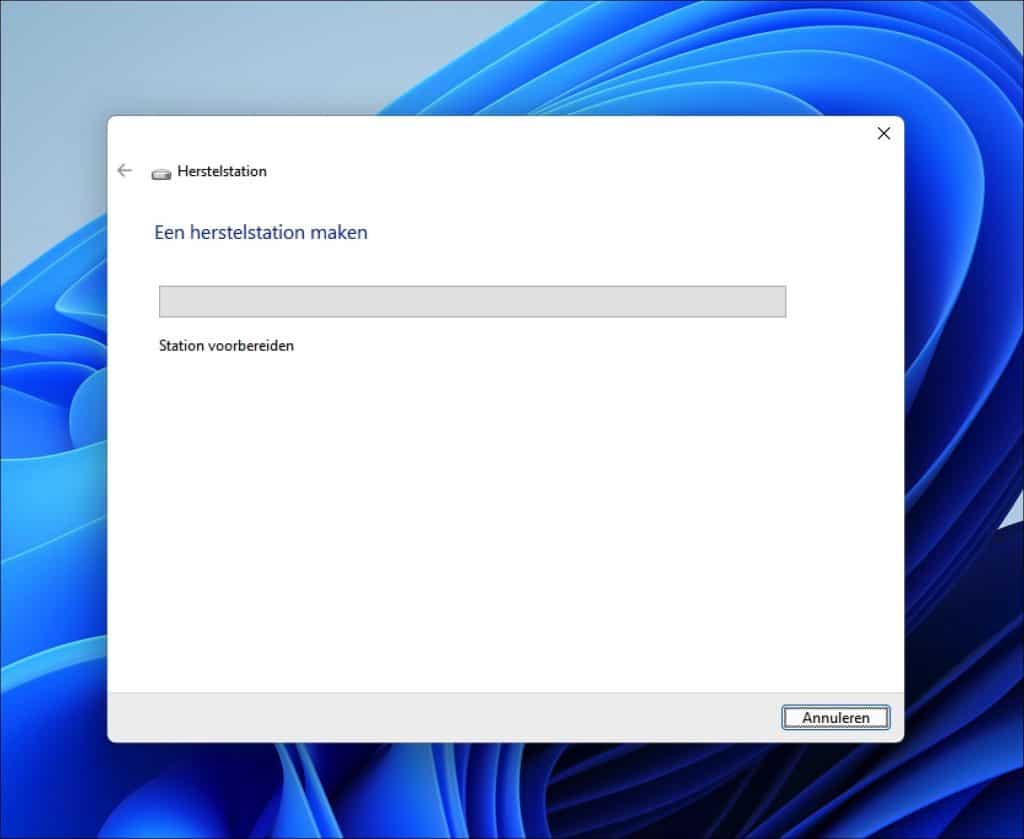
Lees meer:
- 3 tips om een probleem in Windows op te lossen.
- Wachtwoord herstelschijf aanmaken in Windows.
- Windows 11 sneller maken.
- Windows 11 register opschonen.
Ik hoop u hiermee geholpen te hebben. Bedankt voor het lezen!


IK DANK JE VRIENDELIJK….ALS ALLES FUNCIONEERT.VELE CROETJES GRETA.
Beste Stefan,
Ik ben niet zo’n computerfreak (77), daarom heel hartelijk dank voor het aangebodene.
Hallo, dank! Daar doe ik het voor.
Geachte Stefan,
In de eerste plaats dank voor bovenstaande uitleg.
Installeren windows 11 is mij gelukt op niet geschikte PC vlak na vrijgeven windows 11
Een Rufus iso stick gemaakt en daarmee kan ik een schone Windows 11 installatie maken.
Wilde nu een herstel usb stick maken. Dit lukt niet, er komt de volgende tekst
Enkele vereiste bestanden ontbreken.
Niet mogelijk door aangepaste installatie?
Mvgr Frans 71 jr
Hallo, bedankt voor uw reactie! In dit artikel: https://answers.microsoft.com/en-us/windows/forum/all/cant-create-a-windows-10-recovery-drive-some/6dd29184-2ddd-48f2-803a-a788cf9345b0 staat wat tips voor Windows 10, deze kunt u ook toepassen op Windows 11. Enige technische kennis is vereist. Groet, Stefan