De knop “Nieuws en interesses” in Windows 10 of de “Widgets” knop in Windows 11 is een functie die begin 2021 werd geïntroduceerd in de taakbalk van Windows 10. Deze knop biedt snelle toegang tot gepersonaliseerd nieuws, weer en andere informatie direct vanuit de taakbalk.
Wanneer u op de knop Nieuws en interesses klikt, verschijnt er een extra menu op de taakbalk met een recente informatie, waaronder nieuwskoppen, weerberichten en verkeersinformatie. U kunt dit menu aanpassen om de informatie te tonen die voor u het relevantst is, zoals sportuitslagen, aandelenkoersen en meer.
Bovendien gebruikt de functie Nieuws en interesses kunstmatige intelligentie om te leren van uw interacties en na verloop van tijd meer relevante informatie weer te geven. U kunt ook op een verhaal in het vervolgmenu klikken om een browservenster te openen en het volledige artikel te lezen.
Meld u dan aan voor onze nieuwsbrief.
Als u deze knop niet gebruikt en wilt verwijderen, dan is dit mogelijk in zowel Windows 10 als Windows 11. In deze instructie leest u dan ook hoe u stap voor stap de nieuws en interesses of de widget knop kunt uitschakelen in de taakbalk.
Nieuws en interesses knop verwijderen uit de taakbalk
Nieuws en interesses knop verwijderen uit de taakbalk in Windows 10
Om Nieuws en interesses op de taakbalk in Windows 10 te verwijderen, klikt u met de rechtermuisknop op een vrije ruimte in de Windows 10 taakbalk. In het menu klikt u vervolgens op “Nieuws en interesses” en daarna klikt u op Uitschakelen.
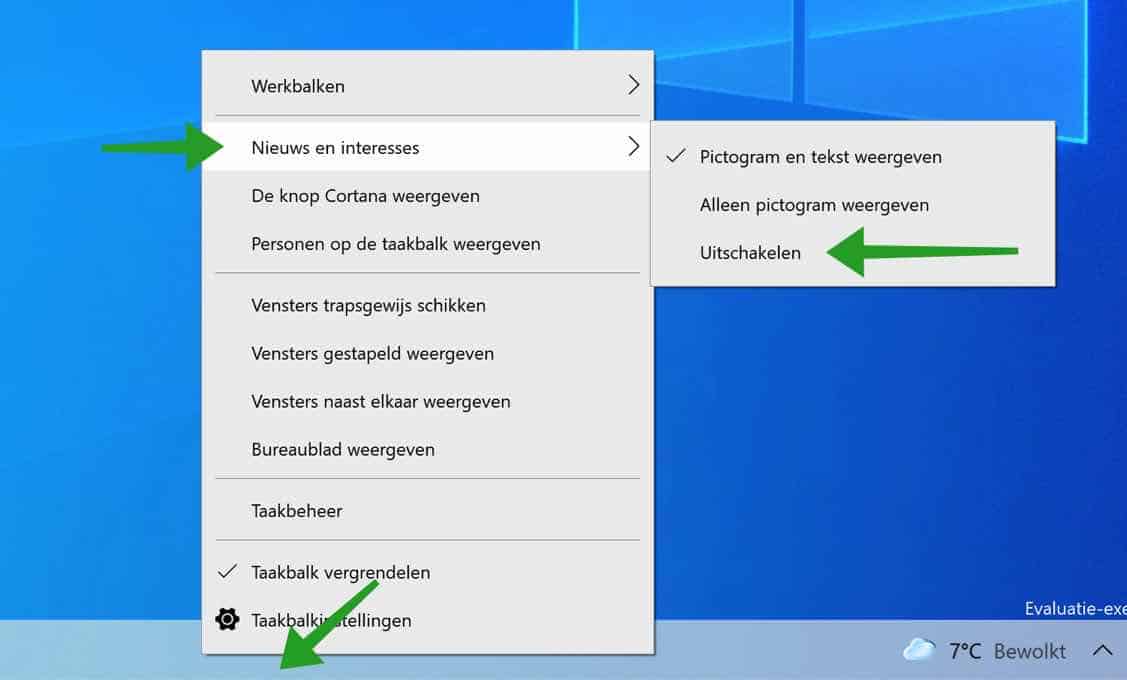
De nieuws knop is nu verwijderd uit de taakbalk in Windows 10.
Nieuws en interesses alleen pictogram weergeven in Windows 10
Om Nieuws en interesses op de taakbalk in Windows 10 alleen weer te geven via een klein icoon in plaats van een volledige balk met weersverwachtingen volgt u onderstaande stappen.
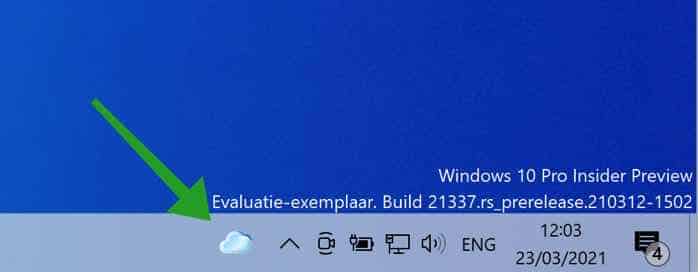
In het menu klikt u op “Nieuws en interesses” en daarna klikt u op “Alleen pictogram weergeven”.
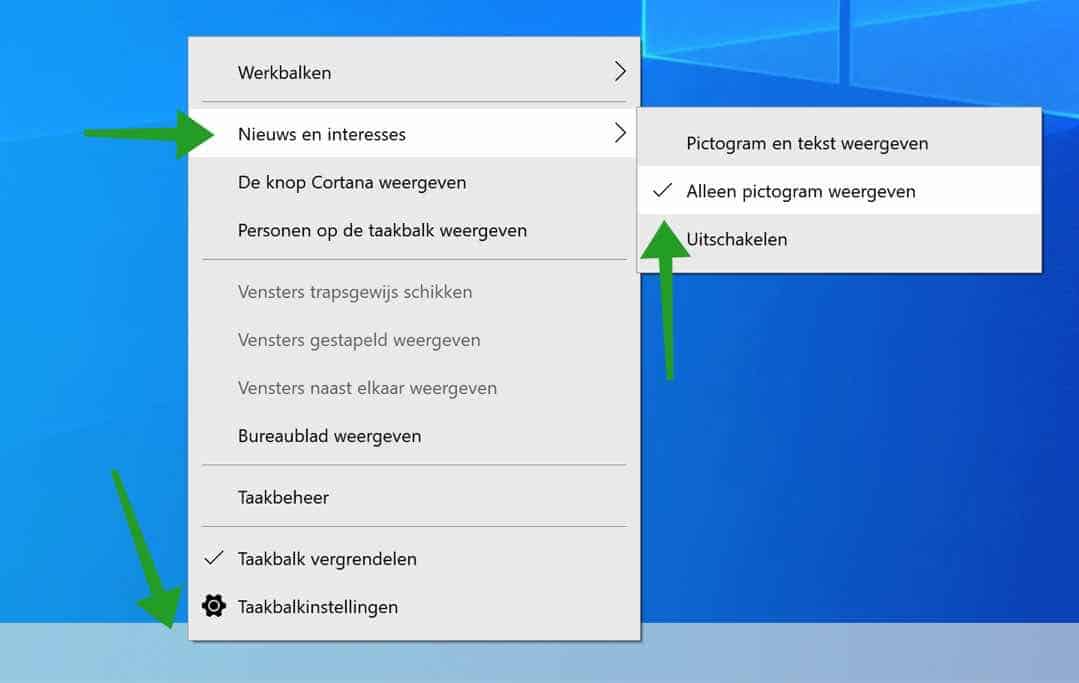
Widget verwijderen in Windows 11
In Windows 11 heet de “nieuws en interesses” knop een “widget”. Ook de widget (de weer knop) kunt u verwijderen.
Open de instellingen. Klik vervolgens links in het menu op “persoonlijke instellingen” en hierna op “taakbalk”. Schakel de optie “Widget” uit.
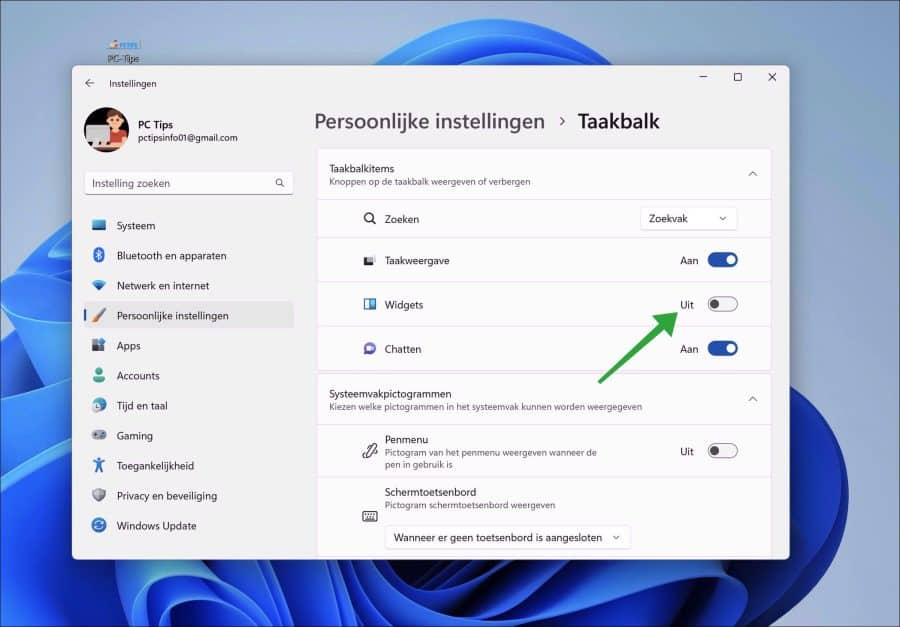
U heeft nu de widget knop verwijderd uit de Windows 11 taakbalk. Ik hoop u hiermee geholpen te hebben. Bedankt voor het lezen!
Lees ook: Uitschakelen knop toevoegen aan de taakbalk in Windows.

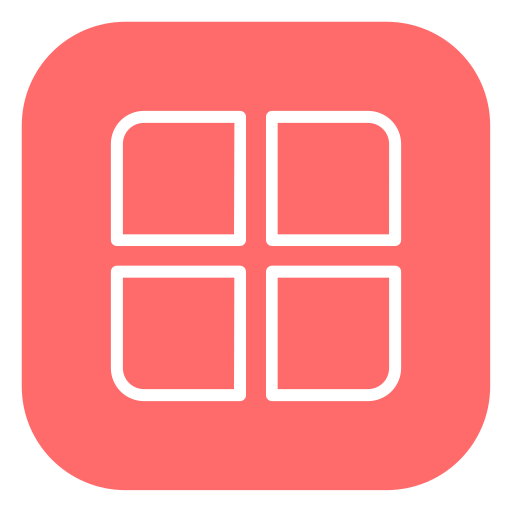
Hallo Stefan,
Ik heb Windows 10 en ik erger mij mateloos aan het procesje ‘nieuws en interesses’.
Het vreet een stukje werkgeheugen en blijft maar terugkomen nadat je het hebt uitgezet in Taakbeheer.
Bovendien hadden ze het beter ‘roddel en achterklap’ kunnen noemen want toen ik het nog wel eens aanklikte ging het enkel over welke BN’ers nu weer uit elkaar, of bij elkaar, waren gekomen dan wel wie er nu weer van seksueel wangedrag werd beschuldigd.
Hoe trek ik dit met wortel en tak uit mijn computer.?
Voorgoed.
Uitroeien.
Vernietigen.
Groet,
Rick
Hallo, helaas kunt u het alleen uitschakelen. Er is geen manier om het daadwerkelijk te verwijderen tot op heden.
mvg, Stefan
heb geprobeerd rechter mius op taakbalk aan gevinkt krijg dan nieuws en intresse te zien staat op uitschakelen vink die aan maar er veranderd niets kunt u me helpen
Hallo, het hangt ervan af wat u verwacht dat er gaat gebeuren? Als die al op “uitschakelen” staat lijkt me dit toch de bedoeling? Wat probeert u precies? Ik vermoed dat u nieuws en interesse probeert uit schakelen. Ik heb het zelf even getest en het werkt nog steeds, probeert u de computer eerst eens te herstarten, terwijl nieuws en interesses op uitgeschakeld staat.
Hallo Stefan,
Het uitschakelen van de nieuwsfeed uit de taakbalk werkt goed, maar Kun je het ook echt verwijderen? Als ik inlog als een andere gebruiker staat de nieuwsfeed gewoon weer op de taakbalk en dat betekent, denk ik, dat de app niet is verwijderd en dat er nog steeds “nieuws” en weerinfo wordt gesynchroniseerd. Als ik WU10man start zie ik geen nieuwsapp bloatware van windows.
Hallo Jan, op dit moment kunt u het alleen uitschakelen. Op 5 oktober 2021 komt Windows 11 als gratis update voor Windows 10. Daar zit de nieuws en interesse nieuwsfeed niet meer in.
Groet, Stefan
super bedankt eindelijk die microsof troep weg ik weiger ook edge te gebruiken ze maken dezelfde fout als destijd met de explorer je gaat internet niet op met je besturingsysteem
Danku
Bedankt, fijn dat ik kon helpen:)
Bedankt voor deze duidelijke uitleg!
Fijn dat ik kon helpen 🙂
Groet, Stefan
dank je wel voor het delen van de tips
Fijn dat u er wat aan heeft. Bedankt voor uw bericht! 🙂
Geweldige tip Stefan, bedankt! Ik heb nu de “nieuws en interesses” knop eindelijk kunnen uitschakelen waar ik me al dagen lang erger. Hij staat op “zonnig”als de on schijnt en “regent als het regent en nu net op “regen opgehouden” – want ja, wie had dit kunnen bedenken, het regent nu niet meer…. Dat zie ik allemaal zelf zodra ik uit het raam kijk, daar heb ik nu echt geen newsfeed voor nodig…..
Fijn dat ik kon helpen! Bedankt voor uw reactie 🙂
dank je wel. Eindelijk terug zonder opgedrongen rommel 🙂
Fijn dat ik kon helpen. Bedankt voor uw reactie! 🙂
Dank Stefan!
Fijn dat ik kon helpen. Bedankt voor uw reactie 😀
Super!
Dank 🙂
Bedankt!!
🙂 dank
Thanks!
thanks