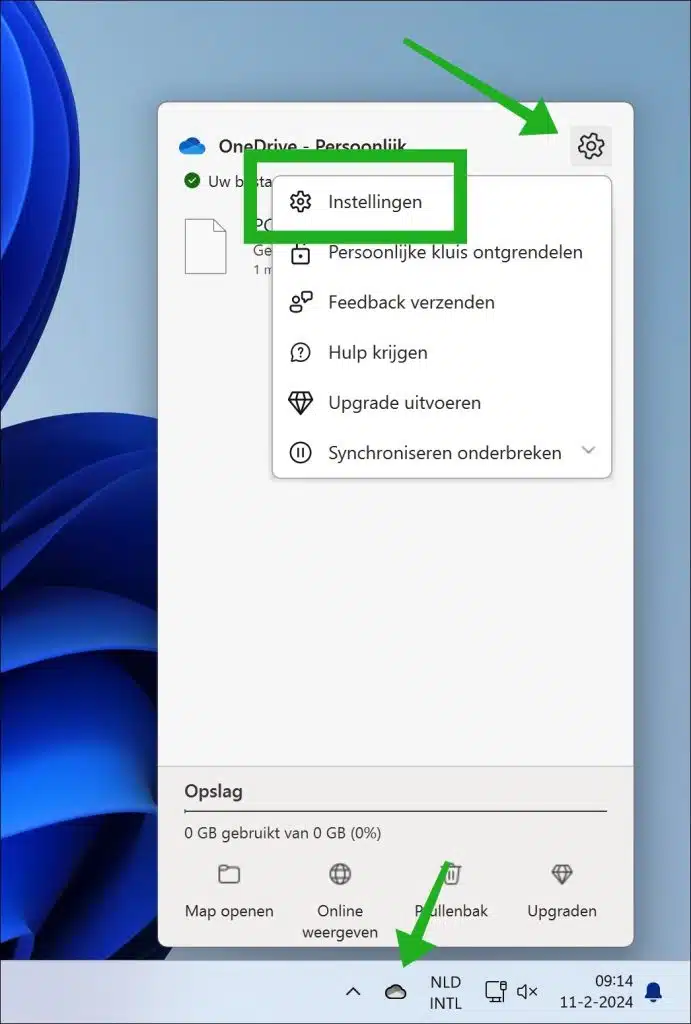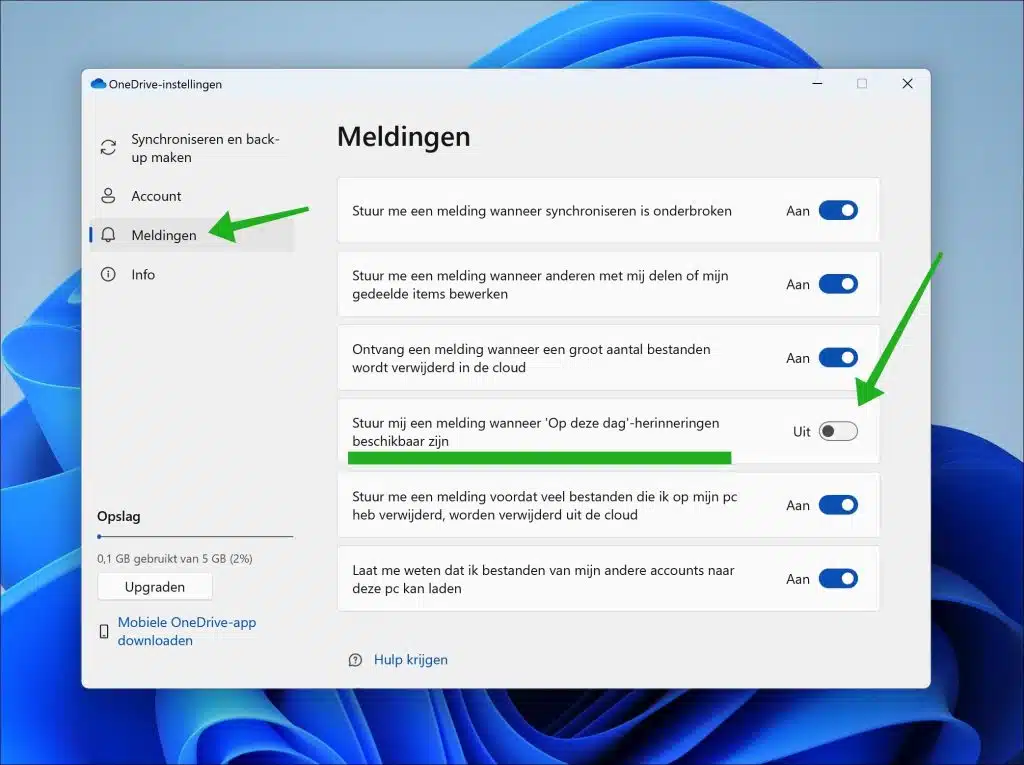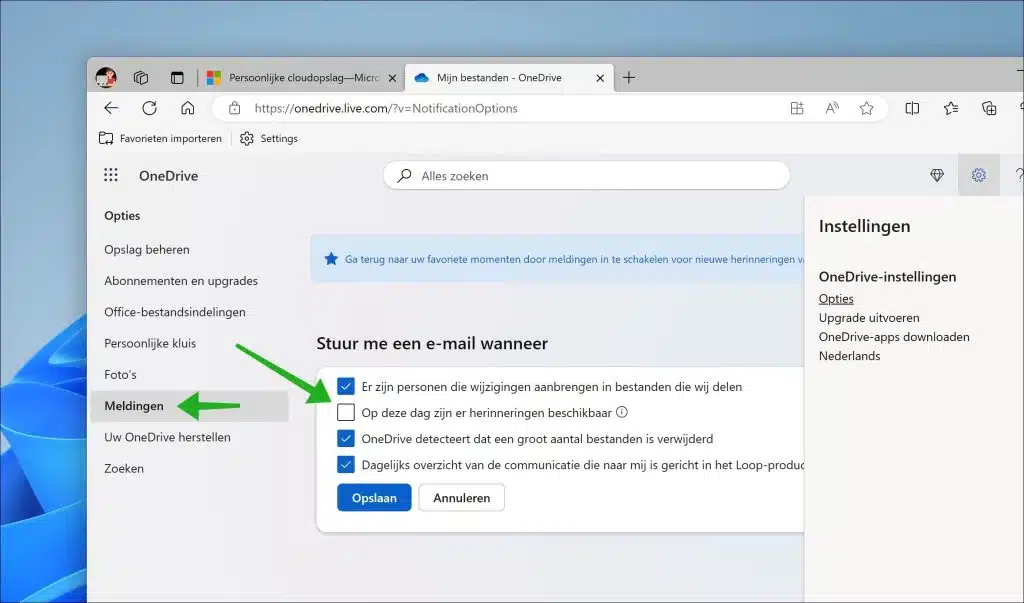If photos or videos in OneDrive are stored in such a way that they are organized by date, OneDrive will send you “On This Day” reminders.
On this day reminders are notifications that show photos and videos from the same date in previous years. This way you can look back at what happened previously. This feature is designed to give you a nostalgic look at your saved memories.
Some people, for privacy or other reasons, no longer want to receive these notifications. You can then disable the “On this day” notifications via the OneDrive settings. This is how it works.
Disable OneDrive “On This Day” reminders
Click the OneDrive icon in the system tray menu. Then click on the settings icon in the top right corner and then on “Settings” in the menu.
In the OneDrive settings, click on “Notifications” in the menu on the left. After this, uncheck the option “Notify me when 'On this day' reminders are available'.
You will now no longer receive reminder notifications for photo or video files you uploaded to OneDrive. Now that you no longer receive notifications, you will still receive emails with these reminders. You can disable these retrospective emails as follows.
Go to the OneDrive notification settings. Disable the option “Reminders will be available on this day”.
I hope this helped you. Thank you for reading!
Read more about OneDrive:
- Recover damaged files from OneDrive with version history.
- Exclude file type(s) in OneDrive sync.
- Reinstall OneDrive in Windows 11 or 10
- How much disk space is still available on OneDrive?
- Sync any folder in Windows 11 or 10 with OneDrive.
- What is Personal Vault in OneDrive and what does it do?
- Stop or disable OneDrive sync.