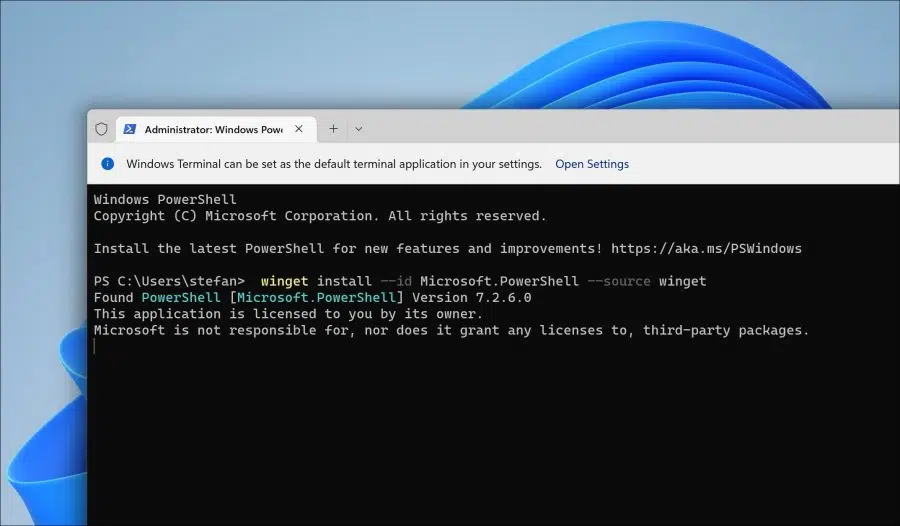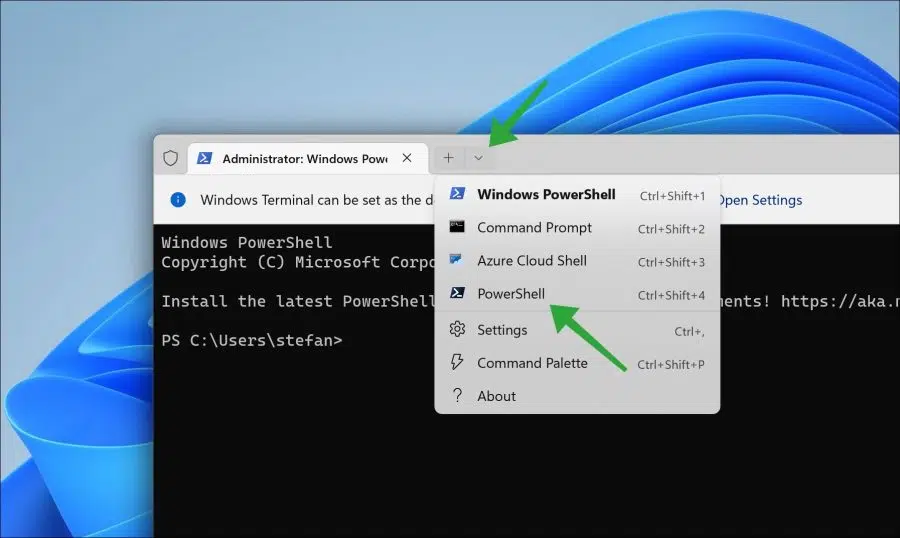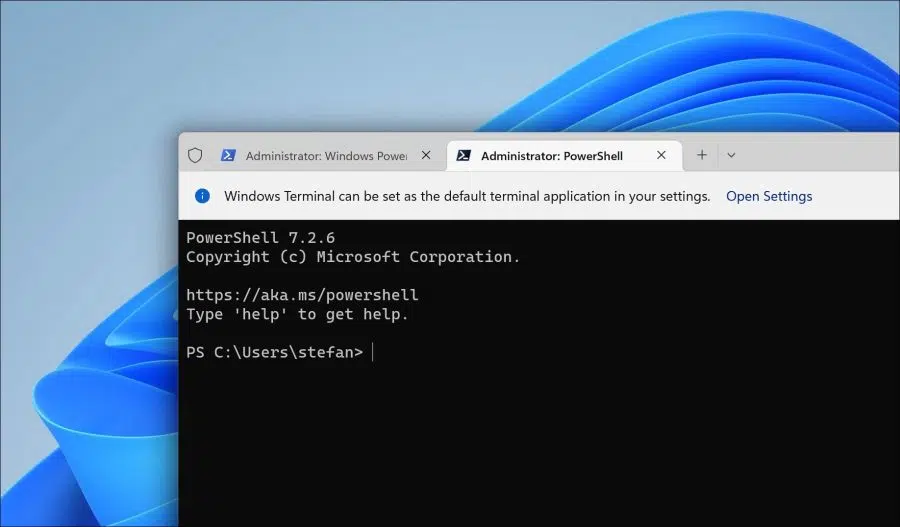Newer versions of PowerShell are being released all the time. Meanwhile, the latest PowerShell version is version 7.
To update PowerShell to the latest version, you do not need to perform a manual installation in Windows. This is possible via the official GitHub website.
You can also download and install the latest version of PowerShell. This can be done via the "Winget" command. Winget is a standard part of Windows 11 and Windows 10. Through winget, users can discover, install, upgrade, uninstall and configure apps on Windows 10 and Windows 11 PC.
Update PowerShell to the latest version in Windows 11 or 10
Read the next article if you want to know which one PowerShell version is currently installed on your PC.
To begin open PowerShell as administrator. In the PowerShell window type the following command:
winget install --id Microsoft.PowerShell --source winget
The latest stable version of PowerShell will now be downloaded and installed on your computer.
You can select the latest version of PowerShell by closing the current PowerShell window. Once you have reopened Windows Terminal (PowerShell), you can select “PowerShell” from the list.
The old PowerShell version will not be replaced by the latest version. This latest version is installed next to it.
You can now use the latest PowerShell version.
Read more information about it here installing PowerShell.
I hope to have informed you with this. Thank you for reading!