De Homepage of Chrome, Edge, Safari of Firefox browser is the first page that opens when you start the browser.
The start page is also called homepage, but is different from the new tab page that many browsers now support.
A new tab is different from the home page. In most browsers the new tab page is also not the home page.
In this instruction I explain how you can set or change the home page per web browser to a static home page of your choice.
Change home page
 Google Chrome
Google Chrome
- Open the Google Chrome browser.
- Click on the Chrome menu at the top right.
- Click on Settings from the menu.
- On the left in the menu, click on “On startup”.
- You now have three choices, namely, open the 'new tab' page. Continue where you left off or open a specific page or set of pages.
- To set a homepage in Chrome, click: open a specific page or set of pages.
- Then add it on a new page.
- Fill in a new home page and click the Add button.
- Now restart Google Chrome and you have successfully set up a homepage in Google Chrome.
 Microsoft Edge
Microsoft Edge
- Open the Microsoft (Chromium) Edge browser.
- Click on the Edge menu at the top right.
- Click on Settings from the menu.
- On the left in the menu, click on “On startup”.
- You now have three choices, namely, open the 'new tab' page. Continue where you left off or open a specific page or set of pages.
- To set a homepage in Edge, click: open a specific page or set of pages.
- Then add it on a new page.
- Fill in a new home page and click the Add button.
- Now restart Microsoft Edge and you have successfully set up a homepage in Chromium Edge.
- Are you still using the old Microsoft Edge? Update Windows!
 Safari
Safari
- Open the Safari browser on your Mac.
- At the top left of the Safari menu, click Preferences.
- Open the tab: General
- In the Home field, change the home page in Safari to a home page of your choice.
- Close the window and restart Safari.
 Firefox
Firefox
- Open the Firefox browser.
- Open the Firefox menu at the top right.
- Click on Options from the menu.
- On the left side of the menu, click Home.
- In the Home & New Windows menu, change Firefox Home (default) to Custom URLs.
- Type a new homepage URL in the text field.
- Restart Firefox. You have now successfully changed the homepage in Firefox.
I hope this helped you. Thank you for reading!

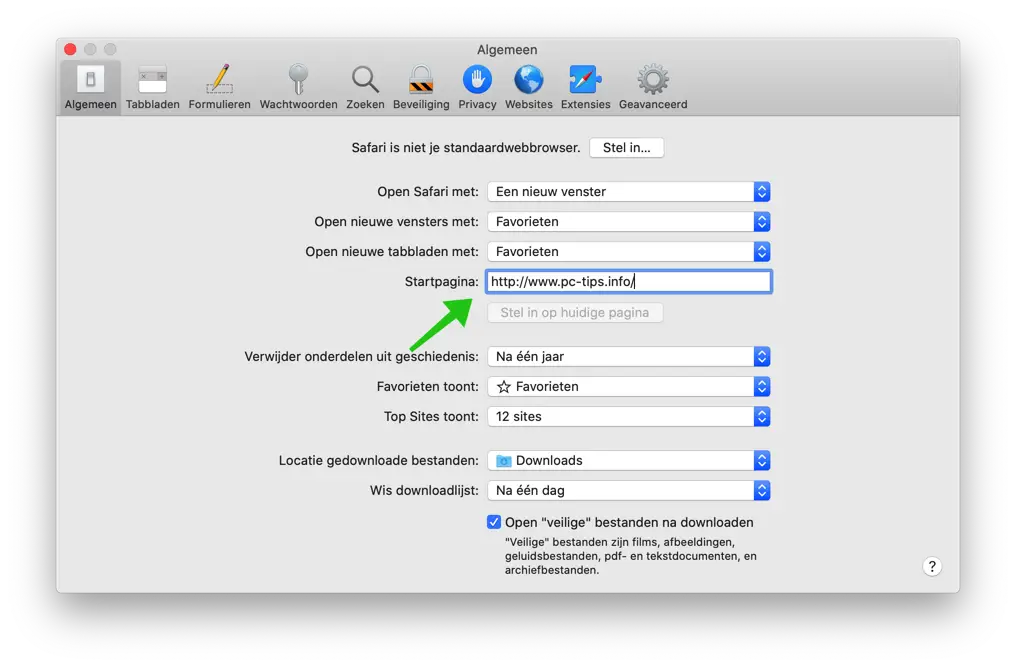
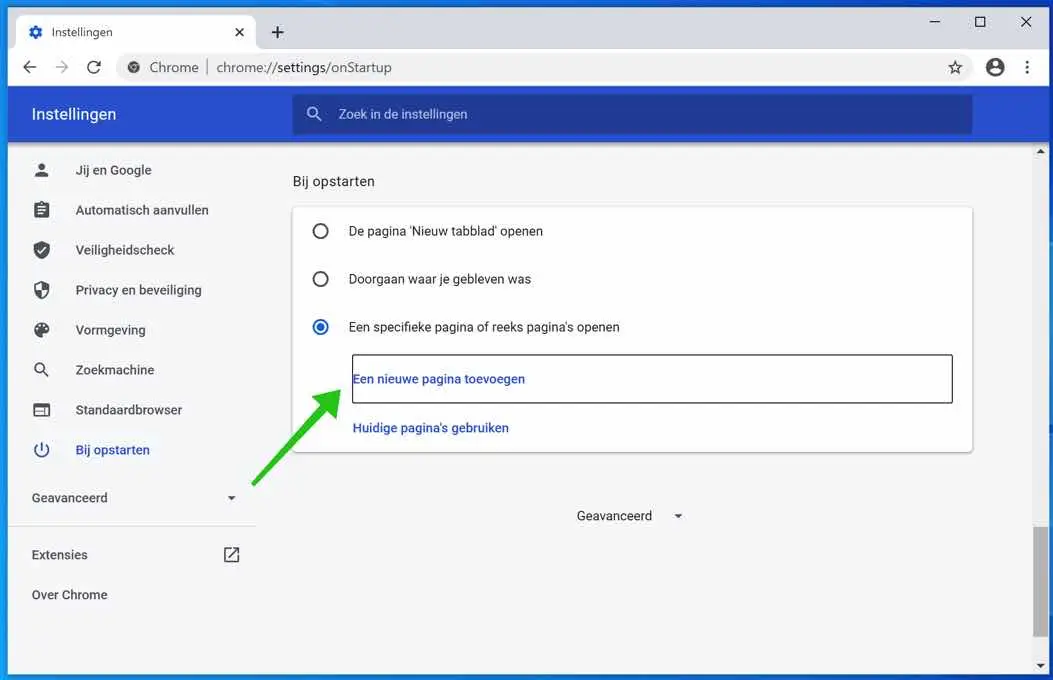
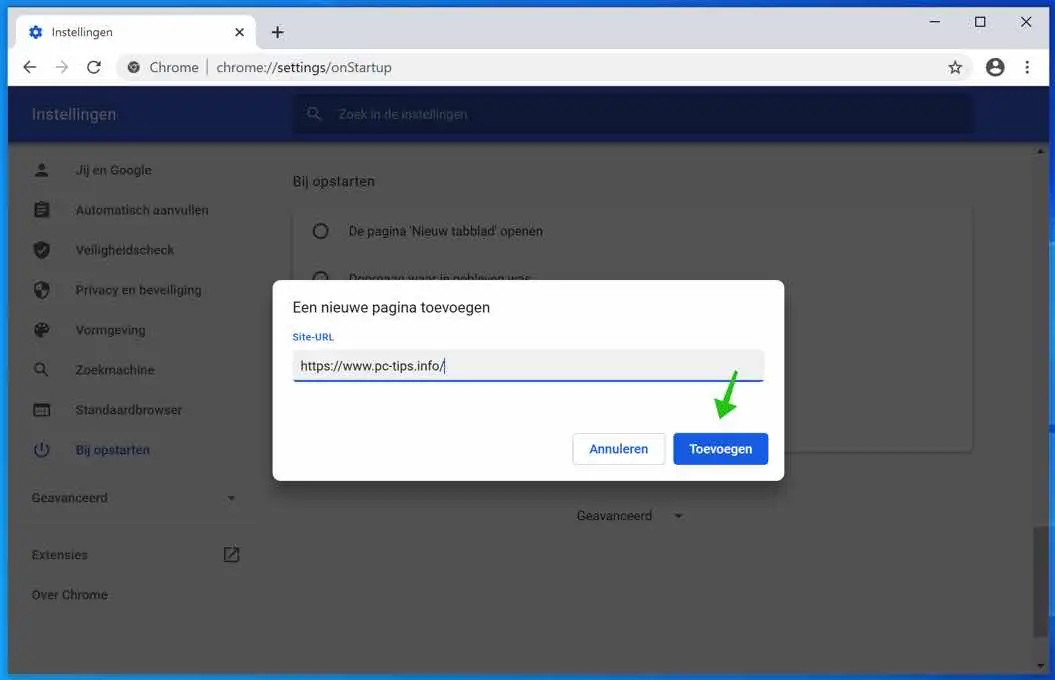
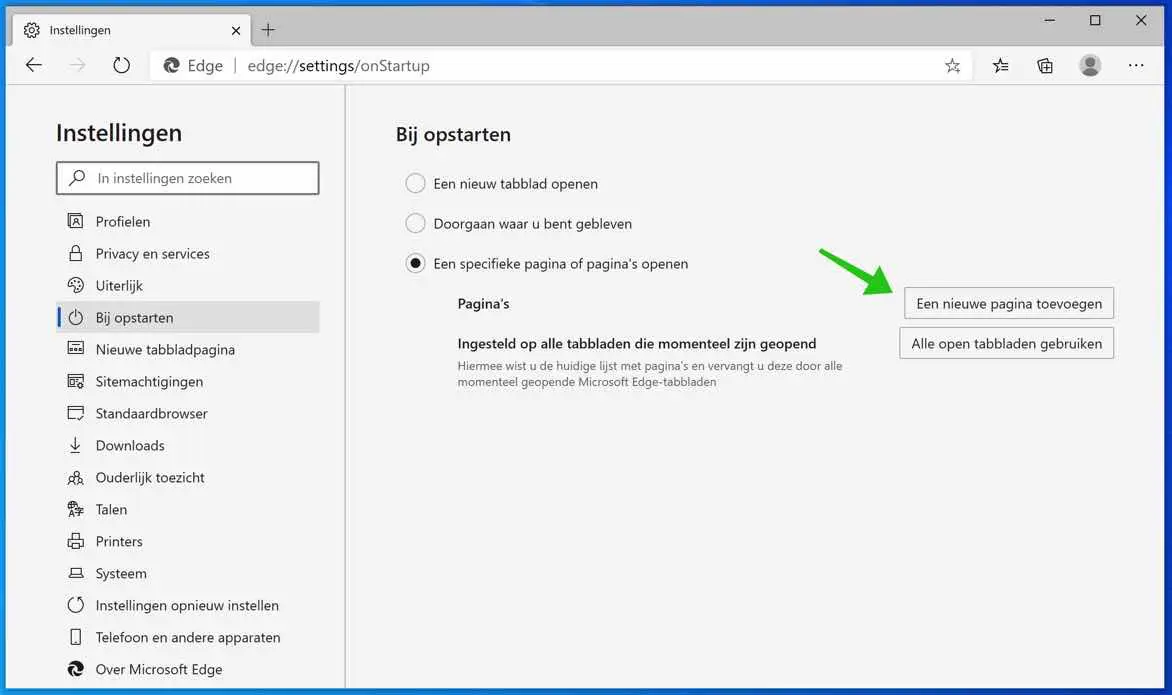
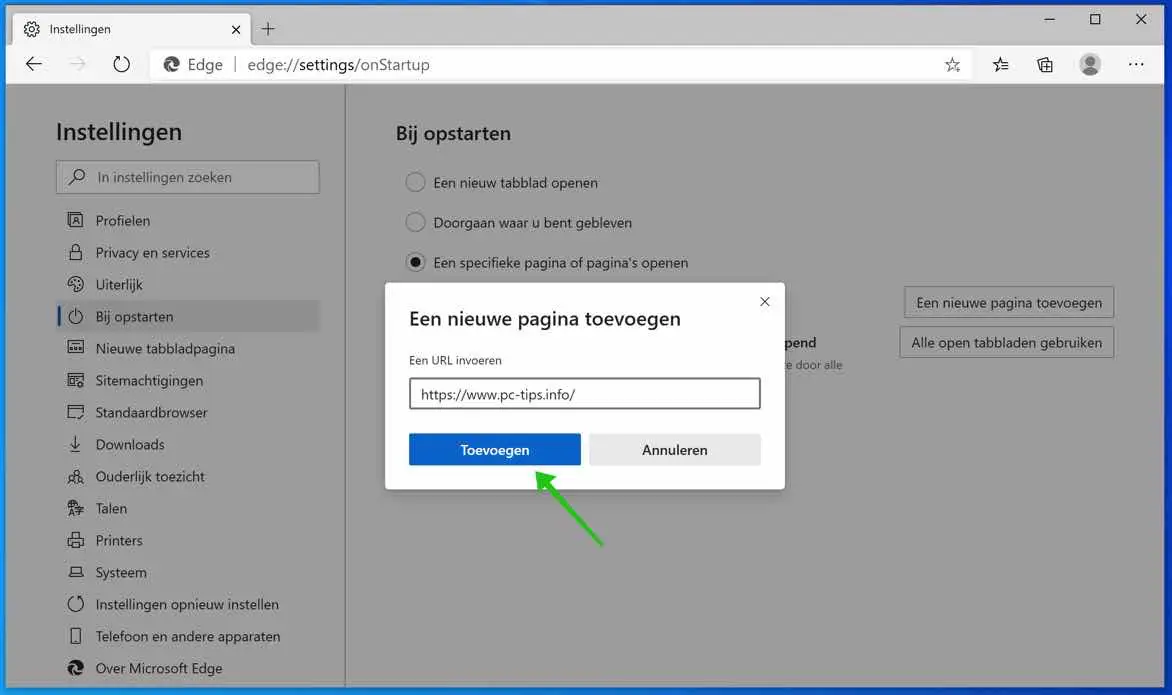
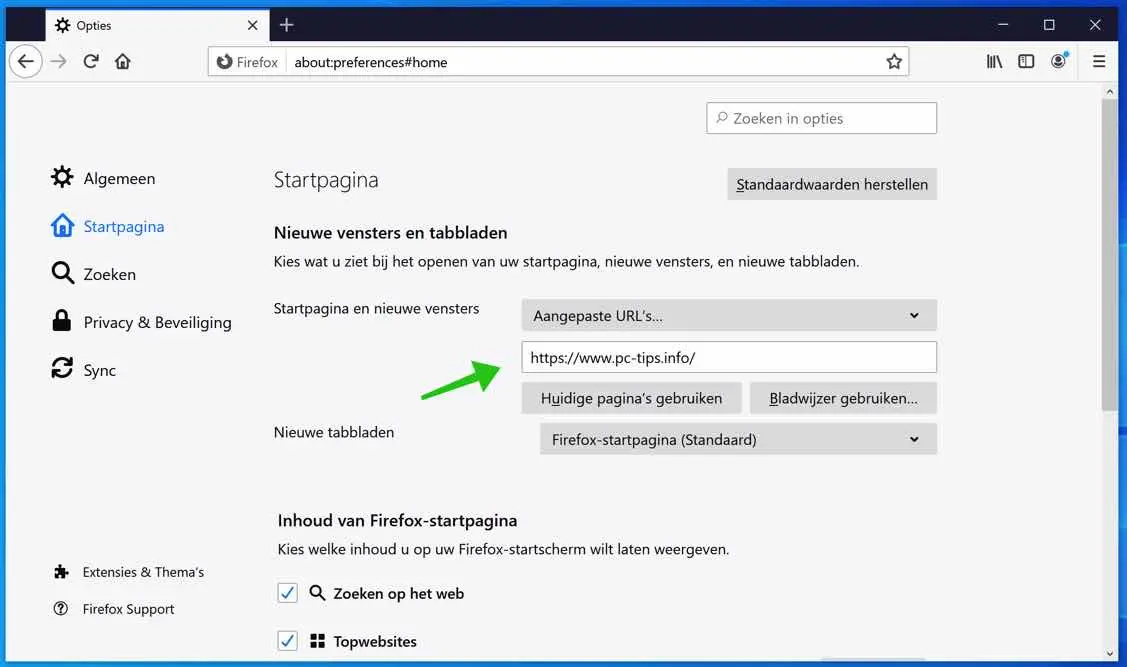
How can you make Windows 10 Pro super fast?
Hello, “super fast” is a broad concept. You can make adjustments in Windows 10 that apply or disable certain functionality.
http://www.pc-tips.info/tips/windows-10-sneller-maken/
http://www.pc-tips.info/tips/windows-sneller-maken/
http://www.pc-tips.info/tips/10-handige-tips-om-windows-beter-en-sneller-te-maken/
http://www.pc-tips.info/tips/windows-opstart-vertraging-uitschakelen/
http://www.pc-tips.info/tips/windows-sneller-opstarten/
Success!