If you Windows 11 is about to install, you can choose whether or not to use a Microsoft account. If you don't have a Microsoft account or don't want one, you can still install Windows 11 using a local user account.
You'll be surprised how simple it is to install Windows 11 without a Microsoft account. All you need to do during installation is enter a specific email address to install Windows 11 without a Microsoft account and with a local account.
If you are going to create a local account, you can choose to create it with or without a password. If you do not set a password for the local account you create, then Windows 11 auto login without password.
Install Windows 11 without a Microsoft account
I advise you to Create Windows 11 installation media on USB. I'm assuming you've already done this and started the installation of Windows 11.
You will then see the image below and can continue the Windows 11 installation from here.
Select the desired language for installation. Windows 11 is installed in this language.
To activate Windows 11 you must enter a product key. If you do not have this, click on “I do not have a product key”.
Select the one you want Windows 11 version for which you have a license code. Do not select “professional” if you do not have a “professional” license.
Accept the license terms.
Select the partition where you will install Windows 11.
Windows 11 is being prepared and installed.
Finally, the configuration of the new Windows 11 installation will start. You will be asked a few questions before you see the screen below.
If the Windows 11 installation asks you to log in with your Microsoft account (which you do not have or do not want), you can enter the following email address:
no@thankyou.com
Apparently this email address has been entered so often that Microsoft has decided to block it. As a result, the installation continues to a local account. So no tricks or difficult adjustments.
Click next.
Now enter a random password for the Microsoft account “no@thankyou.com”. Then click on “Register”.
You will now see the following error message.
"Something went wrong. Someone has entered the wrong password for this account too many times. To protect you, we have temporarily blocked your account. Try again later."
Click “next” to continue.
You will now see that you can create a local account. Enter the name for the local account and click “next”.
Whether or not to enter a password for the local account. If you do not enter a password, you will automatically be logged in with this local account in Windows 11.
You can always set a password later via the settings. Click on “next”.
Answer a bunch more questions about different features in Windows 11. You will now see that Windows 11 is installed without a Microsoft account and with local account.
I hope this helped you. Thank you for reading!
Also read: Download Windows 11 22h2 update.

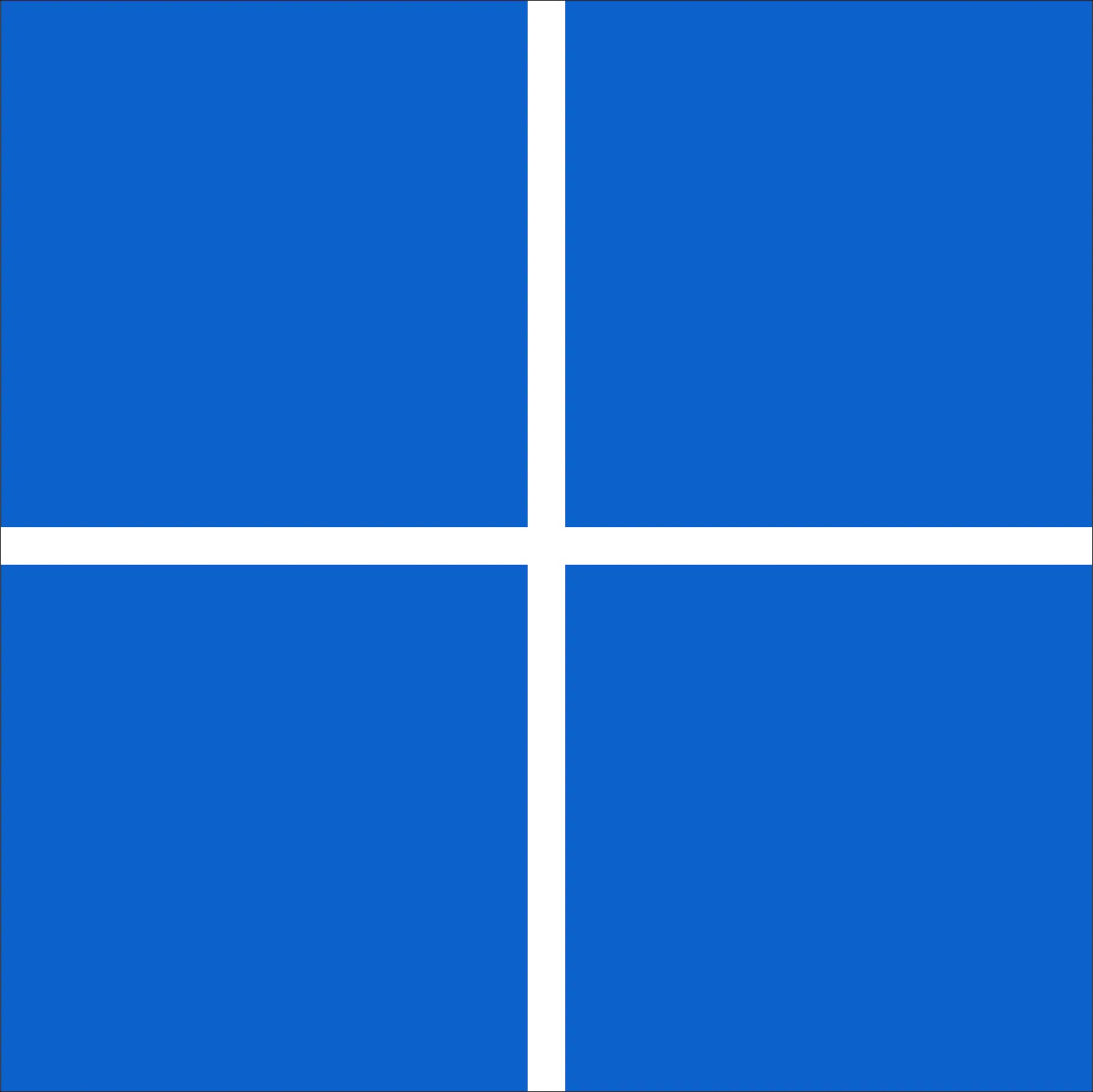
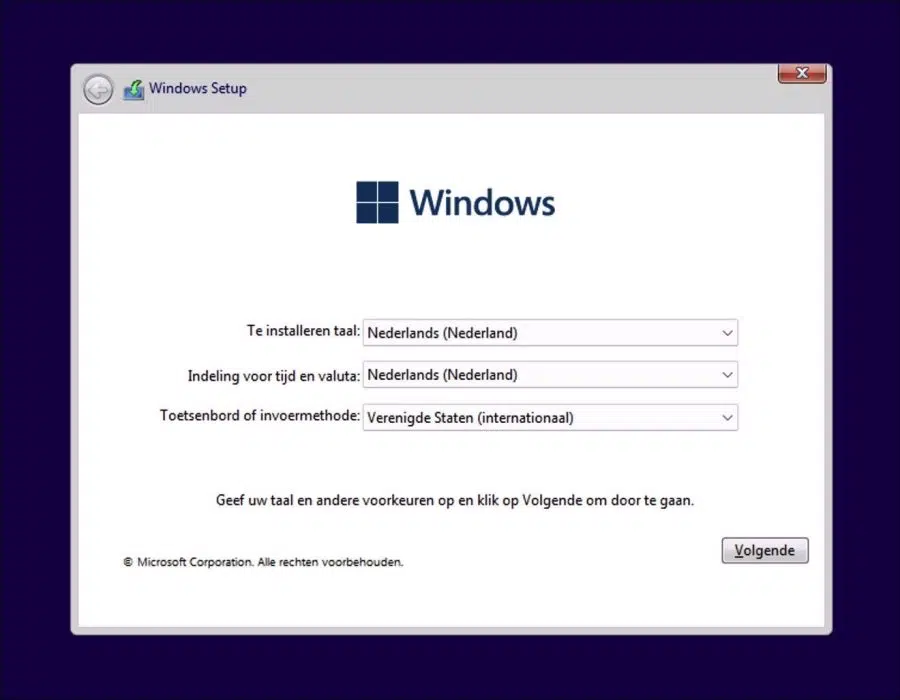
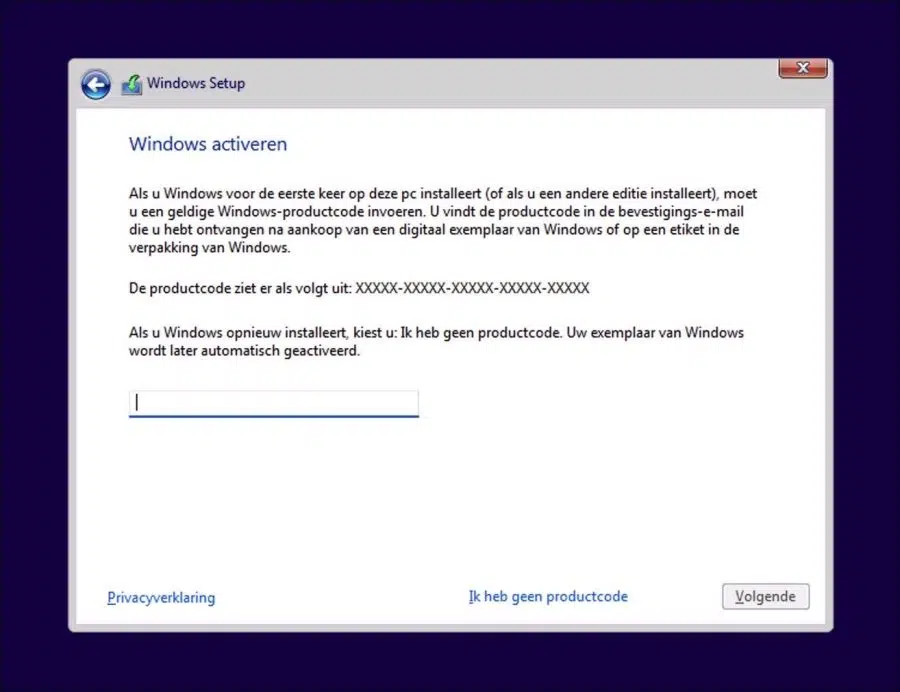
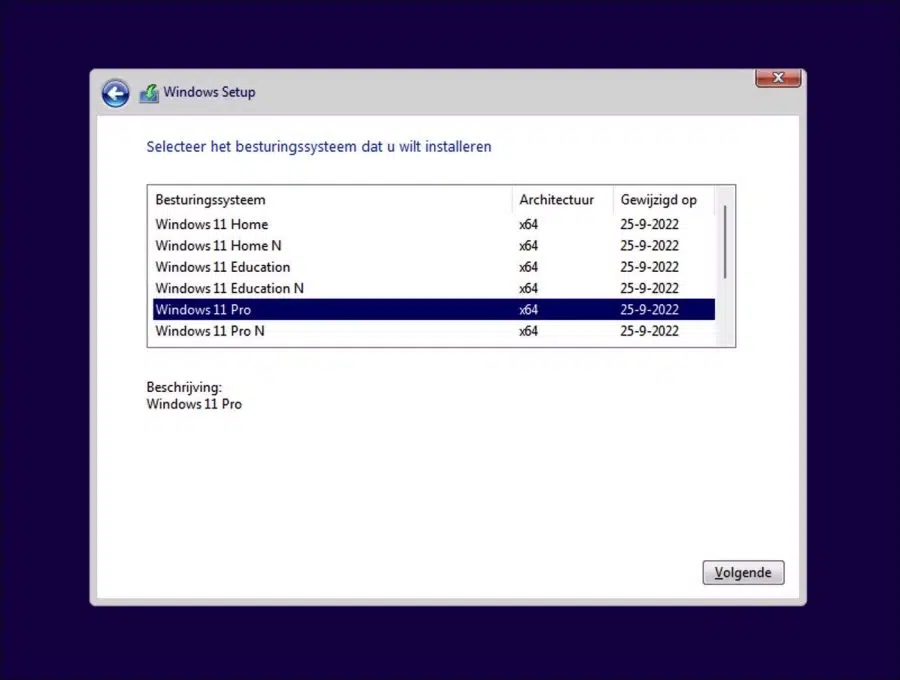
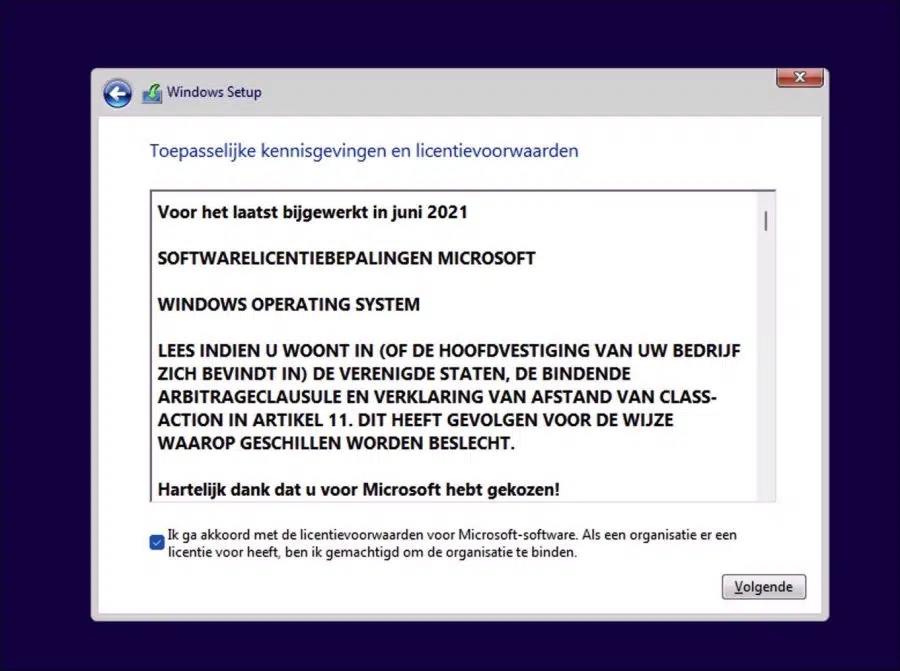
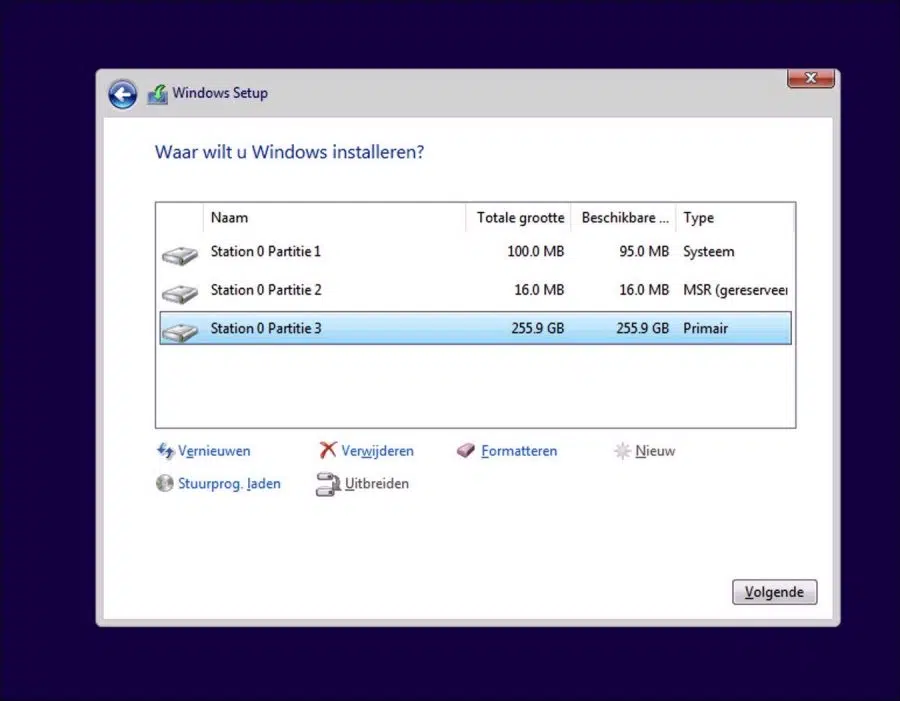
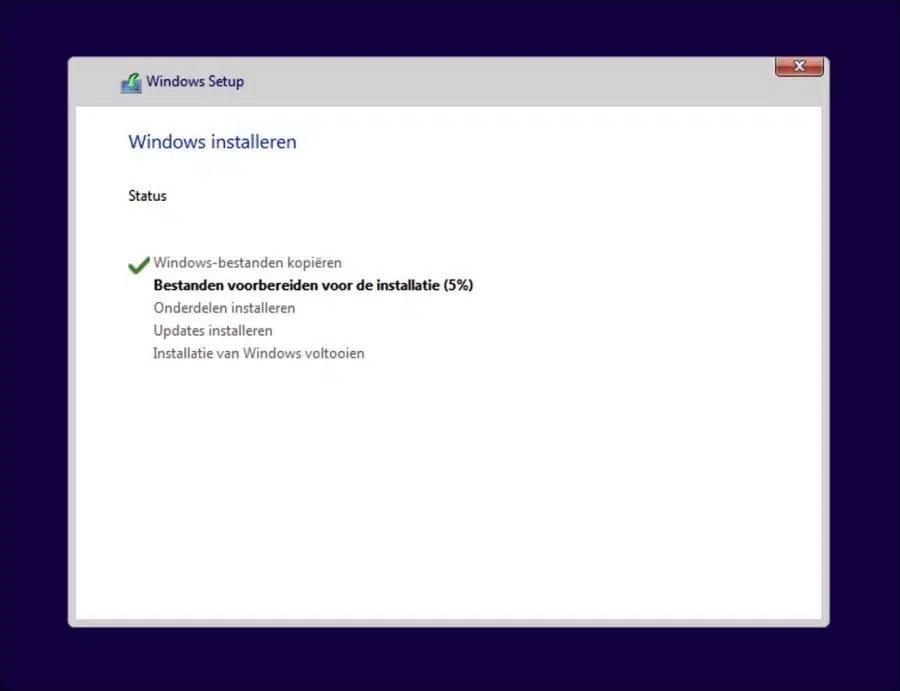
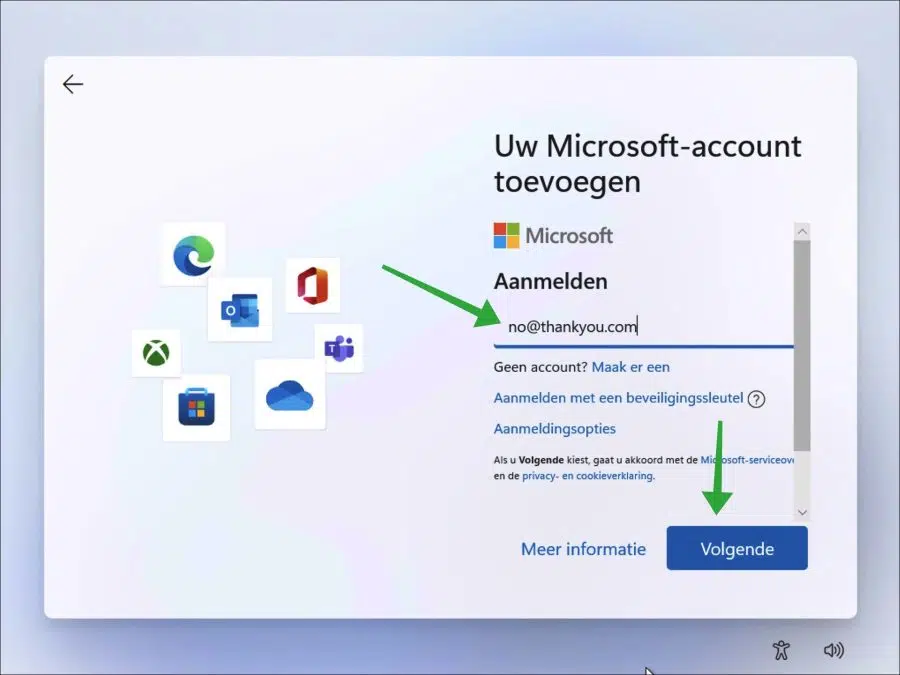
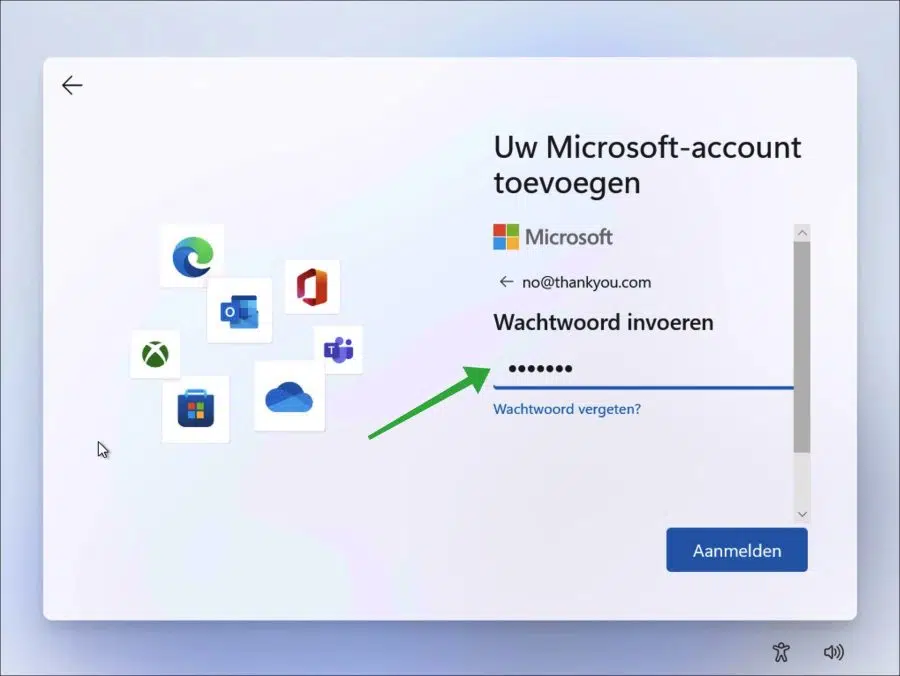
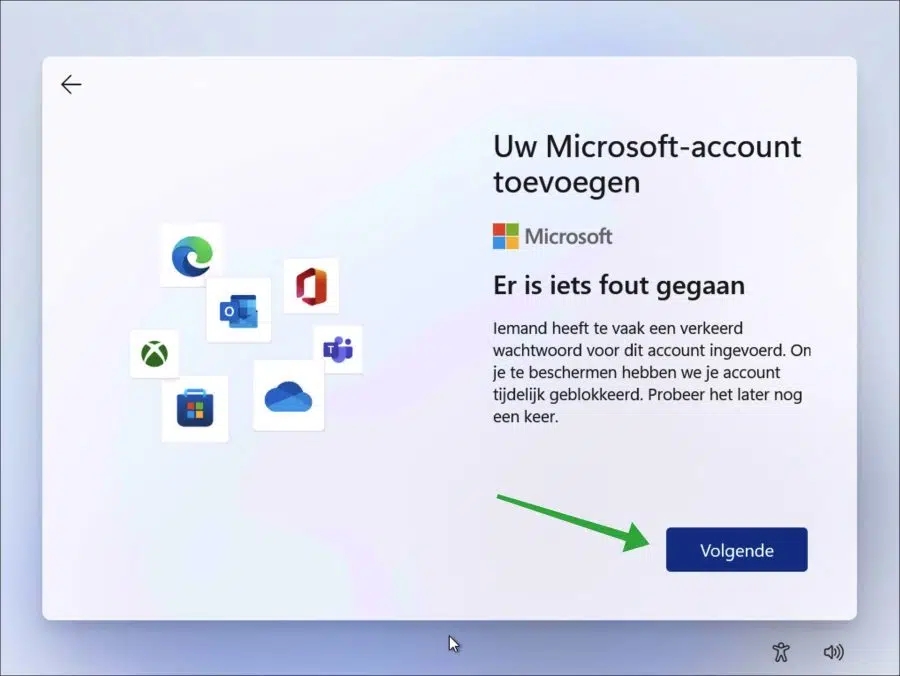
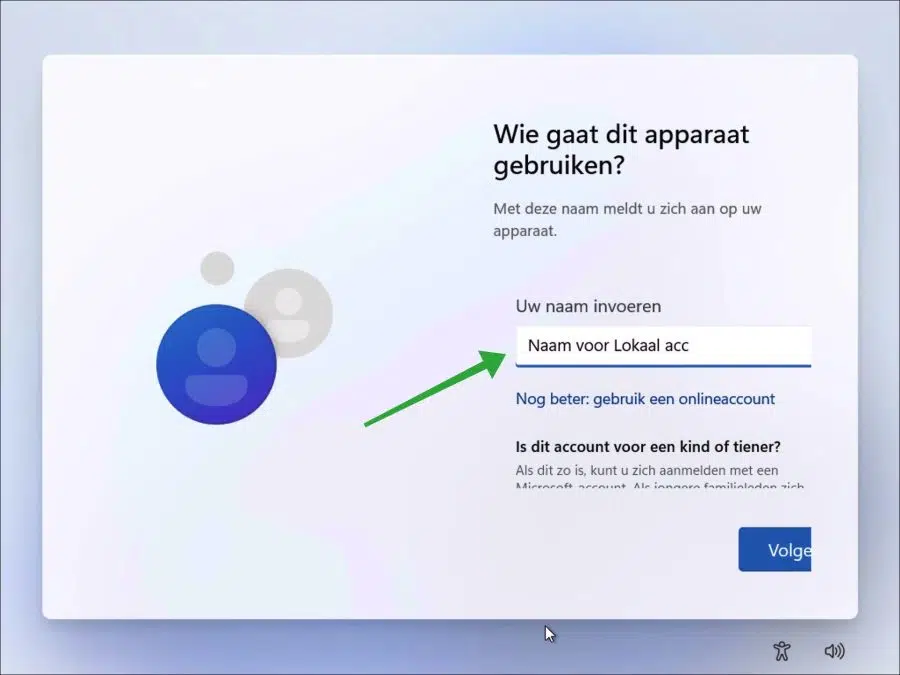
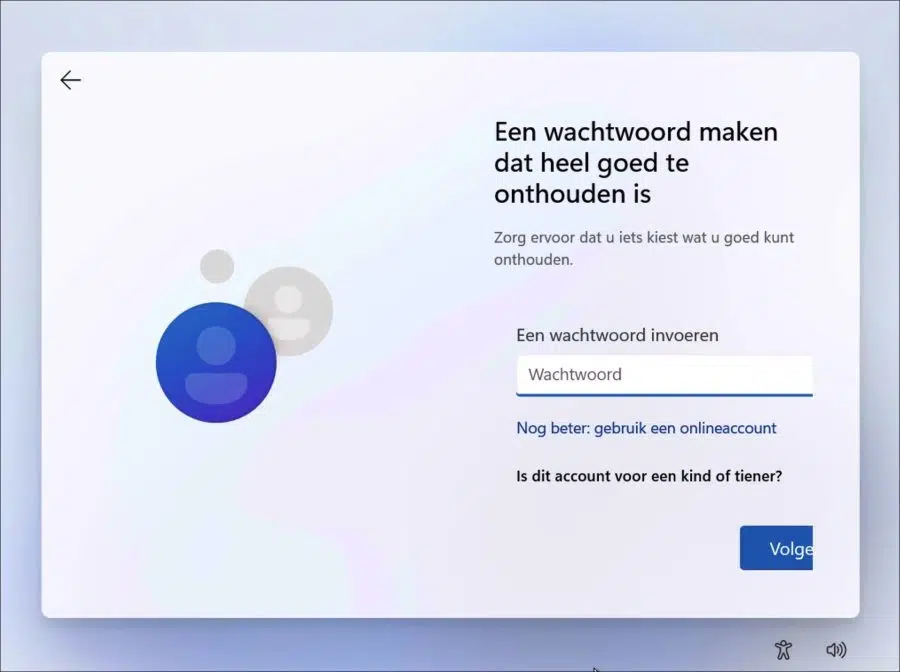
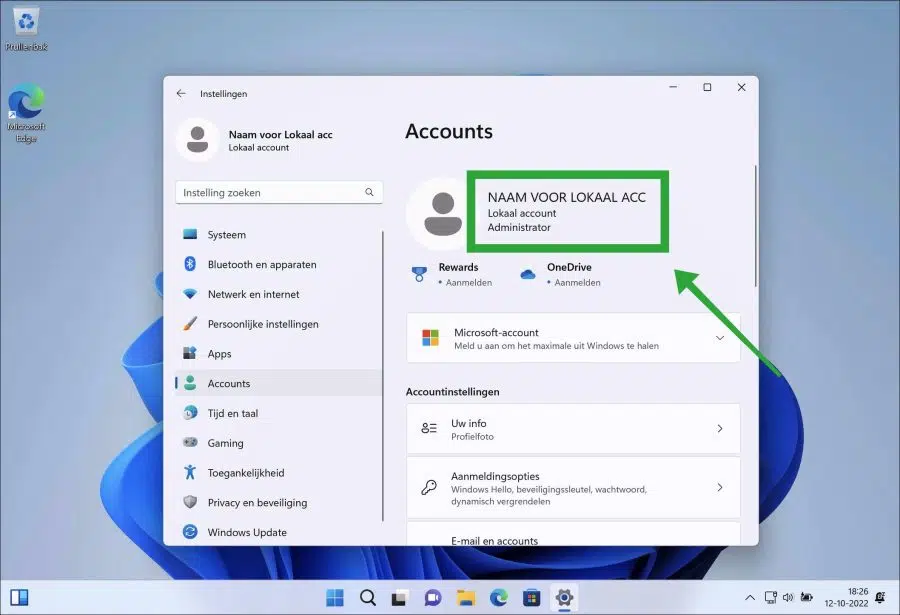
A thank you!!!
Hi Stefan, I still don't know how to get around the new terms of use of “Microsoft Services Agreement”, which will “take effect from September 30 this year” regardless of whether I have approved them. I once had an MS account, or 'account', but I long since traded it in, and now I use Tutanota, a German company that prides itself on never being followed.
So , how can I get around those new terms , or , in my case , can I just refuse them ?
thank you in advance
Erika
Hello, I have no idea. Maybe you will get something out of this:
https://answers.microsoft.com/en-us/windows/forum/all/decline-license-terms-for-windows-10/5b657551-87d4-4fa9-bc91-65aee878fd7dYou can also ask these types of privacy-related questions to Microsoft:
https://support.microsoft.com/nl-nl/contactusSuccess!
Hallo,
What's the point of signing into Windows 11 with a local account if you already have a Microsoft account because you're using Microsoft 365 Personal? Are you not using this then? What are the differences in terms of privacy and hackability (of the new PC) between logging in with a Microsoft account or with a local account?
Hello, if you are already using a Microsoft account, it is of little use indeed. Some people value their privacy more. With a Microsoft account, more information is shared with Microsoft. So you are less dependent on Microsoft with a local account. A Microsoft account mainly offers convenience in combination with Microsoft services, for example when setting up or using apps.
A major advantage of a Microsoft account is that there are several third-party recovery options if you lose an account. A local account only provides local options that cannot be restored remotely. Something to consider for people who prefer to use a local account. In terms of privacy and hackability, it's important that using a local account doesn't necessarily mean your device is completely invulnerable. Both types of accounts can be targeted by different types of attacks and security risks.
In general, the choice between a local account and a Microsoft account depends on your personal preferences, needs, and privacy and security concerns. If you value integration with Microsoft services, a Microsoft account may be useful. If privacy and less reliance on cloud services are important to you, a local account may be more suitable. Good luck!
thank you very much for the quick response. I only see Windows product key search; Is there a tool for Office somewhere?
The article states that the tools can also retrieve Office license keys.
Here you can read some additional information:
https://support.microsoft.com/nl-nl/office/productcodes-gebruiken-met-office-12a5763a-d45c-4685-8c95-a44500213759Success!
LAlready picked up a few useful tips. Unfortunately, I have lost the window to retrieve code from installed Office (but I made a print screen of the cmd screen). Where can I find that?
Hello, you can use the following tools to retrieve licenses:
https://www.pc-tips.info/tips/windows-tips/windows-office-licentie-opzoeken/
Success!
Dear Stephen,
I have a new PC with (pre-installed) Windows 11. I have been having problems with the taskbar for a few weeks now, I suspect after an update. The Settings icon is on the taskbar but not visible. I only see space between the other icons, but it works. I've tried everything with no results. What else can I try?
Hello, I recommend applying the following tips:
https://www.pc-tips.info/tips/windows-tips/taakbalk-werkt-niet/
Success!
The trick with “no@thank.you” still works, clean installation completed nicely without a Microsoft account. Thank you!
By the way, it was less work overall:
– Outlook imported all data from the Ziggo servers, no messing around with pst files
– I was unable to share the old PC (without account name) over the network, so I transferred documents via USB disk
– Old HP 2540 worked without all HP software, the NAPS2 software was installed for the scanner
In total it took 3 hours, but I left a happy friend behind.
Good to read that it all worked out. Thank you for your message 🙂
Thanks for the clear explanation to install Win 11 without a Microsoft account.
I think the user should be able to decide this themselves.
Greetings Ron.
I have since turned off the [acer] in a last attempt to stop the W11. What should I do ?
You can read this article to get back to Windows 10. Have Windows 11 installed first. I assumed you had already installed Windows 11 since you responded to the article “Installing Windows 11 without a Microsoft account”.
By the way, I would just install and use Windows 11. Windows 10 will eventually be replaced, but at some point you will have to get used to it.
https://www.pc-tips.info/tips/windows-tips/windows-11-terugzetten-naar-windows-10/
Success!
Hello, with my new [acer] laptop I have already been able to bypass an ms account by entering my own @tutanota. Unfortunately, now the robot also asks for a PIN code. Of course I don't want to make that one either. Since I can't find a solution on other sources, I turn to PC tips :o)
Hello, if you use an email address to log in you will need a PIN code. This is mandatory when creating. You can delete these later: https://www.pc-tips.info/tips/windows-tips/inloggen-met-pin-code-in-windows-11/
Success!
Hooo, that seems like bad news to me because it means that I too can now be followed by that giant! Can I still reverse that?
(thank you for your lightning-fast response!
I have adjusted my response, perhaps it was not entirely relevant and a complicated story. You use your tutanota email address to log in, which is fine and works.
ai more bad things are happening: w11 is being set! Somewhere here you warned against that.. Now What!
Dear,
I bought a laptop demo model with the account “retailadmin” installed as a local account (and Administrator). In Account settings I cannot click on “Sign in with a Microsoft account instead”, so I cannot add my own account as a starting account.
I was able to add my own account under “Accounts”, but I cannot delete or replace that local account.
Are there options for this?
Thanks in advance!
Hallo,
retailadmin is a demo account for demo models. You can check if you have the PC with Windows 11? Can reset.
You then reinstall the PC, with or without retaining files:
https://www.pc-tips.info/tips/windows-tips/windows-11-resetten/
Another way is to unlock the hidden “administrator” account and log in with it. You can then delete these demo accounts “retailadmin” and probably another one and create your own account. You must then make your own account a member of the “administrators” group.
1. Log in as administrator: https://www.pc-tips.info/tips/windows-tips/aanmelden-als-administrator-in-windows-11/
2. Create local account: https://www.pc-tips.info/tips/windows-tips/lokaal-gebruikersaccount-toevoegen-in-windows-11/
3. Change account to administrator: https://www.pc-tips.info/tips/windows-tips/accounttype-wijzigen-in-windows-11/
It's a bit of work. Good luck!
Well, I have a brand new Windows 11 Home. I can't download anything outside the Microsoft store.
Set Settings Apps and Features to Everywhere. I can't find that option anywhere? Did you reset everything because it was a show model?
Can't find the apps in the Store. Don't want that store functionality! Dear, what can I do? I also set it to “development modes”; it doesn't help either. I want to get my apps off the internet the old-fashioned way, so I know they are not “toxic”!
Hello, that sounds like “Windows 11 S mode” is active. Here you can read more:
https://support.microsoft.com/nl-nl/windows/de-s-modus-uitschakelen-in-windows-4f56d9be-99ec-6983-119f-031bfb28a307Success!
Great answer. There is no option in the installation (as with Win10) to bypass the MS account.
Glad it worked!
Hi, my laptop has had Windows 11 for a long time, but now I cannot update the latest version, then I see a screen that my laptop is not suitable, the processor would not be good, I have already reset and reinstalled everything once, but it still persists. the message appears, so I cannot download the latest version and at the same time Windows warns that there is a problem that needs to be solved, I have already removed all software that is not from Microsoft, but that makes no difference, the TPM is in BIOS is also correct and the latest BIOS is also there.
Don't know what to do anymore, maybe you know something?
Best regards. Ton van Dongen and thanks in advance.
Hello, I think the Windows 11 requirements have been adjusted with the 22H2 update. You can install the latest version Windows 11 22H2 on an unsupported PC: https://www.pc-tips.info/tips/windows-tips/windows-11-22h2-installeren-op-niet-ondersteunde-computer/
Success!
This is fantastic weather. So many more difficult solutions can be found on the internet, but this is really nice and simple.
Thanks