WebP is the new standard for images loaded via websites. For example, in WordPress version 5.8 WebP becomes the standard. So it is quite possible that if you save an image file on your computer that you have downloaded from the Internet, it is a WebP image type.
WebP is a modern image format that provides superior lossless and lossy compression for images on the Web. WebP allows webmasters and web developers to create smaller, richer images that make the web faster.
WebP lossless images are 26% smaller in size compared to PNGs. WebP images are 25-34% smaller than comparable JPEG images.
WebP is supported in Google Chrome, Firefox, Safari, Edge, the Opera browser, and by many other applications and software libraries.
There are a number of ways to convert WebP to another image type. In this tip I explain a number of ways for Windows, Mac and via the web browsers Google Chrome and Firefox.
Convert WebP
Windows
The easiest way to convert WebP files to JPG, JPEG, GIF, BMP, PNG etc is to use Paint in Windows. Microsoft Paint is a pre-installed image processing program that you can use to convert WebP files.
Right-click on the Windows start button. Click Run in the menu. In the Run window type: mspaint.
When Microsoft Paint is open. Click on the menu at the top left: File and choose Open from the menu. Select the desired WebP image.
If you cannot open WebP images through Microsoft Paint, install the WebP image extension. You can download this extension from the Windows Store.
Click File and click Save As. Give the image a name and select the desired image type. Then click Save.
You have now successfully converted a WebP file to a JPG.
Mac
You can also easily convert a WebP file to, for example, a JPG file via a Mac. You can use the Preview app for this.
On your Mac, go to the location where you saved the WebP file. Right-click on the WebP file. In the menu, choose Open with and select the Preview app.
In the Preview menu at the top left next to it Apple logo click on Archive. In the menu, click Export.
Select the desired location and the desired structure. Adjust the quality if necessary and then click Save.
You have now successfully completed the Preview app a WebP converted to a desired structure such as a JPG, JPEG, PNG or GIF image. Animated GIF files are not supported.
Google Chrome
A direct and fast way to convert WebP files to another image format is directly from the Google Chrome browser. This way you do not have to save the image first, but you can save a WebP image directly from the browser as a JPG, GIF or PNG file with a single right click.
Install the Save Image as Type browser extension. Once you have installed the extension, go to the website with the WebP image you want to save. Right-click on the WebP image and choose Save Image as Type and select the desired image type.
When you are done and wish to remove the extension, click on the puzzle piece at the top right. Next to the Save Image as type extension, click the 3 dots and choose remove from Chrome.
Firefox
A direct and fast way to convert WebP files to another image format is directly from the Firefox browser. This way you do not have to save the image first, but you can save a WebP image directly from the browser as a JPG, GIF or PNG file with a single right click.
Install the Save WebP as PNG or JPG add-on in Firefox. Once you have installed the add-on, go to the image on the website whose WebP file you want to convert to a PNG or JPG file.
If it concerns a WebP file, you will immediately see the options to convert the WebP file in Firefox. Next to the image type (JPG) you will see a quality score. If you click on one of these buttons, the WebP file will be downloaded directly to your computer in the desired quality.
If you click on GIF(V), the website will become ezgif.com will open where you can convert and download the animated GIF file.
I hope this helped you. Thank you for reading!

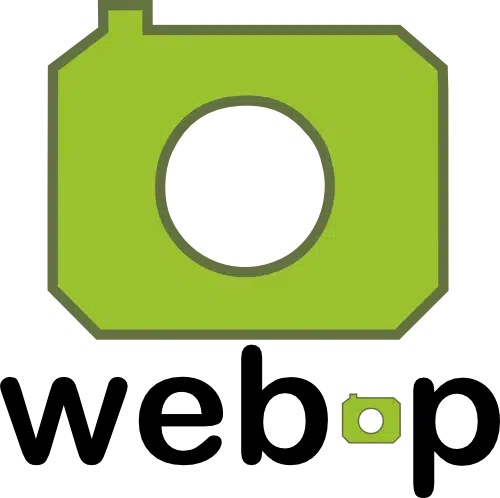
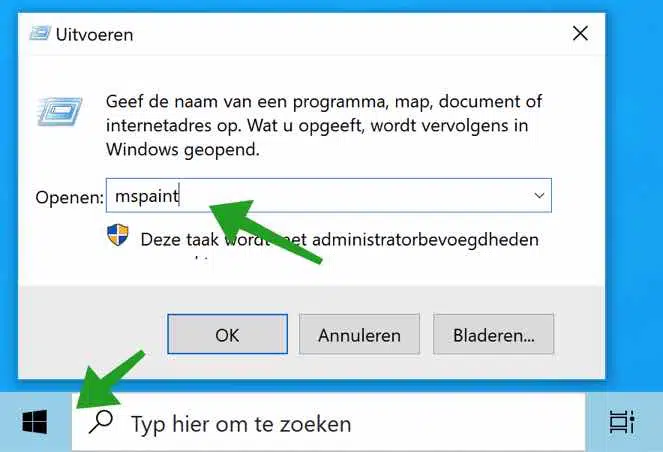
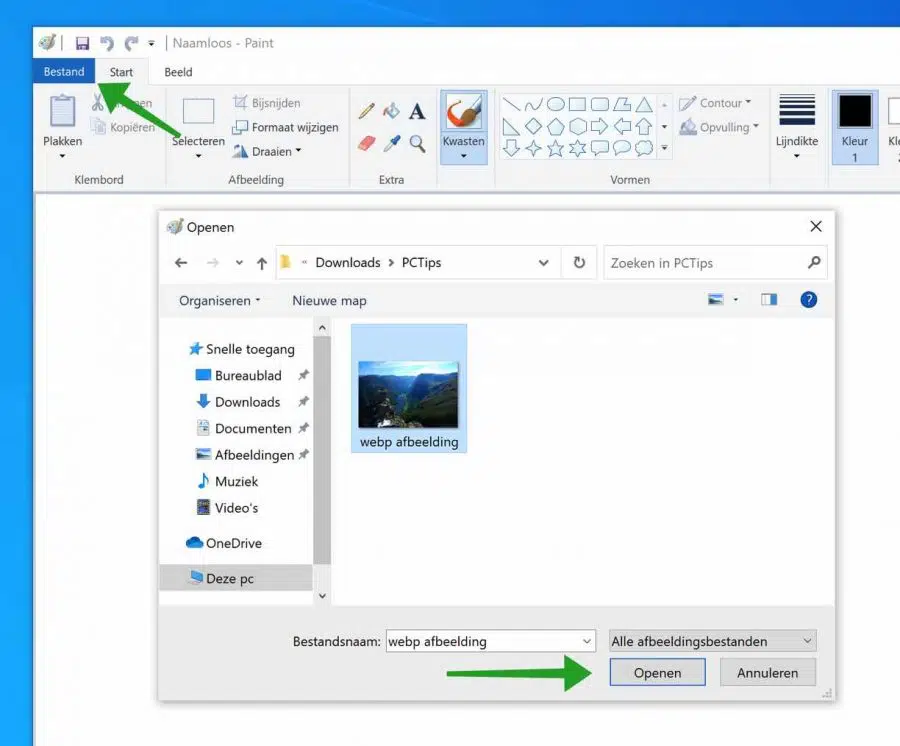
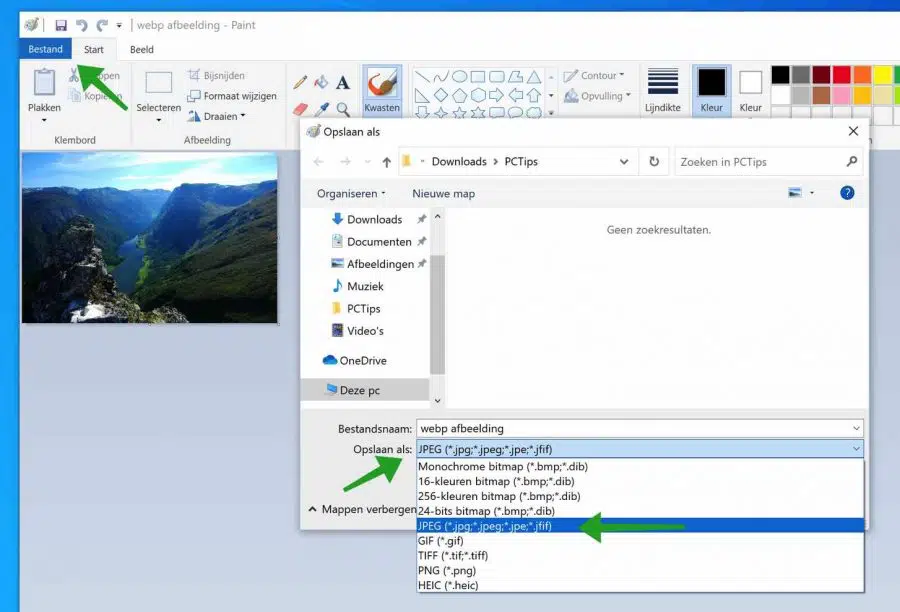
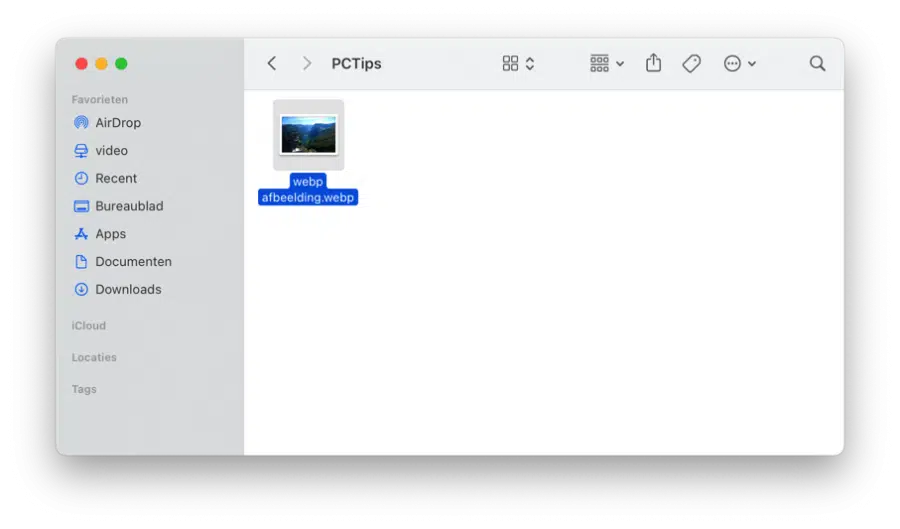
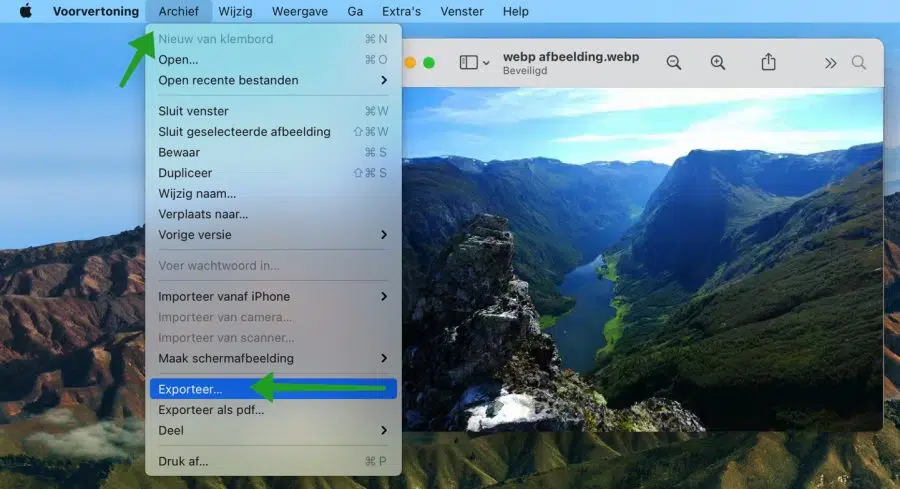
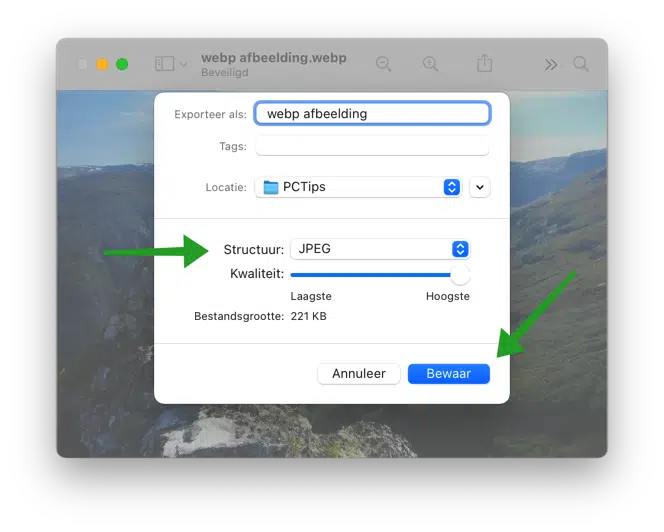
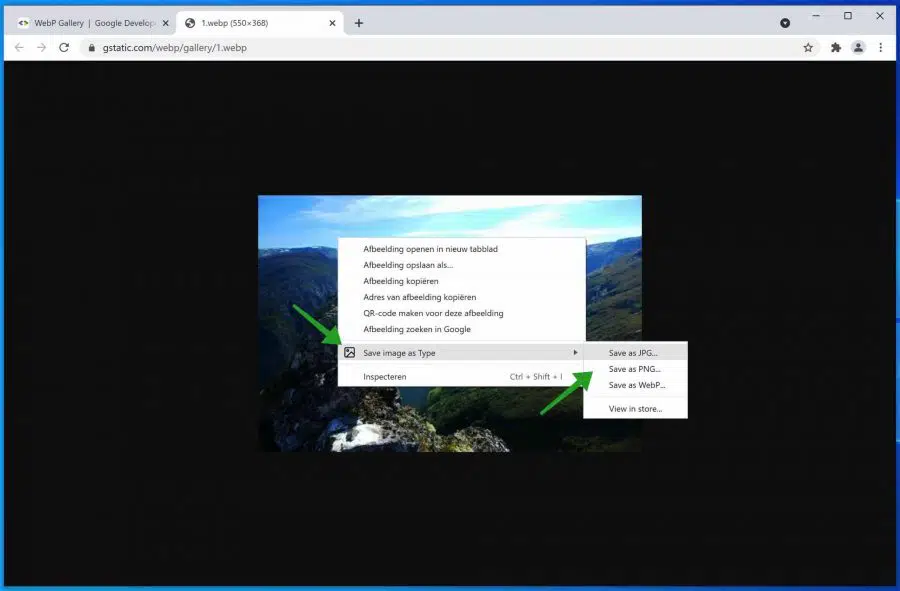
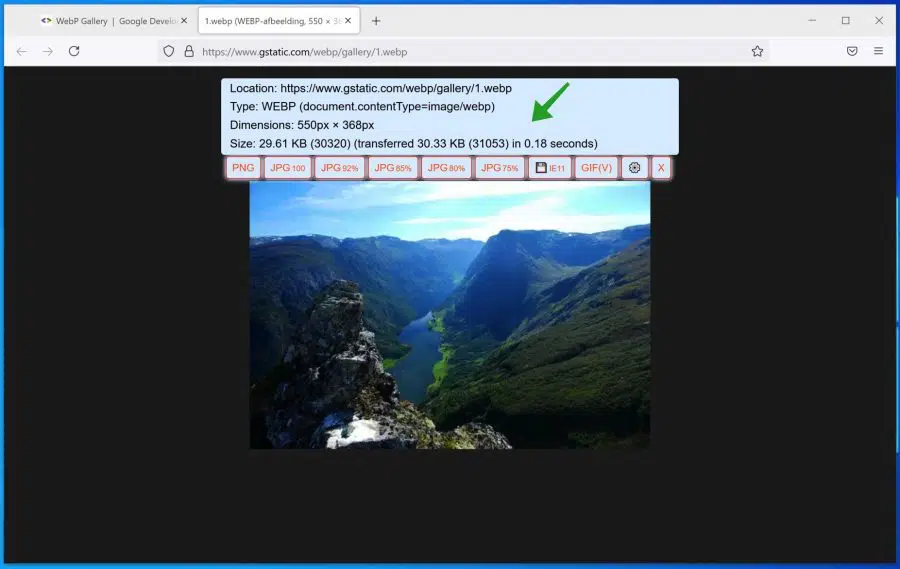
I want my computer to only save images as JPG but not as Webp images, I do not intend to have to convert my images as JPG images all the time. why can't i disable that webp for images.
Hello, that's because the website from which you want to save the images does not offer them as JPG but only as Webp. In this article you will also find browser extension that you can install to make saving webp to jpg easier.
Success!