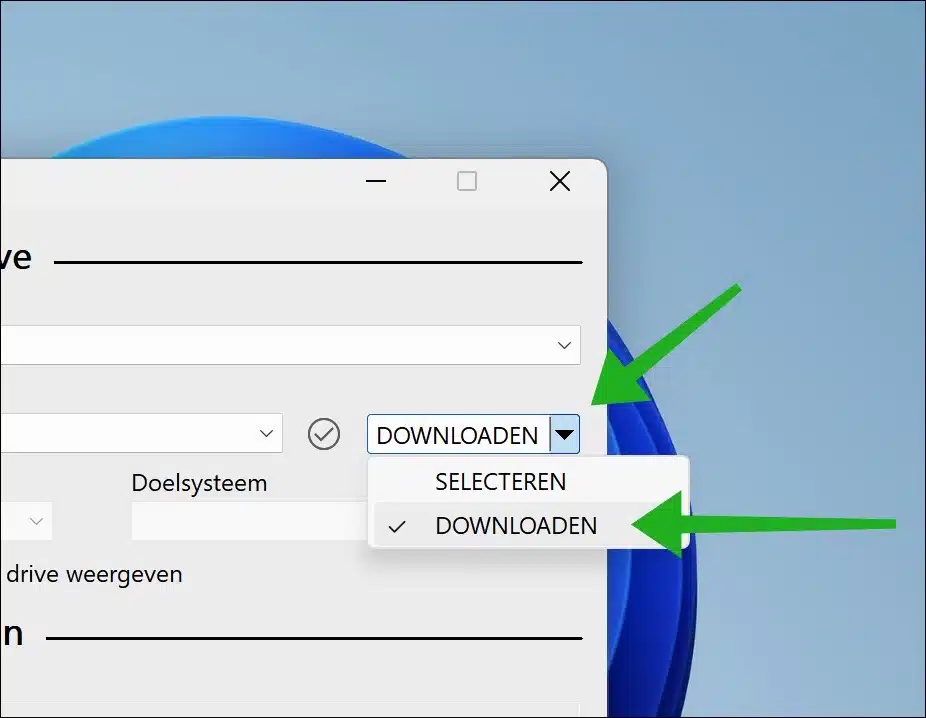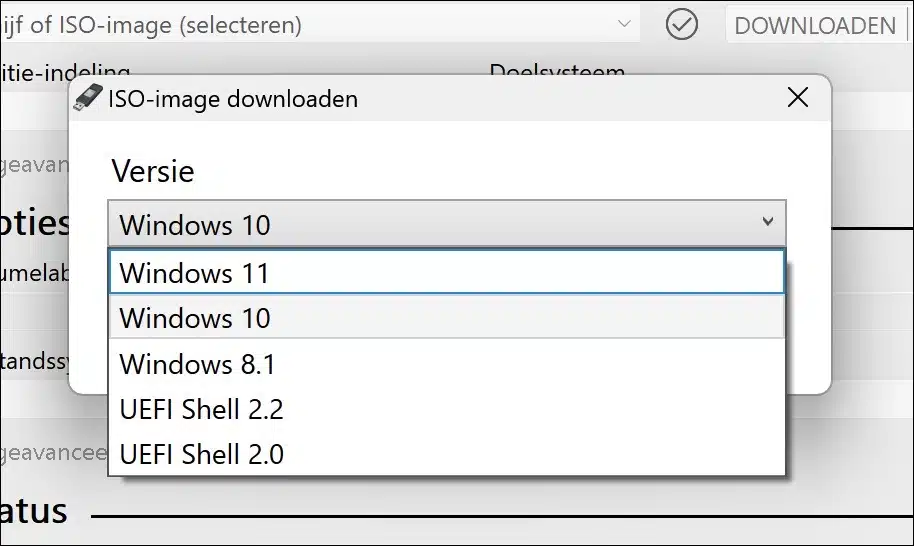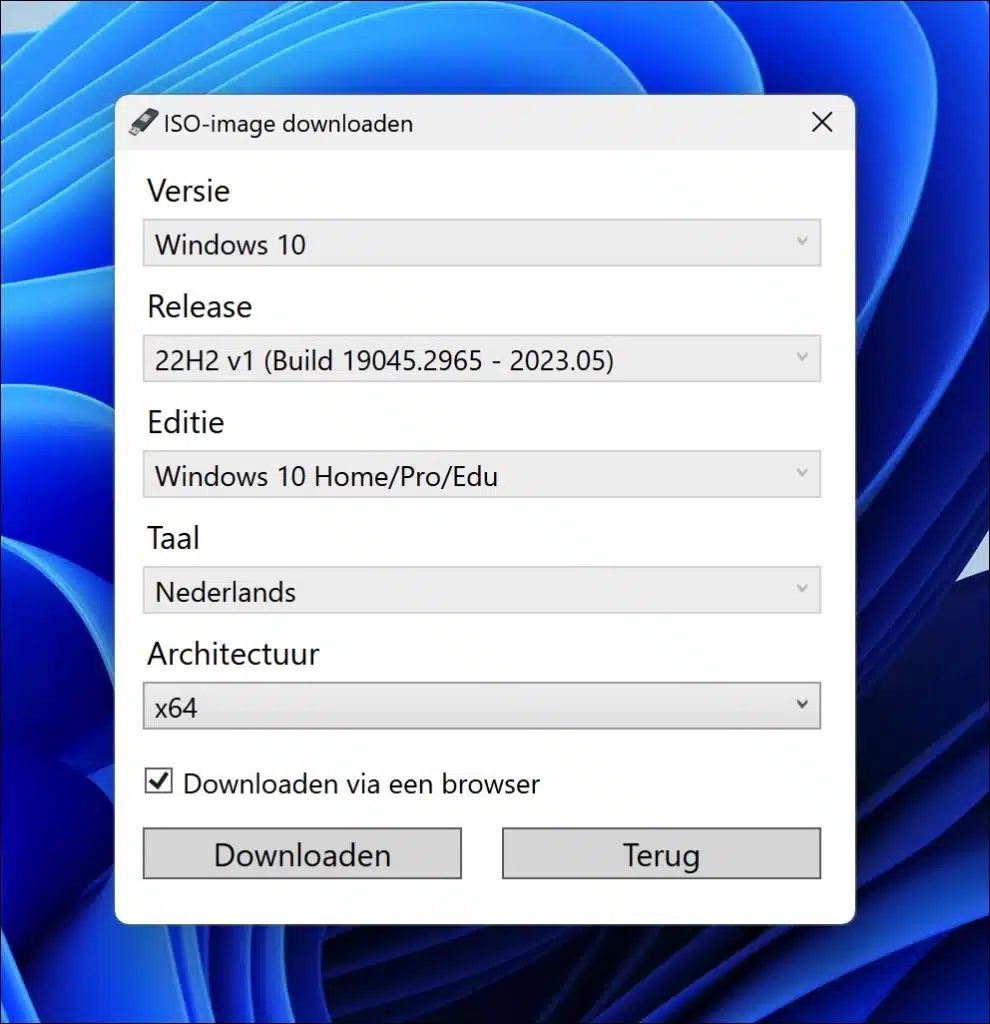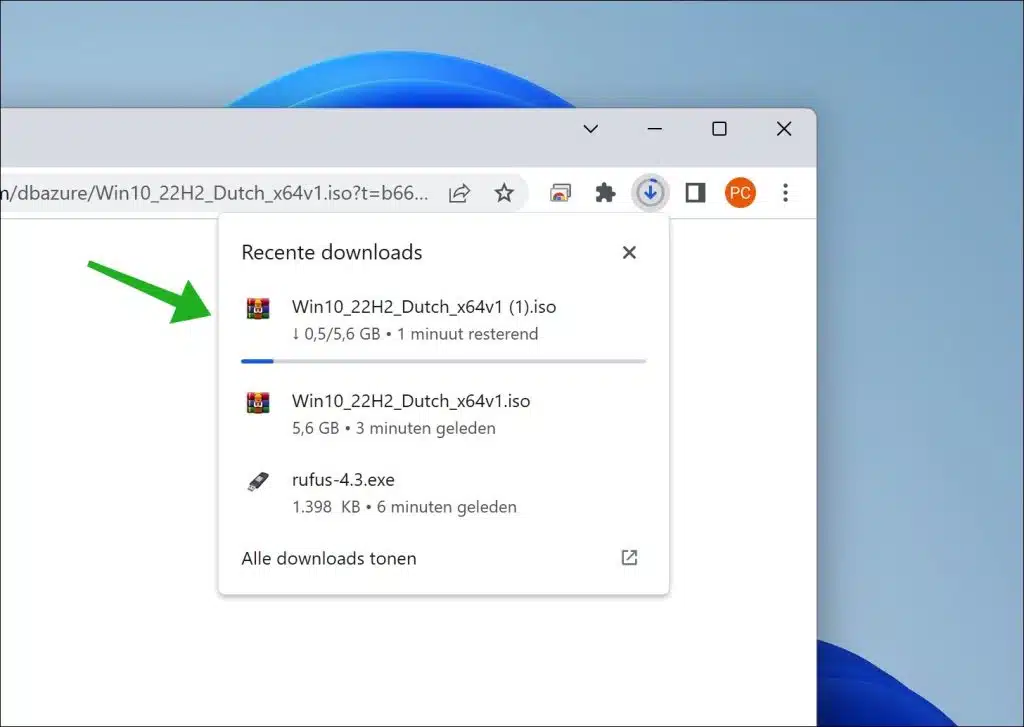If you want to download Windows 11 or 10, you can use Rufus. Rufus is a free, open-source program used to create a bootable USB. It is especially useful for creating bootable media for installing operating systems such as Windows 10.
What many people don't know about Rufus is that it can also be used to... Windows as an ISO file to your computer. You can even choose to download a specific version, language and architecture of the Windows version, for example Windows 10 or 11. You can then use this ISO file for multiple purposes. This is how it works.
Download Windows 11 or Windows 10 with Rufus software
To begin download Rufus to your computer. Then open Rufus. No installation is required, Rufus is a portable app.
Then change “Select” to “Download” by clicking on the down arrow on the right.
Click the “Download” button to start. Now select the Windows version that you want to download via Rufus via FIDO. You can choose from:
- Windows 11
- Windows 10
- Windows 8.1
- UEFI Shell 2.2
- UEFI Shell 2.0
Additional Information: UEFI Shell 2.2/2.0 means you can create UEFI Shell bootable USB. This can be especially useful for users who need to perform advanced firmware-level operations or troubleshoot problems on computers that support UEFI. Not suitable for the average computer user.
You can now choose the Windows release, edition, language and architecture for your computer. Always keep in mind that you tailor this selection to the computer on which you will use the Windows 11 or 10 ISO file.
By checking the “Download via browser” option you can download the ISO file via your browser. Click “Download” to download the Windows ISO file to your computer.
You will now see that the browser will download the ISO file from Microsoft servers. This always concerns an official ISO file without any form of adjustment or activation.
You can place this ISO file on USB to install, repair or reinstall your computer.
Read more:
I hope to have informed you with this. Thank you for reading!