Windows Defender protection has a real-time protection module that makes it possible to temporarily disable Microsoft's built-in Windows Defender antivirus software. If you find it necessary to temporarily have no antivirus protection on your computer, follow the step-by-step instructions below.
Are you looking for information about how complete Disable Windows Defender?
If you have installed an antivirus solution, Windows security, namely Windows Defender itself, will be disabled. Windows Security will then report that another antivirus package provides protection against viruses and other malware, for example Malwarebytes.
If, for whatever reason, you are unable to do so windows defender antivirus need protection, you can temporarily disable real-time protection. Proceed as follows.
Disable Windows Defender
Disable real-time protection
In the Windows search bar, search for: Windows security.
In the virus & threat protection settings, click Manage settings.
You now have a number of options that you can disable. To temporarily disable Windows Defender real-time protection, click the on off slider in the Real-time protection settings.
You can also choose to temporarily disable other Windows Defender modules such as Cloud Protection, Auto Sample Submission, or Tamper Protection.
Don't forget to turn Windows Defender real-time protection back on when you're done.
I hope this helped you. Thank you for reading.

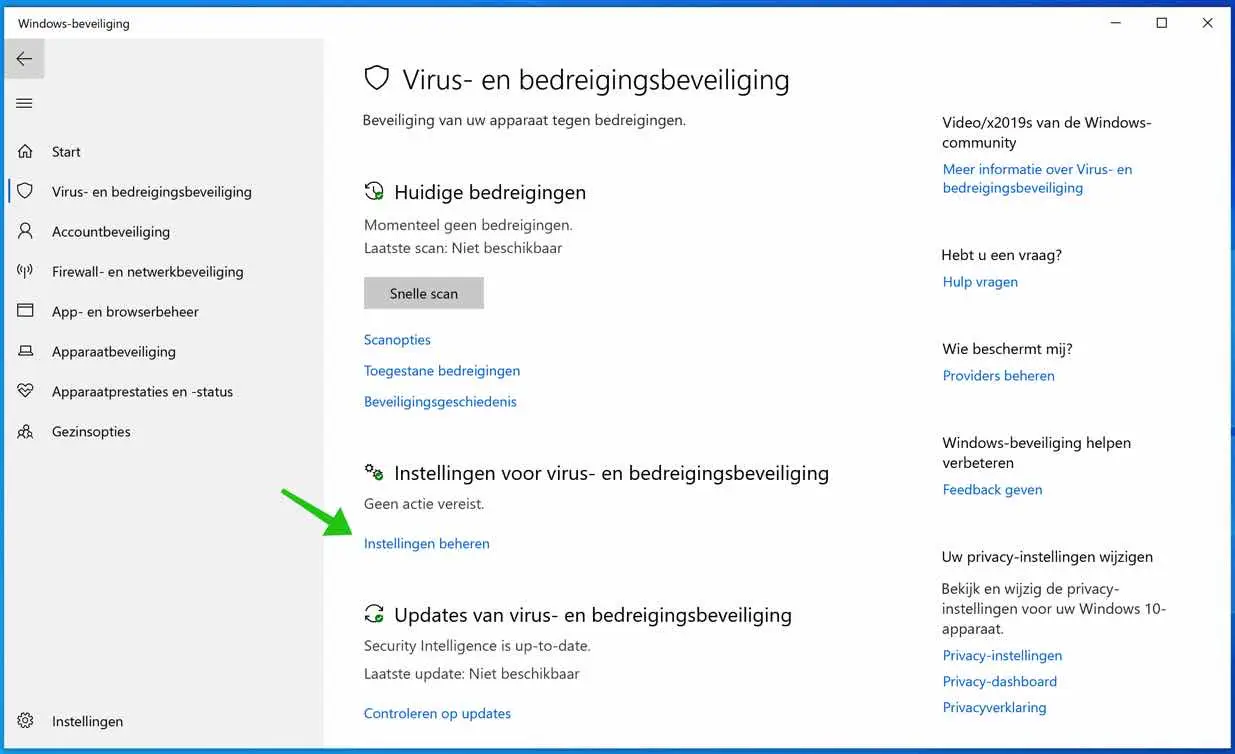
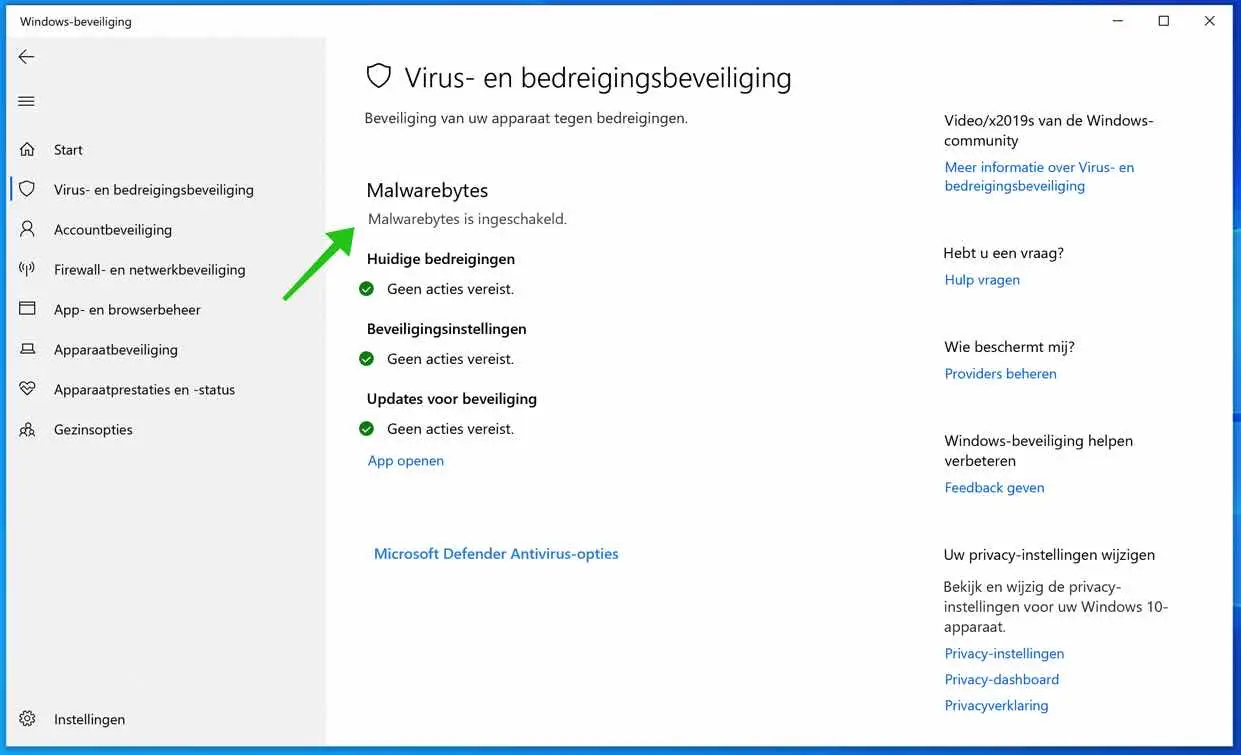
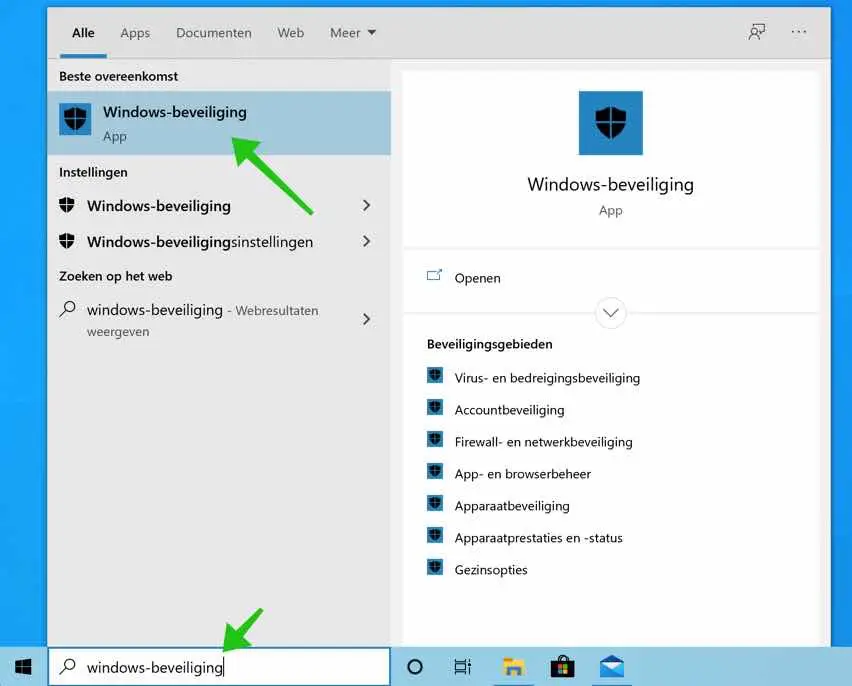
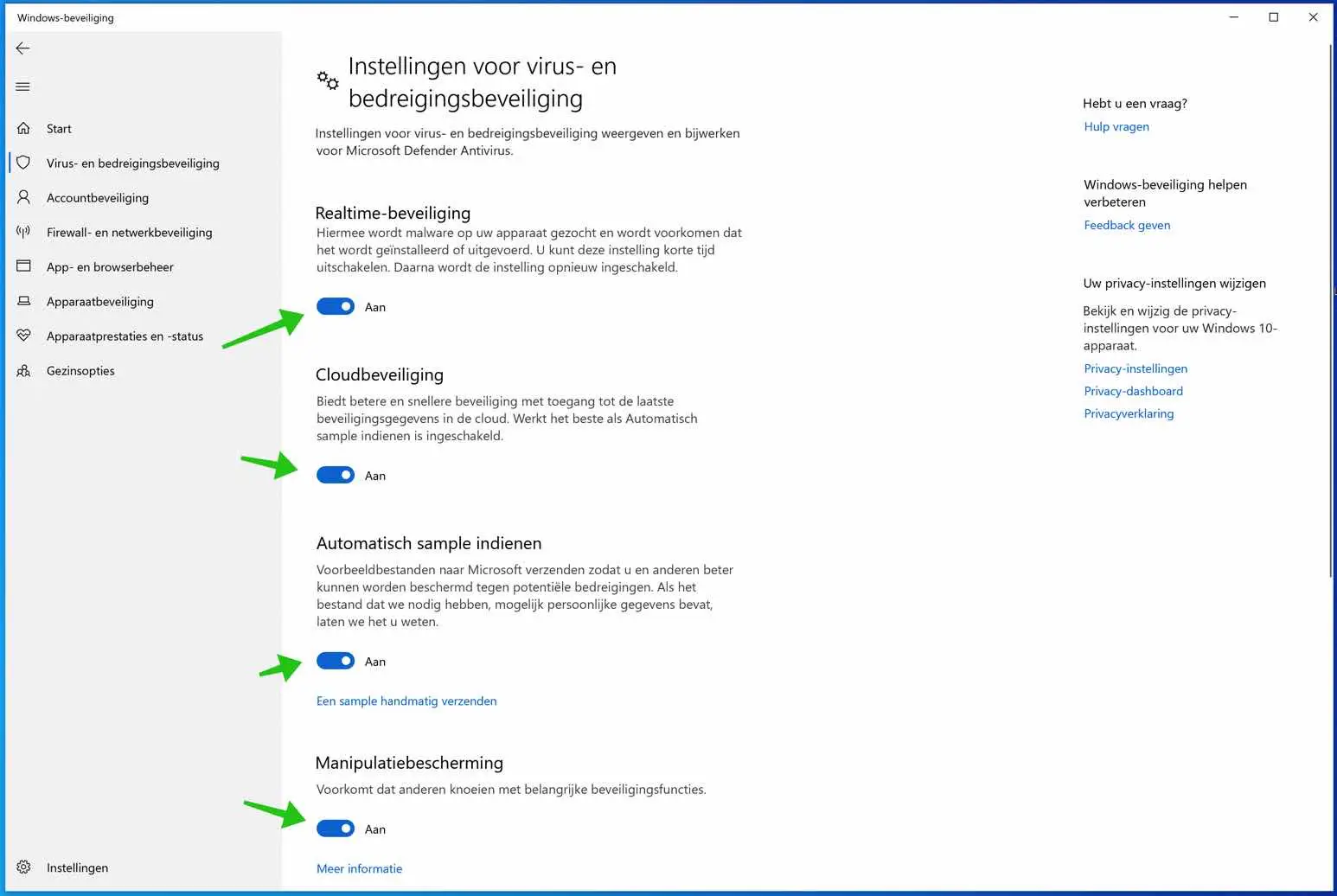
No, but thanks in advance
Glad I could help, thanks for your response.