If you use Firefox you can use private mode. In Firefox's private mode, your local browsing history is not stored on your computer. Enabling private mode will disable all add-ons in Firefox.
It is also possible to enable the add-ons in Firefox in private mode. This way you can still use certain add-ons and at the same time take advantage of the benefits of Firefox private mode.
This tip works for Firefox on Windows as well as Firefox for Mac. This is how it works.
Enable Firefox add-ons in Firefox private mode
Open the Firefox web browser. In the menu click on Add-ons.
Click on Extensions in the menu on the left. Then search for the add-ons you wish to enable in Firefox private mode. Click on the three dots to the right of extension and click Manage.
Change the “Run in private windows” option to Allow to use the extension in a Firefox private window.
Now when you open a Firefox private window, the extension will load and perform what you expect from the extension in Firefox.
I hope this helped you. Thank you for reading!


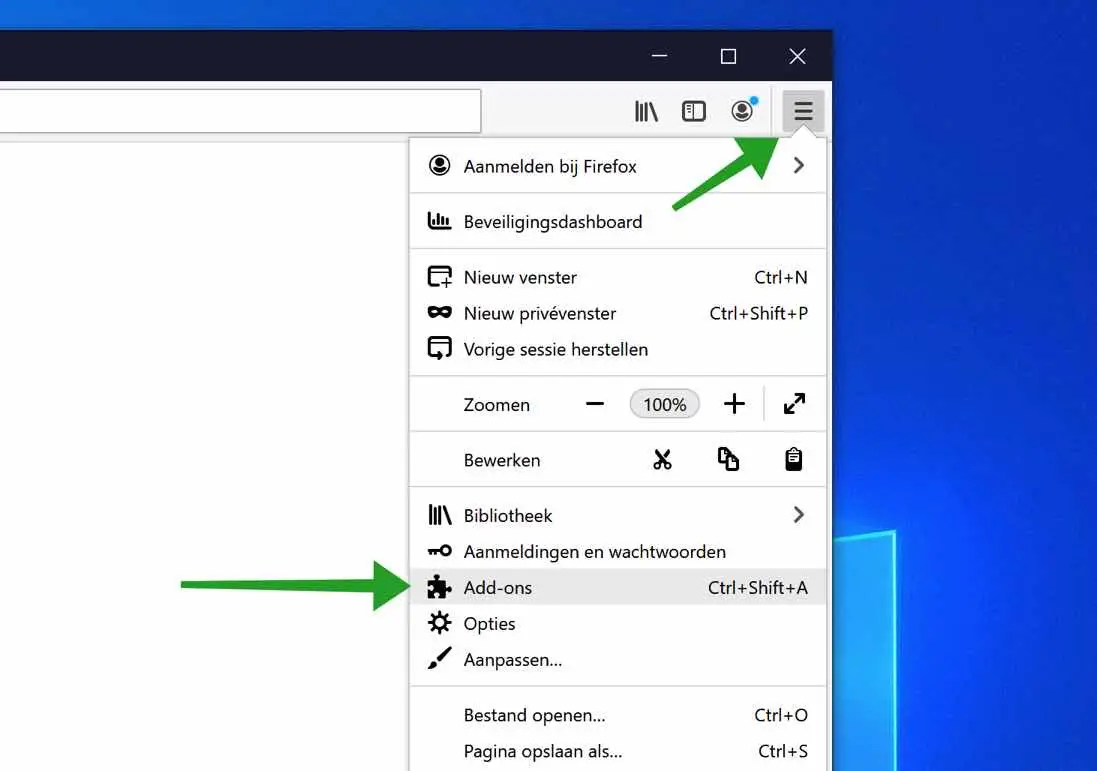
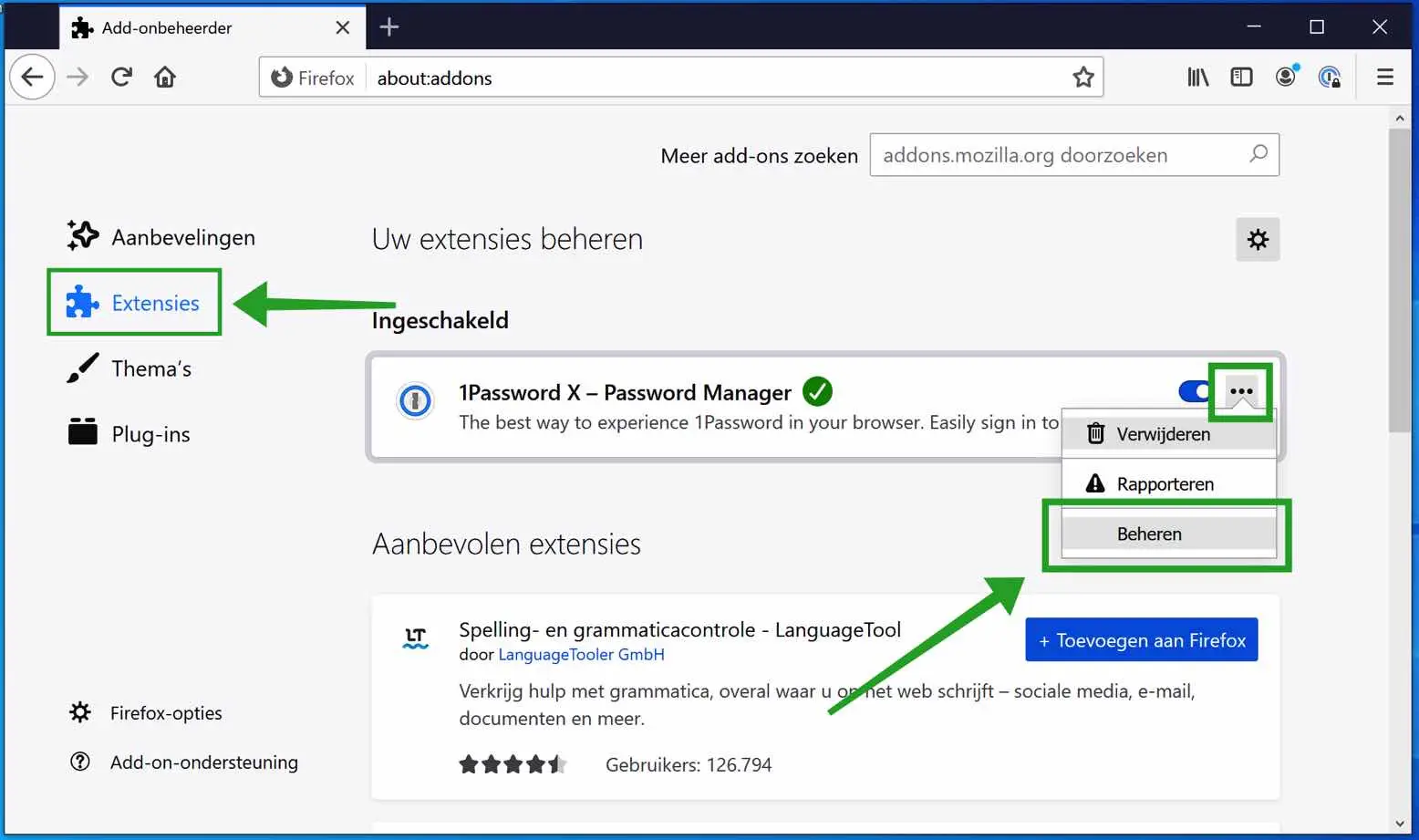
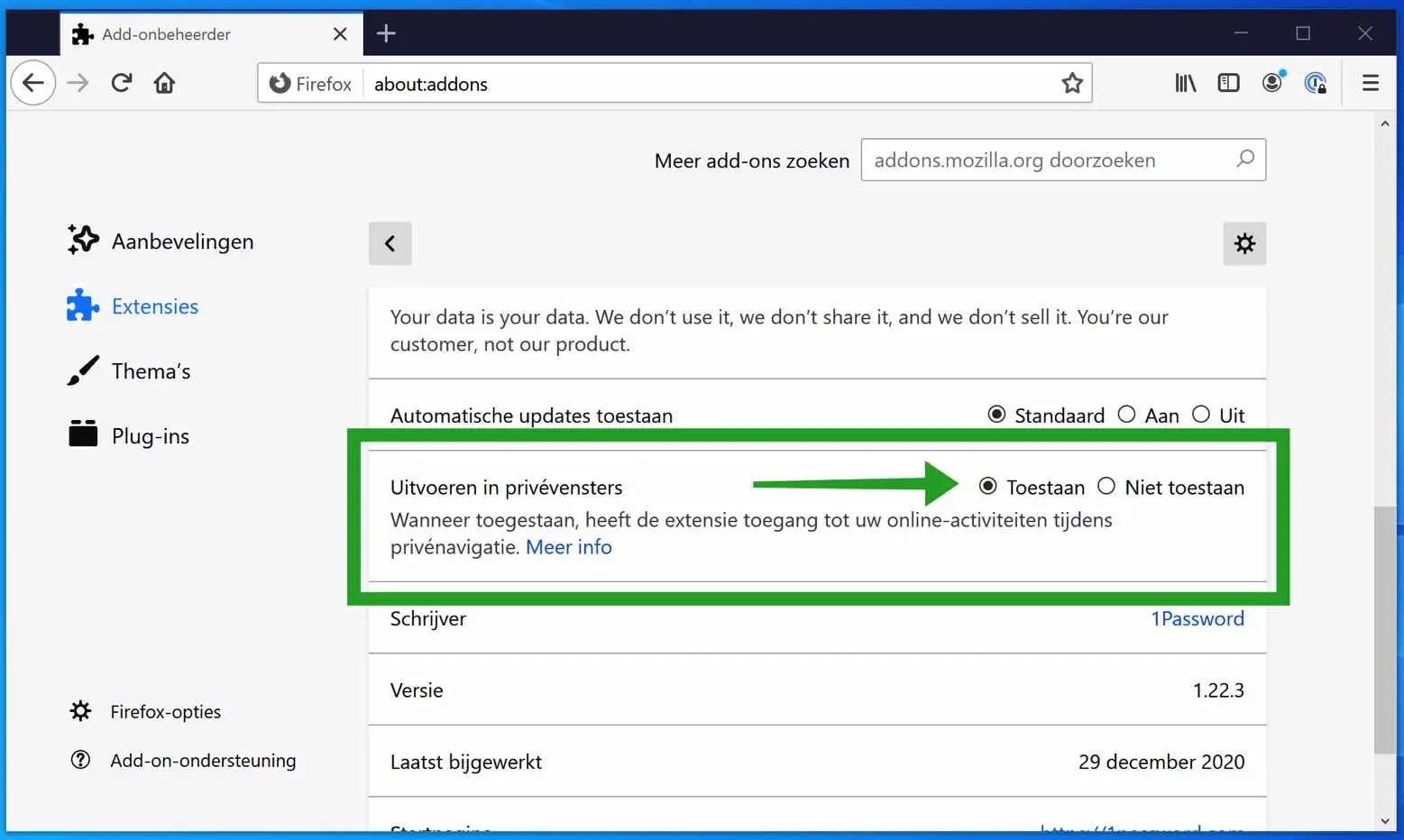
large icons on the screen that do not respond to clicks or whatever
Hello, have you restarted your computer yet? Try that first. After this, run SFC and DISM:
https://www.pc-tips.info/tips/windows-tips/systeembestanden-repareren-in-windows-11-of-10/
Success!