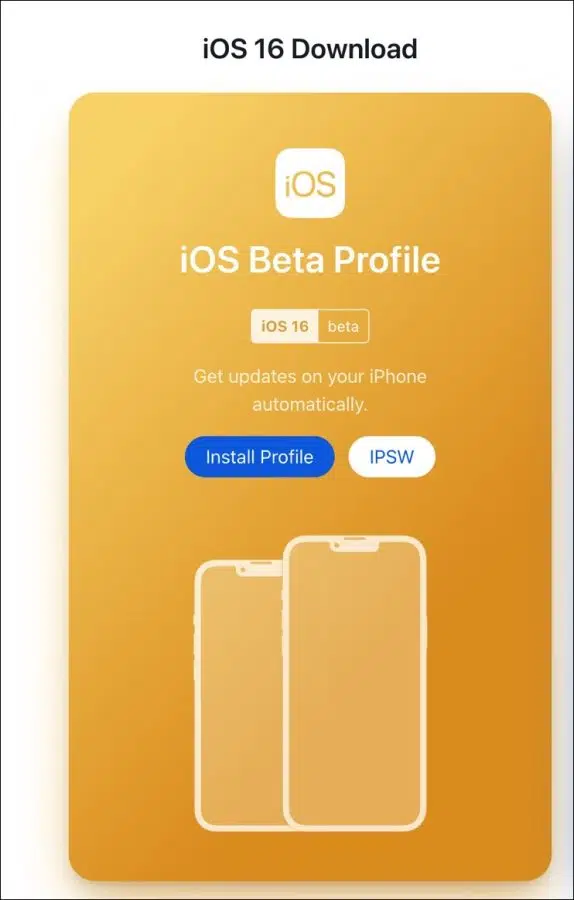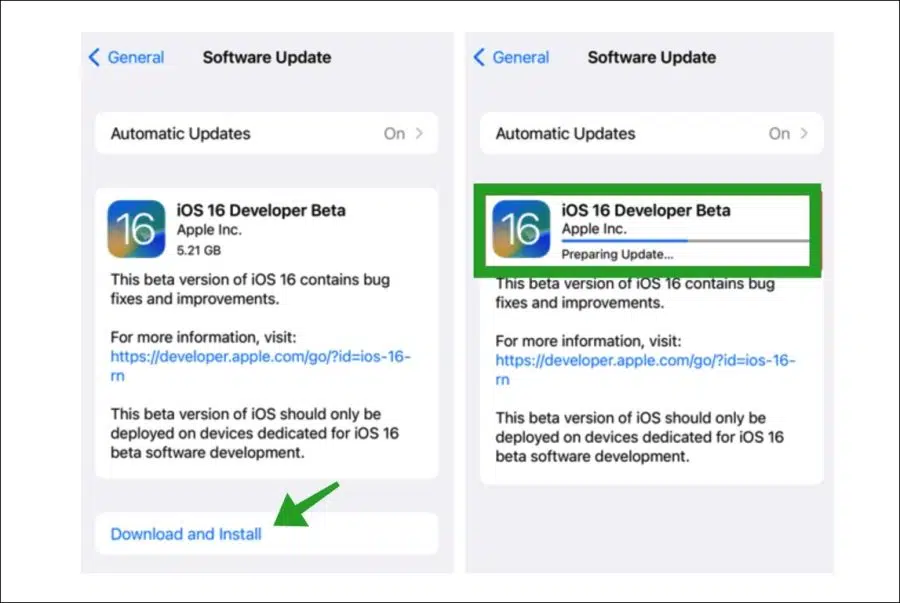iOS 16 for iPhone is currently available in Beta. This means that a public test version is available for people who want to install iOS 16 earlier than the official release date around September 2022.
Normally you have one Apple developer account required to install iOS 16 beta. Such a developer account costs 99 euros per year. This article explains how you can install an iOS 16 developer beta profile without a developer account.
Please note that if you install the developer beta of iOS 16, there may be apps and settings that do not function completely correctly. It is therefore advisable to only install iOS 16 developer beta if you know what the consequences may be.
Some of the problems that can arise when installing a beta profile such as iOS 16 developer beta are; Performance and stability issues, you may lose data and there may be apps that do not work properly on iOS 16.
That said, if you want to install iOS 16 developer beta on an iPhone, here's how to do it, without a developer account.
Install iOS 16 beta on an iPhone
Start by making one iCloud backup. If you made the backup via iCloud, open the Safari browser on the iPhone.
In the Safari browser go to betaprofiles.com. Click on “Install profile” at iOS 16 beta profile.
If your iPhone asks to install a new profile, click Allow. Now open the settings on your iPhone. At the very top you will see “Profile downloaded” click on it. Install the new profile.
Now restart the iPhone. Once the iPhone has restarted, open the settings again. Tap General and then Software Update. You will now see that iOS 16 developer beta is available to download and install.
The total process to install iOS 16 developer beta takes approximately 25 to 40 minutes. If the stable iOS 16 version is released later, you can reinstall this version via a software update.
I hope this helped you. Thank you for reading!