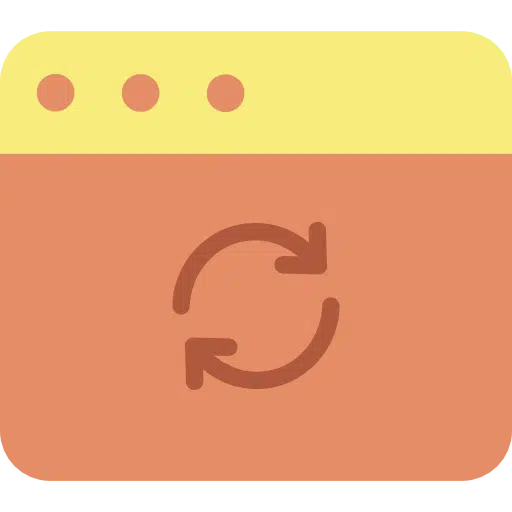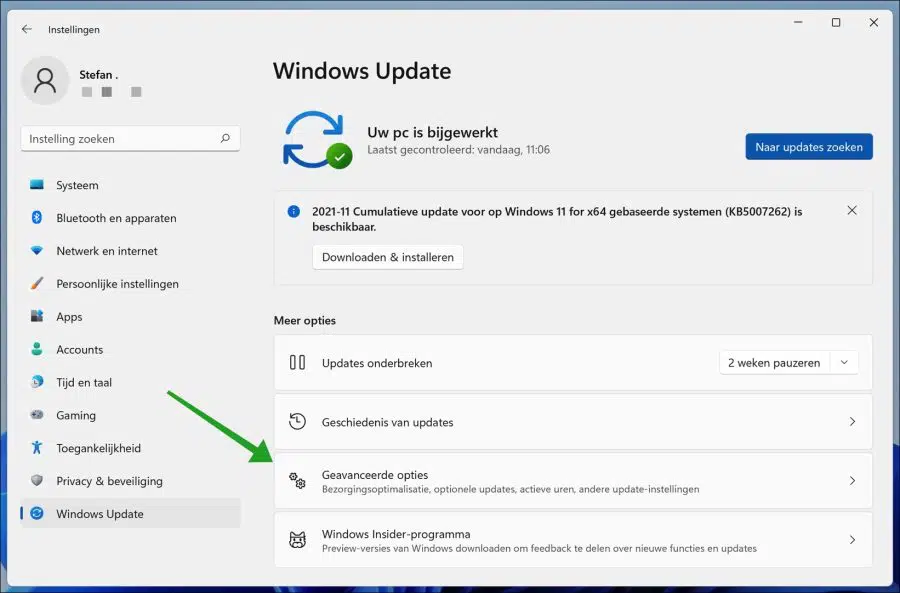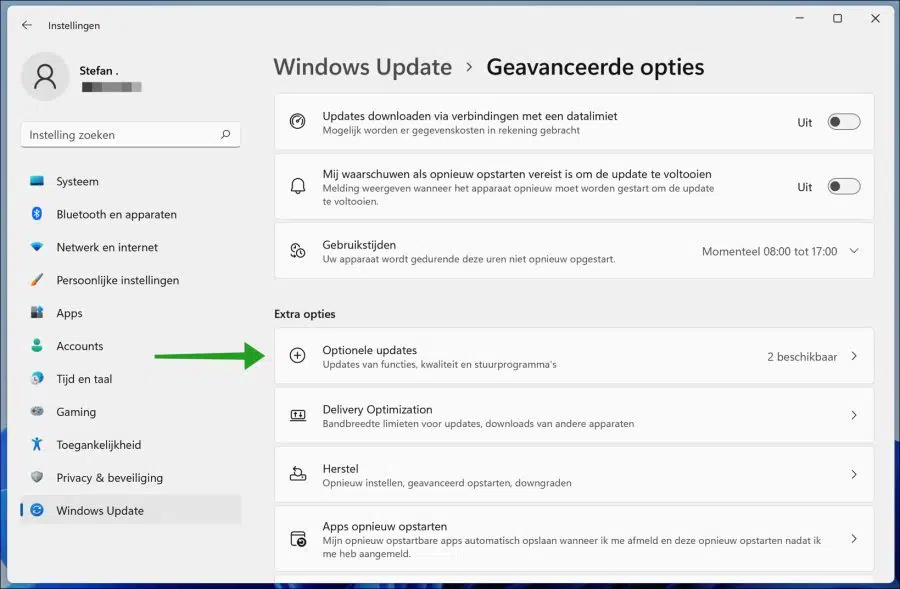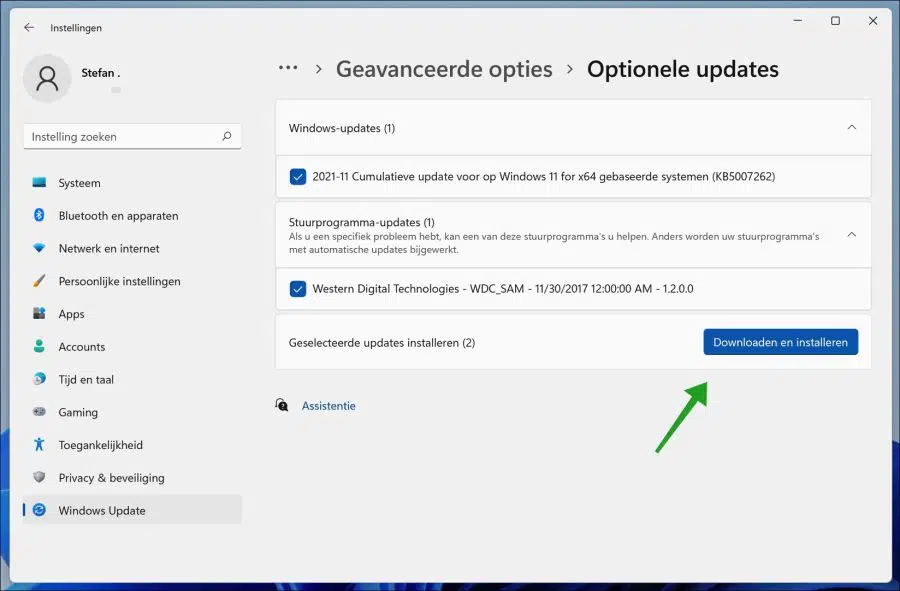Windows 11 includes an option to download and install optional updates. These are updates that are not required (but are necessary) for paired devices to work properly.
Typically, these include packages for Microsoft and third-party products, feature updates, optional monthly updates, and drivers for various hardware devices such as printers, cameras, network adapters, and so on.
Optional updates are not new to Windows 11. The choice of whether to install certain optional updates has been around since Windows 10. In the past, you could also install or update drivers from Device management. However, that option has been removed, and now they are only available through the “Optional updates” settings.
Install optional updates and drivers in Windows 11
Right-click on the start button. Click on Settings in the menu. Click on the left “Windows update” and then click on “Advanced options”.
Then click on “Optional updates”. Feature, quality and driver updates.
If there are optional updates or drivers available to install, you will see this in the overview. Select the update(s) you wish to install and click the “Download and Install” button.
Once you complete the steps above, the optional updates will be downloaded and installed on the computer. Depending on the update, you may also need to restart your computer for the changes to apply.
You will only see driver updates if they are available for your computer configuration. Otherwise they will not appear on the page. If you need to update a specific device, it is best to consult the manufacturer's support website to download and install the latest drivers.
Lees meer:
- Uninstall Windows updates via Command Prompt.
- 2 ways to view recently installed updates.
- Manually install Windows updates via the Windows update catalog.
- Install Windows 11 on an unsupported PC.
- 8 tips to make Windows 11 faster.
I hope this helped you. Thank you for reading!