Het is belangrijk om uw computer te beschermen tijdens het surfen op internet. Er bevinden zich op het internet allerlei gevaren. Denk hierbij aan de welbekende virussen, vervelende reclames, phishingaanvallen et cetera.
Maar hoe beschermt u uw computer nu tegen dit soort gevaren zonder al te veel moeite en zonder voor elk probleem een apart stuk software te hoeven installeren? Het begint bij kennis: weten wat u doet en welke gevaren er spelen. De meeste problemen die zich voordoen op uw computer, vloeien voort uit de onwetendheid van de mens.
Social engineering is hier een goed voorbeeld van. U ontvangt een e-mail van uw bank, opent de bijlage, en de computer is overgenomen door cybercriminelen. Als u van tevoren wist dat uw bank nooit om inloggegevens vraagt, dan had dit probleem voorkomen kunnen worden. Dit is maar een voorbeeld; echter, mensen trappen erin.
Meld u dan aan voor onze nieuwsbrief.
Cybercriminelen zoeken het niet zozeer bij de problemen in de software, maar bij de mens, onder andere via social engineering.
Computer beschermen tijdens het surfen op internet
Heeft een website https?
Als u gaat internetbankieren of iets op het internet koopt, is het belangrijk dat de website een https-verbinding legt tussen uw computer en de website. Hiermee wordt voorkomen dat cybercriminelen data ontvangen en deze zomaar kunnen uitlezen. U herkent een website met https aan het groene slotje in de browser voor het adres van een website.
Gebruik sterke wachtwoorden
Simpele wachtwoorden worden gekraakt, en dat duurt niet lang. Cybercriminelen gebruiken rainbow tables om snel wachtwoorden te kraken. Als u moeilijke wachtwoorden gebruikt, wordt de kans dat ze uw wachtwoord kraken een stuk kleiner. Een richtlijn is 12 tekens, met hoofdletter(s), een speciaal teken zoals een uitroepteken of hashtag, en een cijfer.
Gebruik ook voor alle services of websites een ander wachtwoord.
Twee-factor-authenticatie
Twee-factor-authenticatie is een techniek die het inlogproces verdeelt in 2 stappen. U gebruikt bijvoorbeeld een login en wachtwoord, en bij de juiste combinatie wordt een sms verzonden ter bevestiging van het inloggen. Als de service die u gebruikt dit ondersteunt, raden we aan deze in te schakelen. Mocht de crimineel dan toch inloggen, zal de sms de crimineel niet bereiken en bent u meteen op de hoogte van de geslaagde inlogpoging.
Zend geen wachtwoorden of andere belangrijke data per e-mail
De meeste e-mail is niet encrypted (versleuteld). Daarmee is het voor criminelen simpel om data via e-mail te onderscheppen. Als dat is gelukt en de data niet is versleuteld, kunnen ze letterlijk uw e-mail uitlezen. Staat daar belangrijke data in, dan is deze zichtbaar voor de crimineel.
Social engineering, ben u ervan bewust
Zoals we in het begin al aangaven, spelen criminelen in op de fouten van de mens, social engineering genaamd. Ze sturen u allerlei mails, sms’jes en zelfs telefoontjes om data te ontfutselen. Wees u er altijd van bewust wat er gevraagd wordt en/of dit wel nodig is. De bank bijvoorbeeld vraagt nooit om inloggegevens; ze beheren uw rekening en hebben daarom geen inlogcodes of iets dergelijks nodig om te controleren.
Houd u computer up-to-date
Zorg dat u altijd de laatste versie van Windows heeft, de laatste updates, de nieuwste browser en een up-to-date antiviruspakket. Hiermee voorkomt u een hoop problemen. De techniek kan al veel voorkomen, en door altijd de laatste versie van de techniek te gebruiken, kunt u, zelfs als u een fout maakt, door de techniek worden gestopt.
Gebruik een wachtwoord manager
Veel wachtwoorden onthouden is onmogelijk, of in ieder geval veel werk. U kunt op het internet genoeg software vinden die uw wachtwoorden versleuteld op uw computer kan opslaan. Deze software kan u er ook op attenderen dat uw wachtwoord gewijzigd moet worden of dat u een slecht, makkelijk te raden wachtwoord gebruikt. Vele handige functies nemen u veel werk uit handen. Een goed voorbeeld hiervan, en een aanrader, is KeePass.
Ik hoop u hiermee geïnformeerd te hebben. Bedankt voor het lezen!

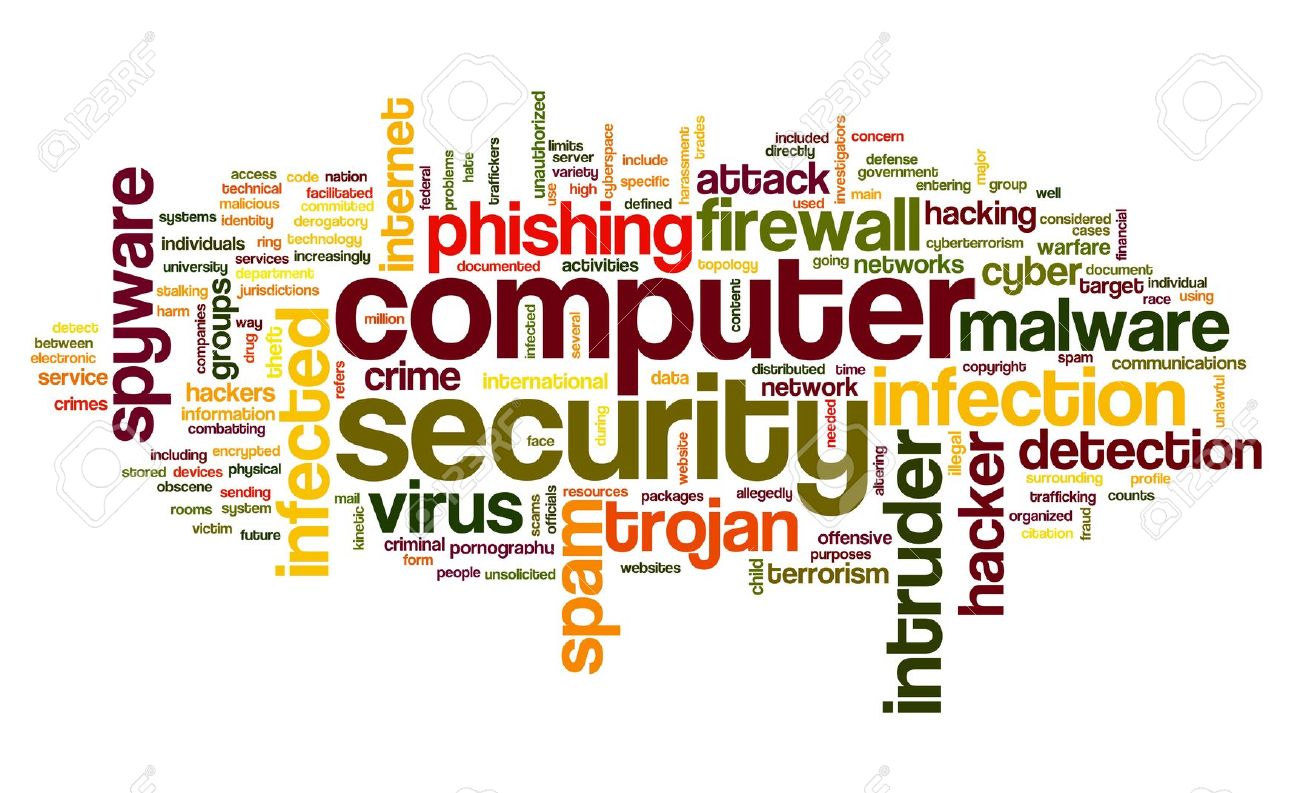
Help mee
Mijn computertips zijn gratis en bedoeld om andere mensen te helpen. Door deze pc-tip te delen op een website of social media, helpt u mij meer mensen te bereiken.Overzicht met computertips
Bekijk ook mijn uitgebreide overzicht met praktische computertips, overzichtelijk gesorteerd per categorie.Computerhulp nodig?
Loopt u vast met uw pc, laptop of software? Stel uw vraag op ons computerforum en krijg gratis computerhulp van ervaren leden en experts.