De WhatsApp berichten app biedt verschillende manieren om uw tekstbericht op te maken. Het is een van de beste en mogelijk meest onbekende functie die u kunt vinden in WhatsApp, die andere berichten apps niet hebben.
Er zijn bepaalde trucs die u kunt gebruiken om de tekst op te maken. WhatsApp heeft enkele ingebouwde functies die u kunt gebruiken om het lettertype te wijzigen.
Om deze lettertypes te gebruiken hoeft u geen andere apps te installeren op uw telefoon of tablet. Deze lettertypes zitten standaard in de Whatsapp berichten app en kunt u op de volgende manier gebruiken in elke nieuwe of bestaande conversatie.
Meld u dan aan voor onze nieuwsbrief.
Whatsapp Lettertype trucs die u mogelijk niet wist
Vet gedrukt lettertype
Om een vetgedrukt bericht te verzenden in Whatsapp plaatst u voor het bericht een *. Begin met een * en eindig het woord of zin wat u vet wilt verzenden met een *. Hierbij een voorbeeld.
*Deze zin wordt vet verzonden*
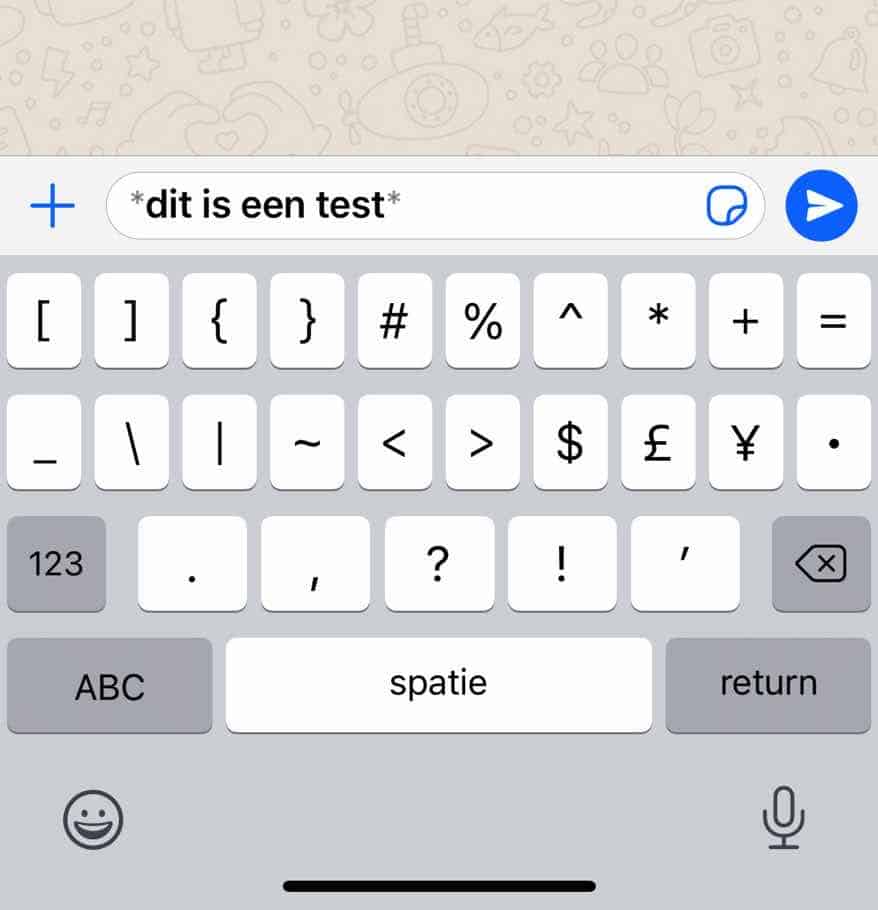
Schuingedrukt lettertype
Om een schuingedrukt bericht te verzenden in Whatsapp plaatst u voor het bericht een _ (lage streep). Begin met een _ en eindig het woord of zin wat u schuingedrukt wilt verzenden met een _. Hierbij een voorbeeld.
_Deze zin wordt schuingedrukt verzonden_

Doorgestreept lettertype
Om een doorgestreept lettertype bericht te verzenden in Whatsapp plaatst u voor het bericht een ~ (tilde). Begin met een ~ en eindig het woord of zin wat u doorgestreept wilt verzenden met een ~. Hierbij een voorbeeld.
~Deze zin wordt doorgestreept verzonden~
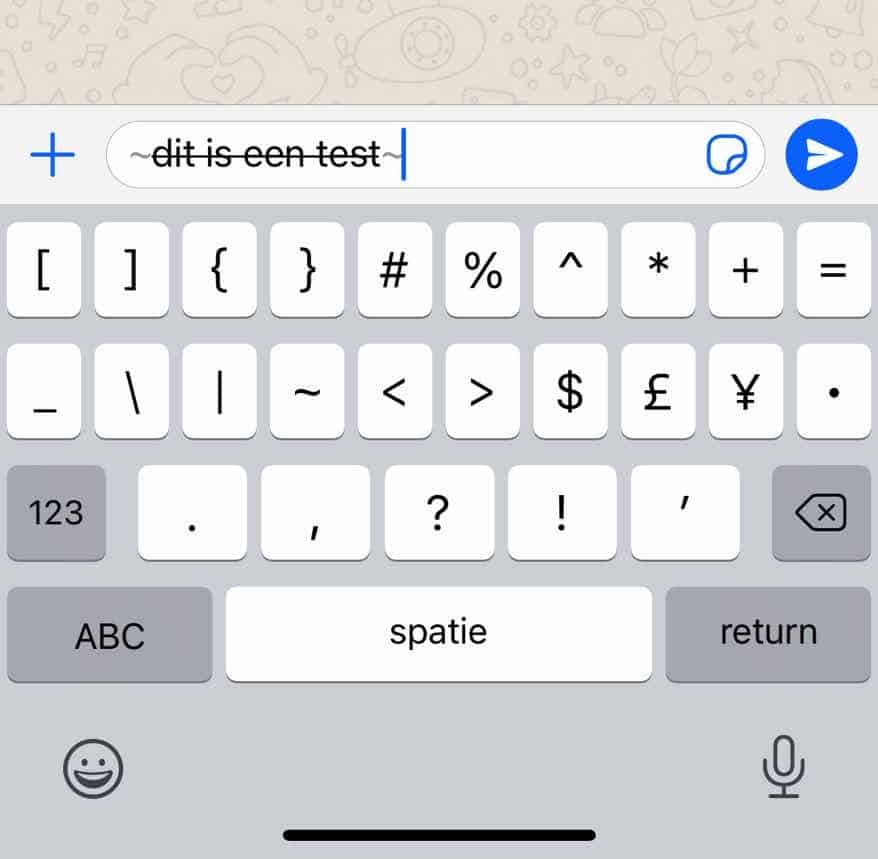
Monospace lettertype
Om een monospace lettertype bericht te verzenden in Whatsapp plaatst u voor het bericht een drie-tal accent grave. Begin met drie accent grave en eindig het woord of zin wat u monospace wilt verzenden met drie accent grave. Hierbij een voorbeeld.
Een accent grave kunt u toepassen op iPhone door de op de 123 knop te klikken en daarna de (‘) vast te houden, selecteer de eerste accent grave (`).
```Deze zin wordt monospace verzonden```

Combinatie van lettertype
Als u een combinatie van de bovenstaande lettertype wilt verzenden dan kunt u dat doen op de volgende manier. Zie het voorbeeld in onderstaande afbeelding. Als u bijvoorbeeld een vet gedrukt lettertype wilt toepassen op een berichten dat schuingedrukt is dan plaatst u een *_ en eindigt u met _*
*_dit is een test_*

Heeft u andere Whatsapp trucs? Laat het me weten in het commentaar veld.
Ik hoop u hiermee geholpen te hebben. Bedankt voor het lezen!


Help mee
Mijn computertips zijn gratis en bedoeld om andere mensen te helpen. Door deze pc-tip te delen op een website of social media, helpt u mij meer mensen te bereiken.Overzicht met computertips
Bekijk ook mijn uitgebreide overzicht met praktische computertips, overzichtelijk gesorteerd per categorie.Computerhulp nodig?
Loopt u vast met uw pc, laptop of software? Stel uw vraag op ons computerforum en krijg gratis computerhulp van ervaren leden en experts.