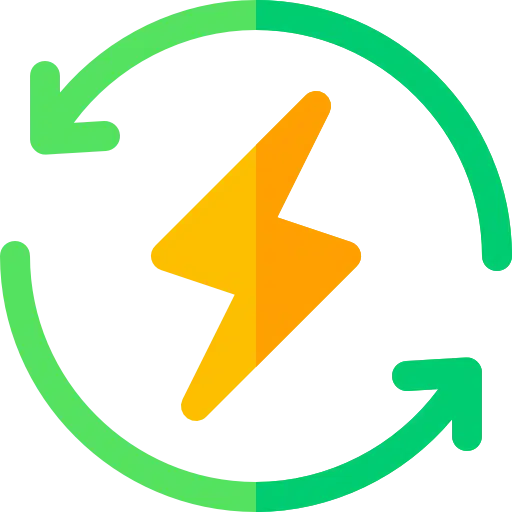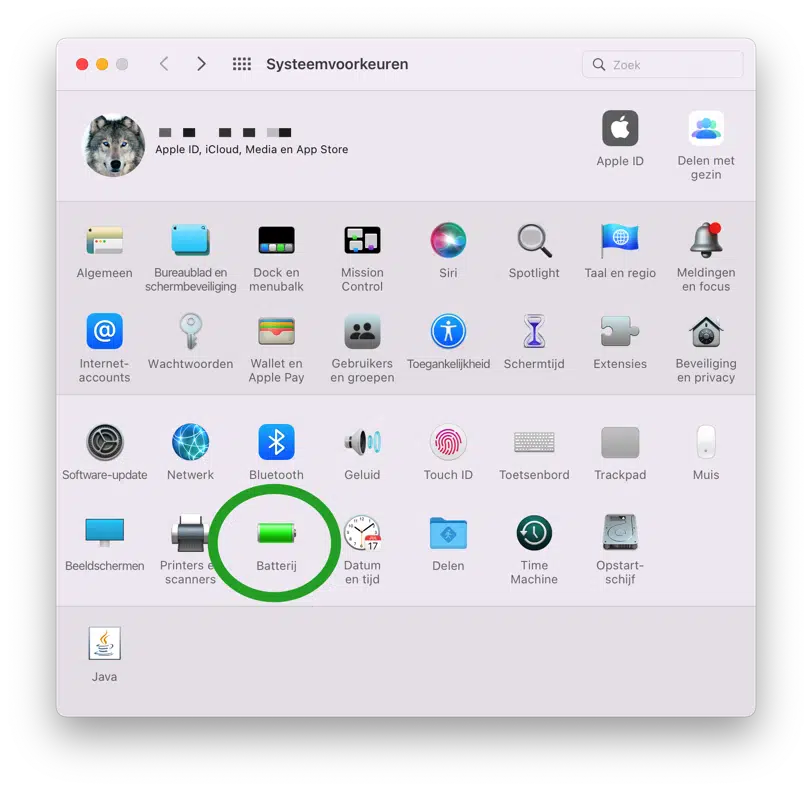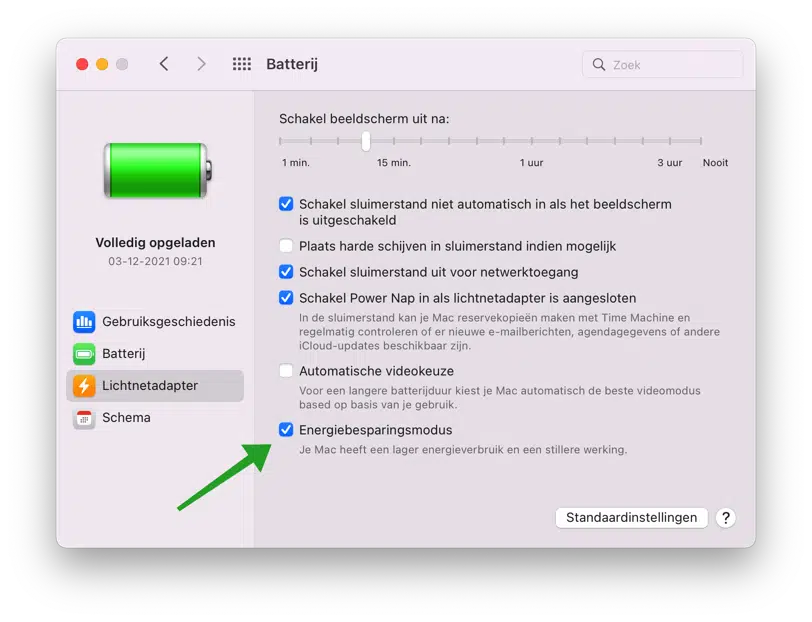As the name suggests, Power Saving Mode is a feature that, when activated, makes your Mac immediately reduce screen brightness and processor clock speed, thus reducing battery consumption.
As a result, the screen becomes darker and the overall system performance also becomes slower than normal. But this is offset by a longer usage time. This is essential in certain situations, such as when you use your Mac outside and forget to bring the charger.
Low Power Mode on the Mac can also run more quietly and is somewhat similar to Low Power Mode on the iPhone. However, you can't choose a specific battery percentage value to automatically activate this mode on your Mac, like you can with an iPhone.
As mentioned, the energy saving mode is through Apple built into the macOS 12 Monterey update and later. Therefore, MacBook and MacBook Pro models released from early 2016 to now support this feature. As of December 2021, there are still no MacBook Air models that support power saving mode. But that could all change in the future.
Enable power saving mode in macOS
You can activate energy saving mode both when the device is running on battery and when it is connected directly to a wall socket.
To get started, click on it Applemenu in the upper left corner of the screen and click System Preferences in the menu. Then click on Battery.
To enable energy saving mode, click on “Energy Saving Mode” and enable the option. Your Mac now has lower power consumption and quieter operation.
Read more about how save battery in macOS. You can save battery life by using the sleep settings in macOS and by your Speed up and clean up your Mac. You can service your Mac with CleanMyMac a great tool for your Mac.
I hope this helped you. Thank you for reading!