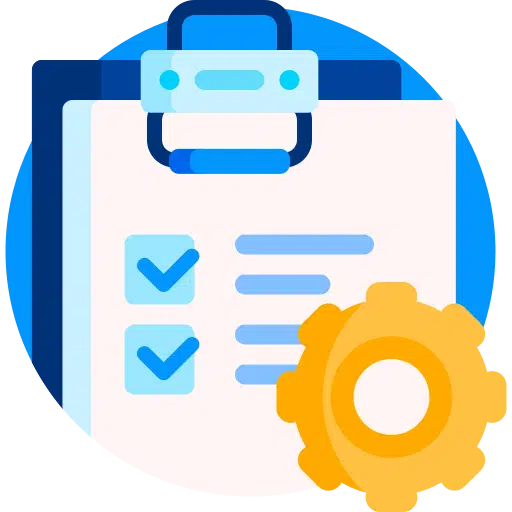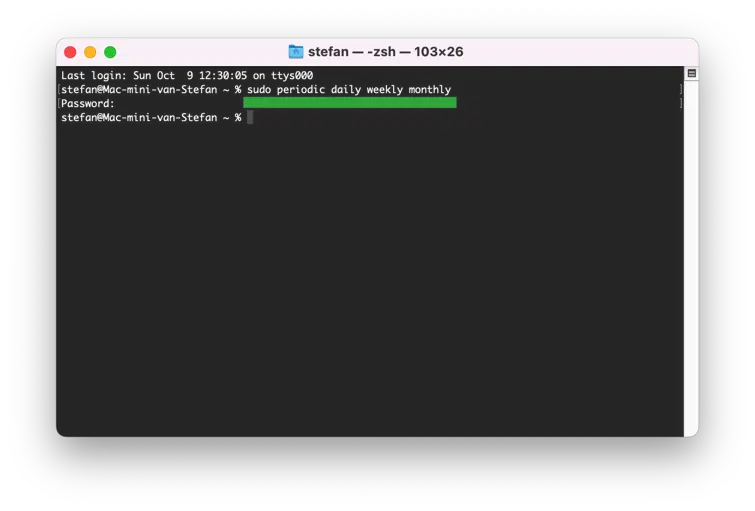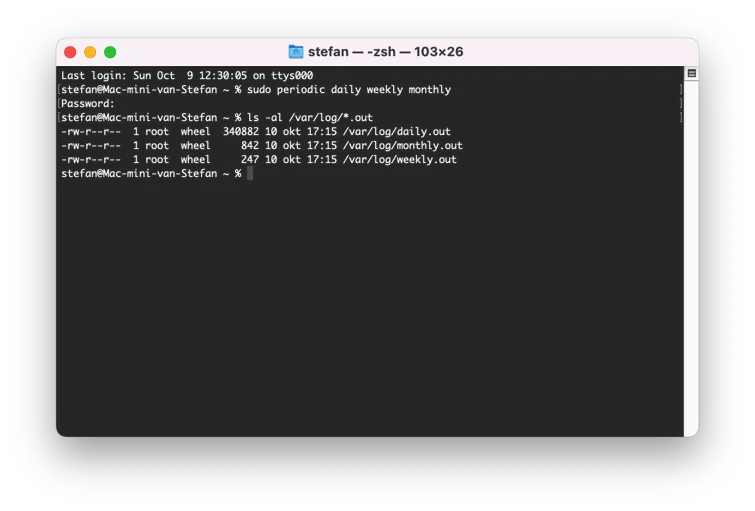Mac OS These maintenance tasks are divided into daily, weekly and monthly tasks. It is recommended that you perform these tasks to improve your Apple Keep your Mac computer in top condition.
Schedule automatic maintenance:
With CleanMyMac you can automatically maintain your Mac, your Mac is cleaned daily. You no longer have to worry about scripts, files or log files. Learn more about CleanMyMac.
Perform Mac maintenance tasks without apps
There are several apps available to initiate Mac maintenance tasks – which are available by default in Mac OS However, it is also possible to start these maintenance tasks manually via Terminal. You then use a Terminal prompt to start maintenance tasks in Mac OS
It is important that you have administrator rights in Mac OS X. If you are not an administrator, you cannot start these tasks manually. Most Mac users are administrators by default.
Maintenance tasks can be started via Terminal. To open Terminal on your Mac, go to Applications > Utilities > Terminal. You can also press Command ⌘ + Spacebar and search for “Terminal” via Spotlight.
In the terminal window type:
sudo periodic daily weekly monthly
To perform maintenance tasks on your Mac, your administrator password is required. To execute the maintenance command you must enter a password.
If you have executed the command in Terminal, you will not receive any further message. The screen remains blank and no output is visible. However, there is a way through the log files to check whether the daily, weekly, and monthly maintenance tasks in Mac OS
Stay in Terminal and type the following command:
ls -al /var/log/*.out
Using the command above, you request a list of files ending in .out in the /var/log/ folder in Mac OS X. A list should now be displayed by date and time.
You can check by the date and time whether the maintenance command was executed successfully.
Performing maintenance tasks in MacOS does the following:
- Apple related cache files are deleted, temporary files from Apple applications are recycled.
- Unused fonts, languages and dictionaries will be deleted.
By the way, this is by no means everything you can clean up and I recommend that you read our article speed up and clean mac for more maintenance tips for your Mac.
I hope this helped you. Thank you for reading!