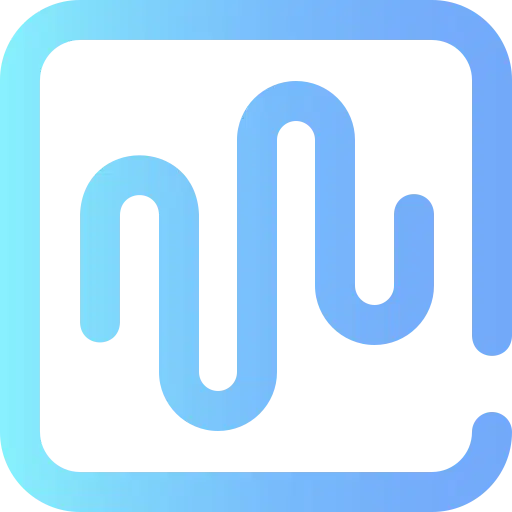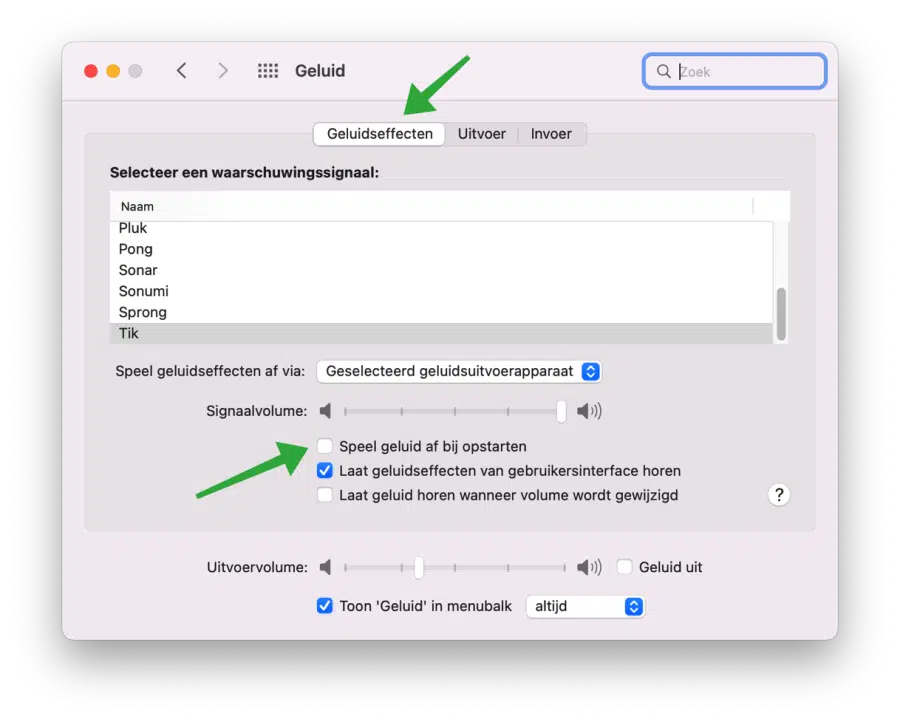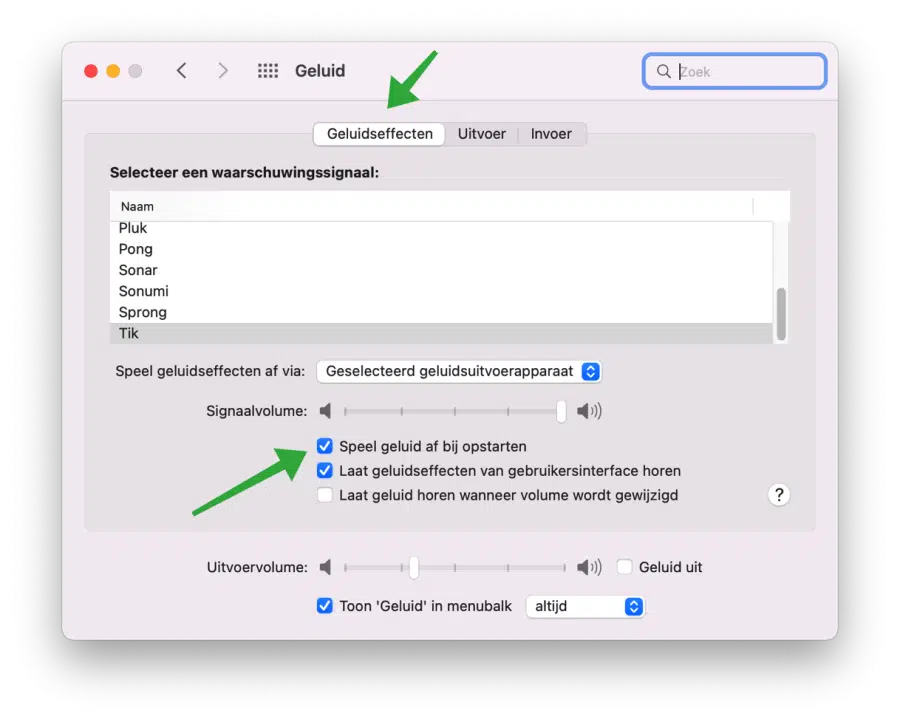If you just upgraded to the latest macOS version, you may have noticed that the startup sound is back.
The special startup sound will play every time you start up your Mac, but not if you muted the Mac before it shuts down.
Turn startup sound on or off on a Mac
Luckily it has Apple the ability to disable this startup sound via the System Preferences. That is how it works.
Disable startup sound on a Mac
Click on it Apple icon on the left of the Mac menu bar to expand the menu and click “System Preferences.”
Then click Sound to open the Sound preferences. Go to the Sound Effects tab and click the check mark next to the “Play sound at startup” option to disable the startup sound. The next time you turn on your Mac, the startup sound will be turned off.
Enable startup sound on a Mac
You can also turn the startup sound back on by pressing the Apple clicking the icon. In the menu, click on “System Preferences”. Then click on “Sound” and then on the “Sound Effects” tab.
Then enable the “Play sound at startup” option to turn the startup sound back on.
I hope to have informed you with this. Thank you for reading!
Also read: 30 Tips to Speed up and Clean Mac.