Remove shortcut from your Mac desktop? In the context of useful information, this is another one you just need to know.
Did you know that macOS places a shortcut on your desktop whenever a remote connection is made to a server?
Not only when connecting to an external server, but also when connecting an external hard drive and when connecting a CD/DVD player. Apple a shortcut on the desktop.
If, like me, you love one tidy desktop then there is a good chance that you will want to hide these default desktop shortcut(s).
In this article, I'll show you how to hide a shortcut on your Mac's desktop.
Remove shortcuts from your Mac desktop
It is simple to create a shortcut from your hard drive, external hard drive or external CD/DVD player delete it from Mac desktop.
You can find these settings to manage shortcuts in the Finder app.
To get started, open Finder. In the menu bar at the very top, click Finder and then click Preferences in the menu.
In the General tab, you can select which shortcut(s) you do or do not want to see on the desktop under “Show these items on the desktop”.
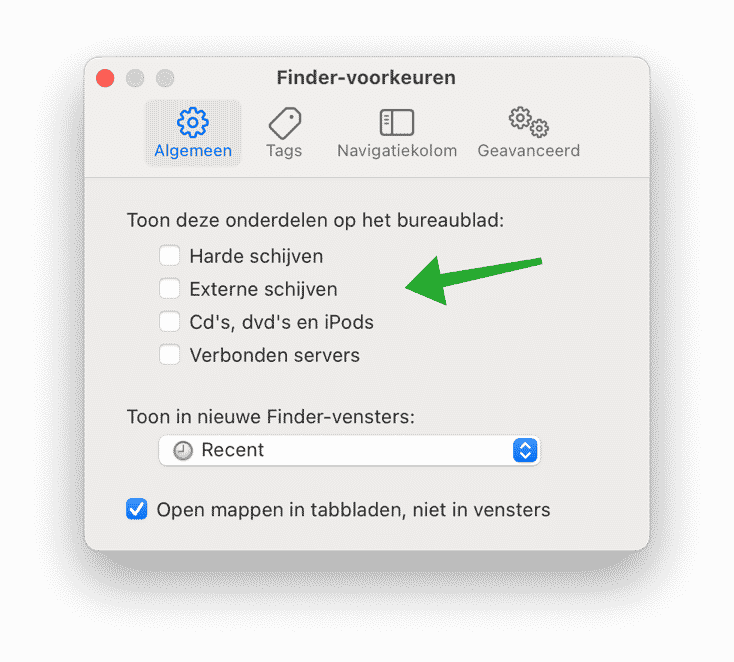
It is that simple to show or not show the shortcuts such as a hard drive, external drive, CDs, DVDs, iPod or connected servers on the desktop.
Read on to find out how to get your Mac can clean up. Thank you for reading!

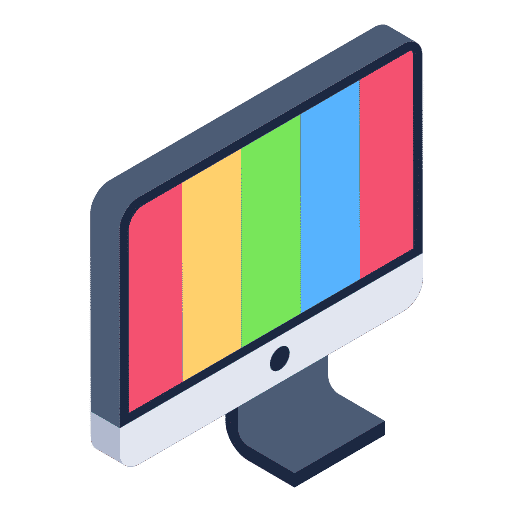
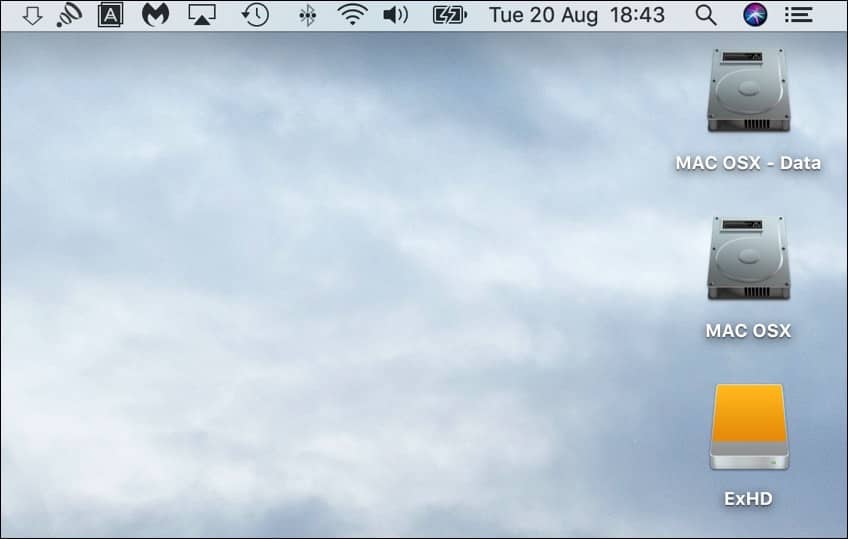
thx, sometimes it's so simple that you can't find it.
Problem solved
Glad it's resolved! Thanks for your response.
Greetings, Stefan
NPO Start has posted an update so that Android users can no longer receive the channel.
Window users, however, do.
Can you give us victims a helping hand?
I was able to find this, although there doesn't seem to be a solution yet. I don't have a solution since I don't have Android devices. I am not aware of the problem...
https://tweakers.net/nieuws/152008/chromecast-update-zorgt-voor-problemen-streamen-npo-start-en-nlziet.html