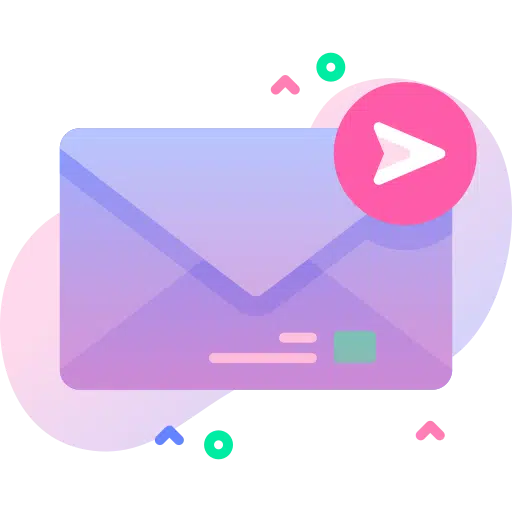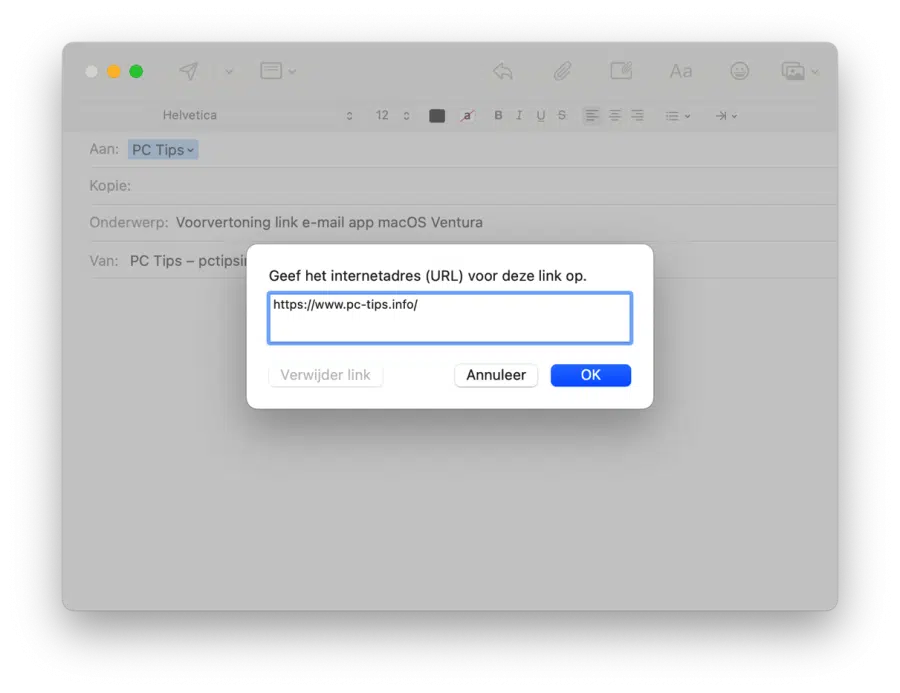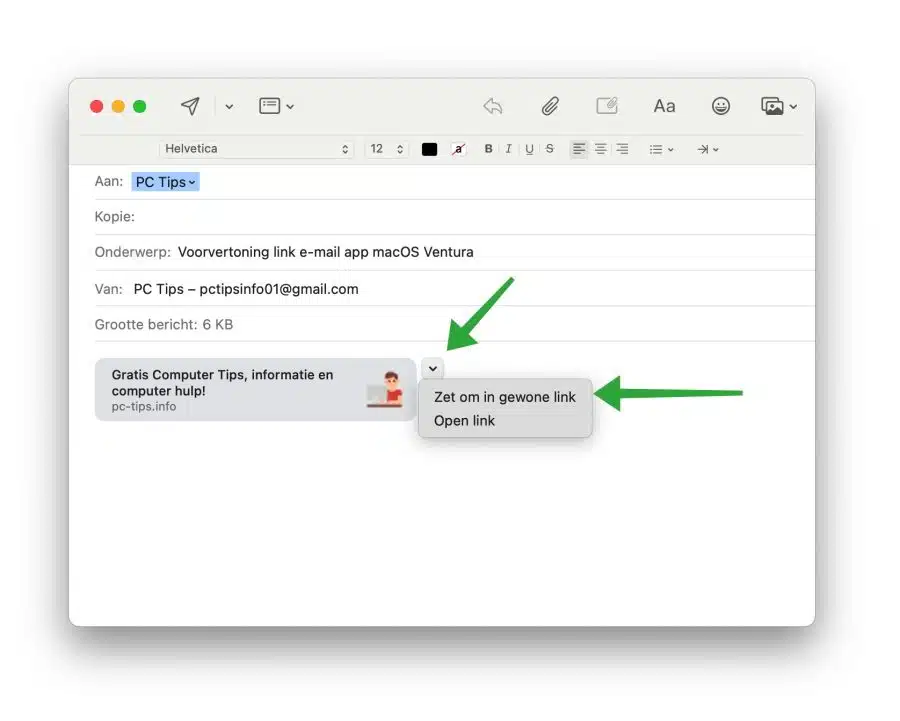A preview link in the Apple Mail app is a feature that allows you to preview the content behind the hyperlink in the body of an email.
The preview typically includes a title, description, and image of the linked web page, so a recipient can get a better idea of the content before clicking through.
This preview feature is designed to help you make an informed decision about whether or not to open a link, and can also be useful for email marketers who want to ensure their links are more attractive to recipients. However, not everyone likes it, personally I am one of them.
Enable or disable link preview in Mail app in macOS
Let me start right away by stating that the preview cannot yet be disabled via the settings. So you must insert a link in a new email message in some other way to prevent the link from being converted into a preview.
You can do this by opening a new email message and pressing CMD (⌘) + K. If you enter the URL in this way, the link will not be converted into a preview.
If the link has been converted, click on the down arrow to the right of the preview when you move the preview image with the mouse. In the menu, click on “Convert to regular link”.
I hope this has helped you. Thank you for reading!
Read more tips to improve your Make Mac faster.