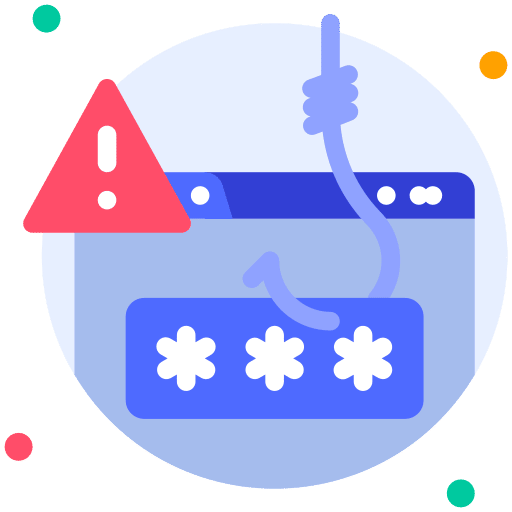When you surf the internet you are exposed to malicious websites. Most rogue websites are redirected to the browser by advertising networks.
Suppose you are looking for an office program and come across a website where you can download office. You click on the download button and a pop-up opens in your browser that takes you through various advertising networks, then there is a good chance that you will end up on a dangerous site.
Most of these dangerous sites try to convince you to buy a product, accept browser permissions that change your browser settings, or pretend to be Microsoft. This is a form of cybercrime that is becoming increasingly common these days.
Why is this form of cybercrime becoming more common? It is a technique called social engineering. Computers and security are getting better and better, so cyber criminals try to tempt the user to accept something themselves in order to gain access to the computer or to extort money from the user.
How do you prevent this from cybercrime? You can prevent these types of malicious websites by installing a browser extension that checks websites for unwanted behavior. Think of displaying pop-ups, redirecting users to malicious websites, requesting browser permissions, etc.
In this article, I have compiled a list of the most commonly installed browser extensions that prevent dangerous websites from appearing in your browser. These dangerous websites are then blocked by the browser extension before you see them.
10 browser extensions that protect you against malicious websites
Avast Online Security

Avast online security protects Google Chrome against threats from the Internet.
The latest version of the plugin Browser Security and Web Reputation from Avast takes care of and improves your user experience. Below is a list of the main functions.
Overview of features
- Collects data about phishing sites and warns you if necessary.
- Provides access to the website reputation system, which is supported by over 220 million users.
- Displays the rating next to the link to the site in search results.
- Warns you when you visit a website with a bad reputation.
- Allows you to rate a site (okay or not okay). This way you improve the system and help other users.
- Blocks annoying advertising and analytics sites and prevents your online activity from being tracked.
Learn more about Avast Online Security
Avira Browser Safety
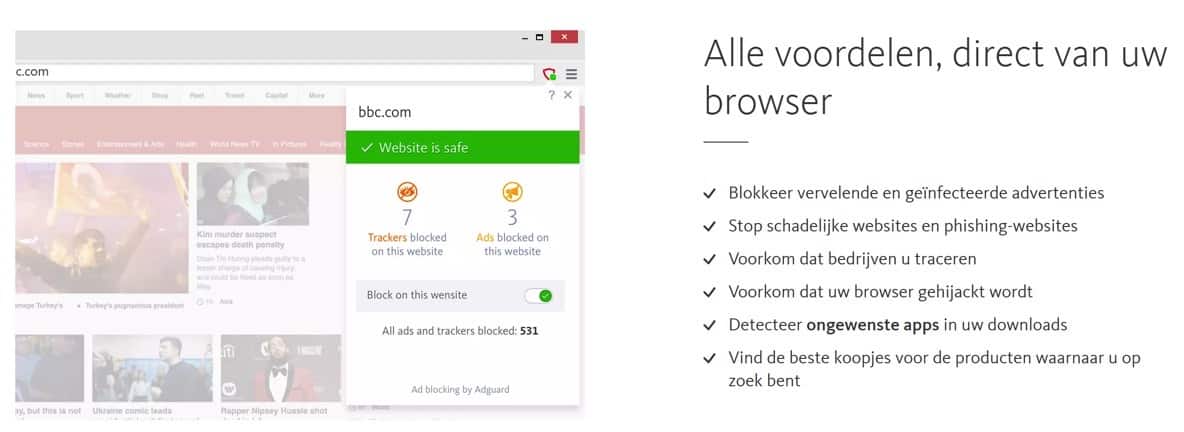
Avira Browser Safety protects you against malicious websites & invisible trackers
Overview of features
- Blocks malicious websites, phishing and spam attacks in the browser.
- Blocks unsafe downloads via your browser.
- Blocks rogue tracking networks.
- Highlights infected websites in search results.
- Blocks browser hijacking, which prevents your browser settings from being changed without the user's knowledge.
Learn more about Avira Browser Safety
Bitdefender TrafficLight

Bitdefender TrafficLight adds a strong and non-burdensome layer of security to your browsing experience.
TrafficLight works according to the concept of securing while browsing where it should be: in the browser. The TrafficLight extension adds a strong layer of security to your browsing experience without sacrificing speed or consuming system power.
Part of the process is done in the cloud, with some small intelligent engines providing varied checks on the pages you visit, giving you the very best in anti-phishing and anti-malware protection.
Overview of features
- TrafficLight scans the pages you visit for malware and phishing attempts every time you go to them, to avoid the threat of legitimate but recently compromised websites.
- TrafficLight does not block an entire website if only a few pages are malicious. Only potentially harmful elements are blocked, so you can view the rest of the site if you wish.
- TrafficLight doesn't add a taskbar to your already cluttered browser interface. The interface remains invisible until your input is required or you can simply bring it up with the mouse.
- TrafficLight highlights malware and fraudulent websites in search results.
Learn more about Bitdefender TrafficLight
Comodo Online Security

Comodo Online Security is a powerful web filtering extension for Chrome and Firefox that protects you online by instantly blocking malicious and phishing websites.
Overview of features
- Instantly blocks dangerous and fraudulent websites
- Works with incognito, private and normal browsing modes
- Downloading and installing takes a few seconds
- No influence on surfing speed
- Blocks sites that may have been missed by in-browser web filters
Learn more about Comodo Online Security
Malwarebytes browser guard
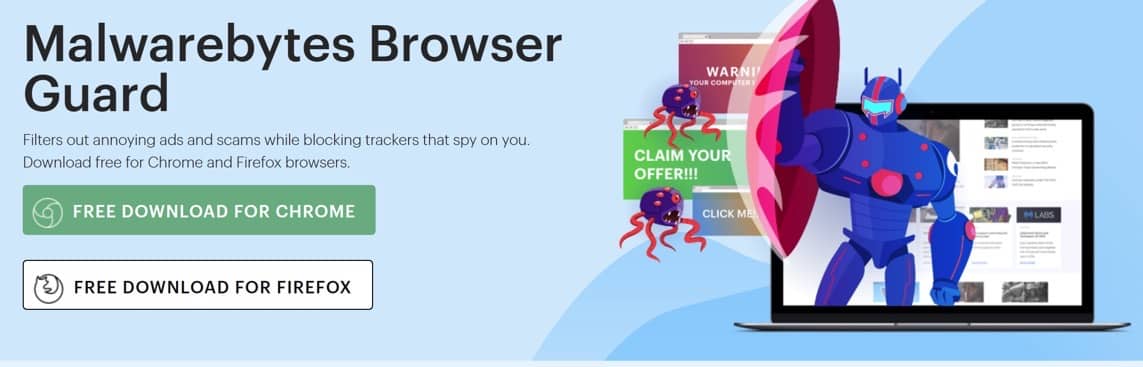
Malwarebytes Browser Guard gives you a safer and faster web browsing experience. It blocks potentially dangerous websites and filters advertisements and unwanted content from the website. This offers a faster and above all safer surfing experience.
I used Malwarebytes browser guard myself for a while. It is offered during the installation process of the Malwareytes software. This extension works very well, but sometimes too well. In my experience, too often websites were blocked that were not dangerous, the so-called “false positives” is a common complaint about this extension.
Learn more about Malwarebytes browser guard
McAfee Web Advisor

McAfee WebAdvisor is your “faithful companion” that protects you from threats while searching and surfing the Internet. While you surf, WebAdvisor protects you against malware and phishing, with minimal impact on performance or the surfing experience.
Overview of features
- Blocks malware and phishing sites if you accidentally click on a dangerous link.
- Protects you if you mistype a web address and points you in the right direction.
- Scans your downloads and warns you of known risks.
- Checks whether your firewall and antivirus are enabled before going online.
Learn more about McAfee WebAdvisor
Norton Safe Web
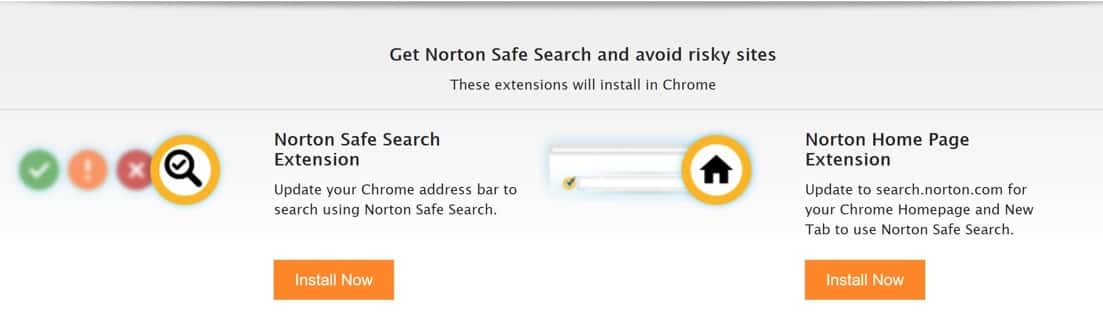
Norton Safe Web provides protection against online threats while you surf the web.
Norton Safe Web helps protect you from identity theft and online scams by alerting you to dangerous sites as you search, shop, or surf online.
Norton Safe Web provides security information for every page you load by consulting Symantec's Remote URL Reputation Service, which is regularly updated with the latest threat information. Norton Safe Web automatically blocks malicious pages and downloads to provide you with a safe online experience.
Learn more about Norton Safe Web
Windows Defender browser protection
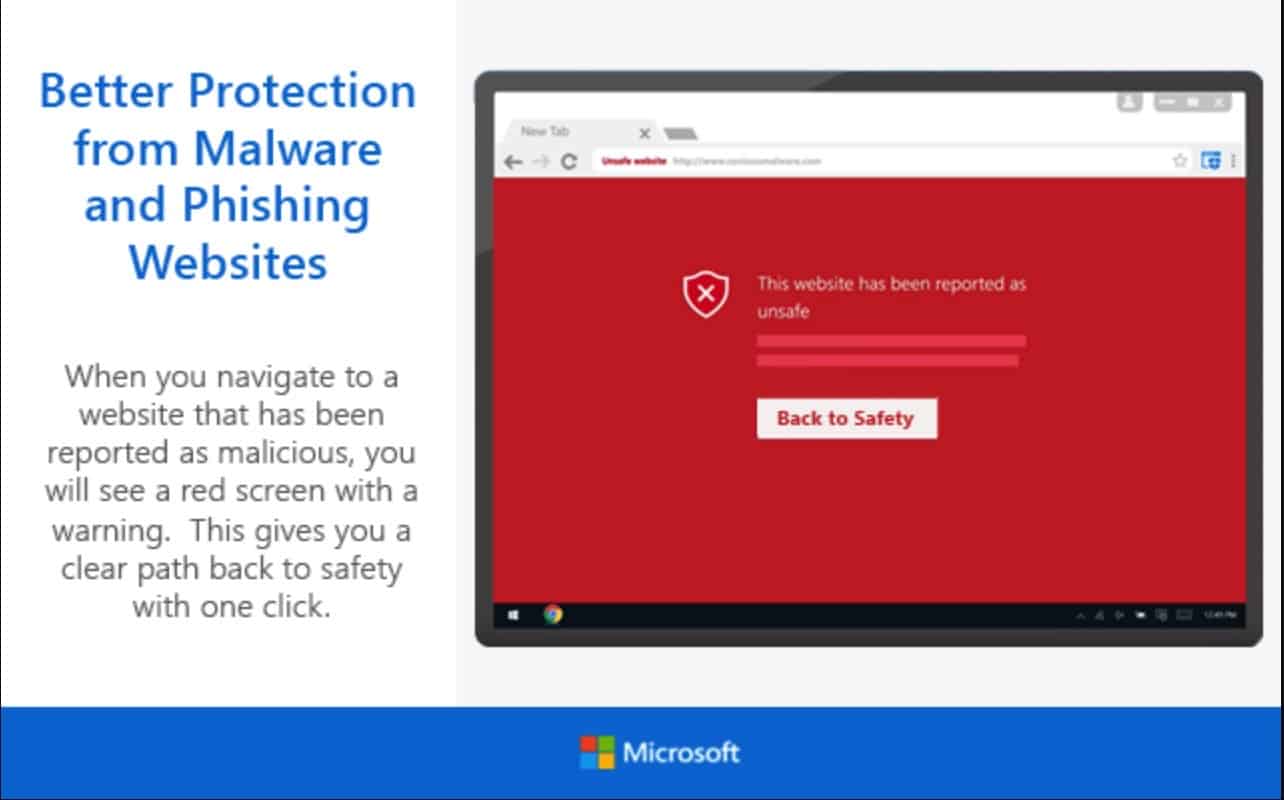
Protect yourself from online threats, such as phishing and malicious websites, with real-time protection from Microsoft.
The Windows Defender Browser protection extension helps protect you from online threats, such as links in phishing emails and websites designed to trick you into downloading and installing malicious software that can damage your computer.
If you click a malicious link in an email or navigate to a site designed to trick you into disclosing financial, personal, or other sensitive information, or a website that contains malware, Windows Defender Browser Protection checks for it using a continuously updated list of malicious URLs known to Microsoft.
If the malicious link matches one on the list, Windows Defender Browser protection will show a red warning screen letting you know that the web page you are about to visit is known to be malicious, so you can find a clear path back to safety with one click.
Learn more about Windows Defender browser protection
Emsisoft browser security
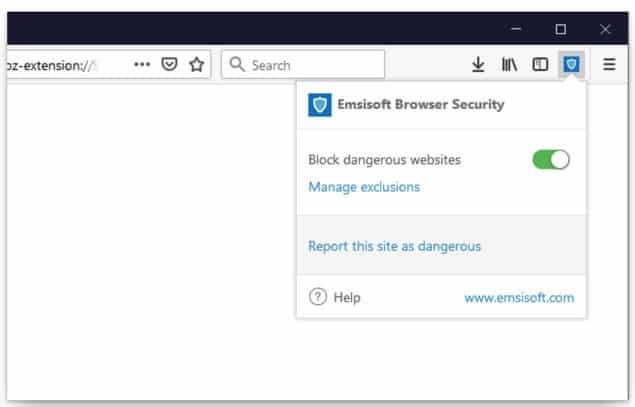
Blocks dangerous websites that spread malware and prevents phishing attacks.
Emsisoft Browser Security protects you from bad websites and prevents phishing attacks without tracking your activities.
This privacy-conscious browser extension is light and lightning fast. It blocks access to websites that spread malware and prevents phishing attacks that try to steal your passwords, while still giving you the flexibility to visit the sites you trust.
Emsisoft Browser Security uses privacy-conscious security technology, so it does not collect data about your browsing activities. Your browser history is your property. It is up to Emsisoft to keep it safe online.
Learn more about Emsisoft browser security
uBlock Origin
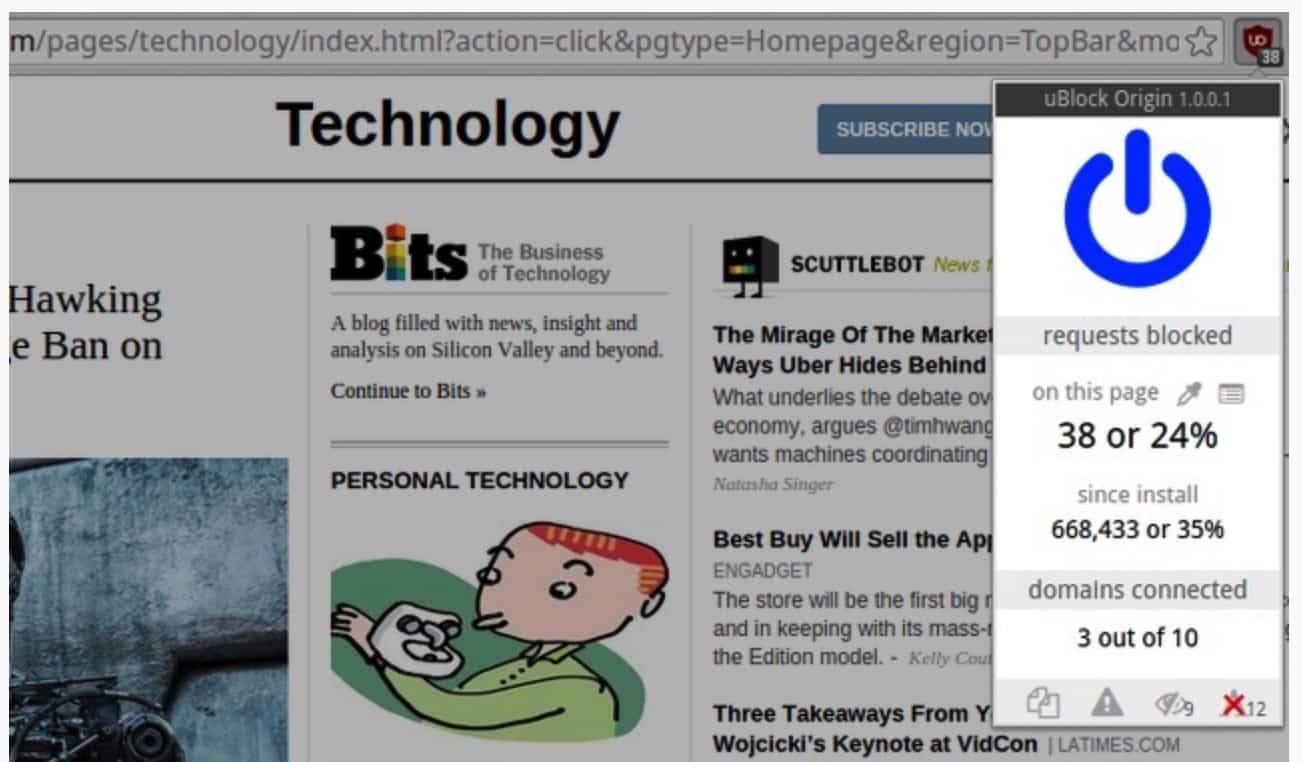
Finally, an efficient ad blocker. Uses little processing power and memory.
An efficient ad blocker: uses little processing power and memory. Still, it can load and apply thousands more filters than other popular ad blockers.
By default, the following filter lists are loaded and applied:
– EasyList
– Peter Lowe's Ad server list
– EasyPrivacy
– Malware domains
More information about uBlock Origin (recommended!)
Which browser extension is best?
If I can point to a browser extension that is the best in my opinion, it is uBlock Origin. The uBlock Origin extension is already equipped with good malware and phishing protection against many potentially dangerous advertising networks.
However, if you are looking for good browser protection against online scams and phishing (the most common attacks), I recommend trying Malwarebytes Browser Guard despite the possible “false positives”. Good luck!