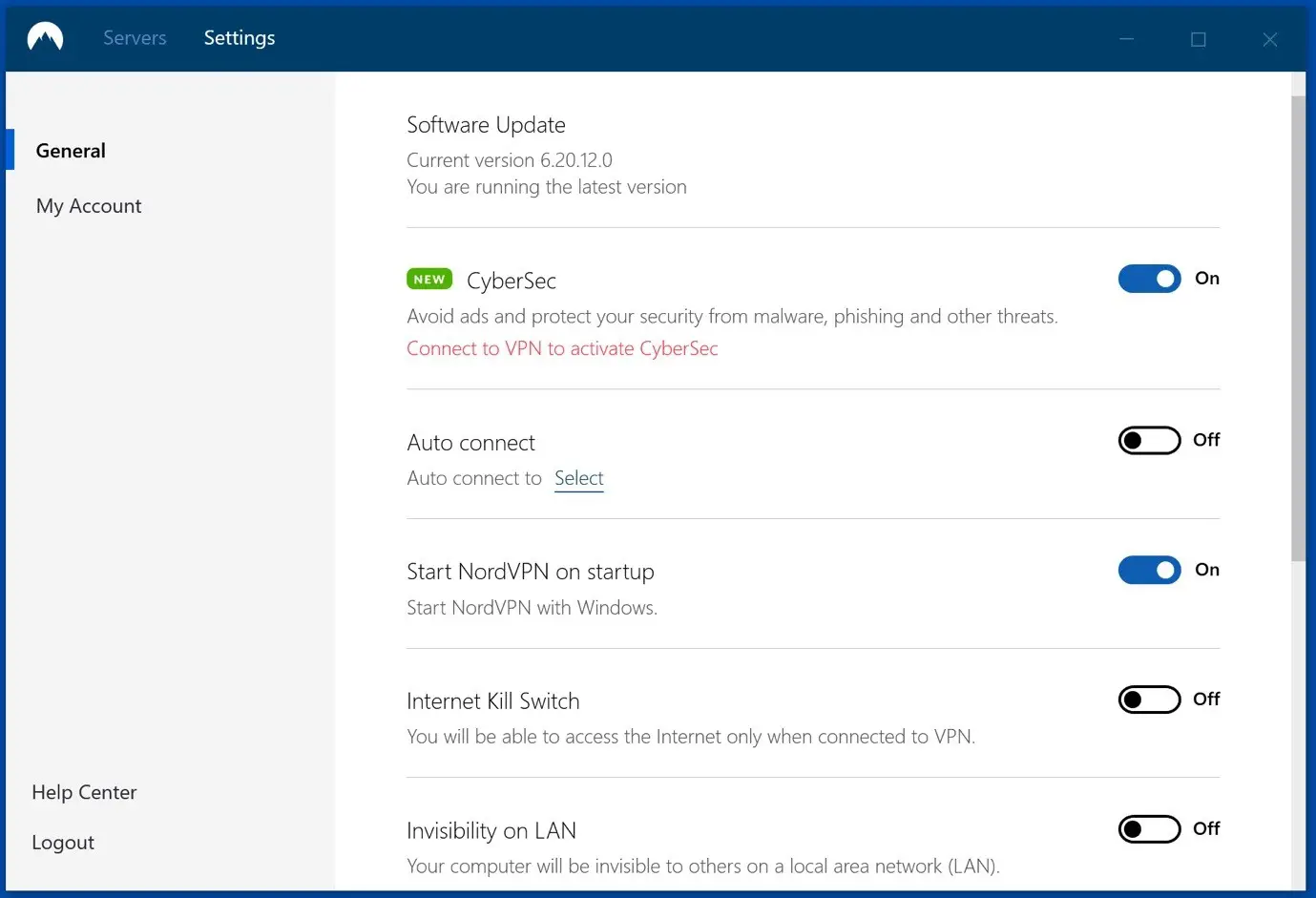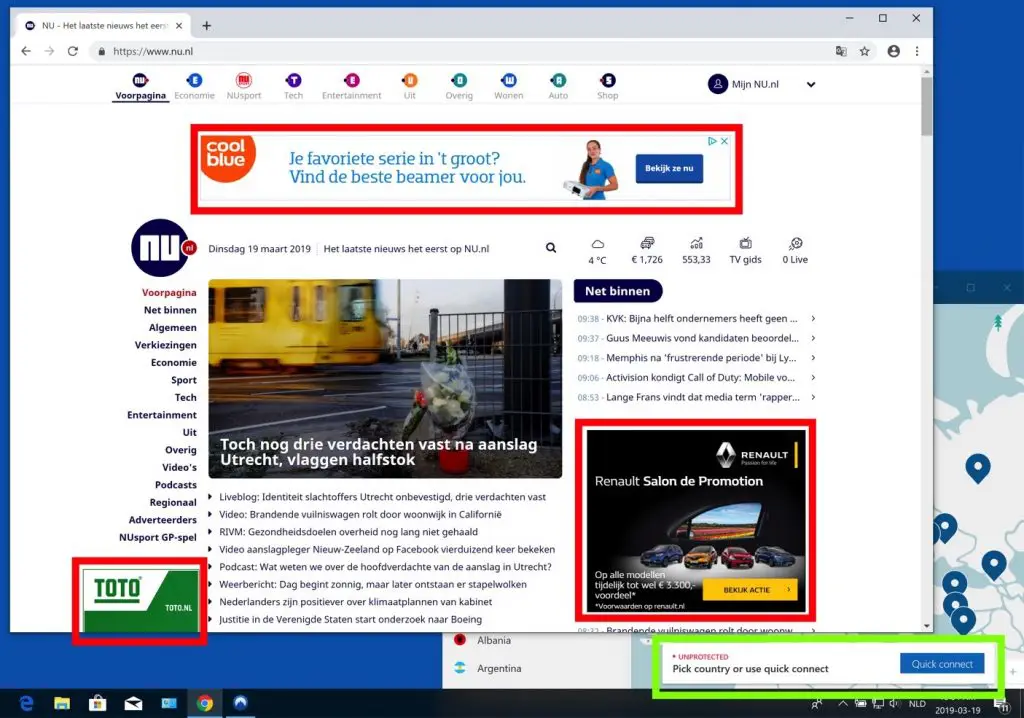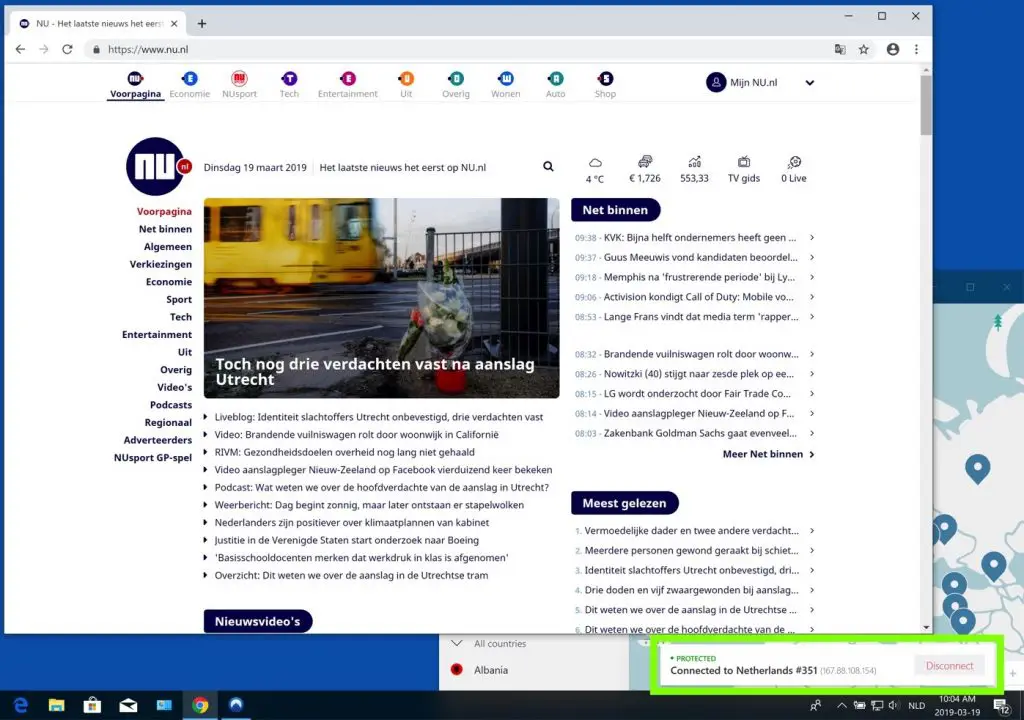NordVPN CyberSec. CyberSec is promoted by NordVPN as an ad blocker and a filter that blocks unwanted pop-ups and dangerous websites. It all sounds fantastic, but does it work?
I tested the CyberSec NordVPN functionality. More later, but let's start with what Cybersec is and how NordVPN uses it to protect you online from unwanted ads, malware, and even botnets.
What is Cybersec?
CyberSec is a filter that NordVPN introduced in their software version 6.4.5.0. The CyberSec filter works at system level and not via the web browser. So no external software needs to be installed to use this form of online protection.
I think that's a plus, most ad blockers require a browser extension that you have to install in the web browser.
How does NordVPN Cybersec work?
Cybersec checks every request from your computer or web browser. If you enter a domain name via the web browser and visit it, a DNS request is sent to a DNS server. Cybersec checks this request and compares the request against a constantly updated list of dangerous IP addresses and domain names.
If NordVPN Cybersec finds a match between your request via your NordVPN connection and their updated malware list, the request will be stopped.
What does NordVPN protect Cybersec against?
NordVPN says users are protected from unwanted ads, malware or dangerous domains, and botnets when Cybersec is activated and a VPN connection is made.
The unwanted advertisements are blocked by a list known to NordVPN. The dangerous domains and known malware websites are blocked as well with a constantly updated list.
NordVPN also protects against botnets, which means if your computer is or becomes infected with malware that tries to connect to a botnet, NordVPN will detect and block this connection.
So, not only if your computer joins a botnet due to malware, but also if the computer is already infected with botnet malware and connects. Handy, and it works well, something that many other VPN providers do not have.
NordVPN CyberSec tested
Block ads with NordVPN CyberSec
First of all I start with the ad blocker test. How good is cybersec at blocking ads? I show you before and after images, so you can see for yourself how many advertisements are blocked by NordVPN.
I use the Google Chrome web browser for this test.
In this test you will see the Nu.nl website. I marked the ad blocks in red and the status of the NordVPN in green. Here you will see that there is no connection to the VPN and that three ad blocks have been loaded on the website.
After NordVPN is connected to Cybersec, I visit the website again. The ad blocks have disappeared, cybersec has filtered out the ads and the website appears to load a lot faster.
Blocking ads with Cybersec works well, it is a great alternative to adblocker software such as Adblock Plus etc.
Block malware with NordVPN CyberSec
When we talk about blocking malware, this means - in the case of NordVPN, blocking websites and IP addresses that lead to malware such as ransomware, adware and potentially unwanted software.
What Cybersec does is block these websites to prevent malware-related websites from loading at all. In my experience with malware, I know of some domains that redirect users to malware sites. These are advertising platforms that are used by adware applications.
In this example video we use the domain cobalten.com. That is a well-known domain that displays advertisements.
In the next video you will see how with cybersec activated the malware domain cannot be reached.
NordVPN's Cybersec blocks specific domains that are related to spreading malware. This way you prevent the computer from displaying unwanted advertisements.
NordVPN blocks connecting to adware and unwanted advertisement servers. Read more about NordVPN.
Botnets and NordVPN CyberSec
I have not tested this option. I have no reason to equip my computer with a botnet and test with it. A botnet is a collection of malware-infected computers that together form a botnet.
The botnet is used by cyber criminals to carry out DDoS (Distributed Denial of Service) attacks. A botnet is also used to massively steal passwords or other personal data from the computer or to carry out massive hacking attacks over the Internet.
NordVPN protects you against botnets by blocking the connection that malware makes to a botnet. CyberSec prevents a botnet infection, but it also resolves a botnet infection. An extra layer of protection.