Via Google One kunt u als niet lid, laten controleren of uw online gegevens zijn gelekt op het dark web. In dit artikel leg ik u uit hoe dit werkt.
Als u gebruikmaakt van het internet, dan deelt u uw online gegevens met verschillende online diensten. Uw gegevens kunnen dan ook op het internet worden gedeeld door criminelen, dit gebeurt vooral bij aanvallen op bedrijven waar gegevens worden gelekt. Google heeft via Google One een dienst beschikbaar die het voor iedereen mogelijk maakt om één Google-account e-mailadres te controleren op gelekte online data zoals uw gebruikersnaam en/of wachtwoord.
Als er gelekte informatie wordt gevonden, biedt Google One niet alleen een melding van het resultaat, maar ook advies en begeleiding over hoe u uw online veiligheid kunt verbeteren. Dit kan bijvoorbeeld zijn het veranderen van gecompromitteerde wachtwoorden of het versterken van uw accountbeveiliging met tweefactorauthenticatie.
Meld u dan aan voor onze nieuwsbrief.
Controleren of uw online gegevens zijn gelekt met Google One
Er zijn twee manieren via Google One om te controleren of uw online gegevens zijn gelekt. Dit kan via een computer of via een mobiele telefoon met een Google app, beide licht ik toe in dit artikel.
Via computer
Als u Google Chrome heeft geïnstalleerd en bent ingelogd met uw Google-account, dan klikt u rechtsbovenin op het Google-account pictogram. In het menu klikt u vervolgens op “Je Google-account beheren”.
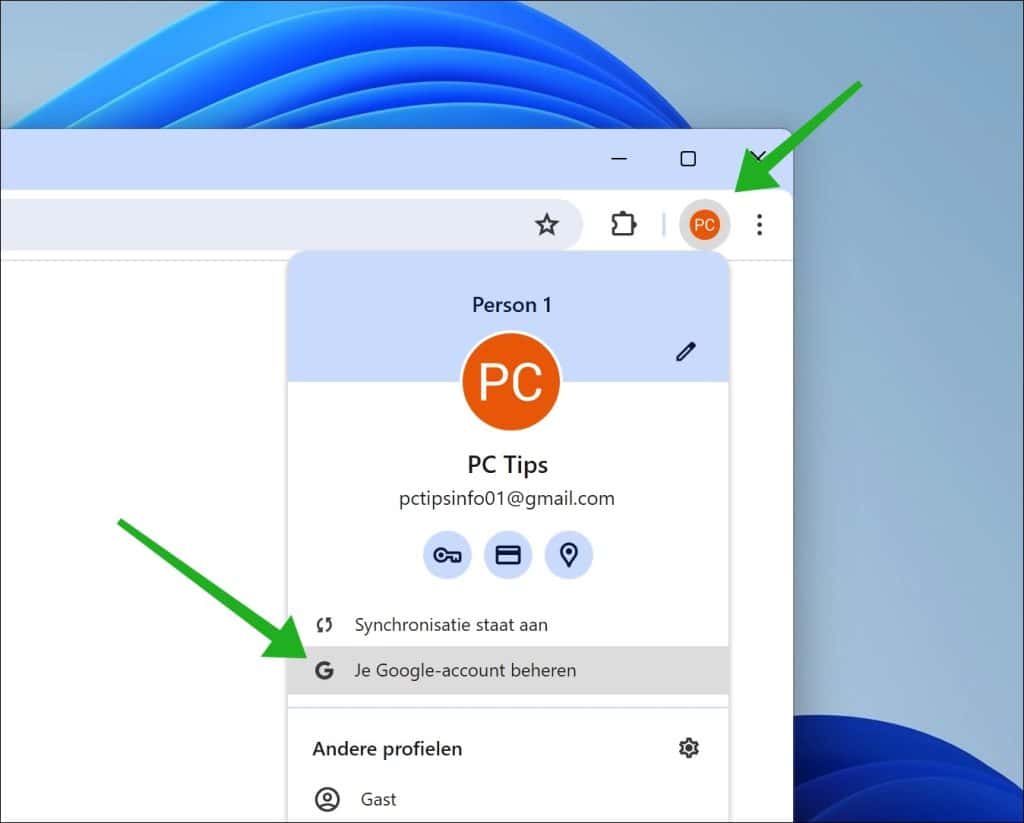
Bent u niet ingelogd, ga dan naar: https://myaccount.google.com/. Klik in het linkermenu op “Beveiliging” en navigeer naar beneden totdat u bij “Check of je e-mailadres op het darkweb staat” bent.
Om een scan uit te voeren met Google One drukt u op “Scan uitvoeren met Google One”.
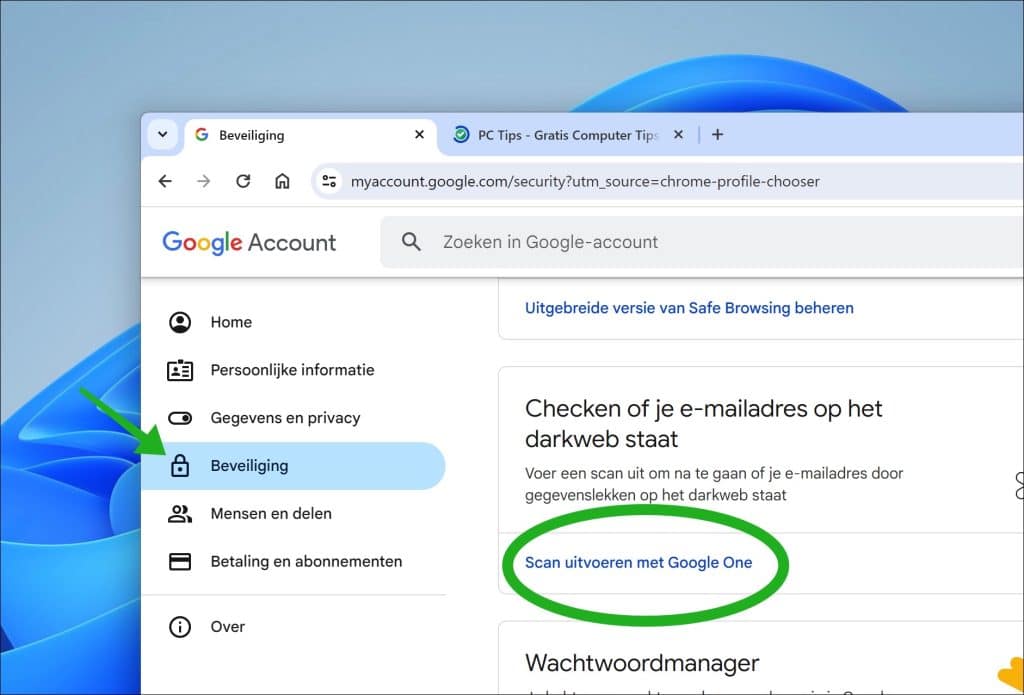
Klik rechtsonderin op “Scan uitvoeren” om de scan te starten naar gegevens die mogelijk online zijn gelekt en beschikbaar zijn voor criminelen op het darkweb.
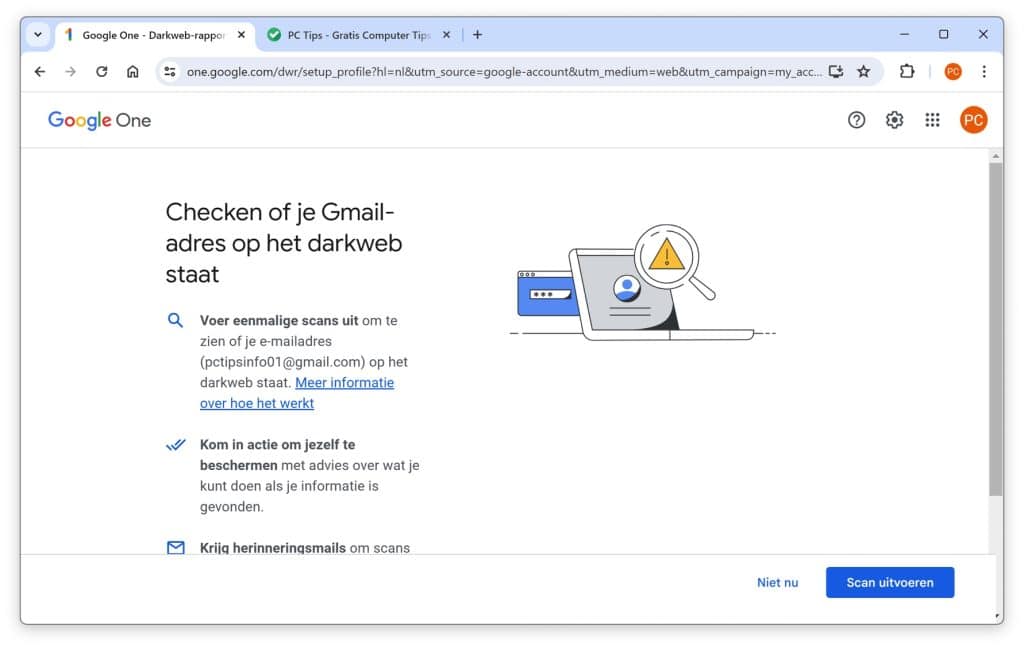
Als er gegevens zijn gelekt op het darkweb, dan ziet u een overzicht van deze gegevens. Dit overzicht bevat informatie over de gegevens die zijn buitgemaakt bij een specifieke aanval, welke bedrijf hierbij betrokken is en wanneer de aanval heeft plaatsgevonden.
U ziet ook direct in een overzicht welke gegevens er zijn gelekt op het darkweb. Dit kan bijvoorbeeld alleen het e-mailadres zijn, maar ook het wachtwoord van uw e-mailadres. U ziet bij een eventuele lek van het wachtwoord alleen de eerste drie karakters.
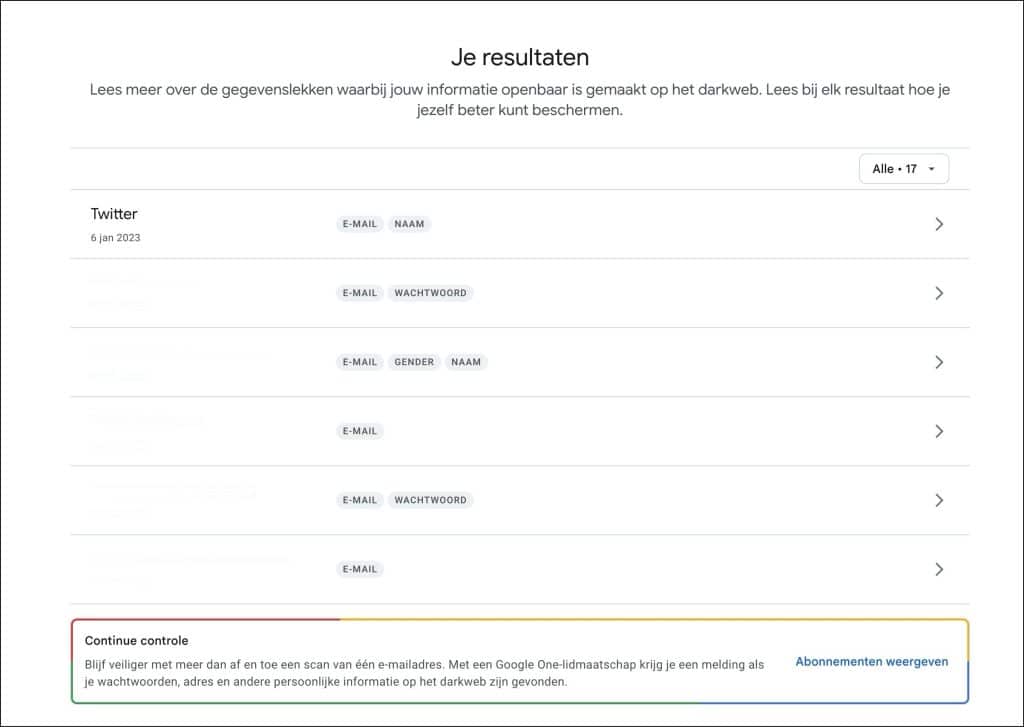
Blijf veiliger met meer dan af en toe een scan van één e-mailadres. Met een Google One lidmaatschap krijgt u een melding als uw wachtwoorden, adres en andere persoonlijke informatie op het dark web zijn gevonden.
Via een mobiele telefoon of tablet
Als u wilt controleren of er online gegevens van uw Google-account op het darkweb zijn geplaatst, dan dient u op uw telefoon of tablet de Gmail app te installeren. Deze app geeft toegang tot uw Google-account.
Druk rechtsbovenin op het profielpictogram om uw Google-account instellingen te openen. Druk op “Je Google-account beheren”.
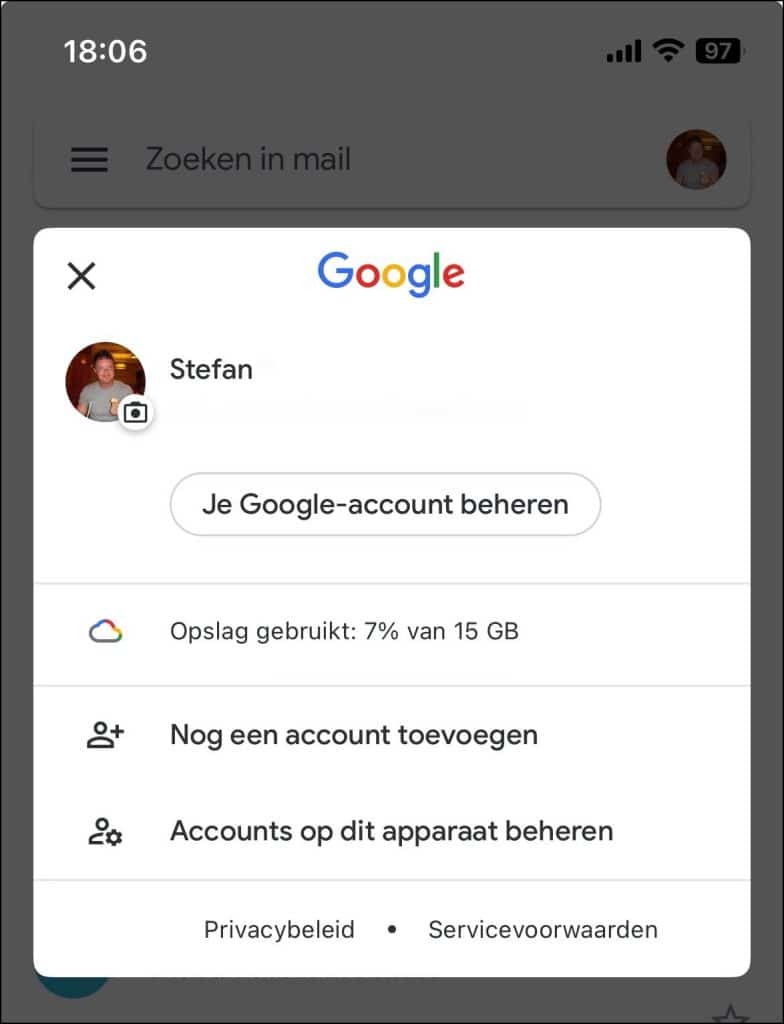
Druk op tabblad “Beveiliging” en navigeer naar onderen totdat u bij “Checken of je e-mailadres op het darkweb staat” bent. Druk vervolgens op de link “Scan uitvoeren met Google One”.
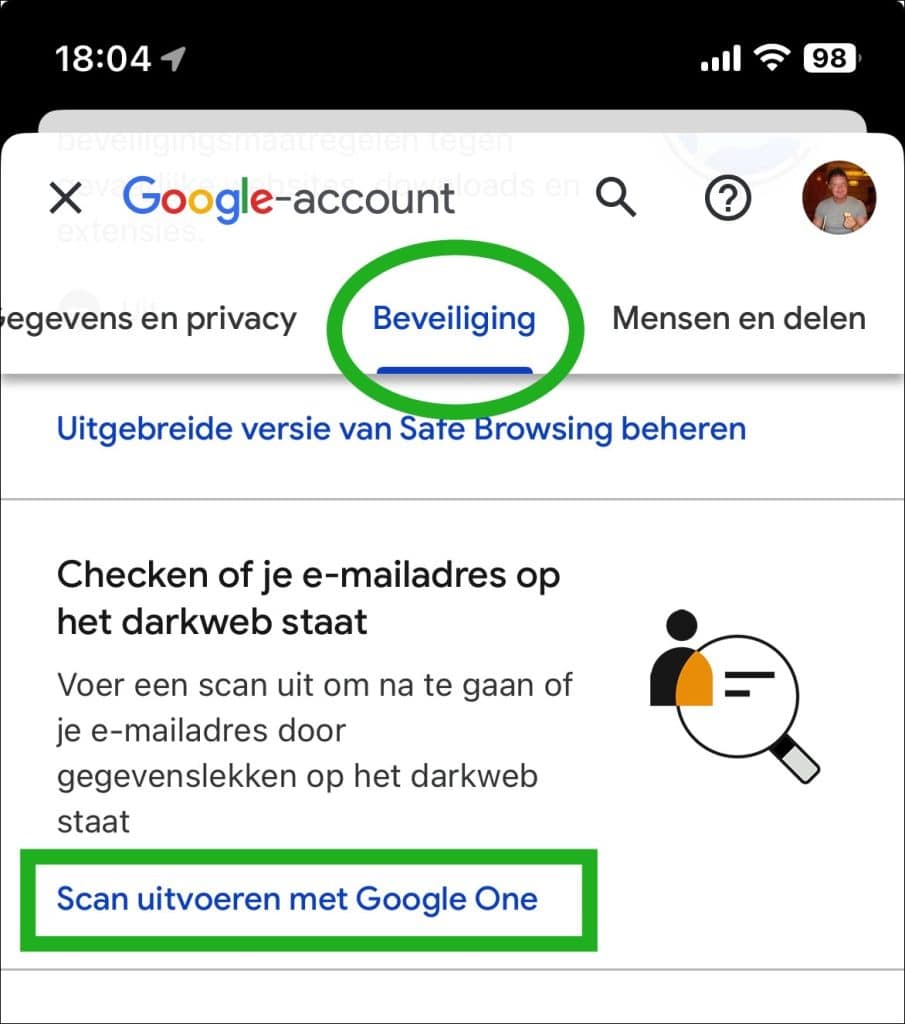
Druk op “Scan uitvoeren” om de scan naar gelekte online gegevens op het darkweb te starten.

Als er gegevens zijn gelekt naar het darkweb, dan ziet u in een overzicht om welke gegevens het gaat. Dit kan zijn het e-mailadres van uw Google-account, maar ook een wachtwoord wat u hiervoor heeft gebruikt. Klik op “Alle resultaten bekijken” om de gelekte online gegevens in te zien.
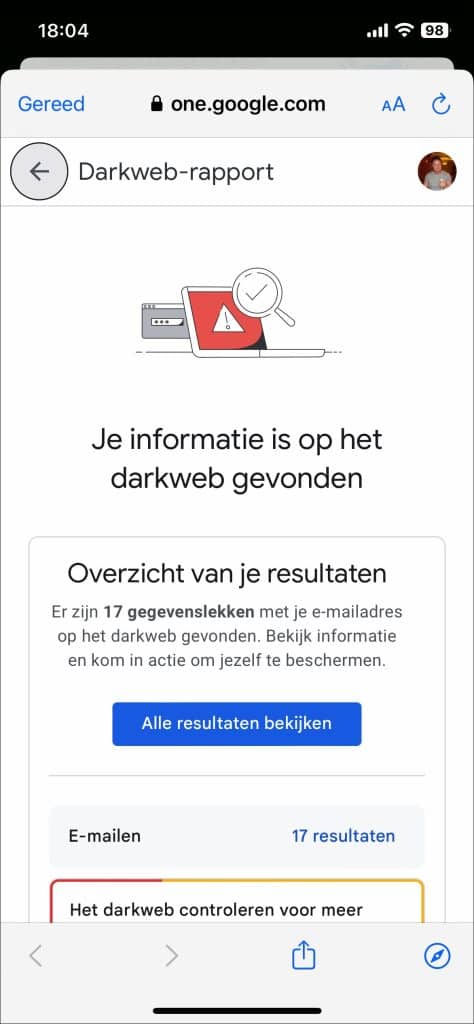
Ik hoop u hiermee geïnformeerd te hebben. Bedankt voor het lezen!
Lees ook deze tips. Hier staat nog een manier om te controleren of uw online gegevens zijn gelekt: Hoe blijf ik veilig op het internet + 8 antwoorden en tips.


Help mee
Mijn computertips zijn gratis en bedoeld om andere mensen te helpen. Door deze pc-tip te delen op een website of social media, helpt u mij meer mensen te bereiken.Overzicht met computertips
Bekijk ook mijn uitgebreide overzicht met praktische computertips, overzichtelijk gesorteerd per categorie.Computerhulp nodig?
Loopt u vast met uw pc, laptop of software? Stel uw vraag op ons computerforum en krijg gratis computerhulp van ervaren leden en experts.