If you are using Microsoft 365 or Office 2021, 2019 or even 2016, and you want to uninstall this app, you can do so.
You can uninstall Office because you no longer use it, you have purchased a new version or you were using Office in the test version and did not purchase a license. If you have been using Microsoft 365, formerly known as Office 365 then you should use it also cancel your subscription. Simply removing the Microsoft 365 apps is not enough.
Microsoft 365 is a subscription service from Microsoft that provides access to Officeapplications (such as Word, Excel and PowerPoint), e-mail and calendar services via Exchange Online, online storage via OneDrive.
Uninstall Microsoft 365, Office 2019, 2021 in Windows 11 or 10
There are two ways to uninstall Office apps. The first way is through the “Programs and Features” and the second way is through the “Microsoft Support or Recovery Assistant”.
Uninstall Office via Programs and Features
To uninstall Office via the “Programs and Features”. Right-click on the Start button. In the menu click on “execute”. In the run window type: appwiz.cpl
The “Programs and Features” are now opened through the Control Panel. The advantage is, this is the same in Windows 10 and Windows 11.
Search for “Microsoft 365”, “Office 2019”, “Office 2021” or “Office 2016”. Right-click on it and click “delete”.
Now follow the uninstall process to completely remove Office or Microsoft 365 from your computer.
Uninstall Office or Microsoft 365 through Microsoft Support or Recovery Assistant
If you are unable to uninstall Office or Microsoft 365 or would prefer to use a tool, you can use the “Microsoft Support or Recovery Assistant”. This tool will remove any Office installation from your computer.
Download the Microsoft Support or Recovery Assistant.
Open the tool. Administrator rights are required for the computer to run the app. Click next to continue.
The Office or Microsoft 365 installation is being searched for. This will take a while.
If Office products are found on the computer, you can select which products you want to remove from your computer. Uninstalling Office does not delete your files, documents, or other user data.
Select the Office product you want to remove and click “Next”.
Select the option “I saved all my work, closed open Office applications, and stopped other installers.” Click “Next” to confirm uninstalling Office.
The Office product will now be removed from your computer. This takes several minutes.
I hope this helped you. Thank you for reading!

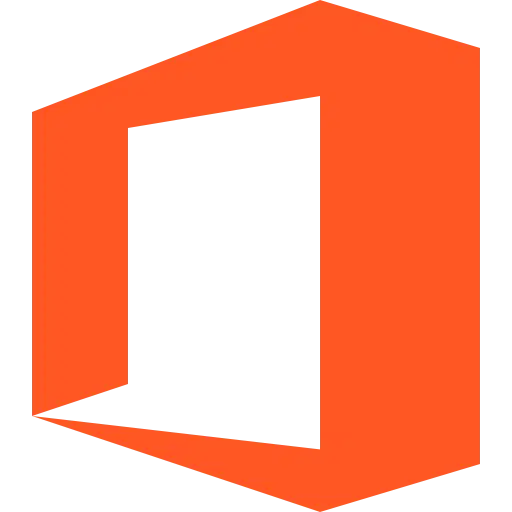
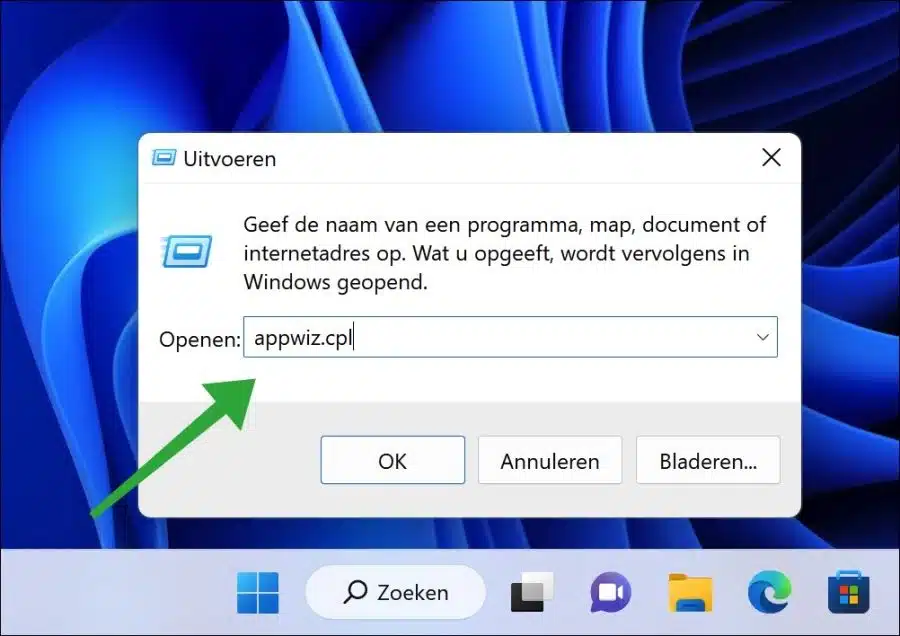
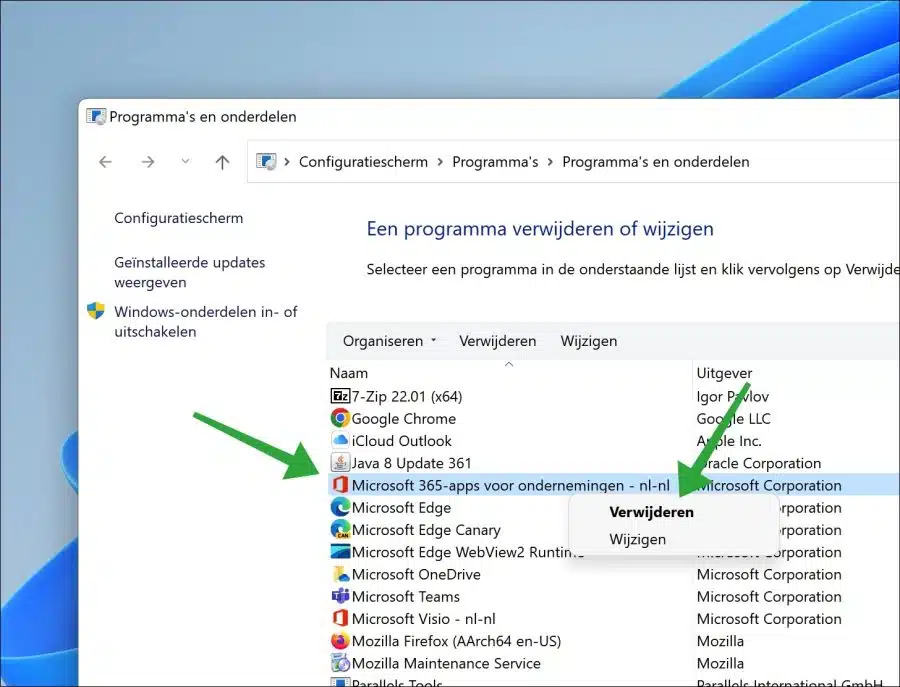
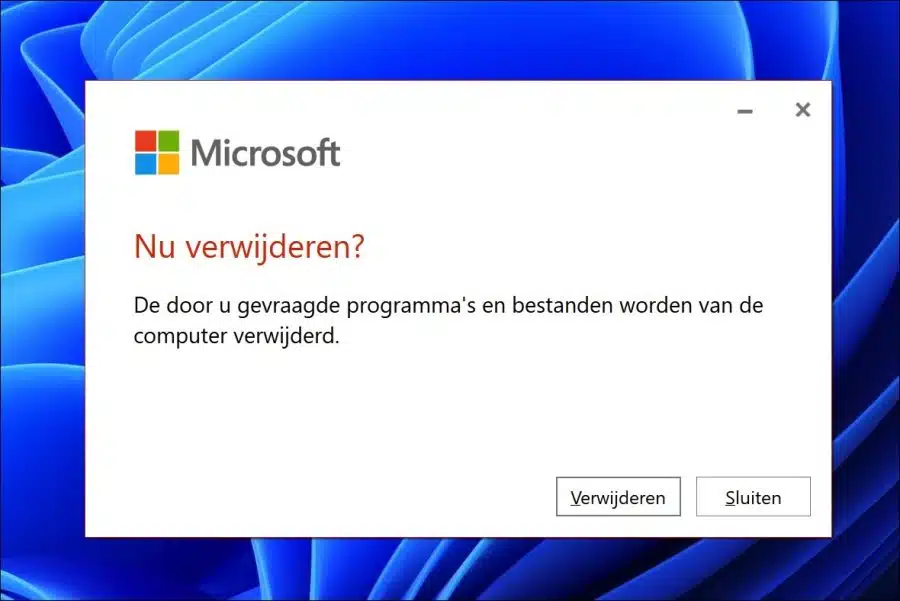
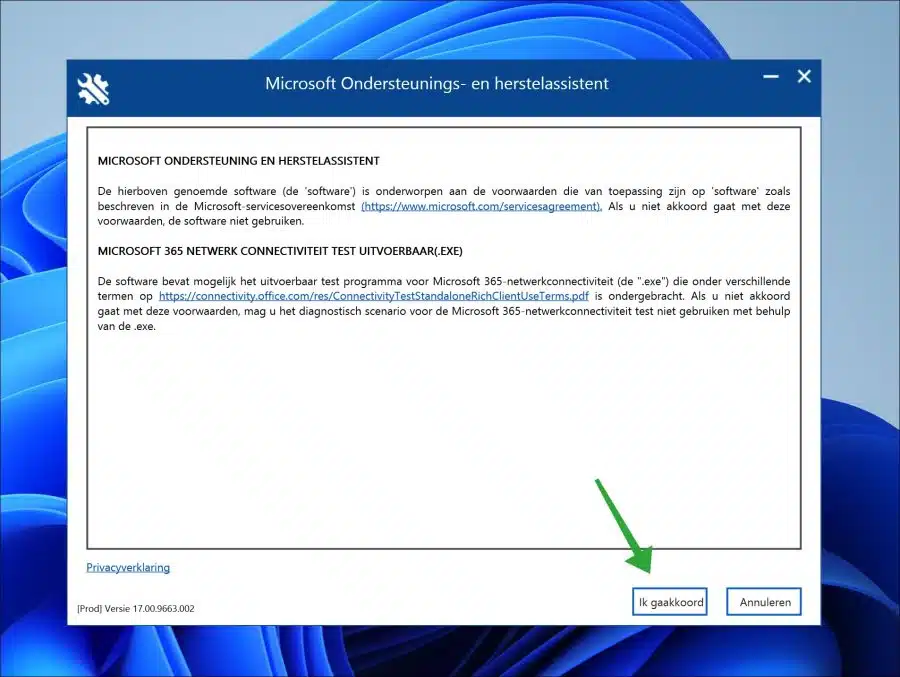
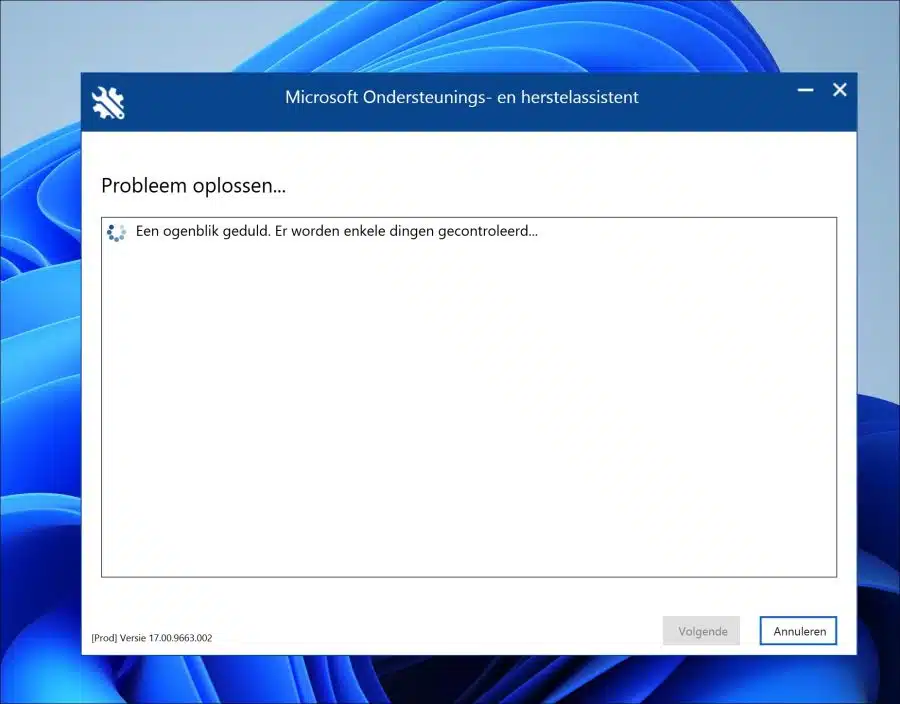
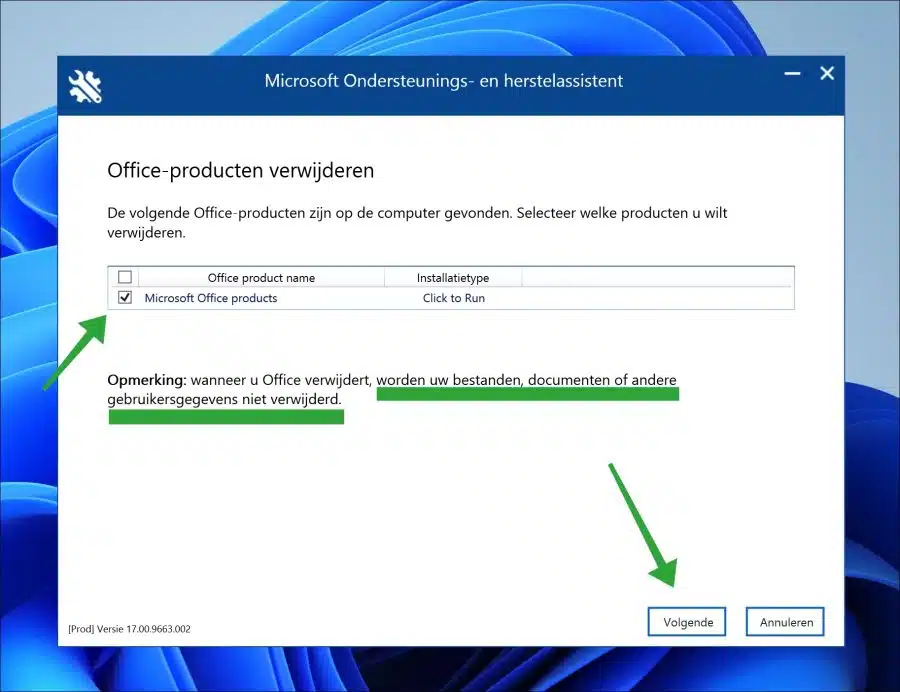
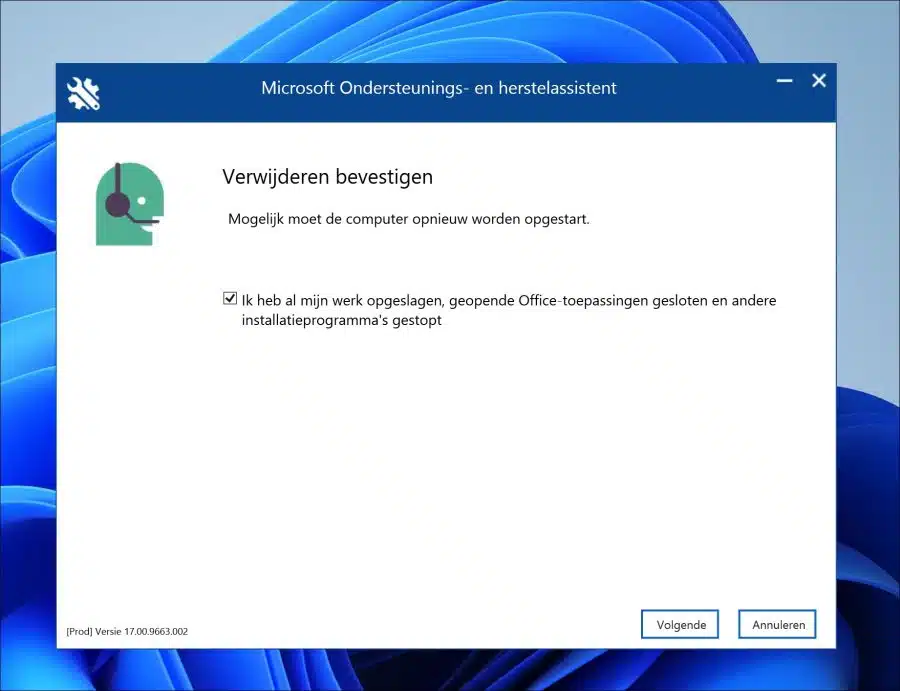
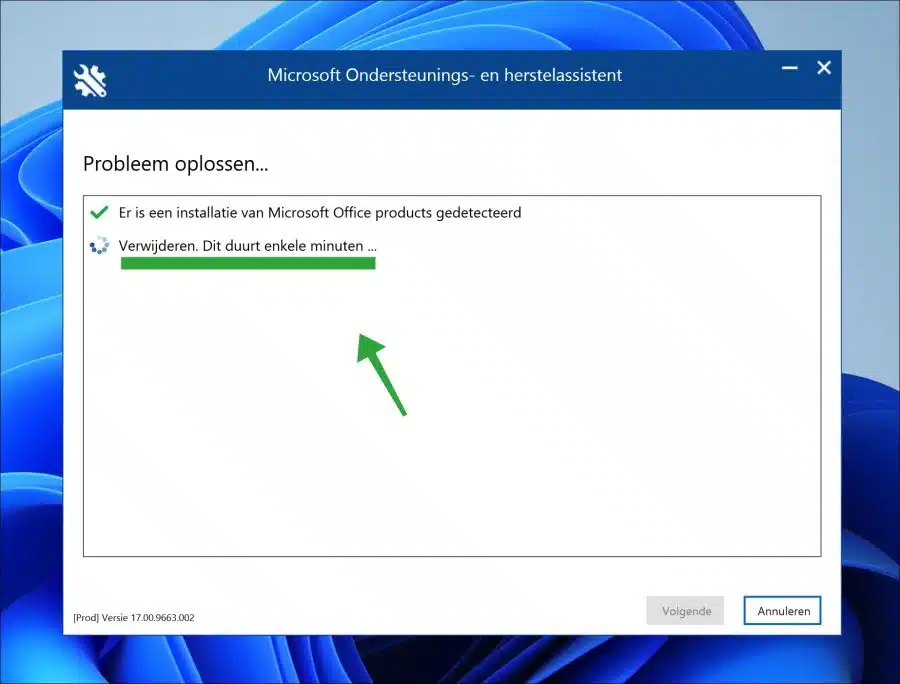
Hello Stefan, I also have Microsoft 365 on a PC laptop, although I have never installed it myself.
Use PDF24 as an alternative to PDF, Word, Excel and other files, even to a very limited extent.
However, when I tap my Outlook email service, I keep finding sexually explicit unwanted mail despite the strictest filter in terms of domains and safe senders set.
I really don't need messages with annoying content and much more in the header, so I am considering removing this 365 version.
If you think this is the solution or if you have another idea, I would like to hear from you.
Kind regards, Andi.
Hello, spam is often not 100% preventable. Spam is always finding new ways to bypass filters and get into your e-mail box. You could possibly try an additional spam filter such as SpamFighter.
Success!
Thanks for a super fast response, will take your advice to heart and add the extra spam filter... just wait and see.
Thank you for your quick response. There is then nothing else to do with it.
Hello, it's not necessary. There are free alternatives Microsoft Office. For example “LibreOffice”, “WPS Office Suite”, “NeoOffice” for Mac.
Success!
I want to uninstall Microsoft 365. I don't think it's a good program. If I remove it, can I still use my programs (Outlook, Word, Excel)?
What are the consequences of removal?
I like reading it.
fri.gr. Ingrid
Hello, Microsoft 365 is a subscription that Microsoft offers for home use of Office apps. If you cancel Microsoft 365 or delete the apps from your computer, you will no longer be able to use Outlook, Word or Excel apps.
mvg