Ooit last gehad van die vervelende audio en/of video’s die automatisch in uw browser worden afgespeeld wanneer u een webpagina bezoekt? Dit is een veel voorkomend probleem bij Microsoft Edge en kan behoorlijk irritant zijn, vooral als u een website bezoekt waar u aandacht aan wilt besteden.
Hoewel Microsoft Edge een populaire browser is onder Windows 10 en 11, kan de functie Automatisch afspelen behoorlijk storend zijn voor degenen die websites bezoeken voor studie of werk.
Hoewel sommige gebruikers het niet erg vinden dat video’s automatisch worden afgespeeld terwijl ze op het web surfen (meestal advertenties), vinden de meeste gebruikers het storend.
Meld u dan aan voor onze nieuwsbrief.
Het goede nieuws is dat u de functie Automatisch afspelen in Microsoft Edge kunt uitschakelen en dat het automatisch afspelen van video’s of audio zal stoppen totdat u ze weer inschakelt.
Automatisch video’s afspelen in Microsoft Edge uitschakelen
Deze methode zal u helpen de functie Automatisch afspelen te beperken, als u de functie niet volledig wilt stoppen. Het beperken van de Autoplay functie zal alleen het geluid van de video die automatisch wordt afgespeeld dempen, wat betekent dat de video nog steeds automatisch wordt afgespeeld op uw Edge-browser, maar zonder het geluid. De video met geluid wordt alleen afgespeeld als u het tabblad activeert.
Volg de onderstaande instructies om de functie Automatisch afspelen in uw Microsoft Edge-browser te beperken en te voorkomen dat het geluid van de video automatisch wordt afgespeeld.
Open de Microsoft Edge browser. Klik rechtsbovenin op het menu, in het menu klik op Instellingen. Klik links op “Cookies en site machtigingen”, navigeer helemaal naar beneden en klik op “Media automatisch afspelen”.
Wijzig de instelling: Instellen of audio en video automatisch worden afgespeeld op websites naar “Beperken”.
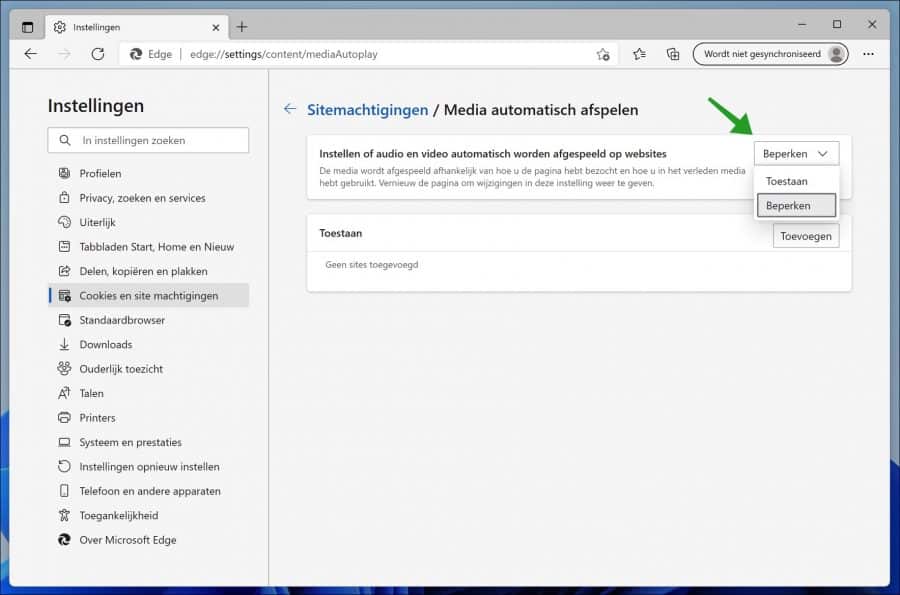
Als u websites wel wilt toestaan wijzigt u de bovenstaande instellingen naar “Toestaan”. Eventueel kunt u uitzonderingen voor bepaalde websites toevoegen door op “Toevoegen” te klikken en de URL in te geven.
Ik hoop u hiermee geholpen te hebben. Bedankt voor het lezen!


Help mee
Mijn computertips zijn gratis en bedoeld om andere mensen te helpen. Door deze pc-tip te delen op een website of social media, helpt u mij meer mensen te bereiken.Overzicht met computertips
Bekijk ook mijn uitgebreide overzicht met praktische computertips, overzichtelijk gesorteerd per categorie.Computerhulp nodig?
Loopt u vast met uw pc, laptop of software? Stel uw vraag op ons computerforum en krijg gratis computerhulp van ervaren leden en experts.