If you like the Bing wallpapers that change daily, you can bring that same experience to your desktop in Windows 11 or Windows 10.
With the Bing wallpaper app you can explore the world one by one with a new wallpaper every day. It helps you revive your wallpaper in Windows 11.
Bing Wallpaper features a collection of beautiful images from around the world that have been featured on Bing's homepage. You will see a new image on your desktop every day and can also browse through the images and learn where they come from.
Bing wallpaper for Windows 11 or Windows 10
To get started, open the Microsoft Edge browser to download the Bing background app. Go to the next page: https://www.microsoft.com/nl-nl/bing/bing-wallpaper?rtc=1 and click the Install Now button.
The installation of the wallpaper app for Bing backgrounds will start. Please note, if you do not want Bing to be set as the homepage and search engine then uncheck both options. Make your choice and click the Install Now button.
After installation, close by clicking the Finish button. The Bing.com wallpapers have now been successfully installed.
After installation, you will be notified that the Bing wallpaper app is available in the Windows system tray. The current background is also immediately changed to a Microsoft Bing background.
To open the settings, click on the arrow in the system tray. Then right-click on the Bing icon. You will then see a number of settings to choose from.
You will see information about the current background. You can change the wallpaper by clicking the left or right arrows or you can choose to receive new wallpapers daily.
I hope this helped you. Thank you for reading!
Lees meer:


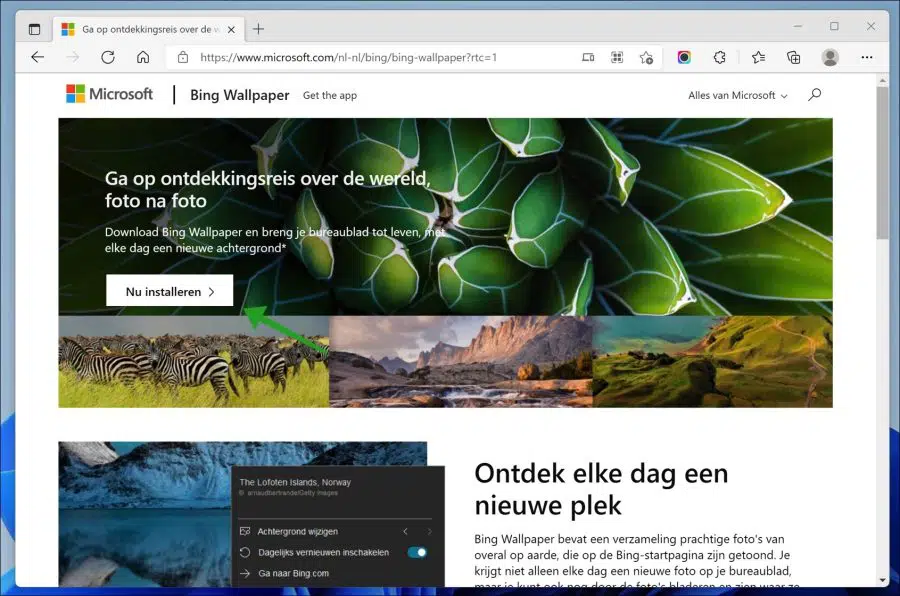
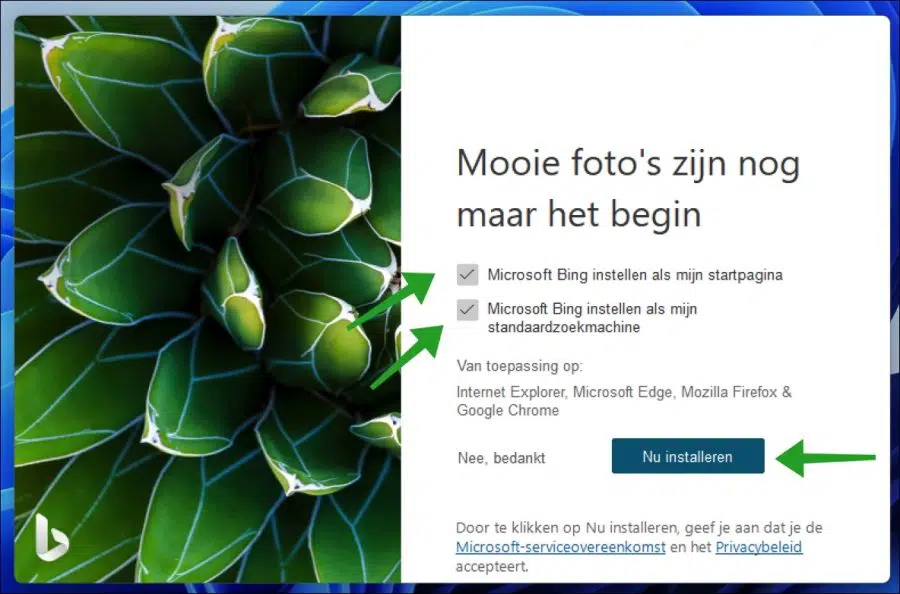
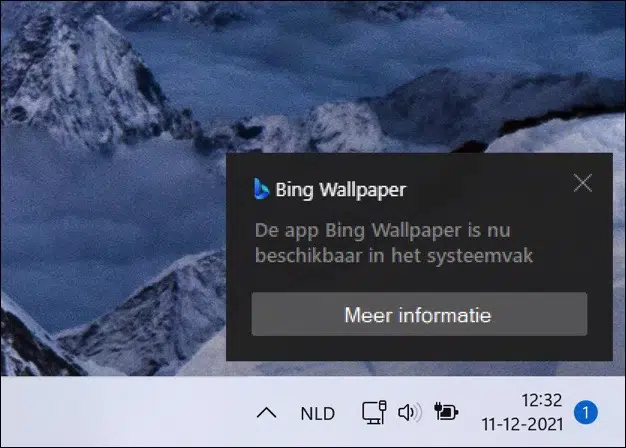
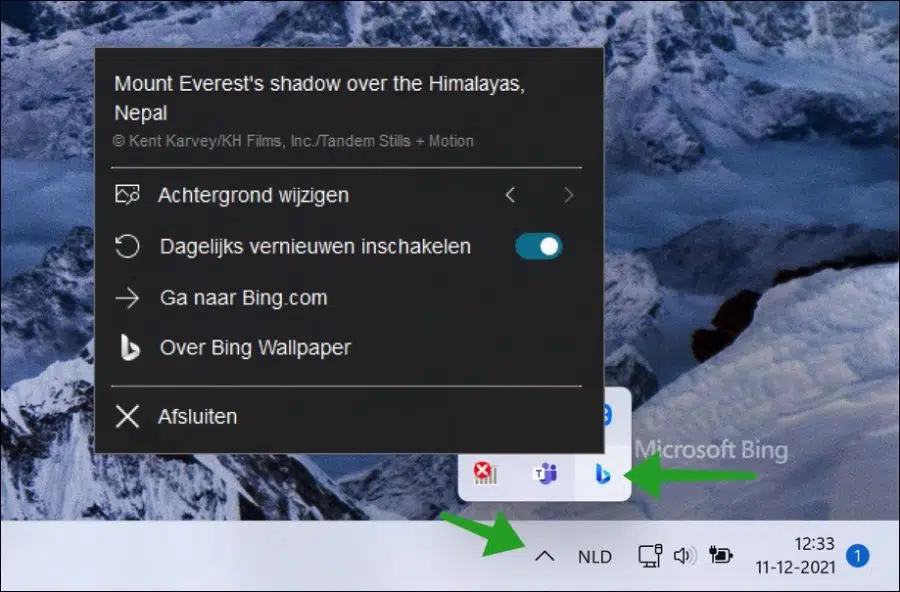
Recently I have an automatic desk background on the computer, a different one every day. Can I also change the photos themselves? How?
Hello, this can be done via a slideshow.
Windows 11: https://www.pc-tips.info/tips/windows-tips/diavoorstelling-met-afbeeldingen-instellen-als-achtergrond-in-windows-11/
Windows 10:
https://support.microsoft.com/nl-nl/windows/de-afbeelding-van-uw-bureaubladachtergrond-wijzigen-175618be-4cf1-c159-2785-ec2238b433a8#WindowsVersion=Windows_10Success!
How do I get the wallpaper on the lock screen. Windows 11. ?
Hello, you can customize the lock screen in Windows 11 in the following way: https://www.pc-tips.info/tips/windows-tips/vergrendelscherm-in-windows-11-aanpassen/
Greetings, Stefan
I get the same bing wallpaper every day. How can I change that?
Hello, open the Bing wallpaper application in the system tray (the taskbar, right next to time and date) and enable the option “Enable daily refresh”.
Greetings, Stefan