DLNA stands for Digital Living Network Alliance and is used for various multimedia DLNA certified devices to communicate with each other when connected to the same home network.
There are many DLNA certified devices, including PCs, storage servers, smartphones, tablets, TVs, game consoles, digital cameras, etc.
All DLNA certified devices can display photos, upload photos, play movies, download and play music, send photos, etc. For example, if you have two DLNA certified devices, such as a Blu-ray player and a PC. You can access multimedia files such as music, photos or videos on your computer and stream them through your Blu-ray player.
There are many third-party software available on the Internet that can enable the DLNA streaming feature on your computer. However, usually they are not necessary to enable the DLNA stream server, as you can do this using the built-in DLNA functionality in Windows 10 itself.
In this guide, I'll show you how to enable media streaming on your Windows 10 PC in several easy steps.
Enable DLNA Media Streaming Server in Windows 10
Enable media streaming for Windows 10
Open the control panel. In the search bar type control panel. Then click at the top right of the menu and change View By: to Large Icons.
Now click on Network and Sharing Center in the Control Panel.
On the left side of the Network and Sharing Center menu, click “Change advanced sharing settings.”
Click on “All networks” and expand this menu. Under Media streaming, click “Select media streaming options”.
To enable Media Streaming on your Windows 10 PC, click the “Enable Media Streaming” button.
Now you can start changing streaming options for computer and devices. However, the default options are fine, but you can customize it to your own preferences.
Click OK to confirm. All devices on your network that support DLNA can now find and play your video, images and music files.
If you can't enable the media streaming option in Control Panel, it's probably because Windows indexing is disabled.
The indexing service is used to improve search performance. To check if the Windows indexing service is enabled, you need to open the Windows services.
Right-click the Start button in Windows 10. Click Run on the menu. In the Run window type: services.msc.
In the list of Windows services, look for “Windows Search”. Right-click on the “Windows Search” service, and click “Start”.
If this service is set to “Startup type” – “Manual”, then right-click on it. In the menu click on “properties”.
Make sure the startup type of the Windows Search service is set to: Automatic (delayed start). Click Apply to save the startup type.
If the file you want to stream is stored on your local drive (C:) or another drive, go to “This PC” in Windows Explorer and right-click on your local drive, click “Properties” in the menu.
Make sure that the option “Allow the contents and properties of files on this drive to be indexed” is enabled.
I hope this information helped you enable DLNA on your Windows 10 PC. Thank you for reading!

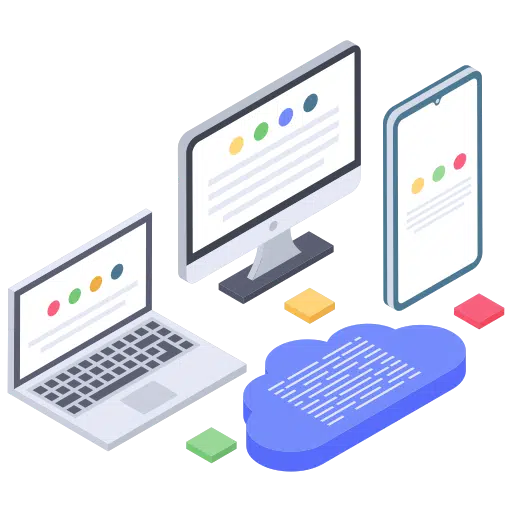
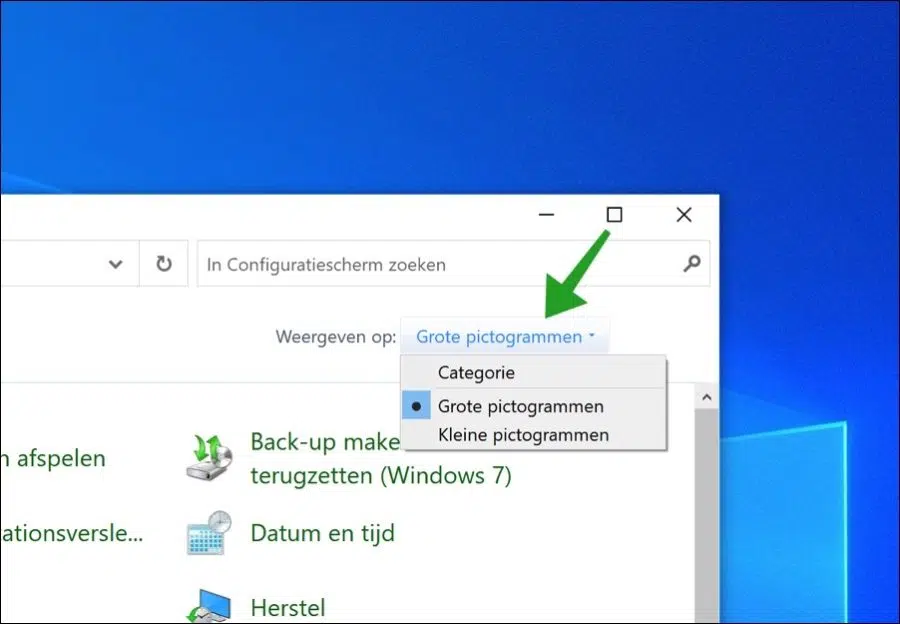
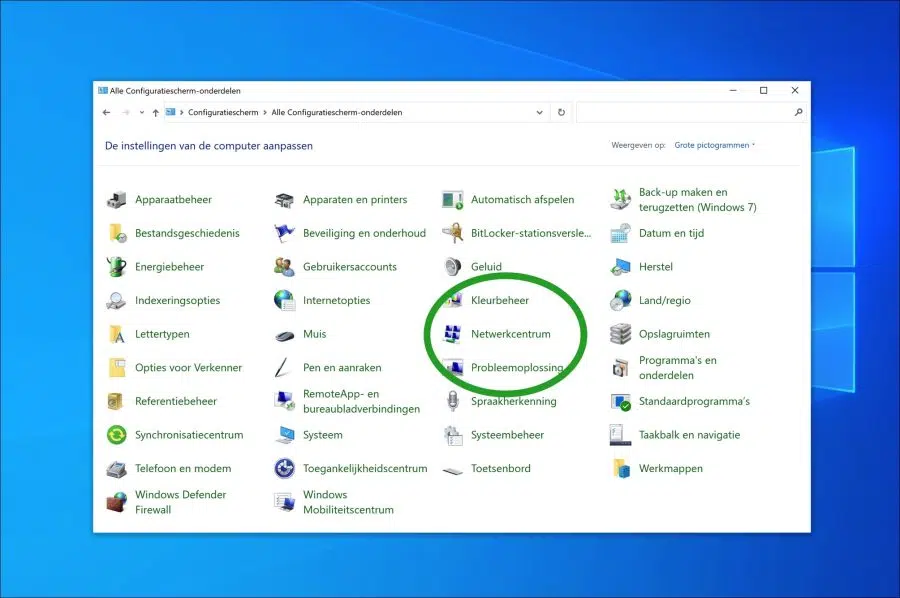
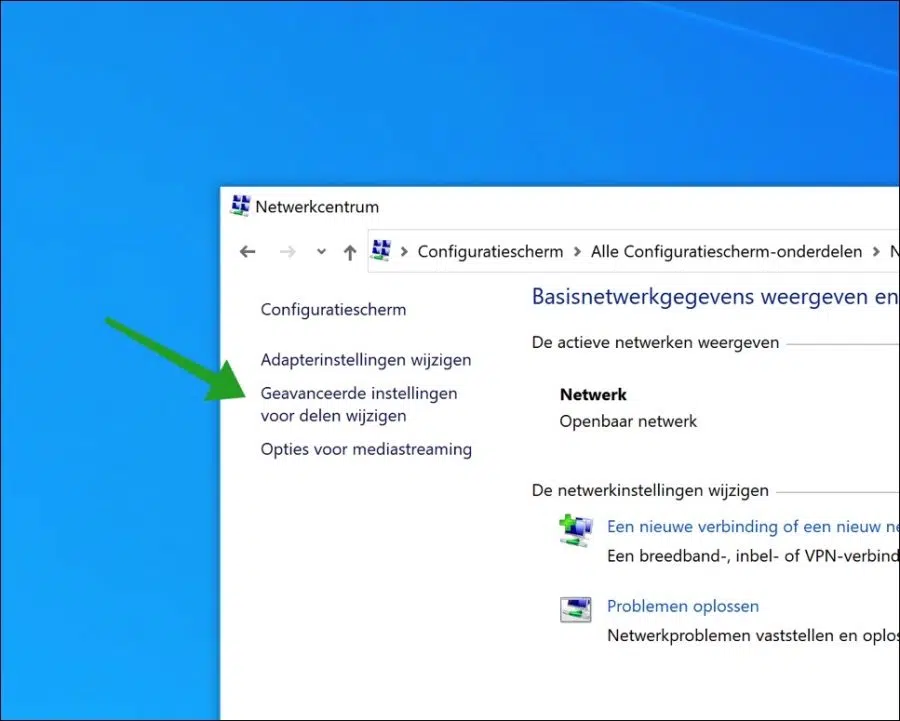
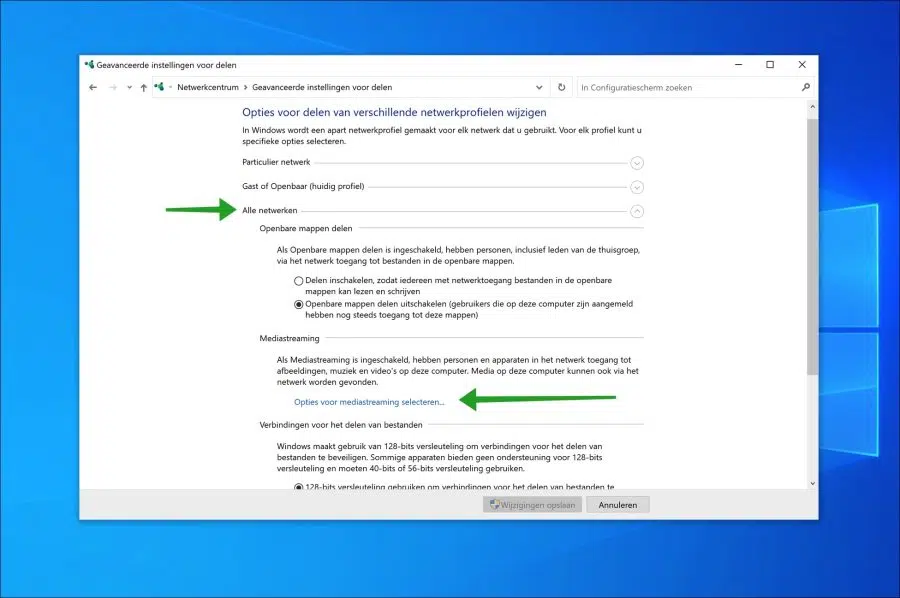
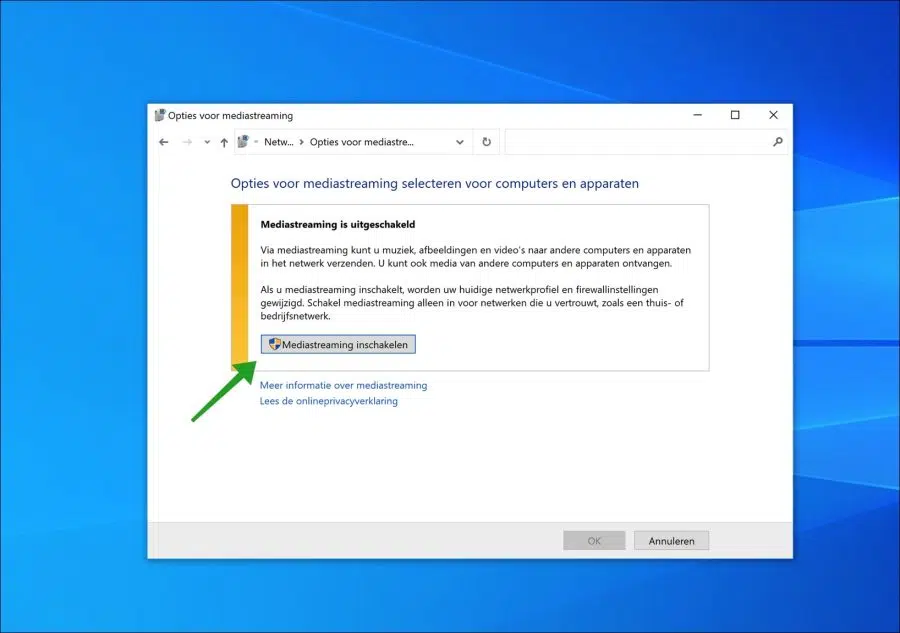
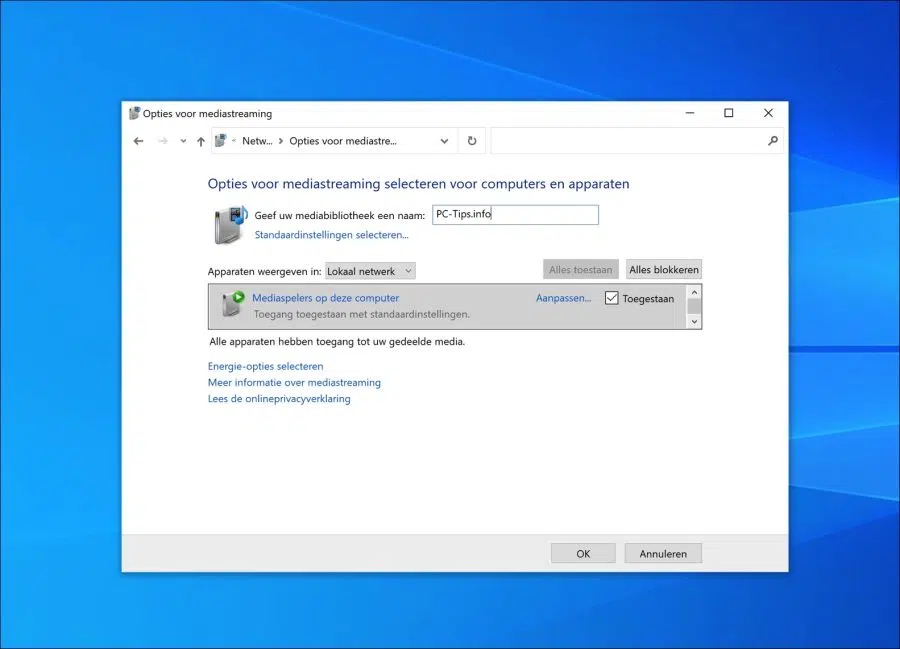
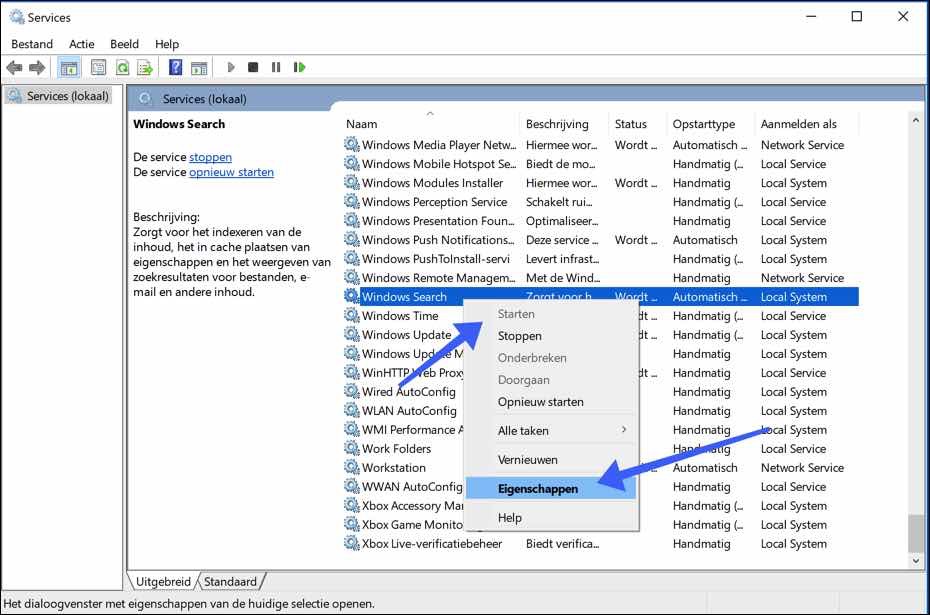
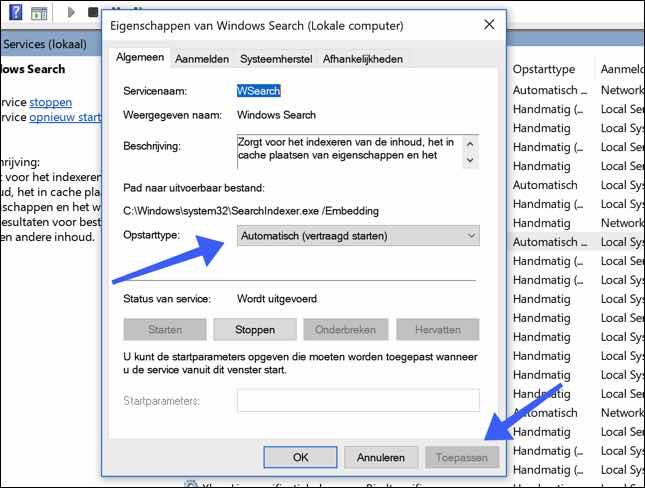
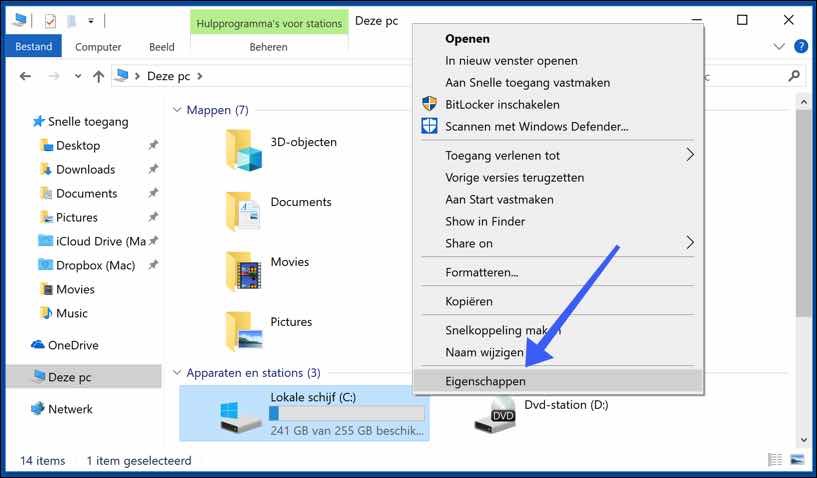
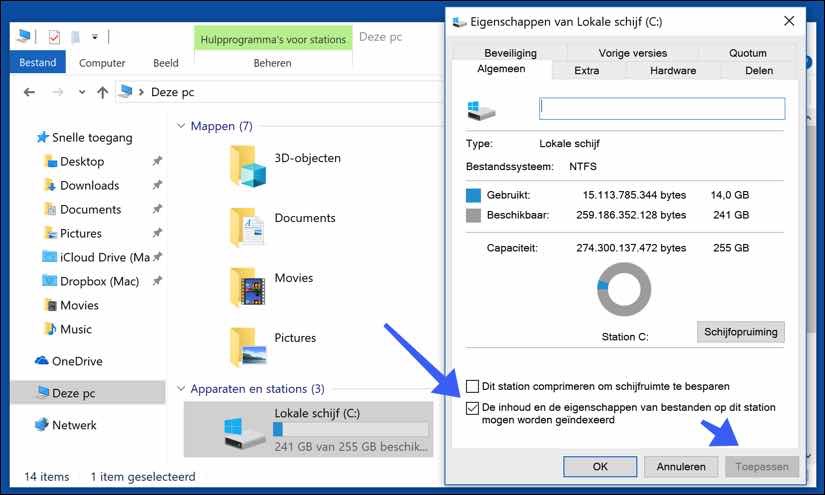
explained perfectly
you have to be more prominent
Thank you! Glad I could help 🙂
Thank you for this explanation.
Glad I could help. Thanks for your response!
Finally someone who really knows about computers
Kind regards, Klaas de Jong from Austria
Wow, nice to read. Thanks for your response!
Dear Stephen,
A nice site with a lot of information. Clearly explained too.
No matter what I try, I cannot manage to stream images and/or videos to my TV.
If I right-click on a file and click 'Show on device', I can see the TV. I can select this too. Then the pop-up opens and I get the error message 'Connection to device failed'. I have an Asus laptop with Windows 10 Home. Even if I disable Norton Security's virus protection and firewall, it doesn't work.
The funny thing is, everything works fine on my old Acer laptop with Windows 7.
I'm stuck now. Do you perhaps have an idea of what could be wrong or suggestions on how it will still work?
Thanks in advance and keep it up!
Greetings Sander
My home theater has a projector that is connected to a Harman Kardon system via HDMI. That system is also connected to my home network (Ethernet) and has DLNA.
I can now see my PC and access various media files, but it will not play.
Actually, I just want to be able to browse the Internet on my PC and play it on the home theater system.
But I certainly can't figure out how to do that.
Stephen,
Still succeeded.
After installing the media feature pack, it must be added again as optional components
become. restart and ……. media streaming is now available on all networks.
I'll keep an eye on your site.
do you hear
It's good that you persevered, I also learned something. Thanks and good luck!
Stephen,
I have already seen it.
I have the windows 10 pro N version.
This has no media support.
Thanks for all the effort.
Jos
Windows 10 pro en.
nop cannot find the file. I think the whole media streaming thing has to do with WMP.
Because this is not installed, it will not be among all networks.
The stupid thing is that it works on my PC. I installed this a day later.
The file I downloaded from the Microsoft site is:
microsoft-windows-mediafeaturepack-OOB-package-_x64.msu.
also does not work.
I think it's just a reinstall.
I expect it is indeed Windows Media Player. Before you do a complete reinstall, this might be an option to try: http://www.pc-tips.info/tips/windows-10/windows-nieuwe-start-maken/
Gonna try it tomorrow.
Thanks in advance.
You'll hear about it when it works again.
of course even if it doesn't work. Then just start over again.
Stephen,
This is a nice site. Lots of info. I came to the site due to the problem below
I recently completely reinstalled both my laptop and PC.
However, on my laptop, media streaming is not even available on all networks.
I've tried everything, of course. Also checked the settings of services.
When I right-click on an MP3, there is nothing left behind “play on device”.
Before the new installation I did have media streaming enabled between “all networks”.
I noticed that Windows Media Player is also not installed. I have also tried via
all configuration screen -> all programs – optional components. WMP is among them.
Can also be turned on and off -> restart etc.
It has always worked before installation. So it works on my PC.
Do you have another suggestion?
Thanks in advance.
Hello Jos,
Have you already activated media streaming in Windows Media Player? Open WMP, click Stream in the menu and click “Enable media streaming”. See image: https://ibb.co/jTHwsTf
Sorry Stefan,
As I described, I don't see wmp anywhere either. not even in the start menu.
I have already tried switching it on and off in the configuration screen -> several times
all programs -> optional components. WMP is listed there, but you can turn it off and on
does not work. I also downloaded WMP from the Microsoft site, but it does not install.
I don't see it anywhere. also open media files with…. he is not there.
Are you running Windows 10? Try right-clicking on the Windows start button > run > type: wmplayer
Start Windows Media Player?
Hi Stephen,
Clear explanation, I was actually looking for exactly this but the other way around 🙂
I would like to stream music and YouTube videos to my Windows 10 PC with my iPhone.
The PC should also be a DMR that receives and plays the videos or music via DLNA.
Is that possible?
Kind regards, Guido
Hi Guido, this is possible. I found an article, it is written in English. I have added a link with a Dutch translation for you. Hopefully this has helped you. Good luck!
https://translate.google.com/translate?sl=auto&tl=nl&u=https%3A%2F%2Fairmore.com%2Fmirror-iphone-to-windows-10.html
Super thanks!
Can now play my music collection on my Denon Heos installation from my laptop (via smartphone with Heos app, that is).
Glad it helped, thanks for your response!
Question, I have a Panasonic Viera smart TV connected with a UTP cable to my router to which my desktop PC is also connected. They 'see' each other, Windows Media Player is set up properly (streaming, sharing the whole rambam). I can watch videos from my PC and listen to music from the TV, but not photos from the pictures folder. When I activate the TV's Pictures/Folders menu, the following text appears: “Cannot connect to the selected DLNA server. Check the network connection and server status”. When I check that everything is fine!! Ra ra what is going on here?
Hi, I have set everything as you indicate, but I do not yet see my device under "Show on device" what should I do?
Hi Stefan,
For weeks I had been looking for ways to stream music and videos to my television, among other things, but no matter what I tried... only a neat list of the various folders containing music, but nothing else; it seemed as if those folders were empty, while (according to the explorer) they really are not. Thanks to your explanation about indexing options, etc., I have finally succeeded and can stream music to my TV and WiFi speaker again. Thank you very much for your excellent explanation!
Hello Mario, how nice to read that the above information helped you!
Have fun 😉 Greetings Stefan
Hello, just a question, I stream music on my website, I did this with Windows 7, but now I have a Windows 10 PC, it streams, but the sound is not as nice as with Windows 10. It sometimes seems as if there is an echo. I would like a response from you, Greetings Remon.
I have heard this ECHO problem before in Windows 10. There are three actions you can perform.
1. Check if the sound is only echoing with the software you are using to play the stream. If so, change the settings in the software. If not, step 2 may help.
2. Open the Windows Control Panel, change “view by” to “small icons”. Click “Troubleshooting” and then “Troubleshoot audio playback problems”. Follow the directions in the audio troubleshooter.
3. Reinstall the audio drivers, making sure you have audio drivers from the manufacturer and not from Windows.
Would like to know if this identified and resolved the problem.
I will try it this week to see if it works, in any case, thanks for the quick response, greetings Remon
On all my other devices I see my PC with Music and Video folders, but they are empty. I've tried everything, but I can't get any files visible on other devices.
OK, you can try the following. If this did not work, you can contact me via the contact form on this website.
Open the control panel, and search for “index”, now select Indexing options.
Click the Change button in the indexing options. Does this list of folders include the folder containing the music and video files? If not, can the folder containing video and music files be accessed via Windows Explorer?
Hello Stefan.
What fantastic help you provide in this way.
I have followed your instructions via the “index” but I cannot find any folders with video or music. The instructions via Explorer, after opening, do not make it clear to me what to do with this.
Very good and clear article, thank you for that
Thanks for your response!