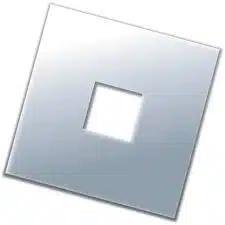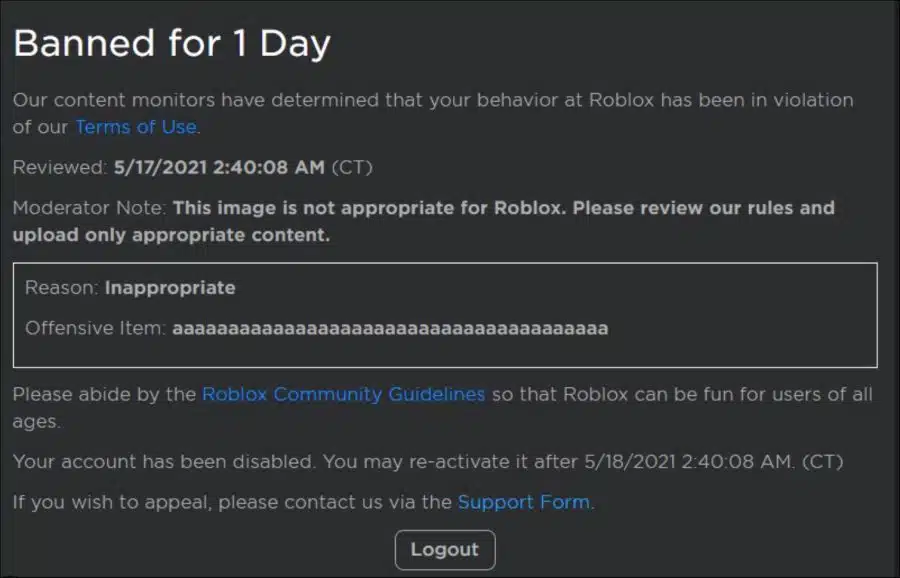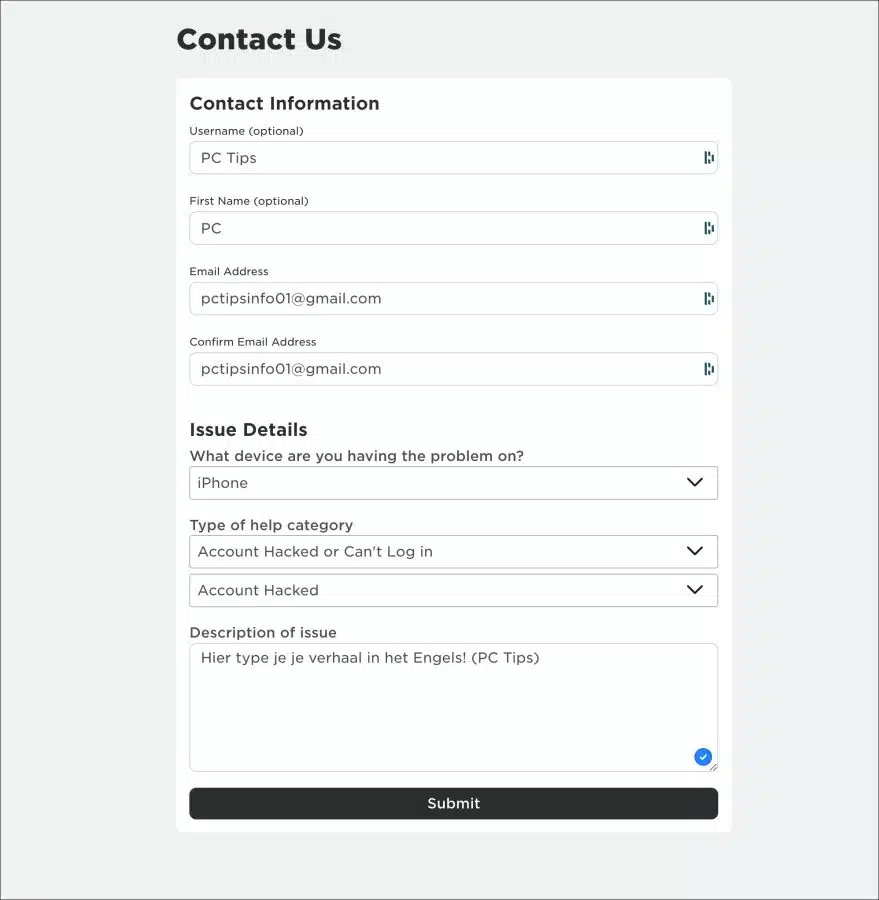If you are blocked in Roblox, then that's annoying to begin with. It's even more annoying if you don't know why exactly you have been blocked.
There are several reasons why Roblox blocks accounts. For example, violating Roblox's terms and conditions could result in your account being blocked. This can happen, for example, if you post content that is in violates Roblox guidelines, or if you abuse the platform.
Also, if you are involved in deceptive activities, such as hacking accounts or collecting personal data from other users, this can lead to a ban on your account.
Also keep in mind that you do not use certain words in the chat. Think of “hacking” and sexually suggestive words. Roblox's automatic spam detection will register this and automatically block your account for a certain period of time.
Another reason your account has been blocked is due to the minimum age violation. There is no age restriction for a Roblox account, but there is for certain Roblox games.
Blocked in Roblox? Read here what you can do
To find out whether you will be able to access your account again, there are a few things you can do. The first is logging in. When you log in, it will then say exactly how long you have been blocked on Roblox. It contains more information such as the specific reason and when the blocking was applied. At the very bottom you can usually see when you can use your account again. You must then reactivate your account.
Below you can see an example.
The second way to find out if your account has been blocked or even deleted is to check your email address with which you created a Roblox account.
Roblox sends an email explaining when and why your account has been blocked or deleted. Also check your spam folder for an email from Roblox. This email also contains an email address that you can email to to explain why you think you should get the account back.
Finally, you can contact Roblox support. You can use this contact form for various reasons. This way you can contact us if your account has been blocked, deleted or if you suspect that your account has been hacked.
Go to Roblox contact form: https://roblox.com/support/. To get started, enter your date of birth. This is necessary for verification.
After this, you start with your username in Roblox. This is the name you use for your Roblox account. Then your first name, and twice the email address you use to log in to Roblox.
Then select the type of device you use to play Roblox. If you cannot log in or your account has been hacked, select “Account Hacked or Can't Log in”.
Make sure you make your story clear in the “Description of issue” field, but in English. Roblox support does not speak Dutch. If you send your story in Dutch you will most likely not get a response.
It is important that you make it clear what is going on. Explain what the problem is, how it came about and try to share as much information as possible and remain friendly. The more information you share, the better Roblox can help you.
I wish you the best of luck with your Roblox account. Thank you for reading!
Also read: Make your own Roblox auto clicker.