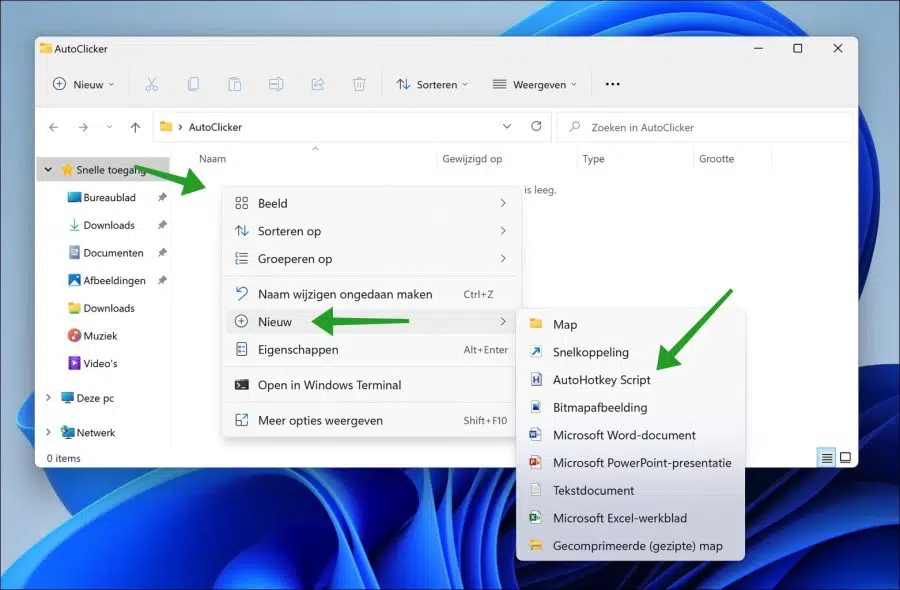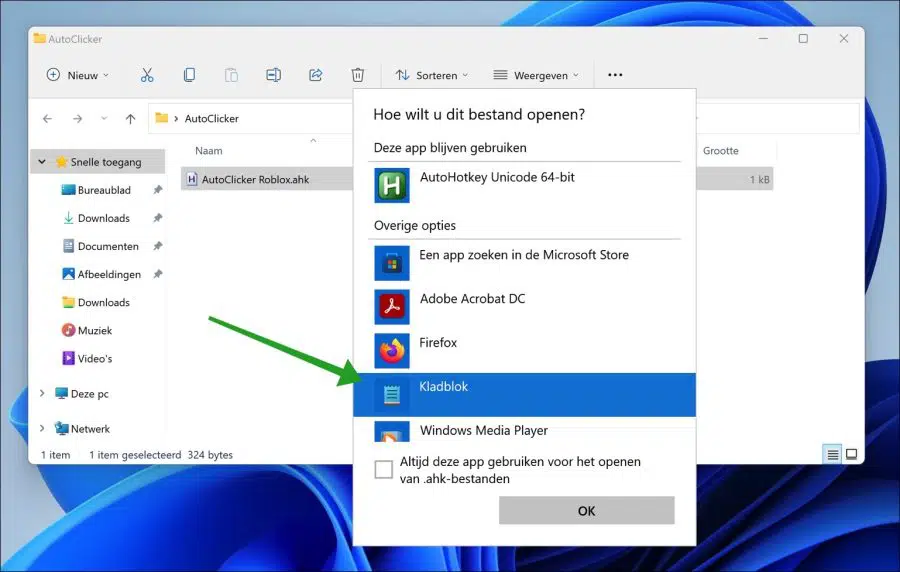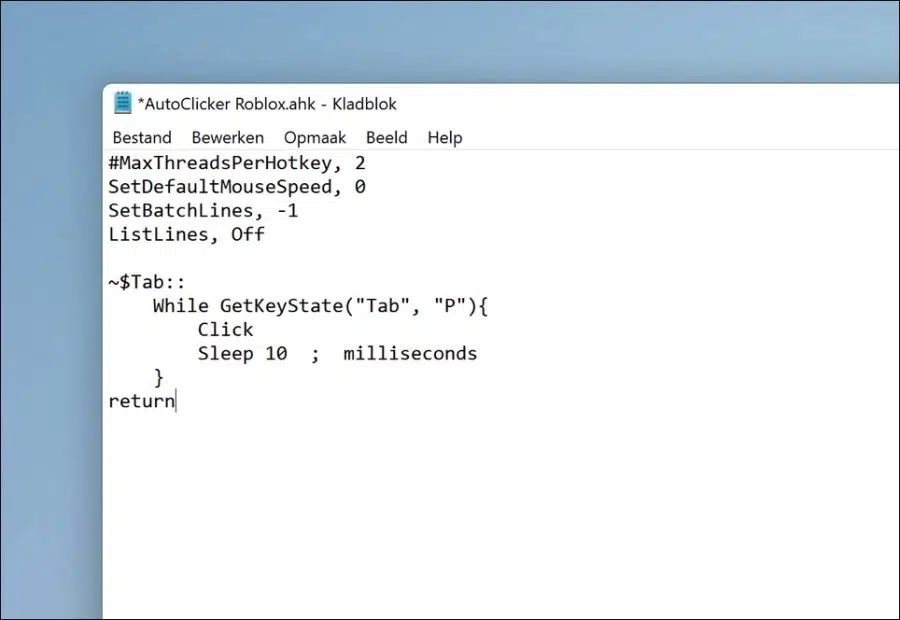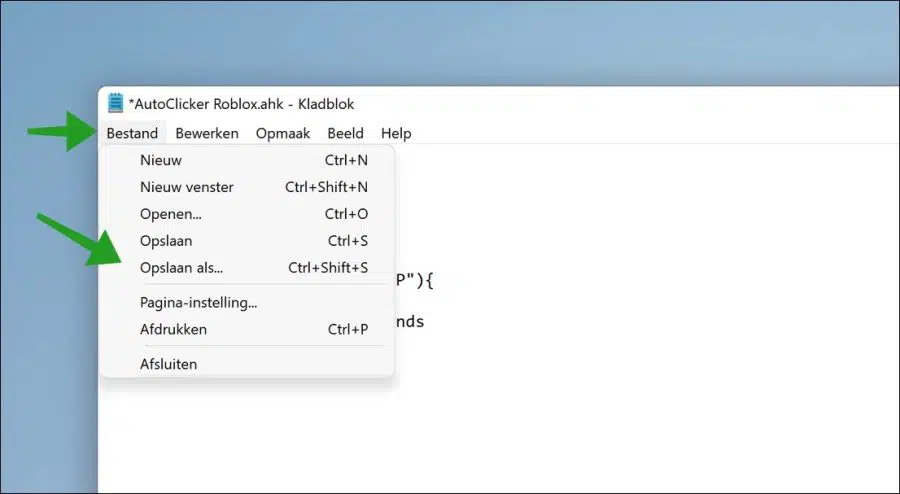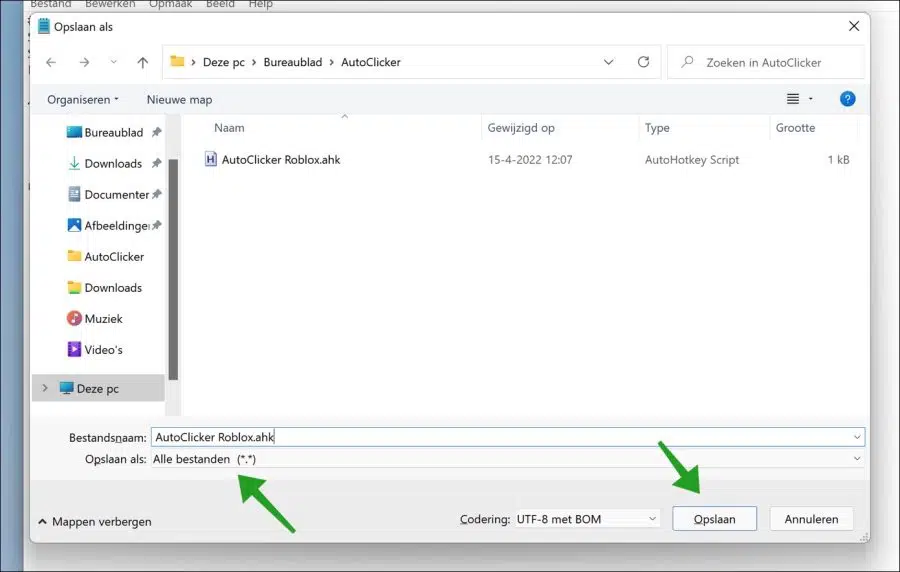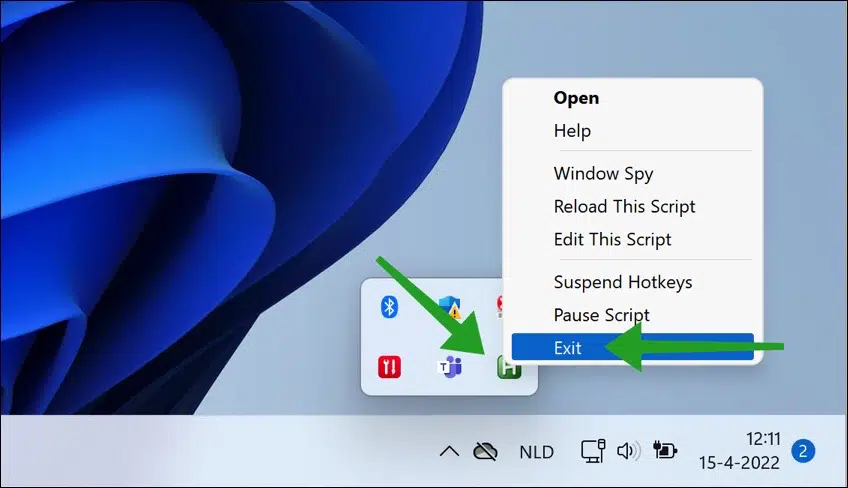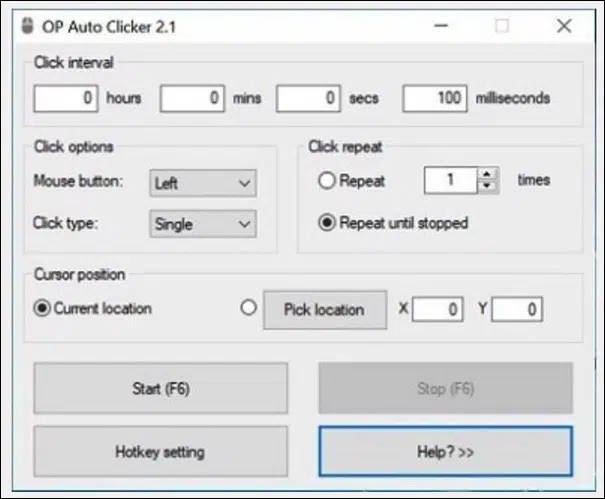If you play a lot of Roblox then you do one thing a lot and that is clicking. Clicking with the mouse is part of Roblox. In these ways, Roblox game developers try to make you win prizes and spend time in the game.
You can of course pay in Robux to activate an auto clicker in the game, but it is possible to create an auto clicker yourself. You can then activate this auto clicker and no longer have to make any effort by clicking yourself.
This article will show you how to create an autoclicker for Roblox or where you can download one.
Make your own Roblox auto clicker or download Roblox auto clicker
To create an auto clicker you need an app that can run a script. This is the AutoHotKey app. AutoHotKey helps to create a script that can be used in the background to perform automatic clicking.
Create Autoclicker for Roblox with AutoHotKey
Start with it download from AutoHotKey and install it on your PC.
After installation, create a new folder and right-click in the folder. In the menu, click on New and then on “AutoHotKey script”.
Give the script a clear name, for example “Autoclicker Roblox”. Right-click on it and click “Open with” and then “another app”.
In the list of apps, click on “more apps” and then on “Notepad”.
Copy and paste the code below into notepad. I will explain how this script works later.
#MaxThreadsPerHotkey, 2
SetDefaultMouseSpeed, 0
SetBatchLines, -1
ListLines, Off
~$Tab::
While GetKeyState("Tab", "P"){
Click
Sleep 10 ; milliseconds
}
return
Then click on “File” in the menu and then “Save As”.
Change “Save As” to “All Files (*.*)” and click Save. Overwrite the already existing file.
Now that you have saved the file it is time to explain how the script works.
To open the autoclicker script we just created, you can double-click on the script. You will see no further output as the script has been executed and AutoHotKey is located in the system tray, to the left of the time and date.
To start the automatic clicking, open Roblox and then press the TAB key on your keyboard.
Each time you hold down the TAB key, the script starts clicking. If you release the TAB key, it will stop again. A click is performed every 10 milliseconds. To adjust the time if necessary, change the line in the script:
Sleep 10 ; milliseconds
To the desired time that should pass between the clicks.
To exit the app, right-click the AutoHotKey app in the system tray and click “Exit”.
You have now created an autoclicker script for Roblox.
Download Autoclicker for Roblox
There are existing apps you can use to auto-click in Roblox. So there is a “AutoClicker pro” app available on the Microsoft Store.
There is also a free autoclicker app called “ON Auto Clicker" or "TinyTask".
I hope this has helped you create or download an AutoClicker for Roblox. Thank you for reading!
Also read: Troubled by Roblox error code?