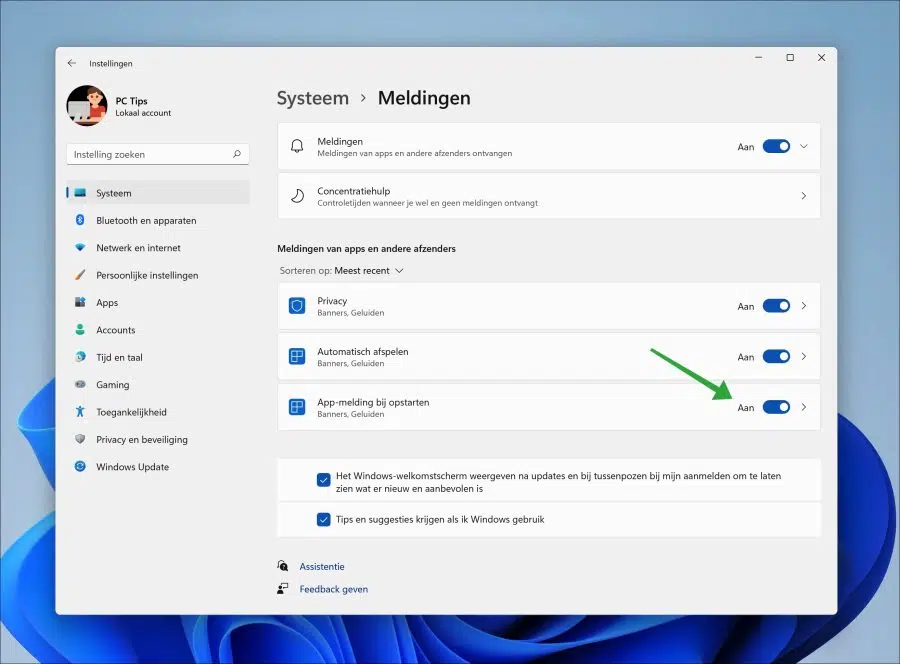A much sought after position within the Windows 11 operating system is a notification when an app is added to the startup options.
This is a notification that if an app adds itself to the startup sequence, the user will see a notification. This way you can quickly see whether an app is started during Windows startup. This gives you the opportunity not to start this app and therefore a slow system during start-up.
In Windows 11, the startup notification for apps is turned off by default. If you enable it you will get, when an app adds itself to the Windows startup procedure a notification.
Enable startup apps notification in Windows 11
Right-click on the Start button. In the menu click on “Settings”. On the left in the settings, click on “System” and then on “Meldingen".
Change the “App notifications at startup” feature to “On” to be notified when an app sets itself to launch at Windows 11 startup.
I recommend anyone who wants more control over apps to enable this feature. I hope this helped you. Thank you for reading!\
Also read: Enable Fast Startup in Windows 11.