Sometimes it is useful to know who and what types of devices have connected to your wireless WiFi network. You can either have the confidence that this will never happen or take a look at everything that is connected to your wireless WiFi network.
A useful program for this for Windows is Wireless Network Watcher. This program is completely free and will display all devices connected to your wireless network in one convenient screen.
The program shows the IP address that the device has been assigned. The name of the device (note the hostname, not the type of device). The network card data, mac address, and device information, e.g. whether it is your own device.
Wireless Network Watcher works on Windows 2000, Windows XP, Windows Server 2003/2008, Windows Vista, Windows 7, Windows 8, and Windows 10.
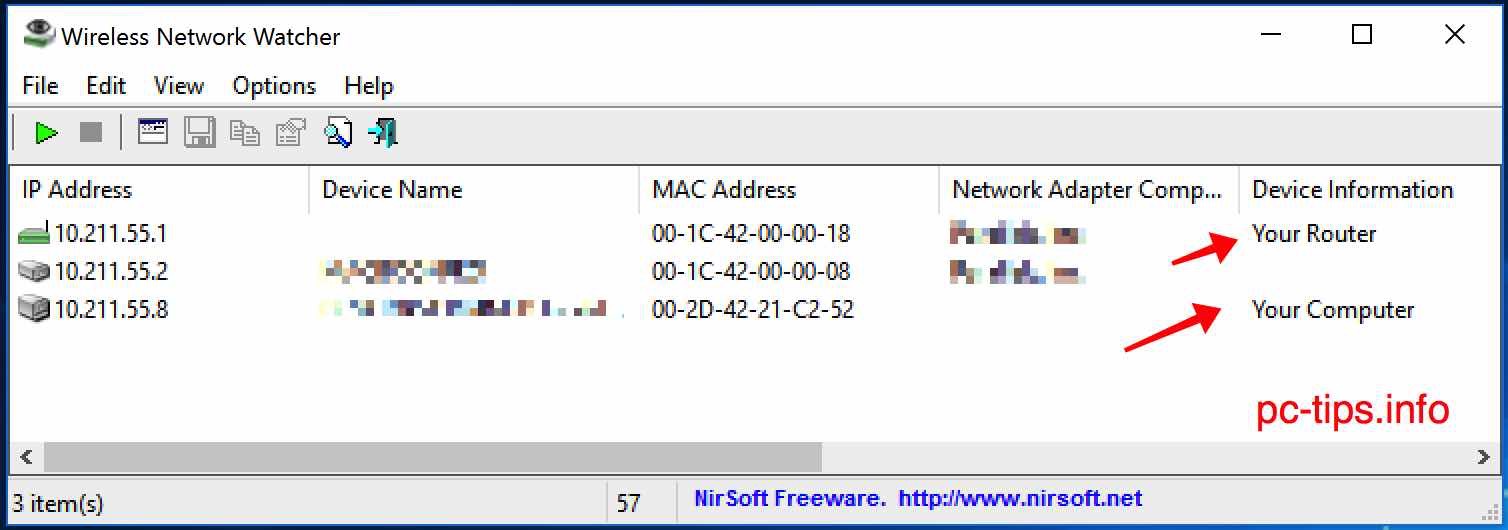
Wireless Network Watcher only scans devices connected to your own wireless network, it does not have the ability to detect devices connected to another wireless network.
Another useful feature is that Wireless Network Watcher can remain active and provide an audio notification when an unknown device registers on your network.
Wireless Network Watcher was created to scan a wireless network, but can also be used for a wired network. In principle it can be used to detect all devices on any kind of network. The host must be Windows, the program is not available for Unix or macOS.
