Als u op zoek bent naar de beste productiviteits apps om efficiënter te werken, georganiseerd te blijven en taken op tijd af te ronden, dan kunt de volgende apps proberen.
Het doel van productiviteits apps is om u te helpen efficiënter en effectiever te werken. Deze apps zijn ontworpen om taken te stroomlijnen, processen te automatiseren en gebruikers te voorzien van hulpmiddelen om u te helpen geconcentreerd en georganiseerd te blijven.
Zo kunnen de volgende productiviteits apps u helpen om uw tijd beter te beheren, uw taken af te ronden, beter samen te werken, beter organiseren en waar mogelijk zelfs automatiseren.
Meld u dan aan voor onze nieuwsbrief.
Daarnaast bieden deze productiviteits apps ook functies zoals herinneringen, meldingen en analyses om u te helpen uw voortgang bij te houden en op de hoogte te blijven van hun werk. Sommige productiviteits apps integreren ook met andere diensten, zoals e-mail en cloudopslag.
8 beste productiviteits apps voor Windows 11
Microsoft Office (Microsoft 365)
Microsoft Office is een krachtige productiviteits app die een groot aantal functies en mogelijkheden biedt om u te helpen bij het maken, bewerken en beheren van verschillende soorten documenten, spreadsheets, presentaties en meer. Het is dan ook onmisbaar in elke Windows versie, inclusief Windows 11.
Het voordeel van Microsoft Office is dat Office een gebruiksvriendelijke interface heeft, die gemakkelijk te navigeren is, waardoor het toegankelijk is voor iedereen met verschillende niveaus van computervaardigheden.
Microsoft Office biedt daarnaast geavanceerde functies zoals samenwerkingstools, tools voor gegevensanalyse en automatiseringstools waarmee u efficiënter en effectiever kunt werken. Er is ook integratie met andere apps zoals OneDrive en Microsoft Teams, maar ook met apps van derden, waardoor u gemakkelijker met verschillende apps kunt werken.

Trello
Trello is een app waarmee u projecten kunt organiseren. Het is een op “web” gebaseerde project management tool waarmee u taken en projecten kunt organiseren op een virtueel bord.
Trello gebruikt hiervoor een op kaarten gebaseerd systeem om u te helpen de voortgang van individuele taken te volgen, en biedt een gemakkelijke manier om samen te werken met teamleden. Elke kaart kan worden aangepast met checklists, deadlines, bijlagen en opmerkingen, en kan worden verplaatst tussen verschillende lijsten om de huidige status weer te geven. Trello wordt vaak gebruikt door teams van elke omvang voor agile projectbeheer, het bijhouden van taken en samenwerking.
U kunt Trello gebruiken in de gratis versie of in de 30 dagen “premium” test licentie.
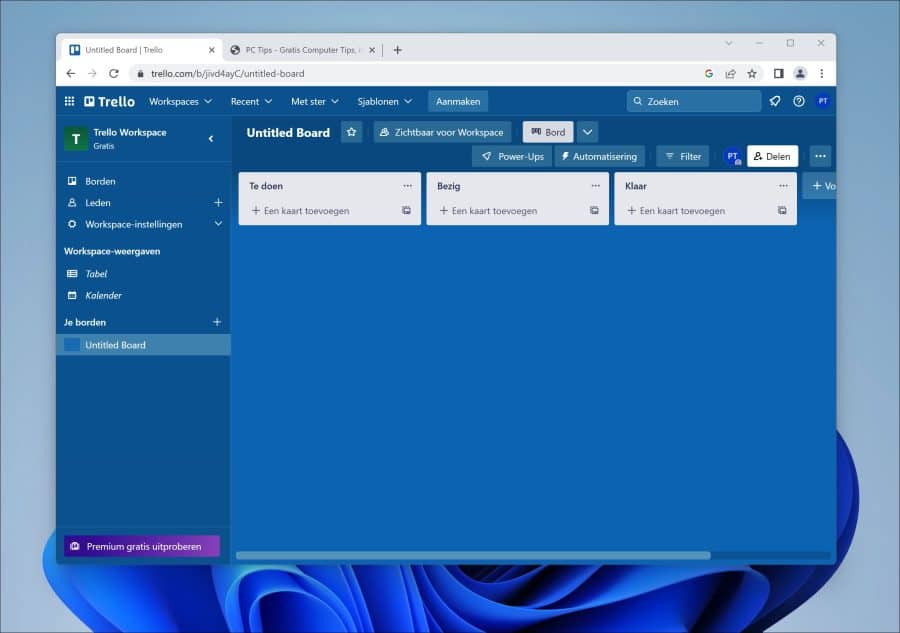
Notion
Notion is een online notitie- en organisatie app waarmee u notities, taken, wiki’s en meer kunt maken. Het is een online werkruimte waarmee u alles op één plek kunt bijhouden.
Notion biedt een scala aan functies, waaronder een databasesysteem, mogelijkheden om aantekeningen te maken, hulpmiddelen voor projectbeheer, agenda-integratie en meer.
Er is een gratis als een betaald abonnement. Met het gratis abonnement kunt u onbeperkt pagina’s maken, delen met maximaal 5 gasten en maximaal 5 MB aan bestanden uploaden.
Als u online notities wilt bijhouden en deze wilt delen met andere is Notion een goede productiviteits app.
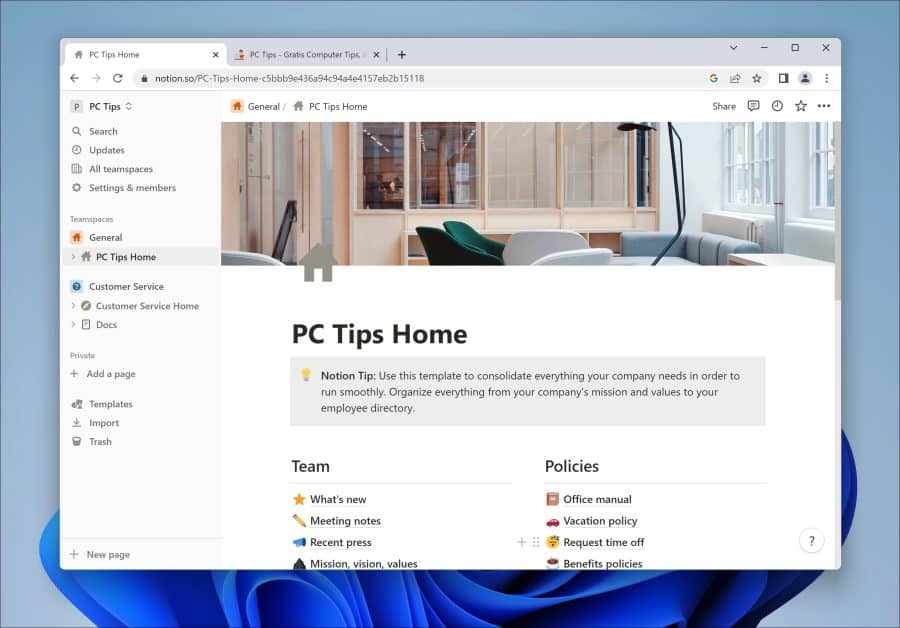
Todoist
Todoist is een app voor taakbeheer waarmee u taken kunt aanmaken, vervaldatums kunt instellen en de voortgang kunt bijhouden. Het integreert ook met andere apps zoals Gmail en Google Agenda. Het biedt daarbij eenvoudige en intuïtief uiterlijk, waardoor het gemakkelijk is om taken te beheren en uw productiviteit te verbeteren.
Deze online app biedt talloze functies om uw taken te organiseren, waaronder het aanmaken van subtaken, het toewijzen van prioriteiten en labels, het instellen van herinneringen en het gebruik van projecten en filters. Daarnaast is het multi-platform, wat betekent dat het werkt in meerdere besturingssystemen, zowel desktop als mobiele zoals mobiele telefoon of tablets.
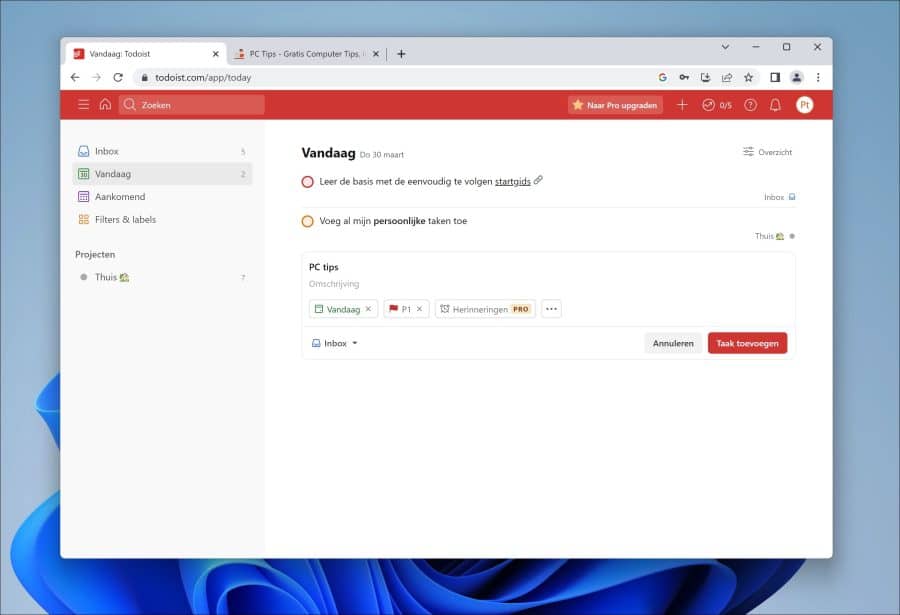
Todoist biedt zowel een gratis als betaald abonnementen. De gratis versie van Todoist biedt veel van de basisfuncties van de app, waaronder het beheren van taken, projecten en labels, het toewijzen van prioriteiten, het instellen van herinneringen en het synchroniseren van taken tussen apparaten. In de betaalde versie krijgt u extra functies zoals het toevoegen van notities en bestanden aan taken, het instellen van herhaalde taken en het bekijken van taken in de kalender.
OneNote
OneNote is opnieuw een app om notities mee te maken en te beheren. U kunt er verschillende andere documenten mee maken zoals to-do lijstjes, een agenda, een presentatie, tekeningen en zelfs schermafbeeldingen. OneNote biedt een uitgebreide zoekfunctie die door veel mensen als zeer handig wordt ervaren bij het beheren van notities.
OneNote is een standaard onderdeel van Microsoft Office. Het is beschikbaar als een alleenstaande desktop app voor Windows en Mac OS, en als een mobiele app voor iOS en Android.
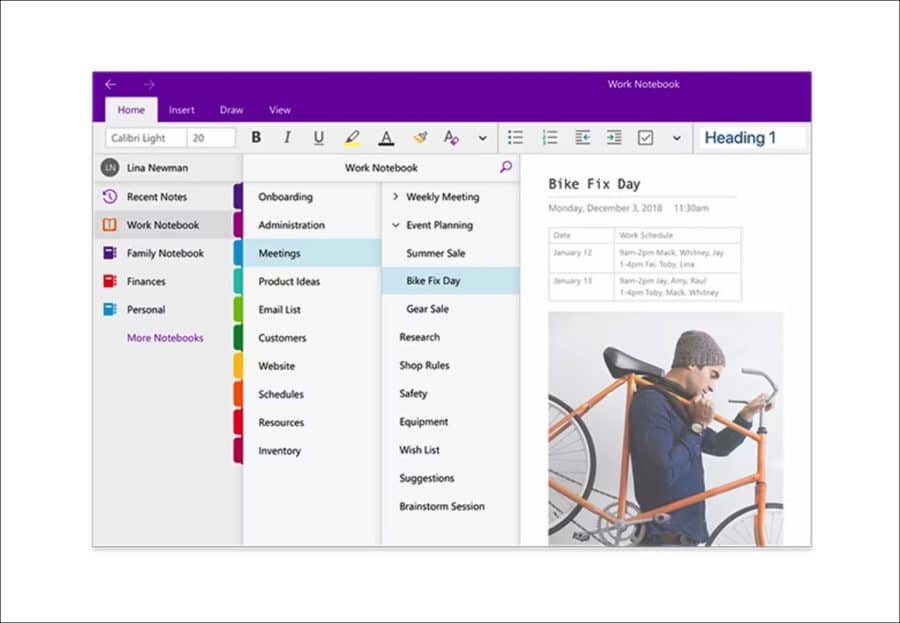
Evernote
Waar OneNote gebruikmaakt van pagina’s of secties om notities te beheren is Evernote meer een app die een tagging systeem gebruikt om notities te organiseren. De notities worden voorzien van labels “tags”.
Tags betekent dat u aan elke notitie een of meerdere tags kunt toewijzen die beschrijven waar de notitie over gaat of welk onderwerp het betreft. Op deze manier kunt u snel en gemakkelijk notities terugvinden die zijn gekoppeld aan een specifieke tag of een combinatie van tags.
EverNote is dus een soortgelijke app als OneNote. Evernote biedt een gratis versie met beperkte functies, en u moet betalen voor de premiumversie om toegang te krijgen tot alle functies. Evernote biedt een web versie als desktop of mobiele apps om notities te beheren.
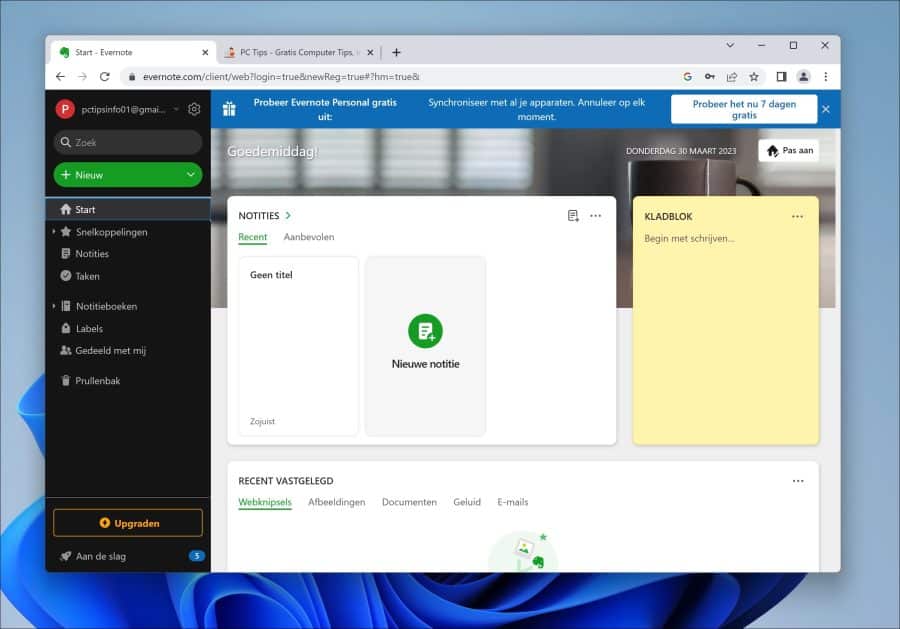
Focus@will
Focus@Will is een productiviteits app die muziek gebruikt om u te helpen focussen en productief te blijven. Het biedt een verscheidenheid aan muziekgenres en kan worden aangepast aan uw voorkeuren. Dit wordt allemaal ondersteunt door wetenschap.
Neurowetenschappers hebben ontdekt dat de meeste mensen zich van nature, maar maximaal 20 minuten kunnen concentreren voordat ze een pauze moeten nemen. Focusatwill kan uw concentratie verhogen door de kenmerken van de muziek op de juiste momenten aan te passen en licht te veranderen.
Deze dienst is niet gratis, maar biedt wel een gratis proefperiode. De proefperiode stelt u in staat de dienst voor een beperkte tijd uit te proberen. Tijdens de proefperiode heeft u toegang tot een beperkt aantal functies en muzieknummers.
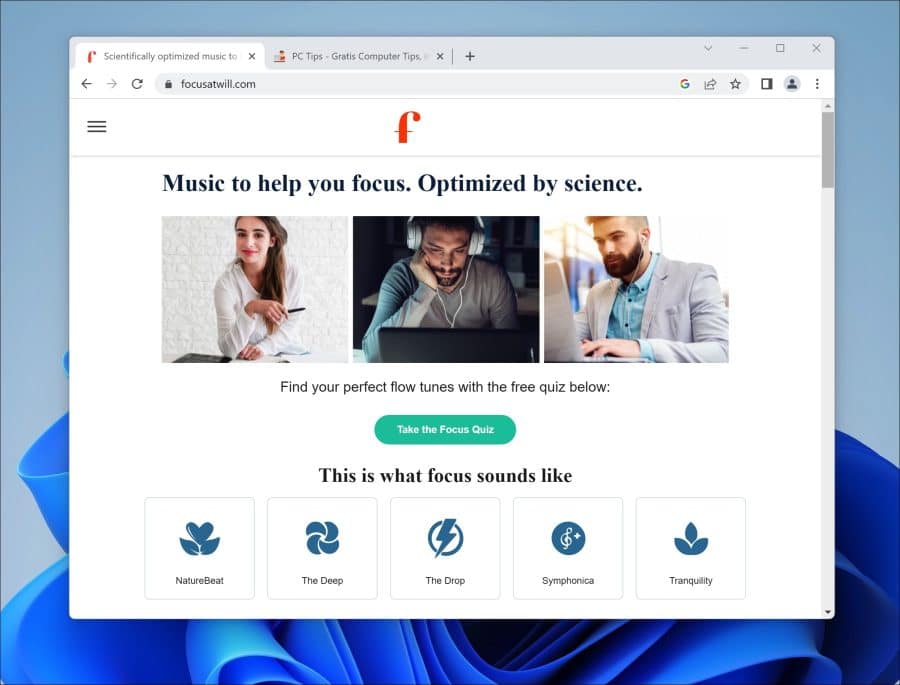
Cold Turkey
Cold turkey is een productiviteits app waarmee u websites, apps en zelfs games kunt blokkeren om uw productiviteit te verhogen. U kunt ook timers en schema’s instellen om ervoor te zorgen dat u alleen werkt aan de taken die er toe doen.
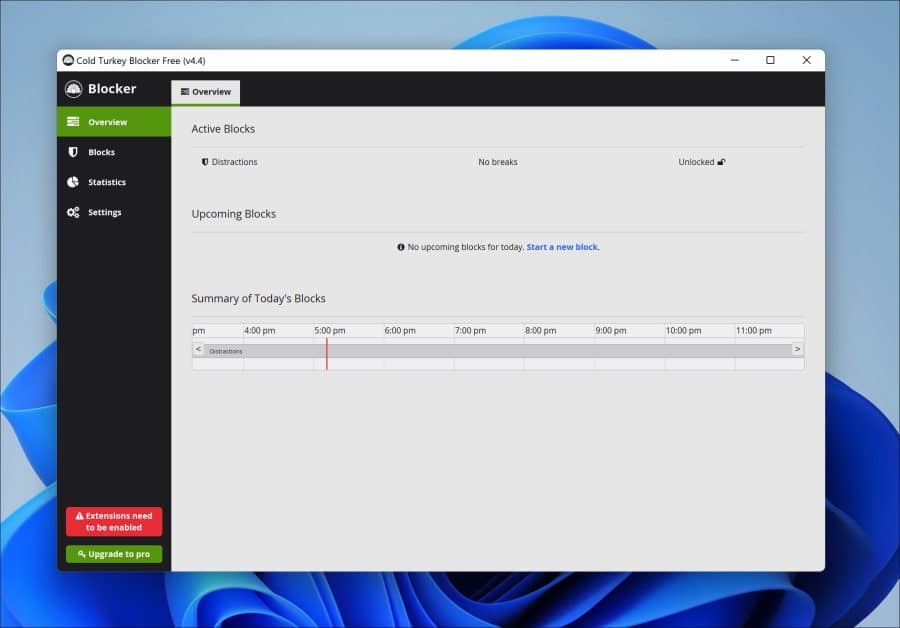
U kunt via Cold Turkey blocker de toegang tot specifieke websites, apps of het hele internet blokkeren gedurende een bepaalde periode, die kan variëren van enkele minuten tot enkele uren of zelfs dagen.
Zodra de blokkering is ingesteld, is het moeilijk om deze te omzeilen of uit te schakelen, aangezien de app de toegang tot de instellingen beperkt totdat de timer afloopt. Dit kan nuttig zijn als u worstelt met uitstelgedrag of als u zich gemakkelijk laat afleiden door sociale media, e-mail of andere online afleidingen.
Cold Turkey Blocker biedt zowel een gratis als een betaalde versie, waarbij de betaalde versie extra functies biedt zoals planning en de mogelijkheid om specifieke programma’s of diensten te blokkeren. De app is beschikbaar voor Windows en macOS.
Ik hoop u hiermee geïnformeerd te hebben. Bedankt voor het lezen!

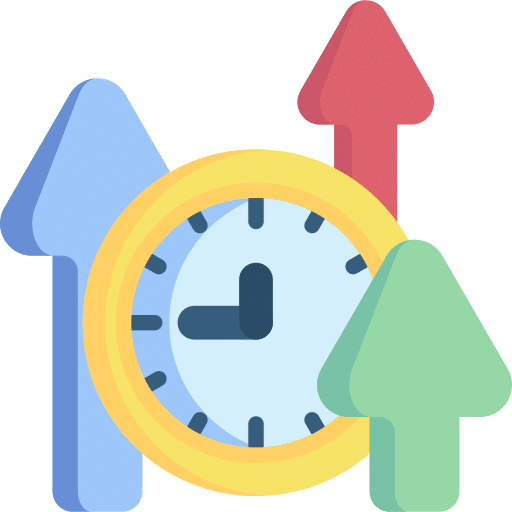
Help mee
Mijn computertips zijn gratis en bedoeld om andere mensen te helpen. Door deze pc-tip te delen op een website of social media, helpt u mij meer mensen te bereiken.Overzicht met computertips
Bekijk ook mijn uitgebreide overzicht met praktische computertips, overzichtelijk gesorteerd per categorie.Computerhulp nodig?
Loopt u vast met uw pc, laptop of software? Stel uw vraag op ons computerforum en krijg gratis computerhulp van ervaren leden en experts.