Als u uw computer aanzet, dan hoort u tijdens het opstarten van Windows 11 een opstartgeluid.
Het Windows 11 opstartgeluid is een kort, melodisch geluid dat wordt afgespeeld wanneer het besturingssysteem wordt opgestart. Dit opstartgeluid is ontworpen om zowel plezierig als herkenbaar te zijn voor gebruikers, wat bijdraagt aan de gebruikservaring van Windows 11.
Het specifieke geluid is echter moeilijk te beschrijven in woorden, omdat het een unieke compositie is van verschillende tonen. Hier kunt u het opstartgeluid beluisteren. U kunt dit opstartgeluid uitschakelen als u wilt. Dit is hoe het werkt.
Meld u dan aan voor onze nieuwsbrief.
Opstartgeluid Windows 11 uitzetten
Om te beginnen opent u de instellingen. In de instellingen klikt u op “persoonlijke instellen”. In de persoonlijke instellingen klikt u vervolgens op “thema’s” en hierna op “Geluiden” bovenin.
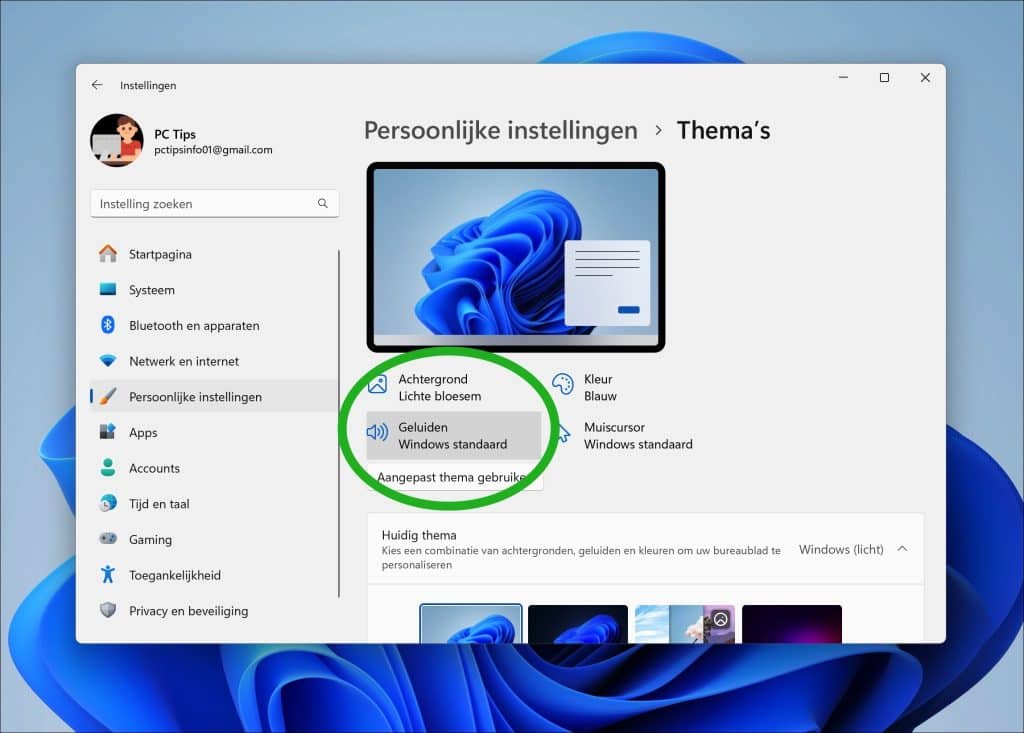
Om het opstartgeluid in Windows 11 uit te schakelen vinkt u de volgende optie uit.
- Geluid van Windows starten afspelen.
Klik vervolgens op de knop “toepassen” en hierna op “OK”. Door deze optie uit te schakelen speelt Windows 11 tijdens het opstarten geen opstartgeluid meer af.
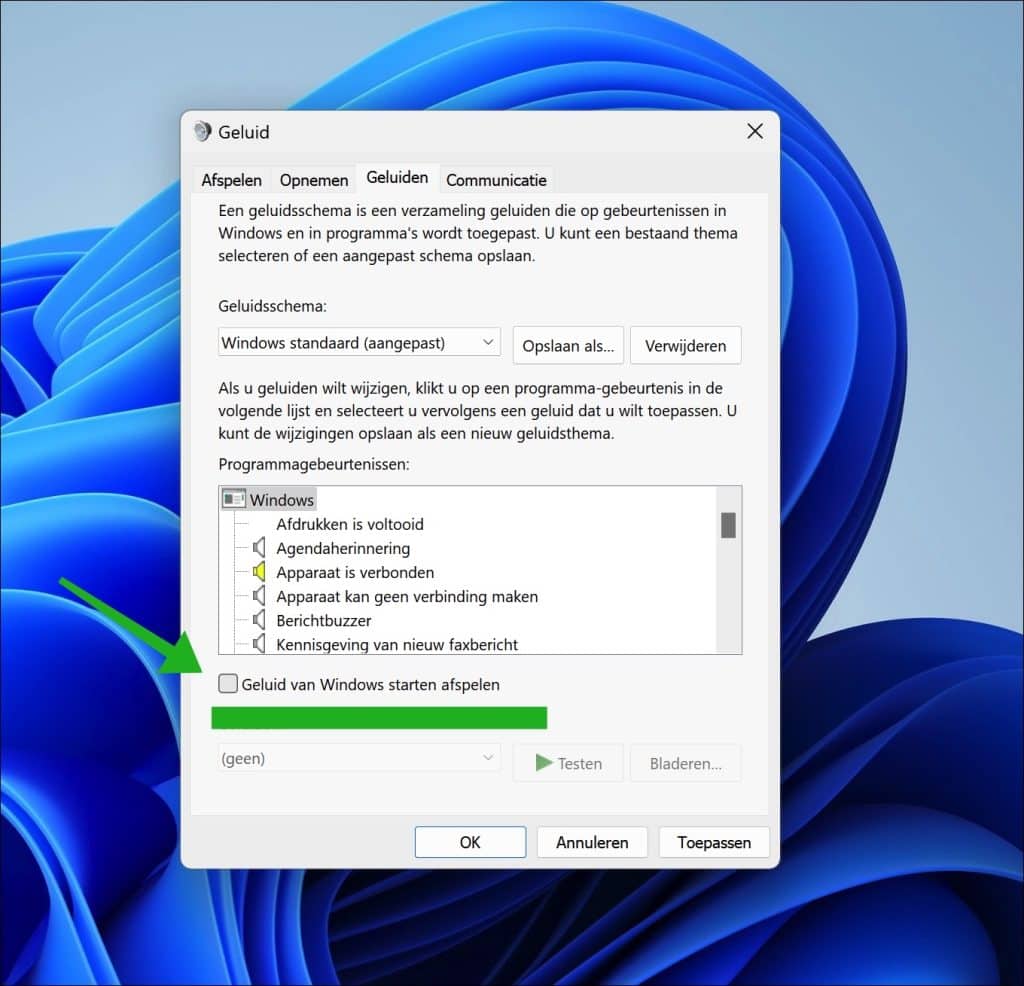
Lees ook: meldingen geluid wijzigen in Windows 11.
Ik hoop u hiermee geïnformeerd te hebben. Bedankt voor het lezen!


Help mee
Mijn computertips zijn gratis en bedoeld om andere mensen te helpen. Door deze pc-tip te delen op een website of social media, helpt u mij meer mensen te bereiken.Overzicht met computertips
Bekijk ook mijn uitgebreide overzicht met praktische computertips, overzichtelijk gesorteerd per categorie.Computerhulp nodig?
Loopt u vast met uw pc, laptop of software? Stel uw vraag op ons computerforum en krijg gratis computerhulp van ervaren leden en experts.