On your Windows 11 or Windows 10 computer it is possible that in Windows Explorer no thumbnails of PDFs are displayed, but only the default icon assigned to PDF files.
This can happen even if you show thumbnails has disabled in Windows Explorer. To solve this problem you need to install Adobe Acrobat Reader.
Adobe Acrobat Reader allows you to preview the contents of a PDF file after a few adjustments. You then only have to click on the PDF file to view the contents in a right-hand panel. This is how it works.
Preview PDF in Windows Explorer for Windows 11/10
To begin download Acrobat Reader DC to your computer. Install Acrobat Reader DC by following the installation process.
Then open Acrobat Reader DC. Then click Edit and then Preferences.
Then click on the “General” category and enable the option “Enable PDF thumbnail previews in Windows Explorer”.
Click OK at the bottom to confirm.
There will be one applet installed by Acrobat Reader. Be careful not to interrupt this installation. Is there no automatic installation? Then it won't work due to limitations on your system.
Now if you go to a PDF file on your computer via Windows Explorer then click View, then click View again, and then click Preview Window.
You will now see a preview window on the right with the contents of a PDF file.
I hope this helped you. Thank you for reading!
Also read:


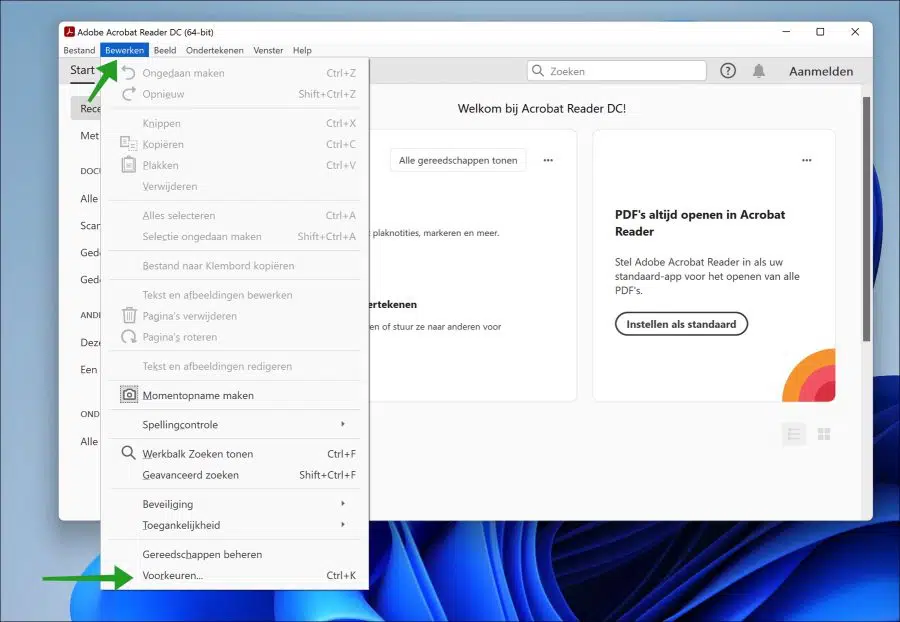
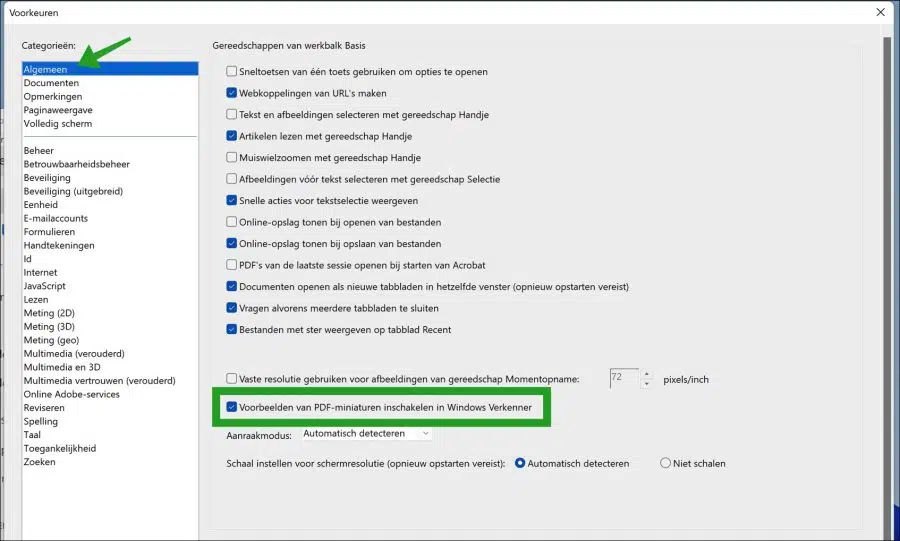
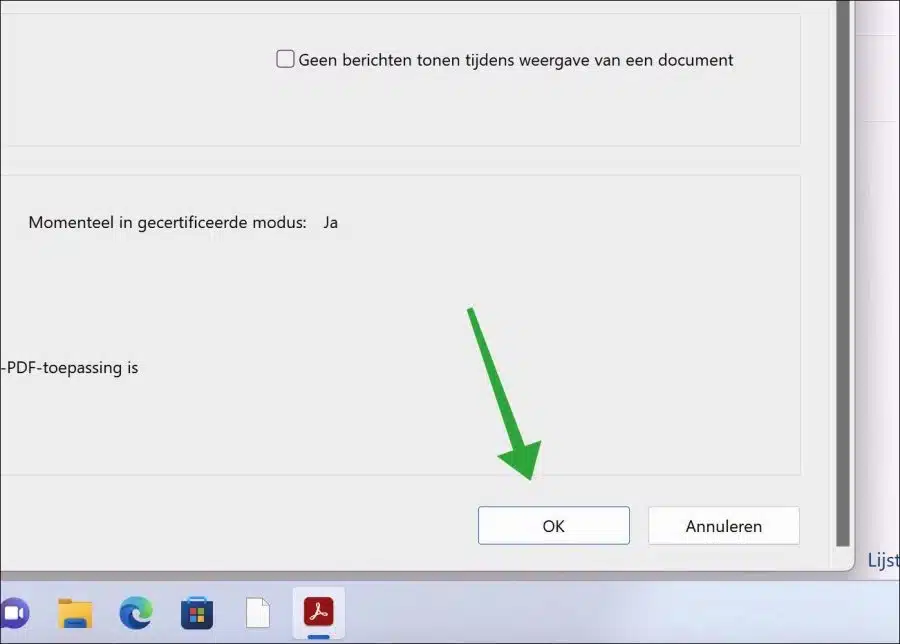
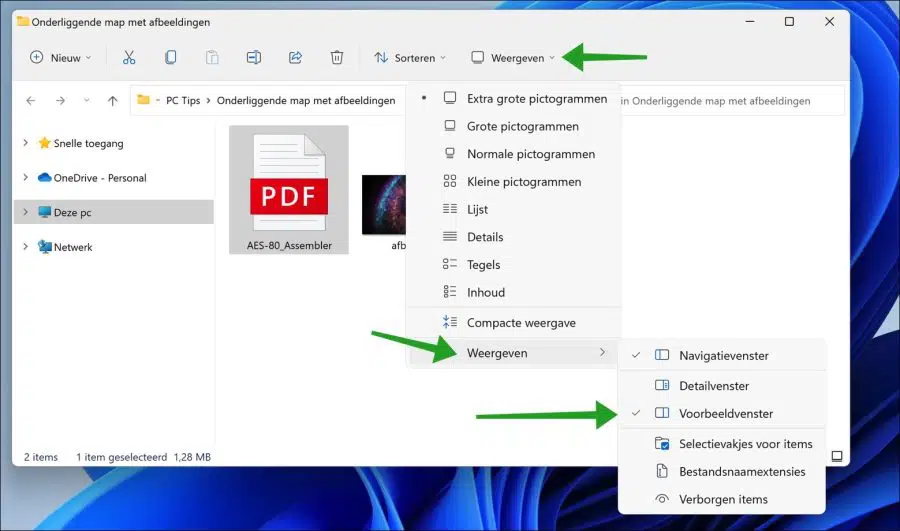
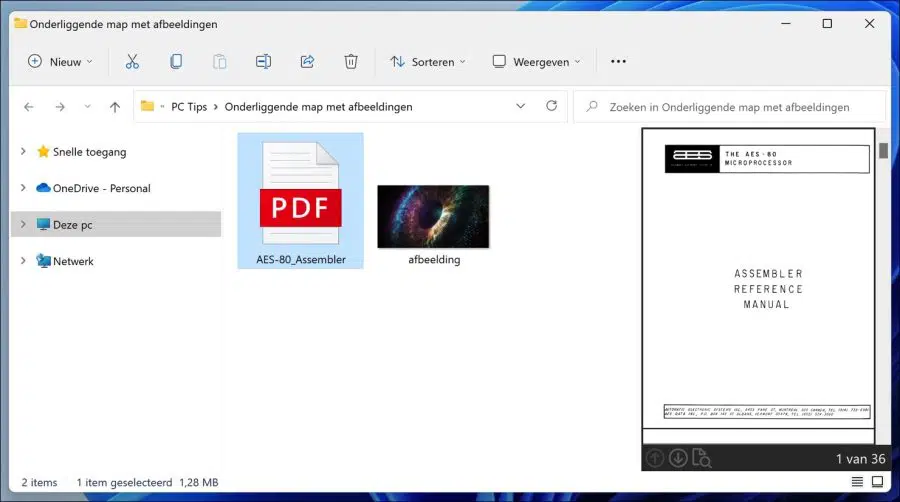
I would have liked to thank you very much, but the solution you indicate does not work (for me), too bad for me :-(.
I get a preview of everything except PDFs
That is also the case, unfortunately!
Have you clicked OK at the bottom? After checking “Show previews of PDF thumbnails in Windows Explorer”.
After this a applet installed then it should work. I adjusted the instruction, tested it with the latest updates of Adobe Acrobat Reader and Windows 11 and it still works.
Hi, I would like to be able to select and copy the text in these documents in the preview window of Explorer that contains PDF files. I had this option in the past but cannot get it back.
Greetings Jan
Hello, unfortunately this is not a standard option in Windows 11. Possibly via a certain app, if anyone knows, we would love to hear about it.