If you have created or mounted multiple drives in Windows, it may help to change the drive icon.
The customize the icon of the drive will help you identify the drive more quickly in the drive overview in the Windows Explorer.
All disks in Windows have the same icon. This makes it quite confusing if you work with a combination of hard drives, network drives and/or USB drives.
You can set a different icon for each disk, this allows you to clearly distinguish between different disks.
Change a disk drive icon in Windows 11 or Windows 10
To get started, you need an icon that you will set as a disk icon. This must be a file with the extension (“.ico”). You can download this from various websites.
Open Windows Explorer. Double-click the drive whose icon you want to change. Then copy the (“.ico”) file to the root of this disk.
Now right click in the disk. In the menu, click on New and then on text file. Rename this text file to “autorun.inf”.
It is useful if you use the shows hidden files. Since the default extension of a text file is (“.txt”).
If you saved the file as (“autorun.inf”) then add the following content to this file.
[autorun] ICON=bestandsnaamvanpictogram.ico
Change "filenameoficon.ico" to the filename of the icon file you previously placed in the root of the drive.
When you are done, save the autorun.inf file and restart the computer. After the restart you will see that the disk icon has been changed.
If you have multiple drives for which you want to change the icon, repeat this process. I hope this helped you. Thank you for reading!
Lees meer:


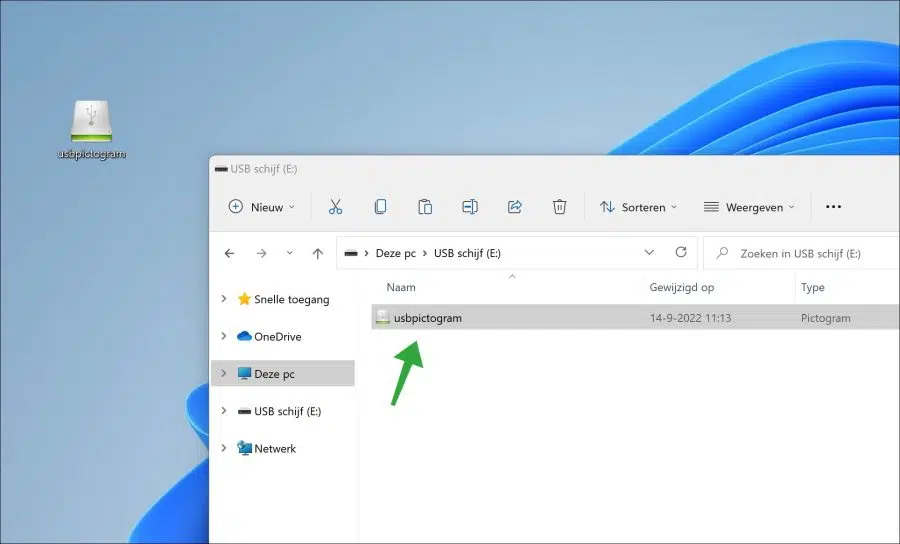
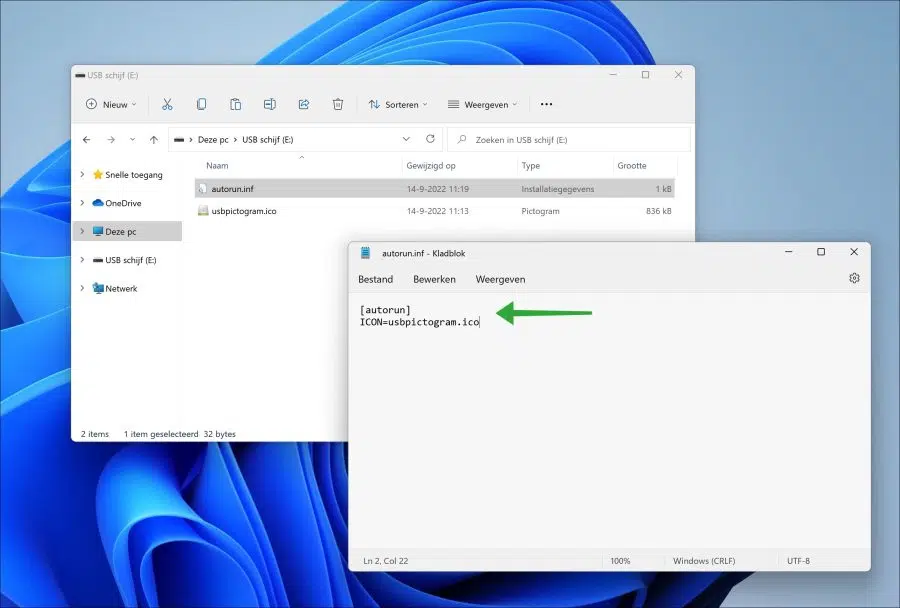
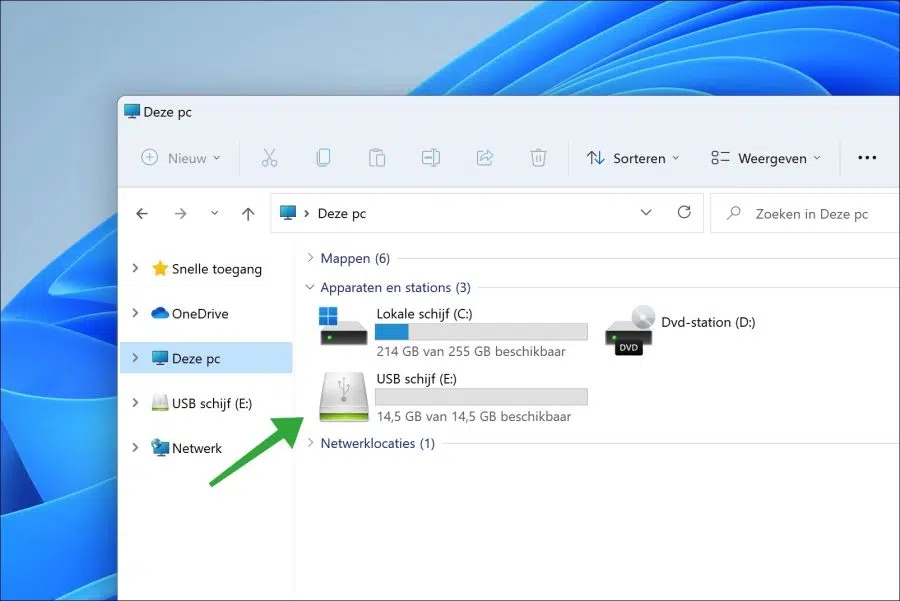
A good morning,
All my files have the same image at the front.
How do I ensure that all emails, for example Word, are recognizable as documents.
thank you in advance.
Adrian
Hello, this might help:
https://answers.microsoft.com/en-us/windows/forum/all/how-to-restore-windows-10-system-icons/38cc12dc-ff7e-4839-99ab-6611118b0cd5Success!