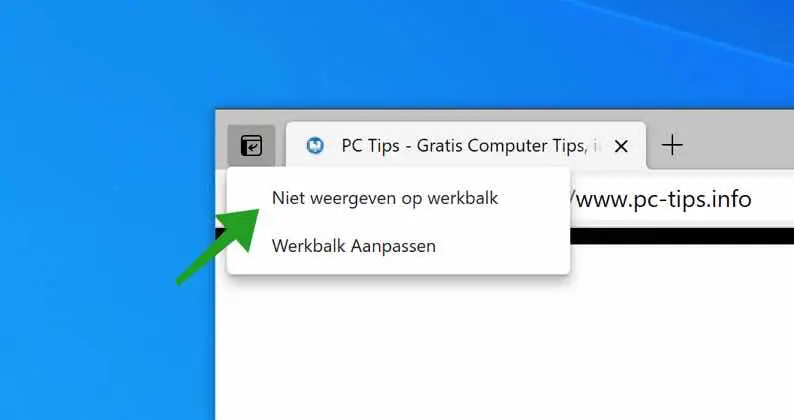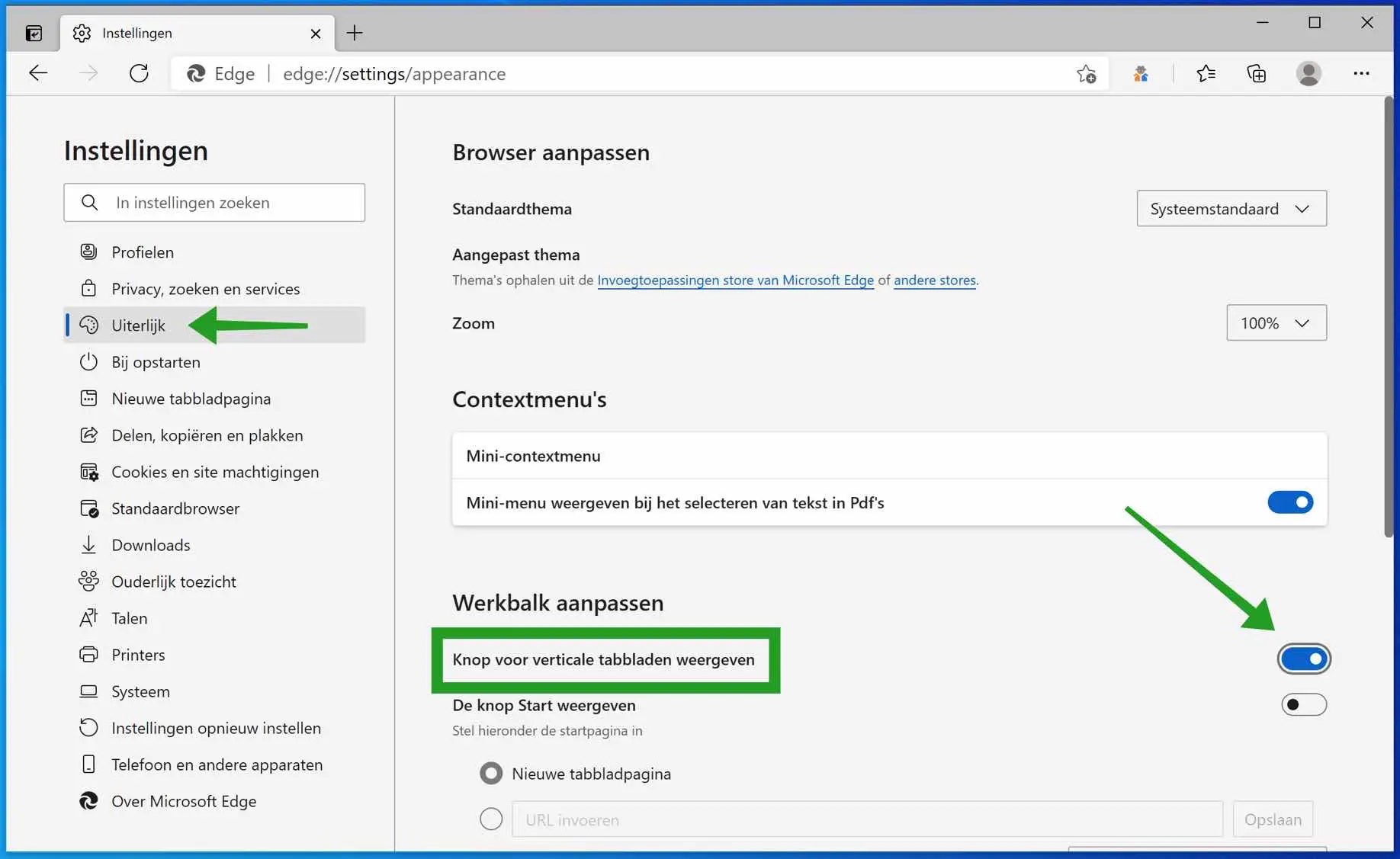Since version 89, Microsoft Edge has supported vertical tabs. The vertical tabs in Microsoft are aligned to the left in the web browser. There is a separate button to activate the vertical tabs in Microsoft Edge.
The vertical tabs feature may be useful for some users. However, most users like the default horizontal position of the tabs, especially since they have been using the horizontal tabs for years.
If you would also prefer to continue using the default horizontal tabs in the Edge web browser, it is possible to remove the vertical tabs button from the Microsoft Edge toolbar.
This tip explains how to enable, hide, and remove the Vertical Tabs button from the Microsoft Edge toolbar.
Enable or disable vertical tabs button in Microsoft Edge
Disable vertical tabs button
The easiest way to remove the vertical tabs button from the Edge worksheet is to right-click on the vertical tabs button.
A menu will then appear with the option Do not show on toolbar.
Click on it to hide the button. You have now removed the vertical tabs button from Microsoft Edge.
Enable vertical tabs button
If you later want to enable or hide the vertical tab button again, you can do this via the Microsoft Edge settings.
Open the Edge web browser. Click on the menu icon (the three horizontal dots) in the top right corner. Click Settings from the Edge menu.
On the left in the Microsoft Edge settings, click Appearance. Then click the “Show vertical tabs button” slider to enable or disable the vertical tabs button.
I hope this helped you. Thank you for reading!