De videokaart herstarten kan vage problemen die u ondervindt met het beeldscherm of met bepaalde kleuren snel oplossen.
In alle gevallen kunt u natuurlijk de computer herstarten, in principe is dit ook een herstart van de videokaart. U kunt echter in Windows 11 of Windows 10 ook de videokaart herstarten met een toetsencombinatie zonder Windows te hoeven herstarten.
Zo kunt u de videokaart herstarten in Windows 11 of 10
Als u de videokaart wilt herstarten dan drukt u op de Windows + CTRL + Shift + B toetsencombinatie.
Meld u dan aan voor onze nieuwsbrief.
Wanneer u deze toetsencombinatie gebruikt, leidt dit tot een zwart scherm voor een tijdje met een piepgeluid. Er wordt geen herstart van het stuurprogramma voor de videokaart uitgevoerd, maar er wordt een buffer in het geheugen geleegd. Dit leidt tot een zwart scherm voor enkele seconden.
Lees ook: videokaart temperatuur bekijken in Windows 10 of Windows 11
Ik hoop u hiermee geholpen te hebben. Bedankt voor het lezen!

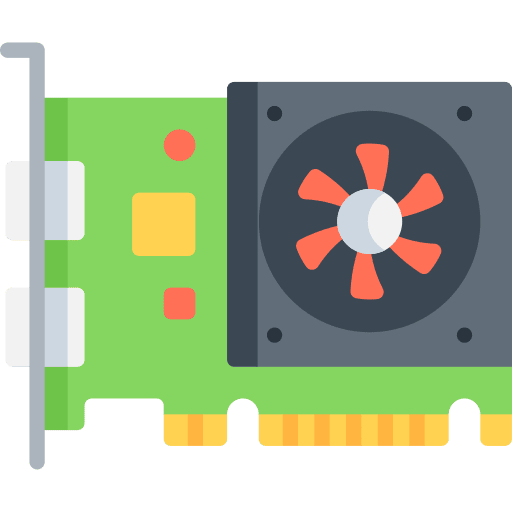
Beste computerexpert,
Mijn beeldscherm doet raar. Kortdurend enkele seconden is het beeld weg en komt dan weer terug. Hoe kan ik dit oplossen ?
Alvast hartelijk bedankt.
Hans
Hallo, dit is een vrij algemeen probleem. U kunt onderstaande proberen:
https://support.microsoft.com/nl-nl/windows/flikkerend-scherm-in-windows-oplossen-f96b545d-a34c-40da-9115-378f78fbbbbf
Succes!