An XPS (XML Paper Specification) is a formatted file, an electronic digital document file based on XML. XPS is very similar PDF and represents a digital document with fixed pagination that describes how the page should look and feel.
The description of an XPS document is consistent across platforms. It does not change based on printer or operating system.
If you share an XPS document file with others who use different operating systems or devices, what you see on the pages in an XPS file will be the same as what they will see through an XPS viewer.
XPS was developed by Microsoft and was once known as a potential replacement for PDF, but that doesn't seem to be the case. XPS was not yet known to many users as a file type for electronic documents because it is difficult to create, edit, and even open one.
This tip shows you how to open XPS files in Windows 11.
Open XPS files in Windows 11
Although XPS Viewer is one of the built-in features in Windows, it is not enabled by default. Users will have to manually install the XPS viewer by adding it via the optional features in the Windows 11 settings.
Right-click on the start button. Click on Settings in the menu. Click on Apps on the left, and then click Optional parts.
Click on the “Show features” button at the top right.
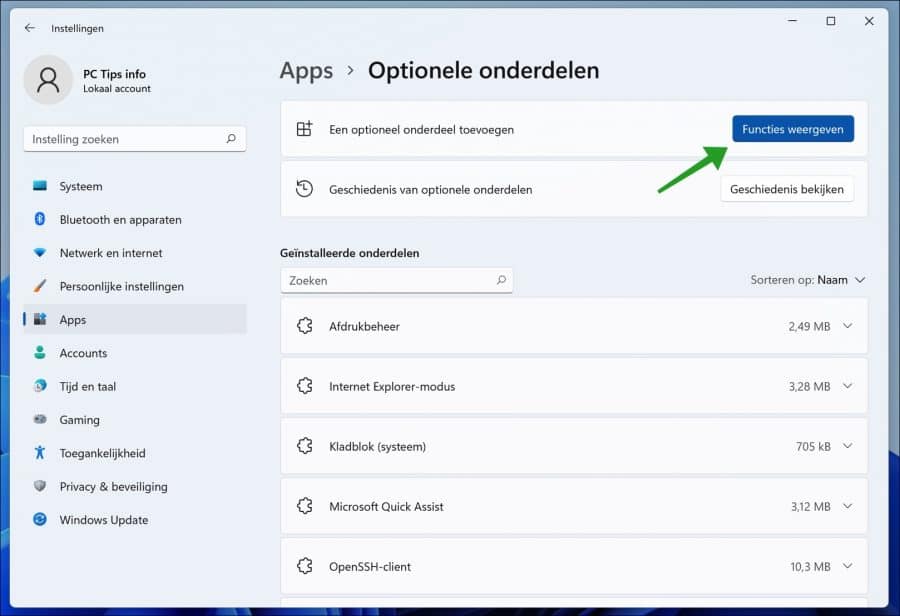
In the search bar type XPS and click on XPS viewer. Then click on the next button.
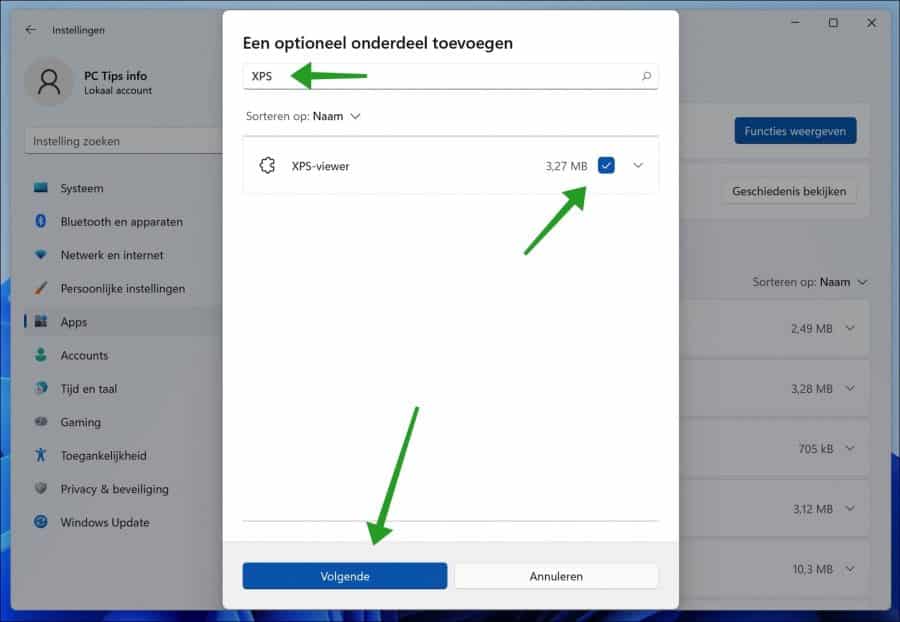
Confirm by clicking “Install”. The XPS viewer will now be installed.
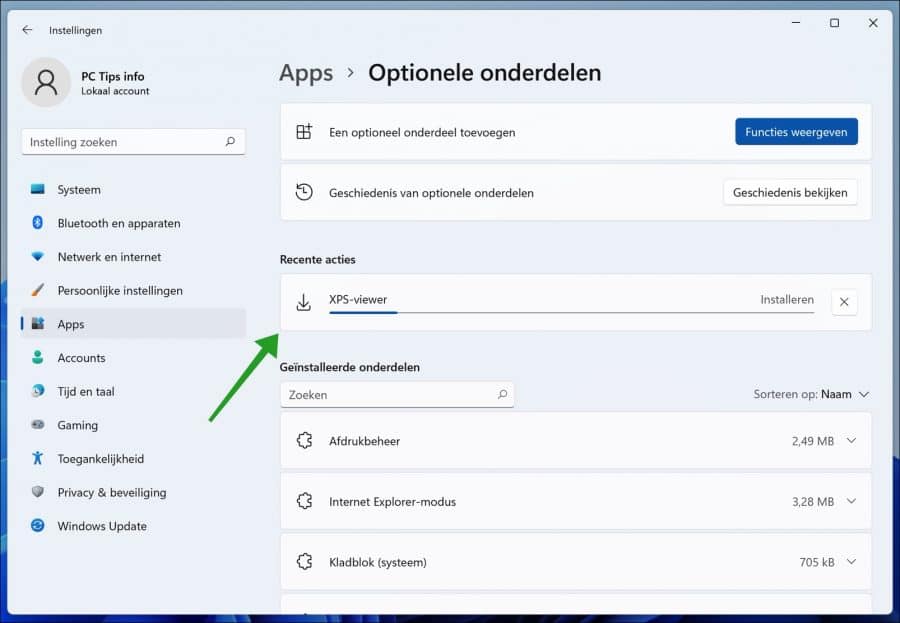
You can now open an XPS file in Windows 11. Below is an example.
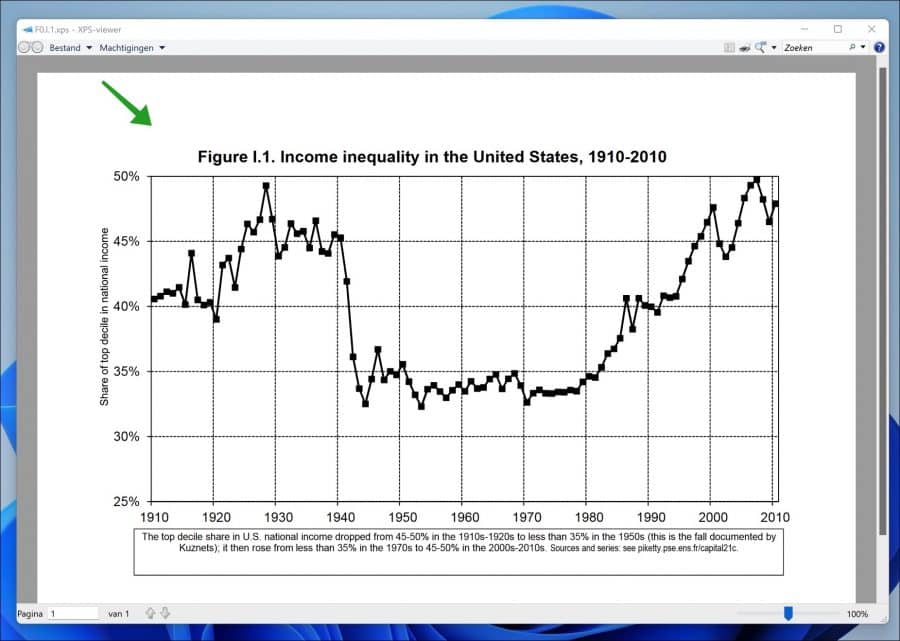
Lees meer:
- Open and convert HEIC file in Windows 11.
- 14 tips for Windows Explorer in Windows 11
- 8 tips to make Windows 11 faster
I hope this helped you. Thank you for reading!

