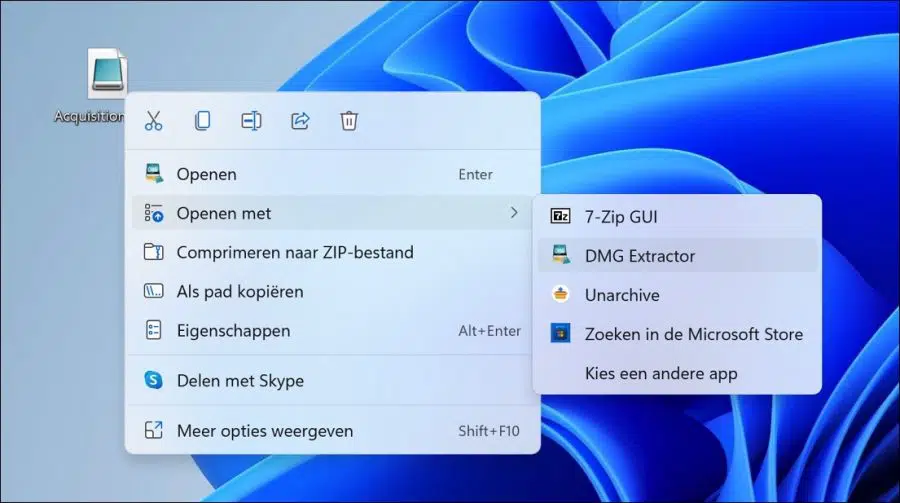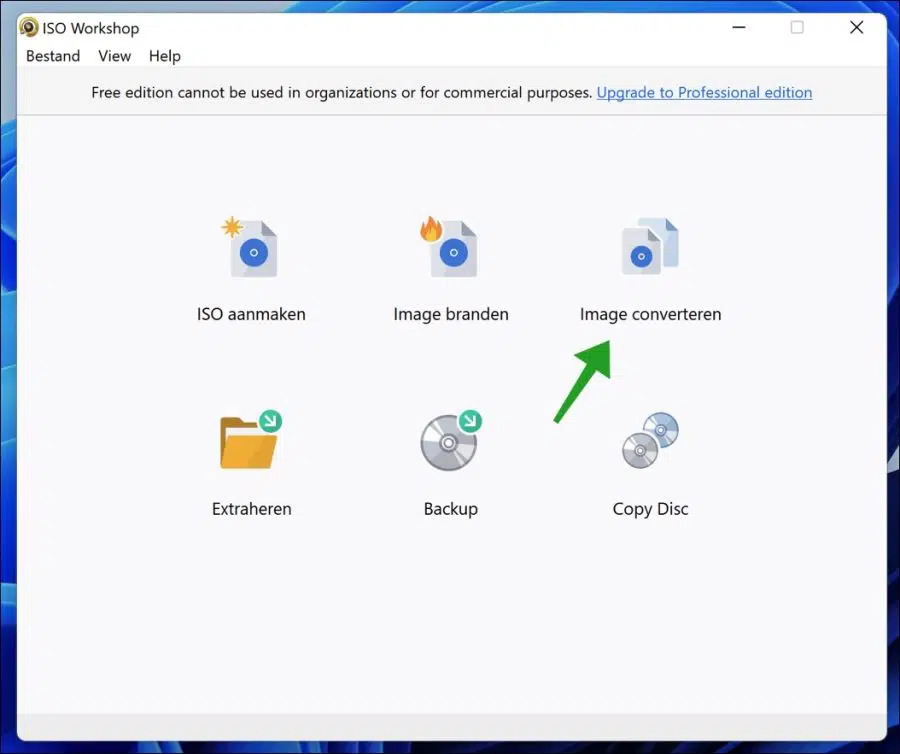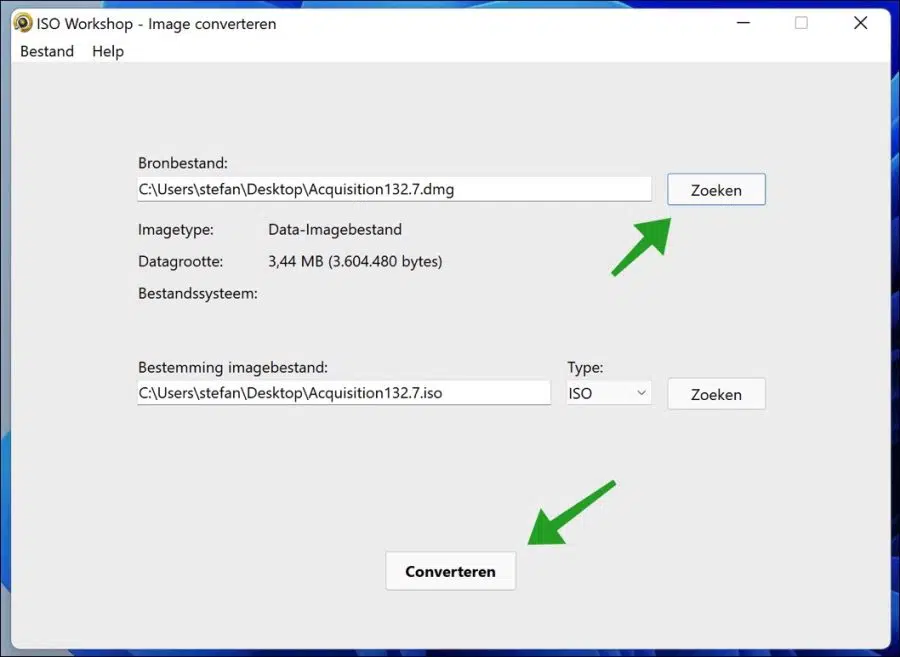Apple Disk Image (DMG) is the proprietary compression format of Apple, which is widely used by Mac computers. It is similar to Windows' EXE or ISO format. The DMG format is used to create bootable macOS disks and install apps.
By default, Windows does not support the DMG format. DMG, on the other hand, can be converted to ISO, which can be used by Windows to create bootable media such as USB drives and CD/DVDs.
In this article I explain how to open DMG files in Windows and how to convert DMG files to ISO files to make their use easier.
Convert DMG to ISO in Windows 11 or Windows 10
Since Windows does not support DMG files, the contents of such files can be read using third-party tools.
Open DMG file in Windows
These files can usually be opened with compression or decompression programs, such as dmg extractor.
You can install the DMG Extractor software on your computer to open DMG files. Once installed, open the file by right-clicking on it and choosing “Open with” from the submenu to open the DMG file with DMG Extractor.
If accessing the file's contents is not sufficient, you can also convert the file into an ISO image for use under Windows.
Convert DMG to ISO file in Windows
To convert a DMG file to an ISO file, you can use ISO Workshop. ISO Workshop is a free tool in Dutch that you can use for this.
Install ISO Workshop on your computer. Open the app and click “Convert Image”.
Select the source file “DMG file” on your computer and change the destination “ISO file” if necessary. Then click the Convert button.
You have now successfully converted a DMG file to an ISO file in Windows 11 or Windows 10.
Lees meer:
I hope this helped you. Thank you for reading!