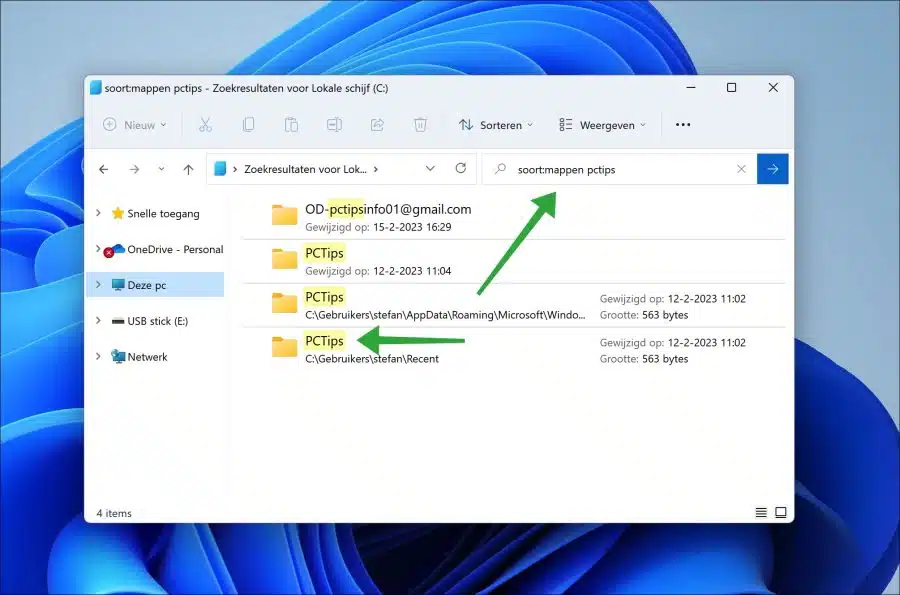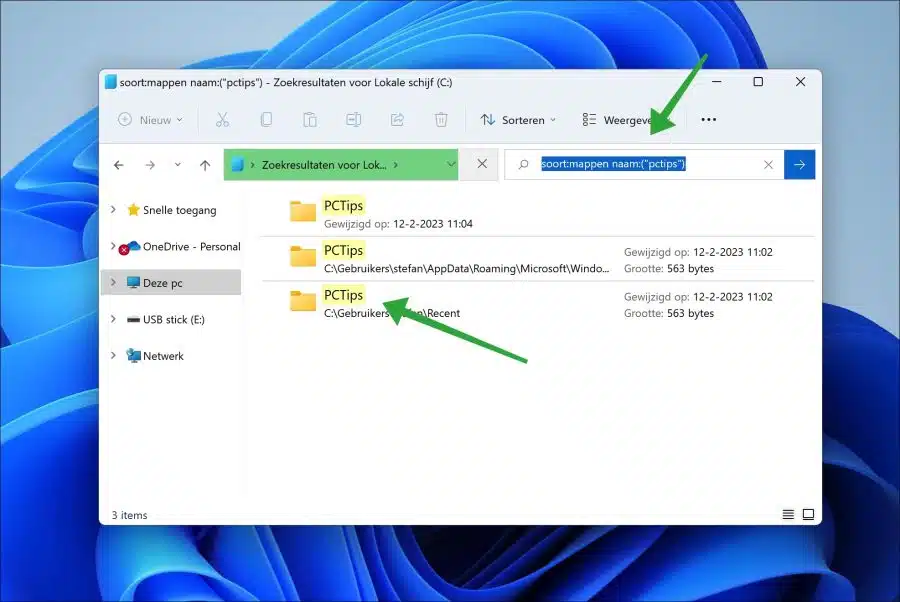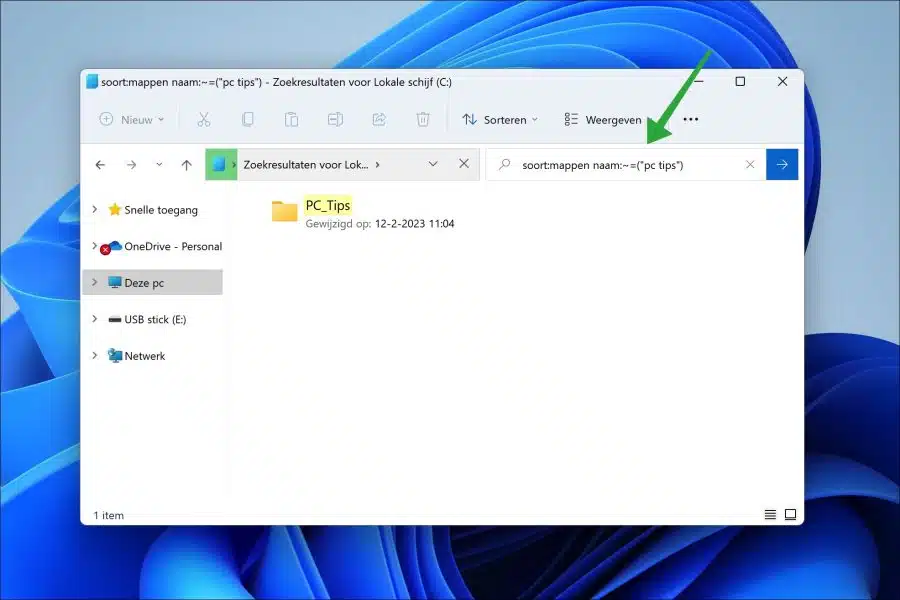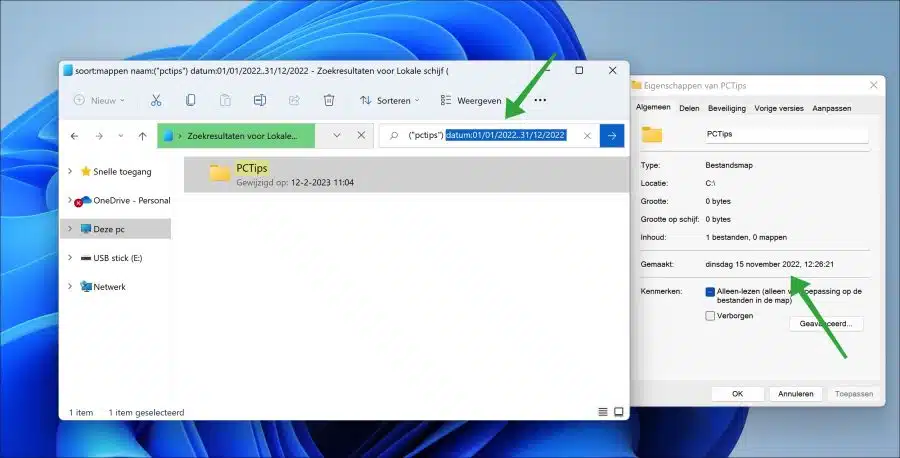If you are looking for a specific folder, Windows 11 allows you to use advanced searches to find the folder.
When you use the standard search options, you often get too many searches returned. There are also often file names that match the searches. If you are just looking for a folder with a specific name, you can use an advanced search that returns only results with folders and more.
You can read how to perform an advanced search for folders in this article.
Find specific folders in Windows 11 via advanced search
Search folders by name with Windows Explorer
If you use Windows Explorer, you can enter advanced searches via the search field. You can combine these searches to display the results you want to see.
You can search for only folders with a specific name or that contain part of the search term.
Open the explorer. Suppose you want to search for only folders named “pctips”. Then enter the following command in the search field.
soort:mappen pctips
“kind:folders” is the command that specifies that you want to see only folders as search results, and “pctips” without quotes are only the folders that contain “pctips”.
Search for a specific folder by name using Windows Explorer
You can make it even more specific by combining the commands. For example, you can combine the “kind:folders” command to search for a folder that completely matches the search query.
By adding the command “name:(“search”)” as shown in the example below, you will get all folders with this specific name.
soort:mappen naam:("pctips")
Search related folder(s) by name using Windows Explorer
If you have folders that contain underscores or dashes, you can search for these folders as well.
soort:mappen naam:~=("pc tips")
You will then see search results such as “pc_tips”.
Search specific folder by name and date with Windows Explorer
If you are looking for a folder with a specific date that was created in a certain period, you can use the command below.
You will then see all search results containing folders with that specific name that were created between the start and end dates. Please note that this is the date the folder was created, not changed.
soort:mappen naam:("pctips") datum:01/01/2022..31/12/2022
I hope this makes it a little easier to find specific folders with Windows 11. Thanks for reading!