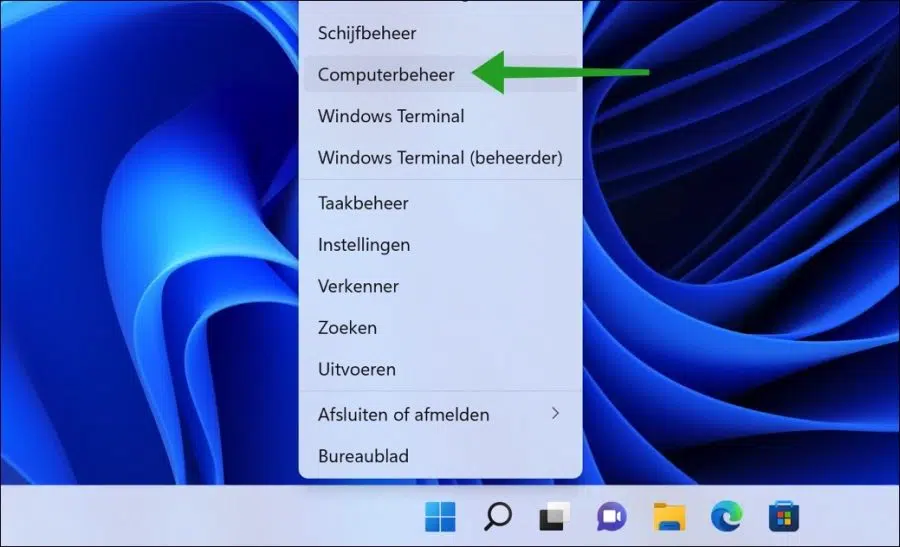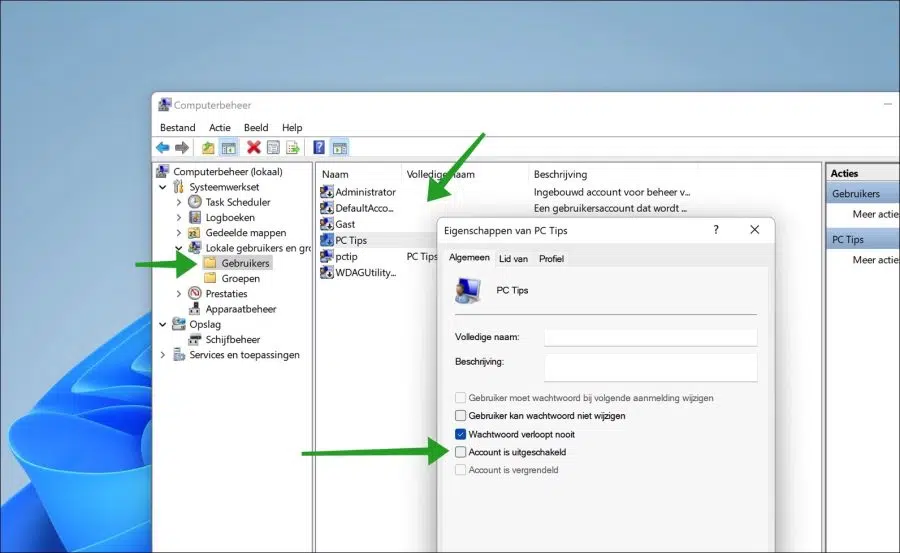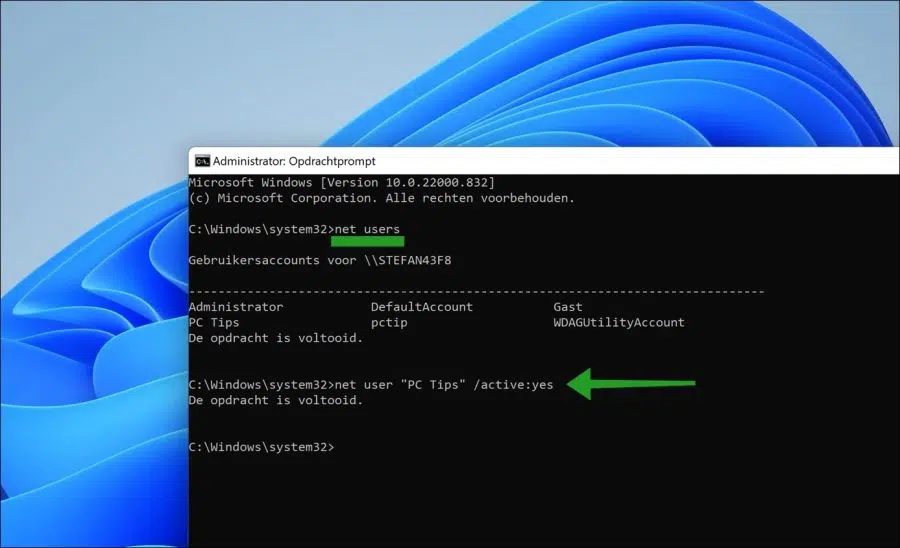In Windows 11 a new policy has been added that a can block user account when an incorrect password has been used to log in 10 times. It does not matter whether this concerns an incorrect password via local login, such as a password via screen saver or remotely via external desktop.
This concerns the new “account lockout threshold" policy. To unblock a user account, an administrator must log in and unblock the account.
In this article you can read how an administrator can unblock a blocked user account via Computer Management or via the Command Prompt.
Unblock user account in Windows 11
If a user account has been blocked for any reason other than policy, you can also use the steps below to unblock the user account.
Unblock user account via Computer Management
Right-click on the Start button. In the menu, click on “Computer Management”.
Click on “Local users and groups” on the left. To then display all user accounts, click on “Users”.
On the right you will see all user accounts in Windows 11. Double-click on the user account you want to unblock. Then select the option in the “General” tab “Account is disabled” out. Click OK to confirm.
Unblock user account via Command Prompt
You have now unblocked the user account via computer management. However, if you only have access to the Command Prompt, you can unblock a blocked user account as follows.
First you ask with the command:
net users
All user accounts. Then enter the following command to unblock the user account in question via Command Prompt.
net user "gebruikersaccountnaam" /active:yes
Of course you change user account name with the account name you wish to unblock.
Log out and log back in using the newly released user account. If you have the password for the If you have forgotten your Windows 11 user account, you can reset it via Command Prompt or PowerShell.
I hope this helped you. Thank you for reading!