Godmode is an extensive control panel in Windows 10 or Windows 11. Godmode is better known as the “Windows Master Control Panel”.
Godmode was a joke that several techies named Windows Master Control Panel.Godmode is a control panel for IT technicians, it opens all system settings from Windows in one screen. Windows 10 or Windows 11 users without much knowledge of Windows can also cause damage to the operating system. Some knowledge is therefore required before you start using the offered functions.
Enabling Godmode in Windows 10 or Windows 11 does nothing in itself, so it only opens extensive system and Windows settings. However, Godmode is just a name, you can give it whatever name you want.
In this tutorial, I will show you how to enable Godmode in Windows 10 as well as in Windows 11.
Enable Godmode in Windows 10 or Windows 11
It is important that you have administrator rights within Windows. A normal user account without administrative rights cannot create Godmode shortcut in Windows.
Right-click in the Windows desktop, select from the menu: New > Folder.
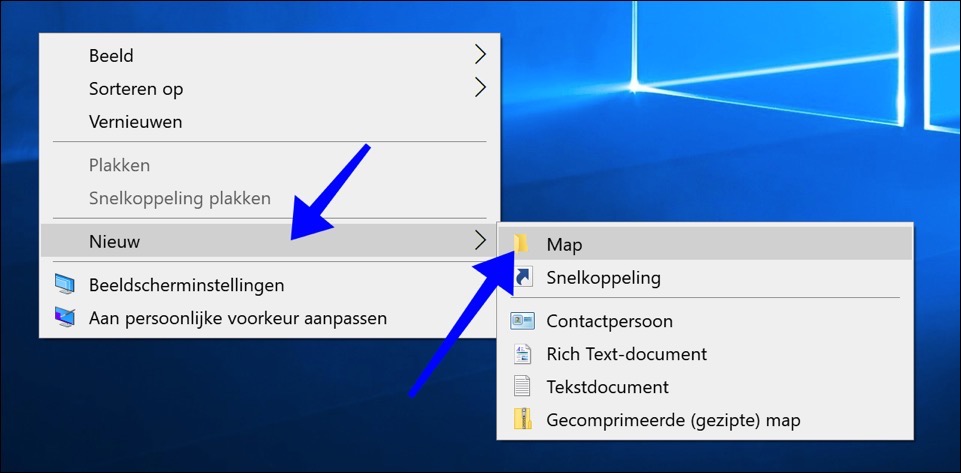
Give the new folder the following name:
GodMode.{ED7BA470-8E54-465E-825C-99712043E01C}
You can replace GodMode with any name, just remember the period after GodMode.

An icon will now appear that resembles the configuration screen. Open the Godmode shortcut you just created.
You will now see a list of all settings in Windows.
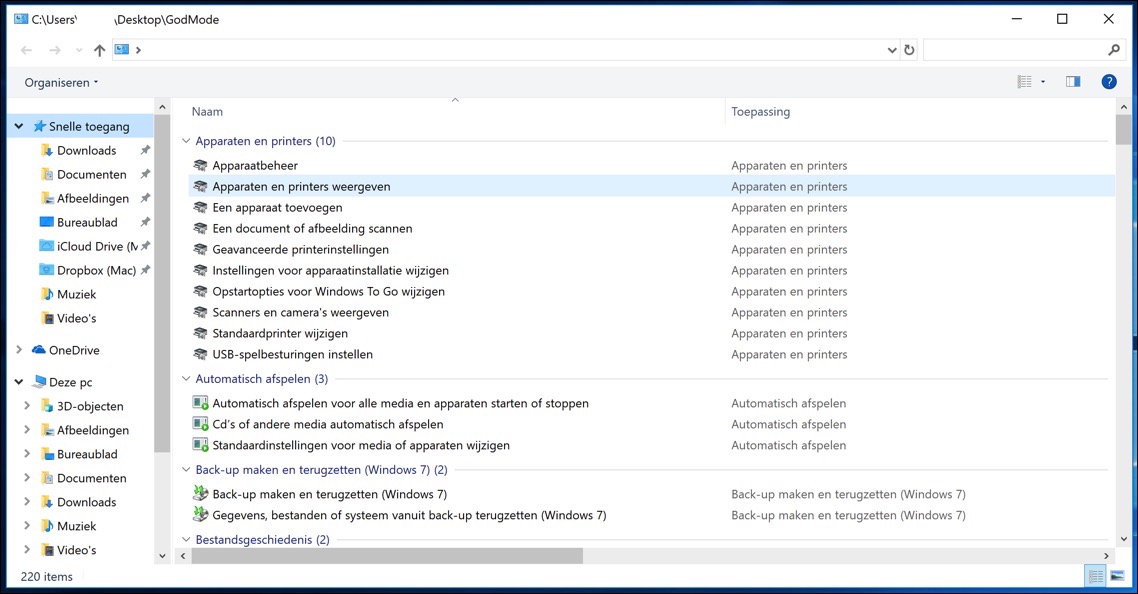
Read more about Godmode on Wikipedia.
I hope this helped you. Thank you for reading!


Hello, I am trying that godmode. I am an admin and have W10pro. When entering the string, a symbol keeps flashing for a while and then stops and the standard icon remains. I have already tried this about 10 times from the desktop. Any suggestions? Thanks in advance Bruno
Hello, the icon cannot indeed be changed. Unfortunately I have no additional information.
Success!
This made it possible to get god mode in Windows 11. Thank you!!
Hello, glad you managed to activate god mode. Thanks for your response! 🙂
Greetings, Stefan
Hi Stephen,
I have W10 Pro 4th generation on my laptop.
A computer company now claims that W11 cannot function on this system. Only from the 8th generation!
What is your opinion?
gr. Henk
Hello Henk, I cannot judge it that way. That is not necessary, there is a tool for that from Microsoft. This tool, the “Health Check app”, shows whether the computer is suitable for Windows 11. Read more: https://www.pc-tips.info/tips/windows-tips/windows-11-pc-health-check-app-downloaden/
If you still want to install Windows 11, even though your computer is not suitable, you can do so in the following way (some technical knowledge required): https://www.pc-tips.info/tips/windows-tips/windows-11-installeren-niet-ondersteunde-pc/
Good luck! Greetings, Stefan
Thanks a lot for the god mode tip that I can use any folder name.
Yours sincerely:Fonz
After installation, the icon has no name. That cannot be adjusted by giving it a new name, it remains nameless!