Microsoft has already announced that Windows 11 will be launched on October 5, 2021. It will be a free upgrade for eligible PCs. Ahead of the release date, Microsoft has made its popular Windows 11 PC Health Check app available to everyone. The app is also called “PC status check app”. With the help of this application, you can see if your computer can install Windows 11.
The PC Health Check app was introduced alongside Windows 11 in June this year. However, it was withdrawn after controversies arose over supported systems. Microsoft came up with an updated app. However, only those enrolled in the Windows Insider program had access to this tool. Now everyone can Download PC Health check app and check on his PC whether it supports the upcoming Windows 11 operating system.
Running Windows 11 requires a certain set of specifications, including TPM and Secure Boot, all of which you can check with this official tool.
Windows 11 PC Health Check app
If your device supports Windows 11, you will see the message: “This PC meets the requirements for Windows 11”. You can download and install the Windows 11 update for free after October 5 via Windows update.
If your computer requires additional hardware, you will see a message in the PC Health Check app utility: “This PC does not currently meet the system requirements for Windows 11.”
This PC does not currently meet the system requirements for Windows 11
Don't worry if your PC isn't officially compatible with Windows 11. You can still run the latest operating system, Windows 11, on unsupported computers that meet Windows 10's minimum hardware requirements. But, that requires a clean Windows 11 installation without TPM (recommended) run. You must Download Windows 11 ISO from the Microsoft server and then a create bootable Windows 11 USB. Boot your computer with the USB stick and then install Windows 11.
PC does meet the system requirements for Windows 11
You can Update Windows 10 to Windows 11 via Windows update.
Lees meer:
- Install an unsupported Windows 10 computer with Windows 11.
- Install Windows 11 with a local account.
- Restore Windows 11 to Windows 10.
I hope this helped you. Thank you for reading!

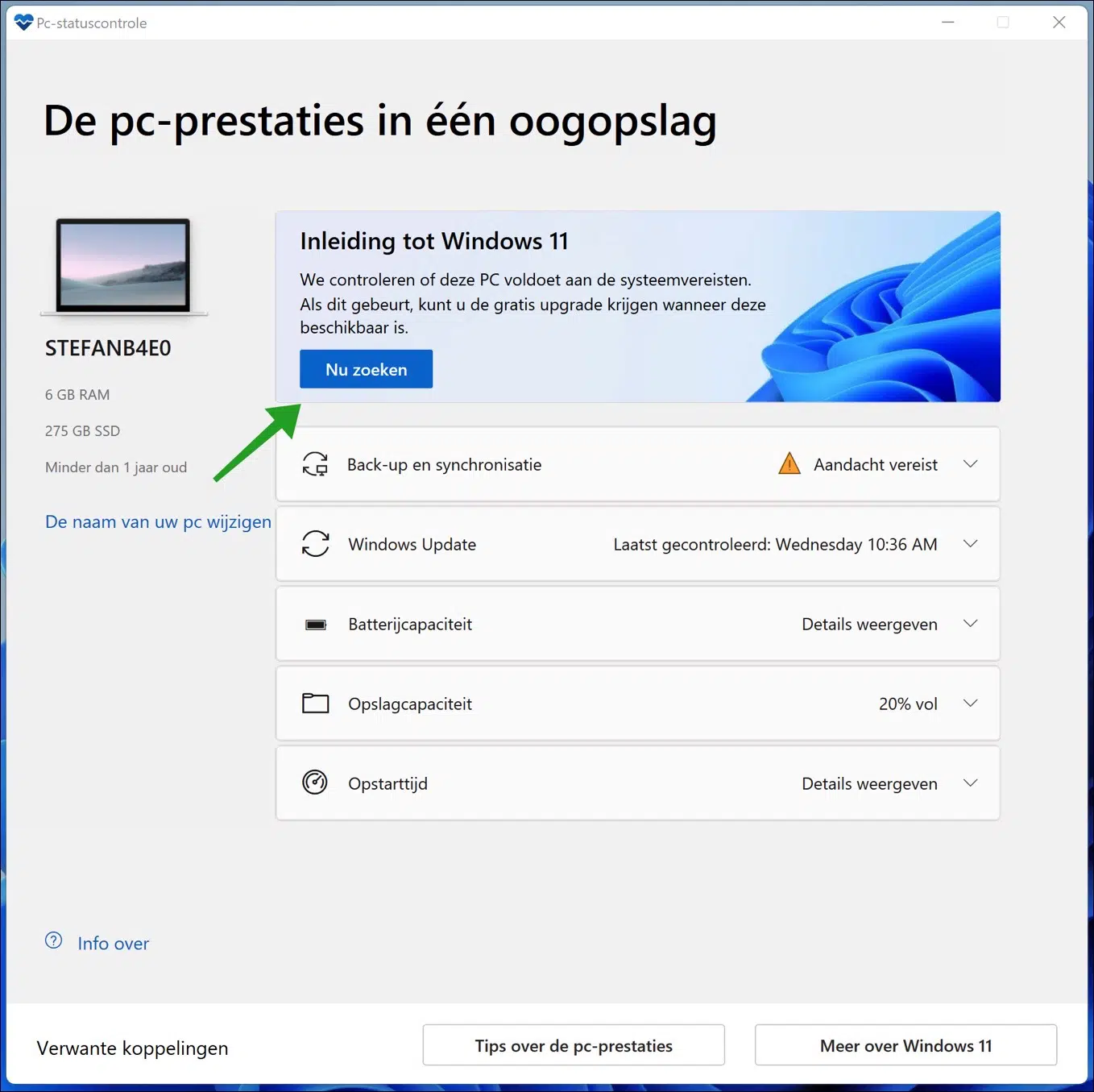
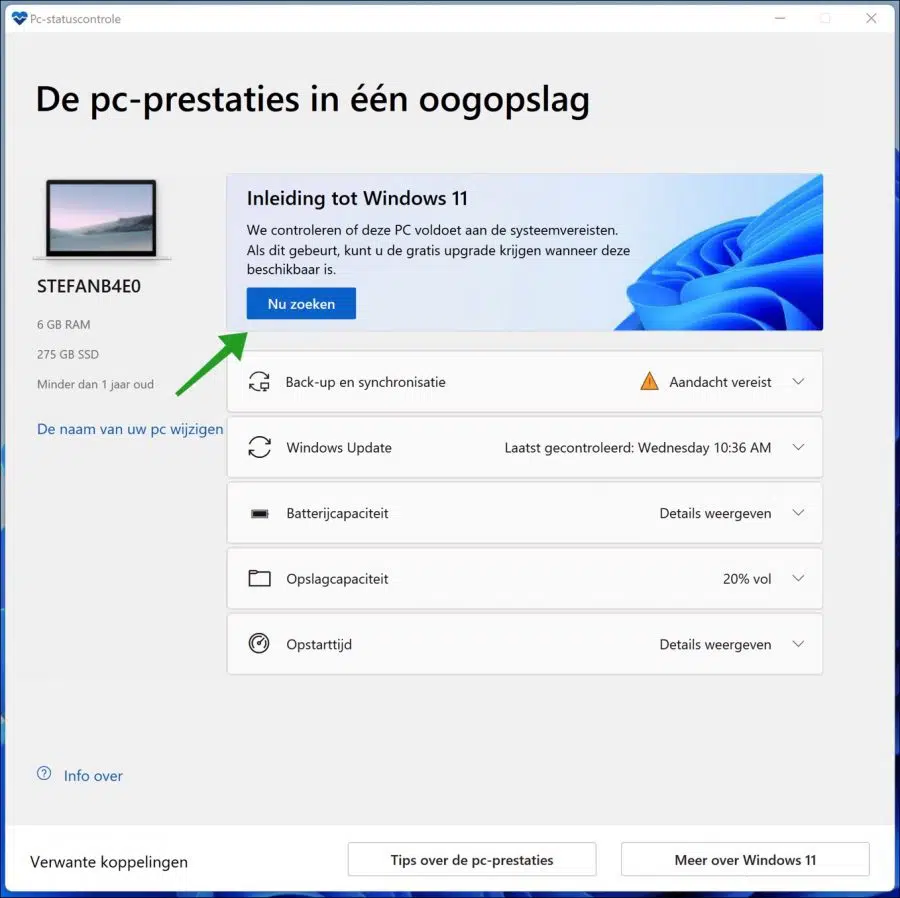
I am now working with Windows 8.1, if I want to update to Windows 11, will I lose all my emails, or will the saved messages be retained?
E-mails are normally always stored on the server of the e-mail provider. To be on the safe side, always secure information first. Good luck!
Dear Stephen,
With the update he goes to Windows 11 Pro update, but I am on Windows 10 Home, can that hurt or not
Greetings
Hello Ronald, that's strange, but it certainly can't hurt.
Greetings, Stefan
hello,
Health check app installed, but I don't see the 'search now' button. For me the text is different there – “Windows 11 is ready – and it's free! ” and the button has the text “open windows update”
When I click on it I go to the windows update page of the config screen
Hello Martijn, that's good! This means that your computer is suitable for Windows 11 and that you can install Windows 11 via the Windows update settings. So click on the “Open Windows Update” button and follow the further installation from Windows Update. Good luck! Greetings, Stefan
Hello;
Health check downloaded, everything adjusted in the bios….
Health check shows: This PC meets Windows 11 requirements. (all check marks are there)
Windows update indicates: This PC doesn't meet all the system requirements for Windows 11.
What's going wrong… and what's right…
Gr. Jan
Hello Jan, in the PC Health Check app if you click on “search now” the check will be carried out. You will then see the results. Click on “View all results” to see where there are no green check marks yet. Good luck! Greetings, Stefan