If you use a Windows 11 computer, some form of antivirus protection for your PC is a “must-have”. Without good antivirus protection, your computer is vulnerable to a variety of attacks such as viruses, ransomware and unwanted software.
When we think of antivirus, we often think of a paid antivirus package. A protection that must be paid for because it offers the best protection against malware. This is partly true, but usually a lot of money is paid for extra functionality in the antivirus software.
For extra functionality, consider a password manager, a built-in VPN, and direct support via a ticket system, chat or telephone.
If you do not use this type of functionality and you just want a good antivirus package to protect your computer against all kinds of malware, then in this article you will read the best free antivirus suitable for installation on a computer with the Windows 11 operating system.
In addition to antivirus and ransomware protection, free antivirus often offers various tools to further protect your computer. In some cases it can even be optimized without paying extra for it. You can also read which antivirus this is in this article.
The best free antivirus for Windows 11
Bitdefender antivirus free
In recent tests, Bitdefender is the best antivirus you can buy right now. However, it is a shame that Bitdefender is no longer completely free to use. A shareware version is now installed, which means you can use the app a can test for a number of weeks and then have to buy.
I have added Bitdefender to this list so that you know what the best antivirus is at the moment. Bitdefender can therefore be used temporarily in a trial version.
Kaspersky Security Cloud free
Kaspersky security is cloud is a total solution to protect your Windows 11 PC against attacks. In the free version, there are some of these solutions that you can use. To use additional features such as the password manager, a VPN and online banking protection, you must upgrade to a paid subscription.
The free version of Kaspersky security cloud only protects your computer against viruses, ransomware, malware and installs a browser extension in your browser that blocks unwanted and potentially dangerous websites.
To use Kaspersky security cloud, you must accept several conditions after installation. After accepting these many conditions, you will be asked to create an account to register the free version.
Kaspersky security cloud replaces after installation Windows defender antivirus and turns it off.
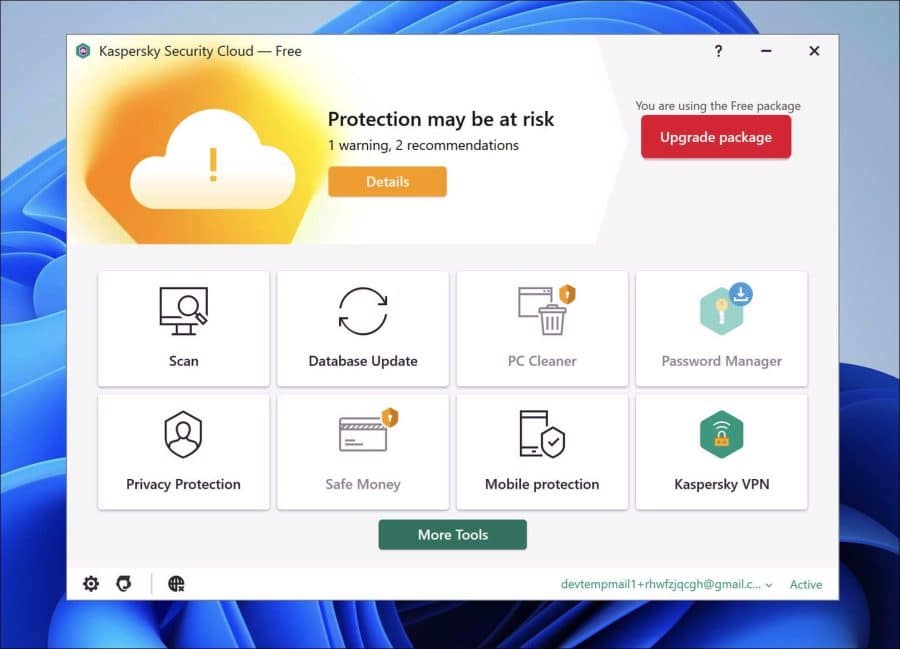
Free antivirus avast
avast antivirus has been a free antivirus solution for more than 400 million home users for years. Avast itself indicates that it has more than 30 years of experience with viruses and offers 6 layers of protection in the free version of Avast antivirus.
The free version of this antivirus scans your entire computer looking for malware. If suspicious software is found, this file is sent to the cloud to provide a solution to the problem if necessary.
If one of the apps you open shows suspicious behavior, it will be immediately blocked before it can cause any damage to your PC. All suspicious files are immediately quarantined. You can view them in the quarantine and, if necessary, allow them on your computer or delete them immediately.
After installing Avast antivirus, your browser is immediately checked for unwanted browser extensions. This is something I haven't seen much with other free antivirus solutions and is definitely a big advantage. The first scan of your computer will then be performed.
The disadvantage is that there are constant attempts to get you to install the temporary “premium” version. This is something that is a disadvantage with all free antivirus. It takes some time to find out how you can close these offers, etc., to continue using the free version. In this case from Avast, you can click away from each offer by clicking on “X” in the top right corner.
If you look into the Avast antivirus protection module, you will see the different functions. By default, “shields” and a virus scanner are set. Optionally, you can inspect the network, configure ransomware protection and install a firewall. The firewall in Avast antivirus is not installed by default, by clicking on the icon you can also install and configure the firewall functionality.
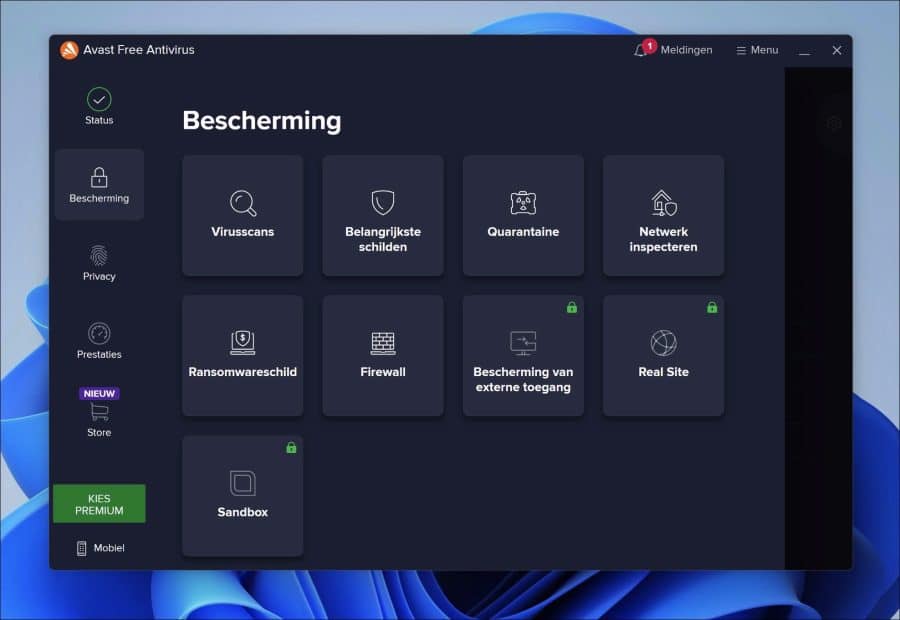
Avast antivirus is a good alternative to Windows defender antivirus. Even after installation, Avast replaces the Windows defender functionality.
Avira antivirus free
As an alternative to the more extensive free antivirus protection for Windows 11, I have Avira anti-virus added.
Avira antivirus is a standard protection against viruses with a light footprint on the operating system. This free antivirus offers excellent protection and will slow down your computer minimally.
This free antivirus offers protection against viruses with real-time protection. That means every file is checked for suspicious activity.
The internet and network connection are also automatically checked via the built-in firewall. A potentially dangerous connection is then stopped by the Avira firewall and you can choose whether or not you want to allow the connection.
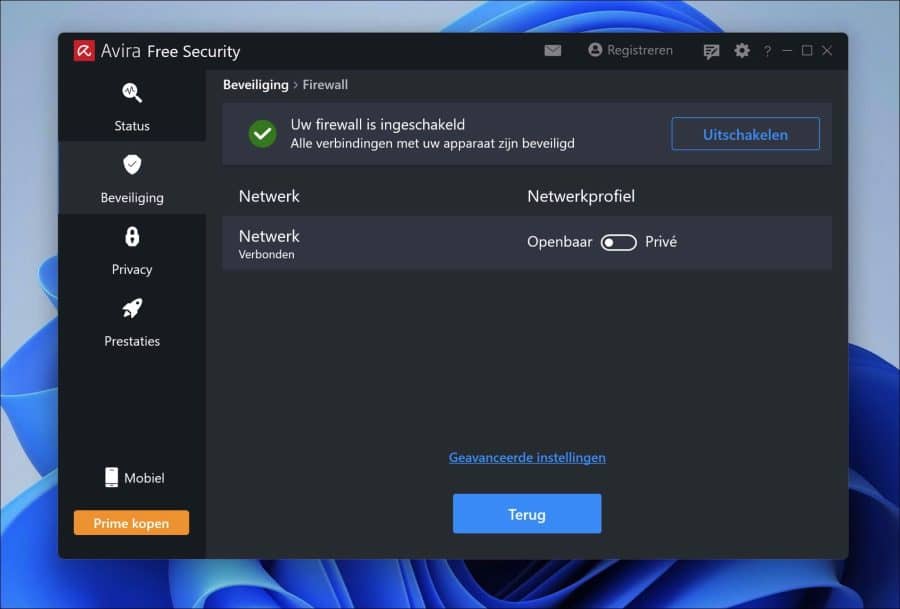
The “Avira Safe shopping” extension is installed as browser protection. This extension provides protection when shopping online and blocks unwanted ad networks and prevents tracking. It is possible to disable this extension.
A free VPN of up to 500 MB per month is also available. You can use this for free, but the limitation to 500 MB is very little and certainly not enough. If you exceed this restriction, you will be asked to purchase the VPN.
There is also a password manager, a file shredder and you can apply privacy settings to Windows functionality. These are all functions that you can use for free in the “Privacy” settings.
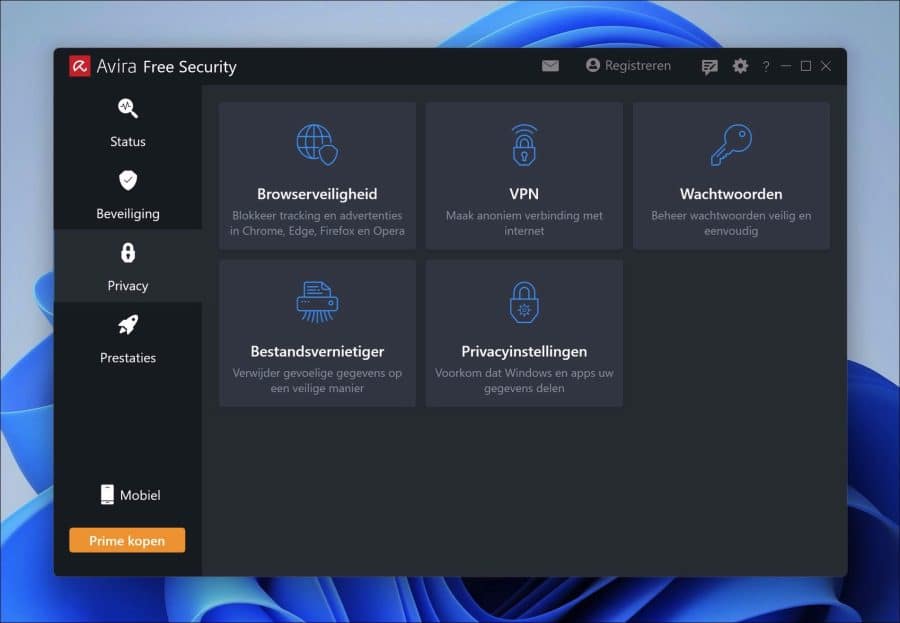
All these extra features are convenient to use, but they do not slow down the system because they only work when you want to use them. They do not work in the background, which makes Avira, despite the many extra features, still a fast antivirus that slows down your computer minimally.
In the “performance” settings of Avira antivirus you will find various tools that can optimize your computer. These are the optimizer, the battery saver, a driver updater, a search function for duplicate files, advanced tools and a game booster. The big advantage is that they are all free to use.
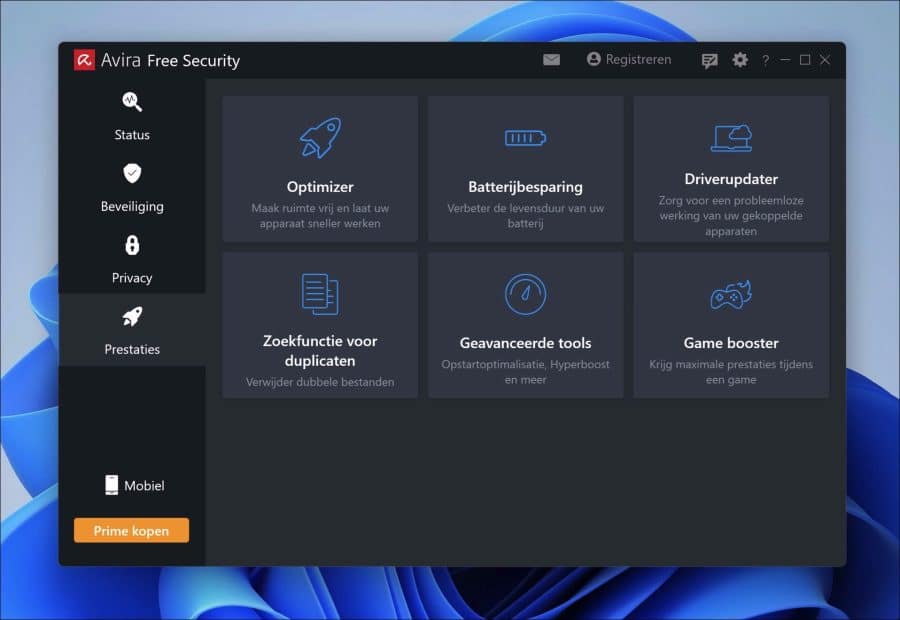
I hope this has helped you make a choice to protect your computer against viruses with one of the four free antiviruses for Windows 11. Thanks for reading!
Also read:


Thank you